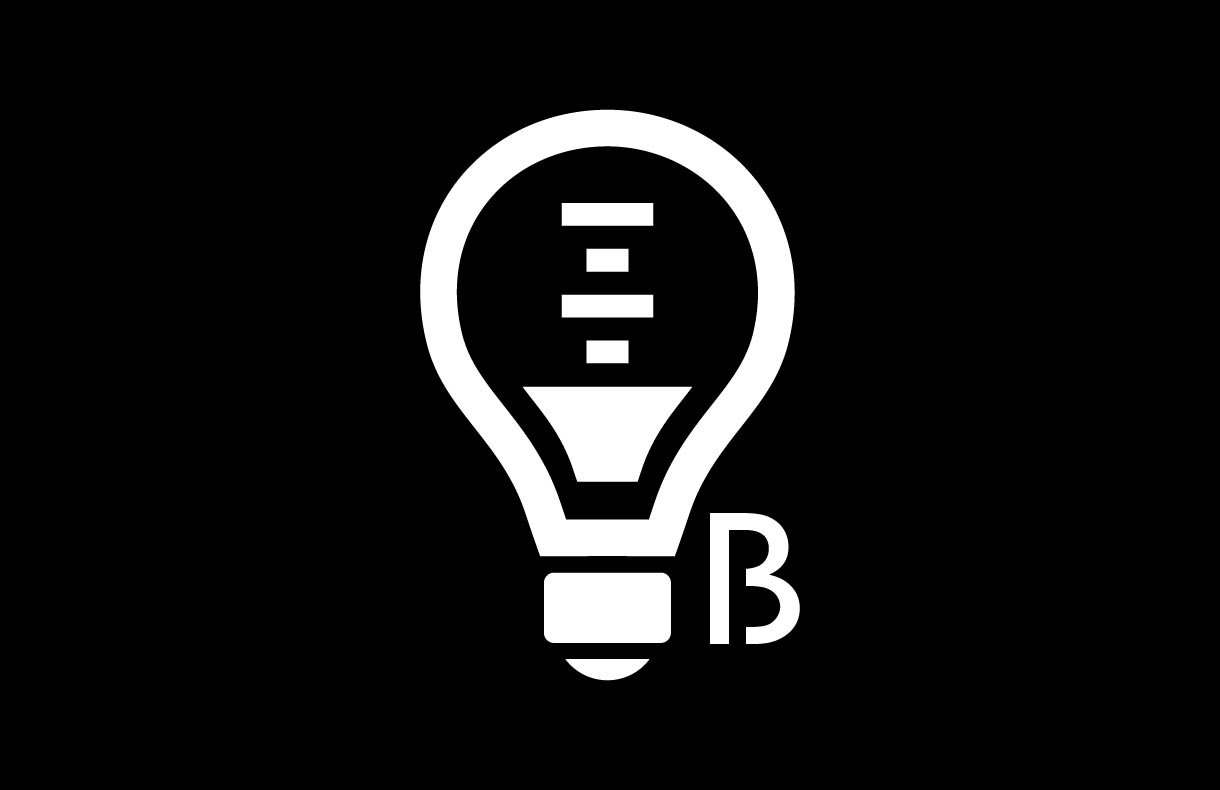PD3225U|32” 4K BenQ Designer Monitor
Make Inspirations Come Alive Across Devices Seamlessly
Industry Standard
Experience broad coverage of in-demand color spaces, carefully calibrated for color temperature, gamma, and brightness.
Displaying Uniformity
Delivers consistent color uniformity from edge to edge on a single monitor or across multiple monitors.
Accuracy Guarantee
Ensure your monitor accurately represents your intended colors, with third-party validation for precise reproduction.
Experience the brilliance of our 2000:1 IPS Black Technology, which delivers unparalleled deep black and exceptional contrast, elevating your visual experience to new heights.
Why Select IPS Black Monitors?IPS Black

PD3225U covers 98% P3, 99% sRGB, and 99% Rec.709 color spaces and has amazing Delta E ≤ 2 which ensures superb accuracy and absolute color confidence.
Our Craftsman spirit comes with precise color tuning, corner-to-corner uniformity, and an accuracy guarantee by authoritative third-party organizations.
Thunderbolt 3 carries images, videos, and other data seamlessly while charging your mobile devices at the same time, all with one cable.
The Thunderbolt 4 cable provided is backward compatible with Thunderbolt 3 displays to offer full functionality. Your Thunderbolt 4 devices are compatible with USB-C on BenQ displays, ensuring consistent and seamless work efficiency.
Learn moreDaisy chain via Thunderbolt 3 extends your workspace on up to dual 4K monitors thanks to high speed transfer.
Since Apple Silicon M1 and M2 chips do not support multiple monitors natively, Daisy Chain cannot be applied on M1 and M2-based devices. Daisy Chain can be applied on Apple Silicon Pro, Max, and Ultra-based devices.
Learn more about Daisy ChainTo help you set up a powerful workstation, PD3225U comes equipped with USB-C ports for Thunderbolt 3, HDMI ports, DisplayPort, and a USB hub. You can easily setup KVM and connect to Hotkey Puck G2, headphones, and external storage for greater productivity.
Position your monitor for optimal comfort. With a variety of tilt, swivel, and pivot control points, whether you’re working on design or presenting your ideas to clients, there’s always the right spot and the right angle to do it.
Pivot 90°
Swivel 30°/30°
Tilt -5°~20° & Height Adjustable
TÜV Rheinland Certification
TÜV Rheinland certifies Flicker-Free and Low Blue Light, resulting in a truly human eye-friendly monitor.
Low Blue Light
Low blue light technology filters harmful blue light to protect your eyes and increase comfort.
Flicker-Free™
Flicker-Free™ eliminates screen flicker found in traditional monitors for vastly improved comfort during extended usage.
85% PCR
The housing of monitors is made with 85% PCR (Post-Consumer Recycled) materials, contributing to eco-friendly production.
Recyclable Packing
We package our monitors in fully recyclable cardboard for minimal environmental impact.
Auto Power Off
Conserves energy by automatically shutting down the screen after 10, 20, or 30 minutes of inactivity, promoting sustainability.
Screen Size
27 inch
31.5 inch
34 inch
31.5 inch
Color Gamut
100% sRGB, 100% Rec.709, 95% P3
100% sRGB, 100% Rec.709, 95% P3
100% sRGB, 100% Rec.709, 98% P3
100% sRGB, 100% Rec.709, 98% P3
Resolution (max.)
3840x2160
3840x2160
3440x1440
3840x2160
Delta E(avg)
≤3
≤3
≤3
≤2
HDR
HDR10, VESA DisplayHDR 400
HDR10
HDR10, VESA DisplayHDR 400
HDR10, VESA DisplayHDR 400
FAQs
Browse all related FAQsWhat are the benefits of the Hotkey Puck?
The Hotkey Puck features three function keys and a rotation key, enabling users to designate preferred color modes and features as shortcuts to widely used settings. Please click and follow the instructions below, or read on to learn more about this topic.
How to set up dual monitors with one Thunderbolt 3 port?
To daisy-chain two monitors via Thunderbolt, please connect the two monitors with a Thunderbolt 3/4 certified cable and follow the steps below:
Check if your BenQ monitor/software is compatible with M1/M2/M3?
Find more info to see if your BenQ monitor/software is compatible with M1/M2/M3 here. Please click and follow the instructions below, or read on to learn more about this topic.
What is image sticking and how to clean it?
Image sticking, or image burn-in, is a fixed pattern displayed on the LCD display and remains there. Follow the instruction to make it disappear. Please click and follow the instructions below, or read on to learn more about this topic.
What to do to display the correct aspect ratio in PBP mode?
This relates to Windows resolution settings. Check if your GPU is dedicated one or an integrated one for individual solution. Please click and follow the instructions below, or read on to learn more about this topic.
How to set the right resolution for 16:9 + 5:9 in PBP mode?
Adjust the resolution setting according to your laptop's operating system: macOS and Windows take different approaches. Please click and follow the instructions below, or read on to learn more about this topic.
How does KVM switch function?
Connect Computer 1 and Computer 2 to your monitor and the Computer 1 and Computer 2 will be identified. Then to switch the input video source is possible. Please click and follow the instructions below, or read on to learn more about this topic.
What are the benefits that P3 color space offers?
P3 is a common color space for digital movie projection, offering a much wider gamut of colors than standard RGB and capable of displaying more colors. Please click and follow the instructions below, or read on to learn more about this topic.
What are ICC Profile and ICC sync?
ICC sync allows PD series monitors to simplify the color mapping process by syncing ICC profiles of the output and source device for accurate color settings. Please click and follow the instructions below, or read on to learn more about this topic.
How Display Pilot makes easier use of a DesignVue monitor?
Display Pilot is software that integrates quick and easy access to various monitor features, including Desktop Partition, Print Assist, Keyboard Hotkey, and Application Mode. Please click and follow the instructions below, or read on to learn more about this topic.