In the world of digital design and content creation, the tools you utilize can make all the difference. One of the newer tools, IPS Black technology, is a revolutionary advancement in the realm of display monitors. This article breaks down the key elements of IPS Black, its advantages, and why it's becoming the go-to choice for design professionals, particularly those who pair their monitors with Mac® devices, including the MacBook Pro®, MacBook Air®, Mac Studio®, and the Mac mini®.

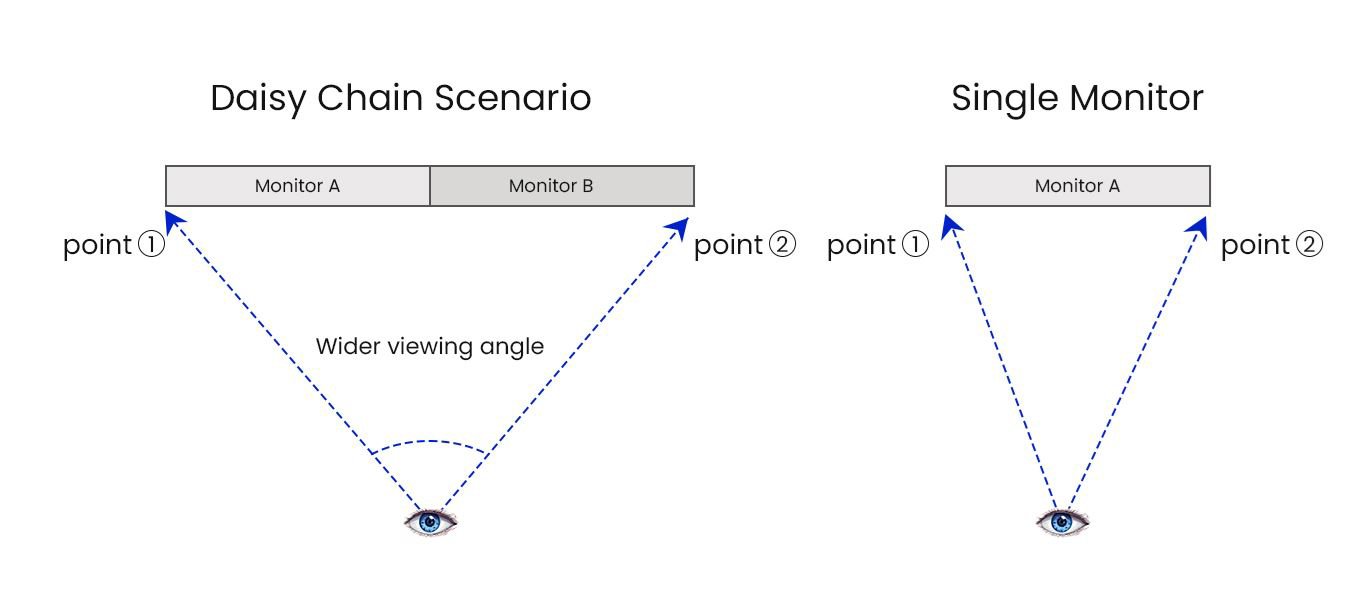


![How to Choose the Best Monitor for Mac® Devices [2024]](https://image.benq.com/is/image/benqco/mac-monitor_1200-1?$ResponsivePreset$)



