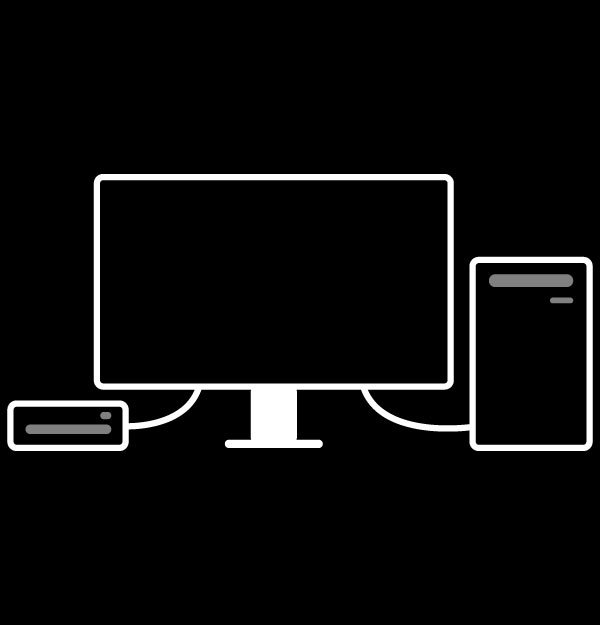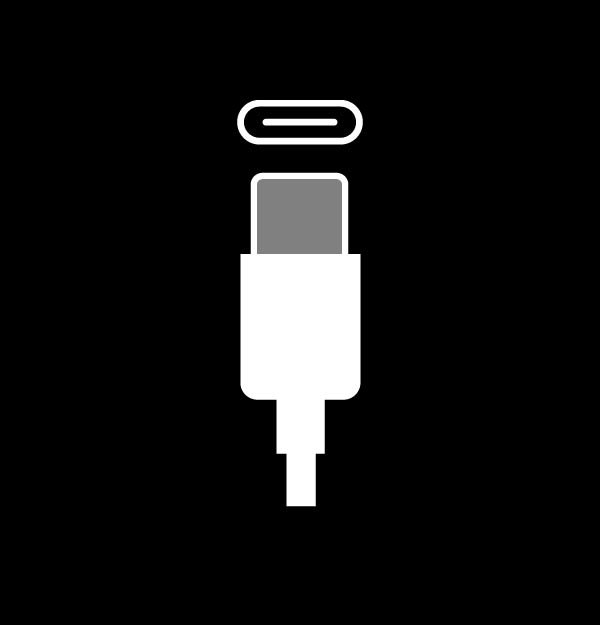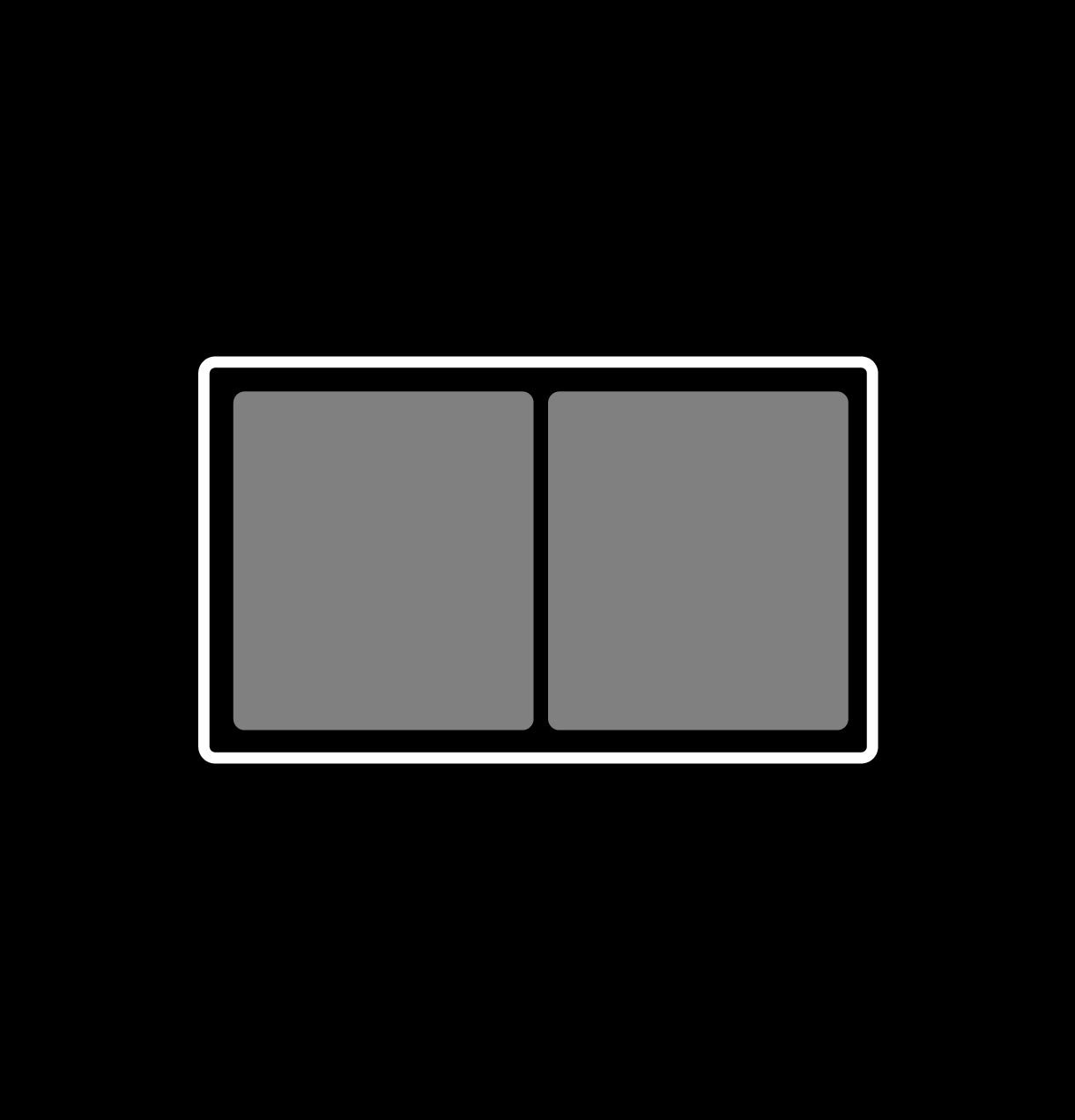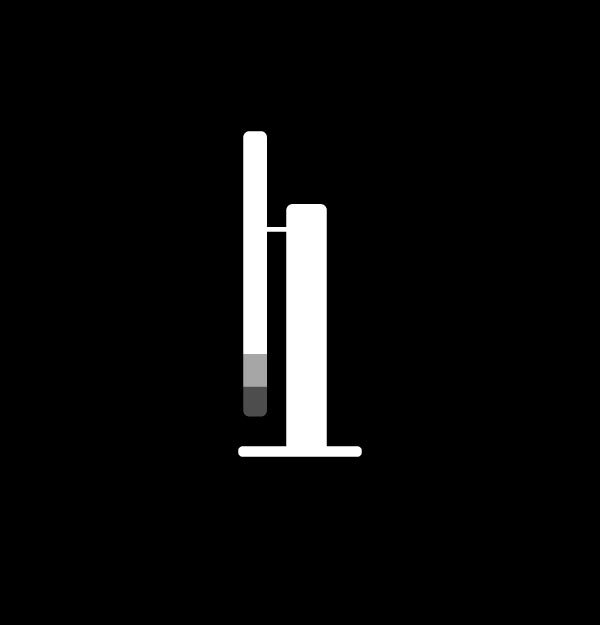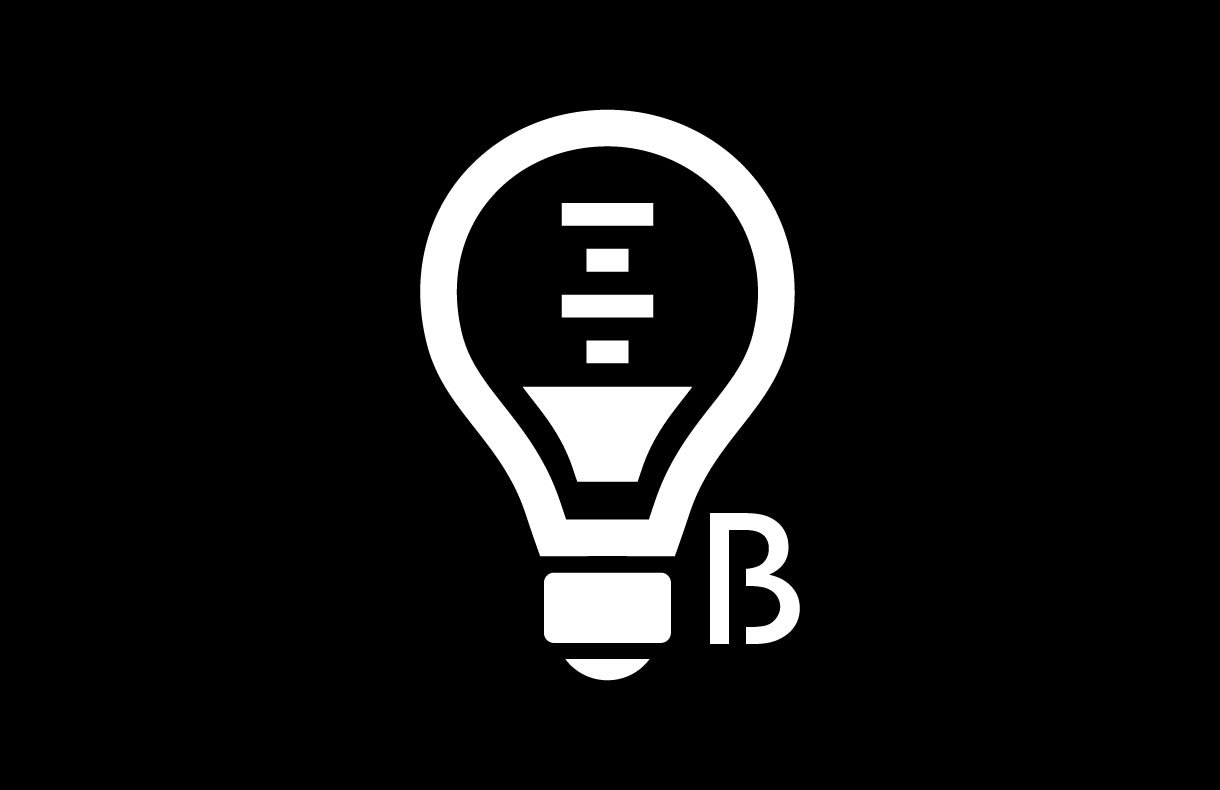PD3205U| 32" 4K BenQ Designer Monitor
Color Accuracy to Make Inspirations Comes Alive
Ergo Arm VersionIndustry Standard
Experience broad coverage of in-demand color spaces, carefully calibrated for color temperature, gamma, and brightness.
Displaying Uniformity
Delivers consistent color uniformity from edge to edge on a single monitor or across multiple monitors.
Accuracy Guarantee
Ensure your monitor accurately represents your intended colors, with third-party validation for precise reproduction.
PD3205U covers 99% sRGB and 99% Rec.709 color spaces and has amazing Delta E ≤ 3 ensures superb accuracy and absolute color confidence.
BenQ AQCOLOR Technology
KVM Switch
KVM switch design auto-pairs with input signals. Click once to switch systems via Hotkey Puck G2 to boost efficiency.
How to use?USB-C
The USB-C port provides lightning-fast video/audio/data transmission and 90W power delivery.
Your Thunderbolt 3/4 devices are compatible with USB-C on BenQ displays, ensuring consistent and seamless work efficiency.
How to choose?PIP / PBP
Go split screen. Picture In Picture (PIP) and Picture By Picture (PBP) let you customize your work flow.
Ergonomic Design
Create in comfort with your monitor in the ideal position.
TÜV Rheinland Certification
TÜV Rheinland certifies Flicker-Free and Low Blue Light, resulting in a truly human eye-friendly monitor.
Low Blue Light
Low blue light technology filters harmful blue light to protect your eyes and increase comfort.
Flicker-Free™
Flicker-Free™ eliminates screen flicker found in traditional monitors for vastly improved comfort during extended usage.
85% PCR
The housing of monitors is made with 85% PCR (Post-Consumer Recycled) materials, contributing to eco-friendly production.
Recyclable Packing
We package our monitors in fully recyclable cardboard for minimal environmental impact.
Auto Power Off
Conserves energy by automatically shutting down the screen after 10, 20, or 30 minutes of inactivity, promoting sustainability.
Screen Size
27 inch
27 inch
27 inch
31.5 inch
31.5 inch
Color Gamut
99% sRGB, 99% Rec.709
99% sRGB, 99% Rec.709
100% sRGB, 100% Rec.709
99% sRGB, 99% Rec.709
99% sRGB, 99% Rec.709
Resolution (max.)
3840x2160
3840x2160
2560x1440
3840x2160
3840x2160
Delta E(avg)
≤3
≤3
≤3
≤3
≤3
HDR
HDR10
HDR10
HDR10
HDR10
HDR10
FAQs
Browse all related FAQsCan I use USB-C to charge my MacBook or Windows laptop or USB-C devices?
The monitor's USB-C port delivers 90W which is sufficient for MacBook/ Windows laptops /USB-C devices. However, you still need to check if your laptop supports. Please click and follow the instructions below, or read on to learn more about this topic.
What are the benefits of the Hotkey Puck?
The Hotkey Puck features three function keys and a rotation key, enabling users to designate preferred color modes and features as shortcuts to widely used settings. Please click and follow the instructions below, or read on to learn more about this topic.
What are ICC Profile and ICC Sync?
ICC sync enables PD and MA series monitors to simplify the color mapping process by synchronizing ICC profiles between the output and source devices for accurate color settings. Please click and follow the instructions below, or read on to learn more about this topic.
Check if your BenQ monitor/software is compatible with M1/M2/M3?
Find more info to see if your BenQ monitor/software is compatible with M1/M2/M3 here. Please click and follow the instructions below, or read on to learn more about this topic.
What is image sticking and how to clean it?
Image sticking, or image burn-in, is a fixed pattern displayed on the LCD display and remains there. Follow the instruction to make it disappear. Please click and follow the instructions below, or read on to learn more about this topic.
How does KVM switch function?
Connect Computer 1 and Computer 2 to your monitor and the Computer 1 and Computer 2 will be identified. Then to switch the input video source is possible. Please click and follow the instructions below, or read on to learn more about this topic.
What are ICC Profile and ICC sync?
ICC sync allows PD series monitors to simplify the color mapping process by syncing ICC profiles of the output and source device for accurate color settings. Please click and follow the instructions below, or read on to learn more about this topic.
How Display Pilot makes easier use of a DesignVue monitor?
Display Pilot is software that integrates quick and easy access to various monitor features, including Desktop Partition, Print Assist, Keyboard Hotkey, and Application Mode. Please click and follow the instructions below, or read on to learn more about this topic.
How to reproduce a MacBook Pro’s colors on my BenQ monitor?
BenQ has developed a new M-Book mode to simulate the color specifications of the MacBook Pro on our monitors. Please click and follow the instructions below, or read on to learn more about this topic.
What is the purpose of the USB-C port?
The USB-C port accepts data, video, audio, and power from one cable.