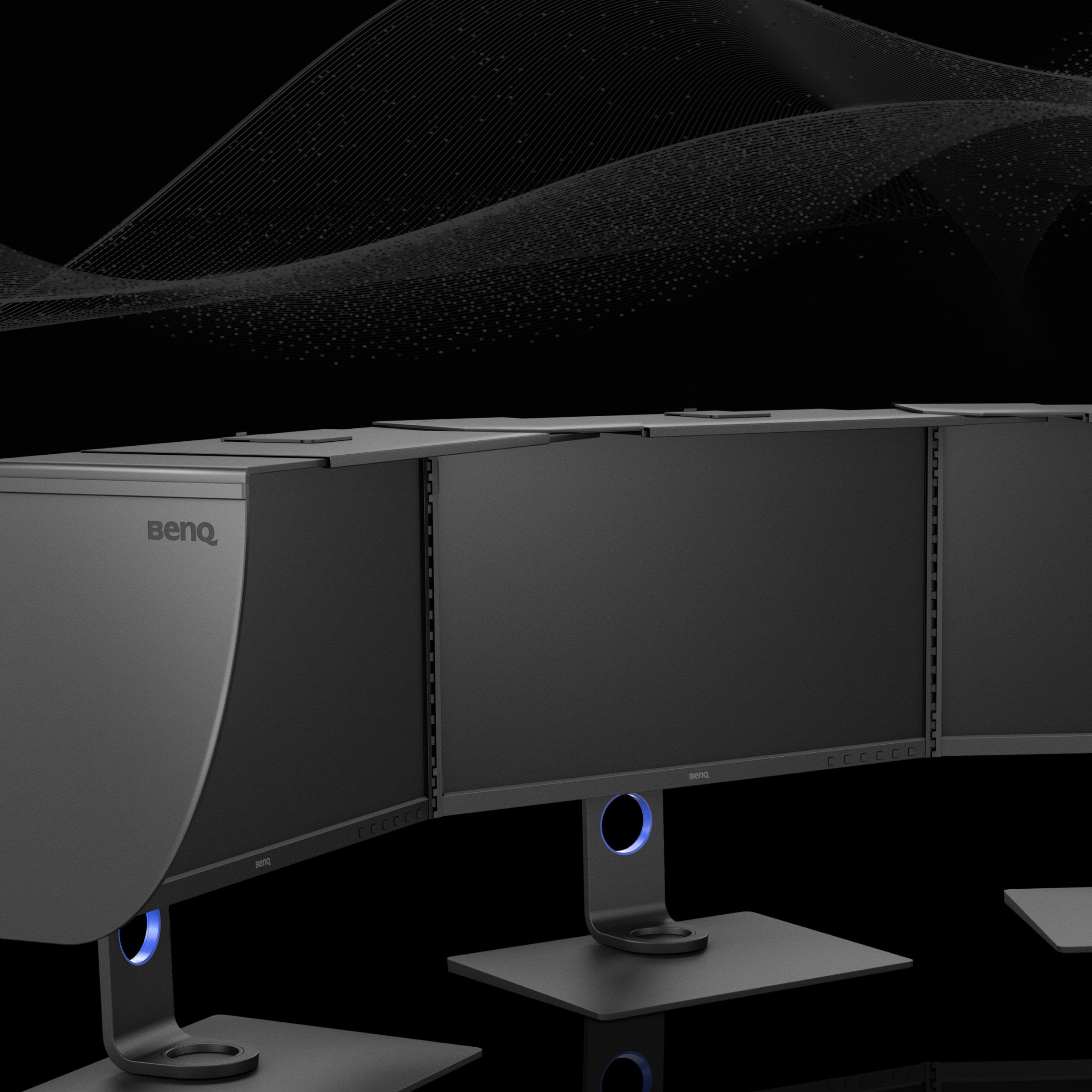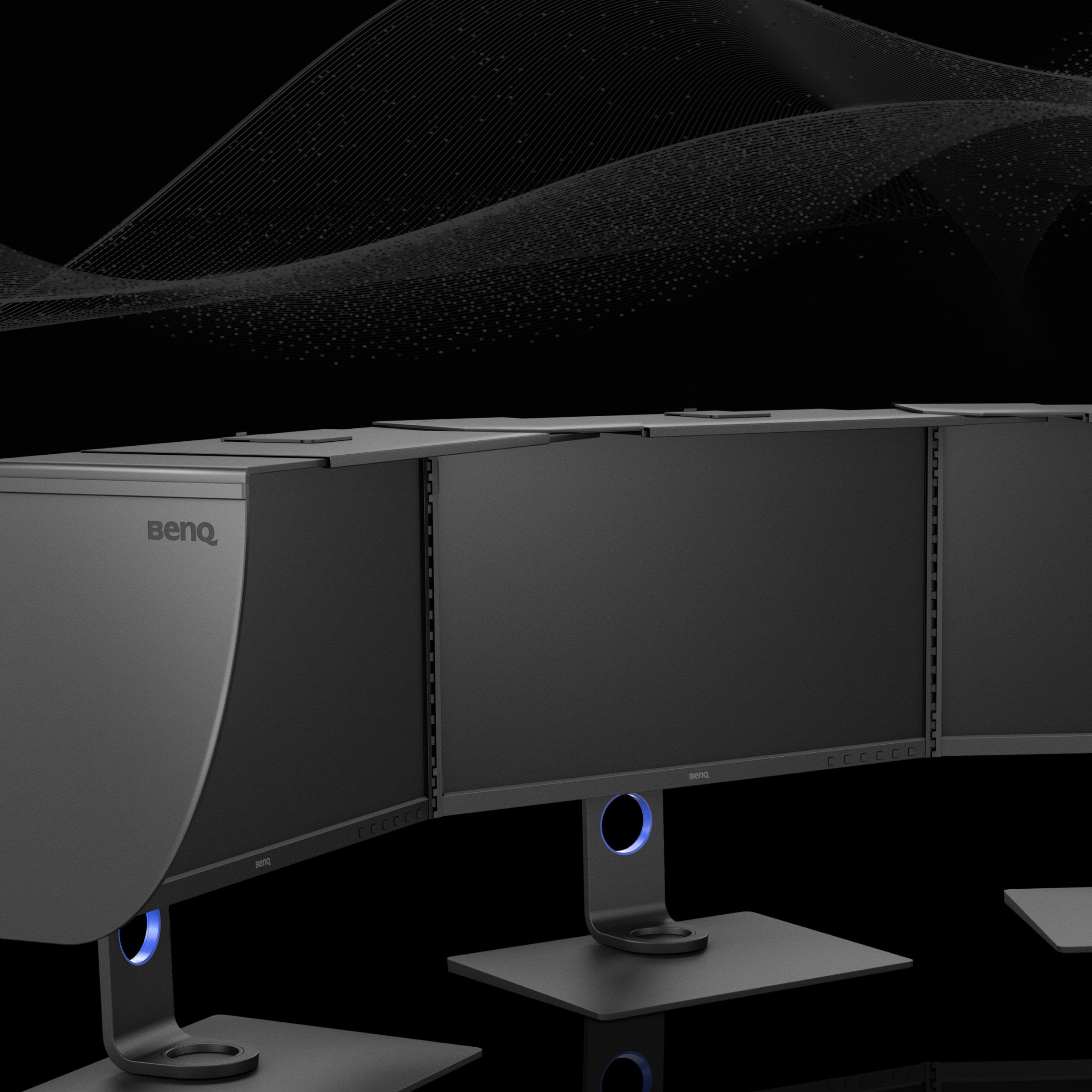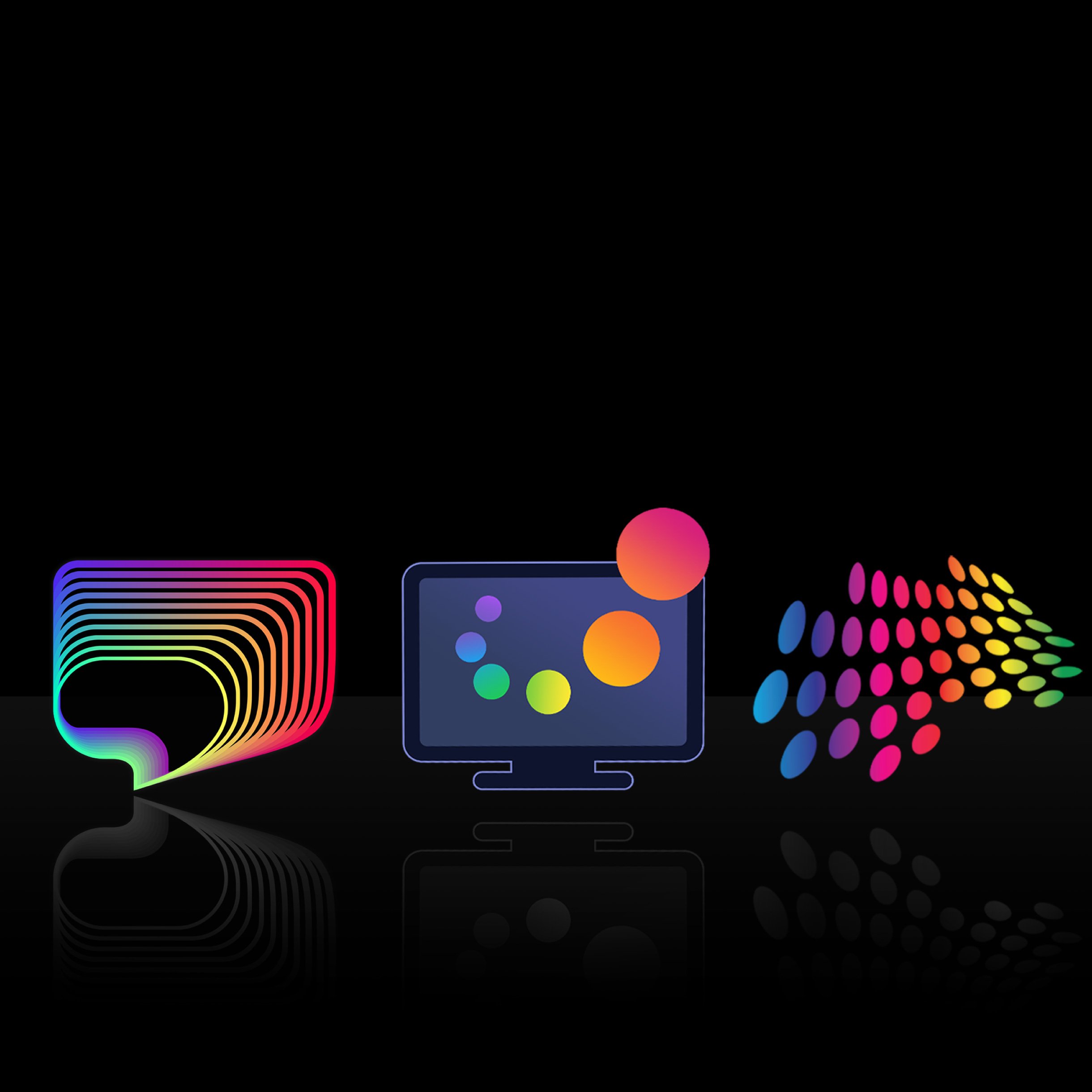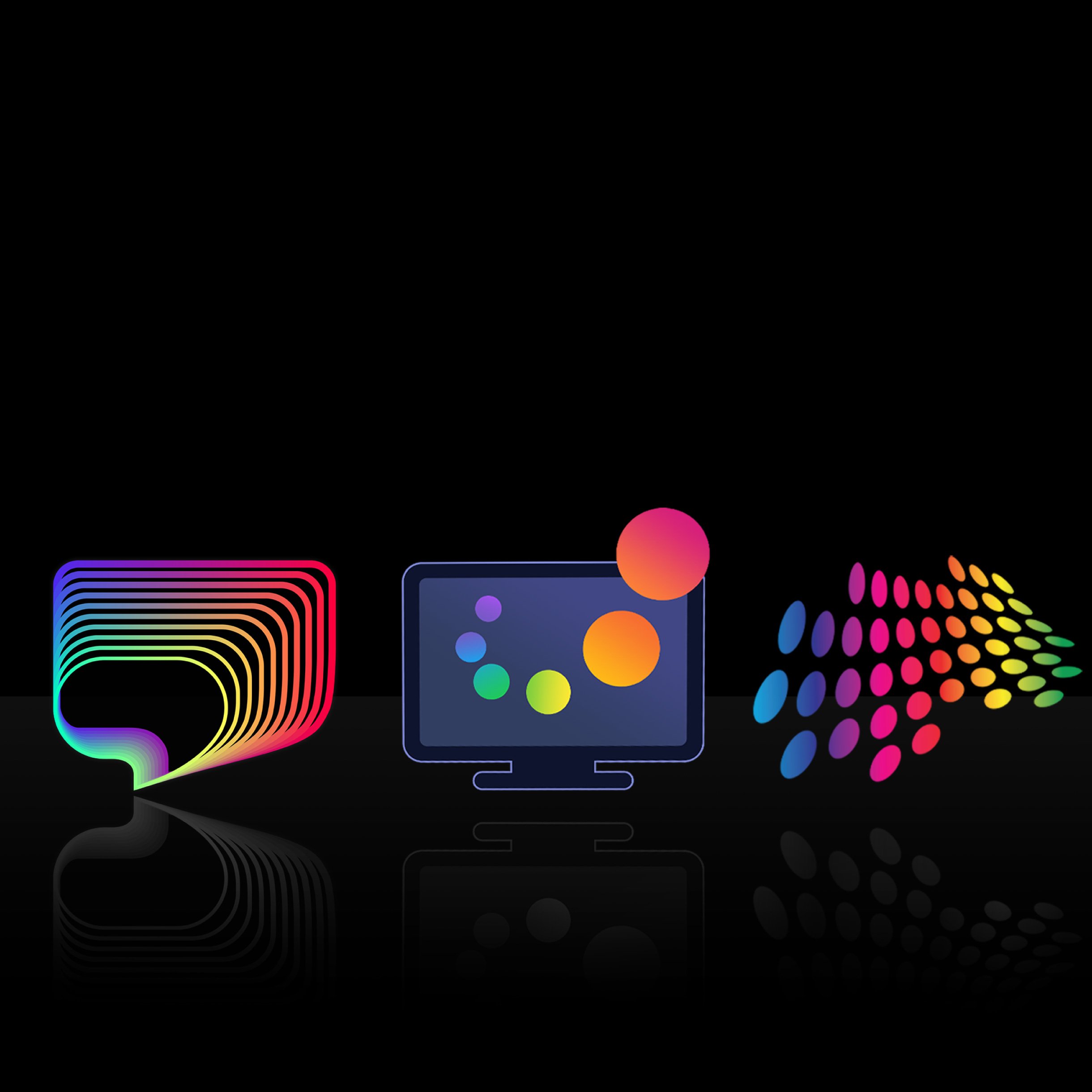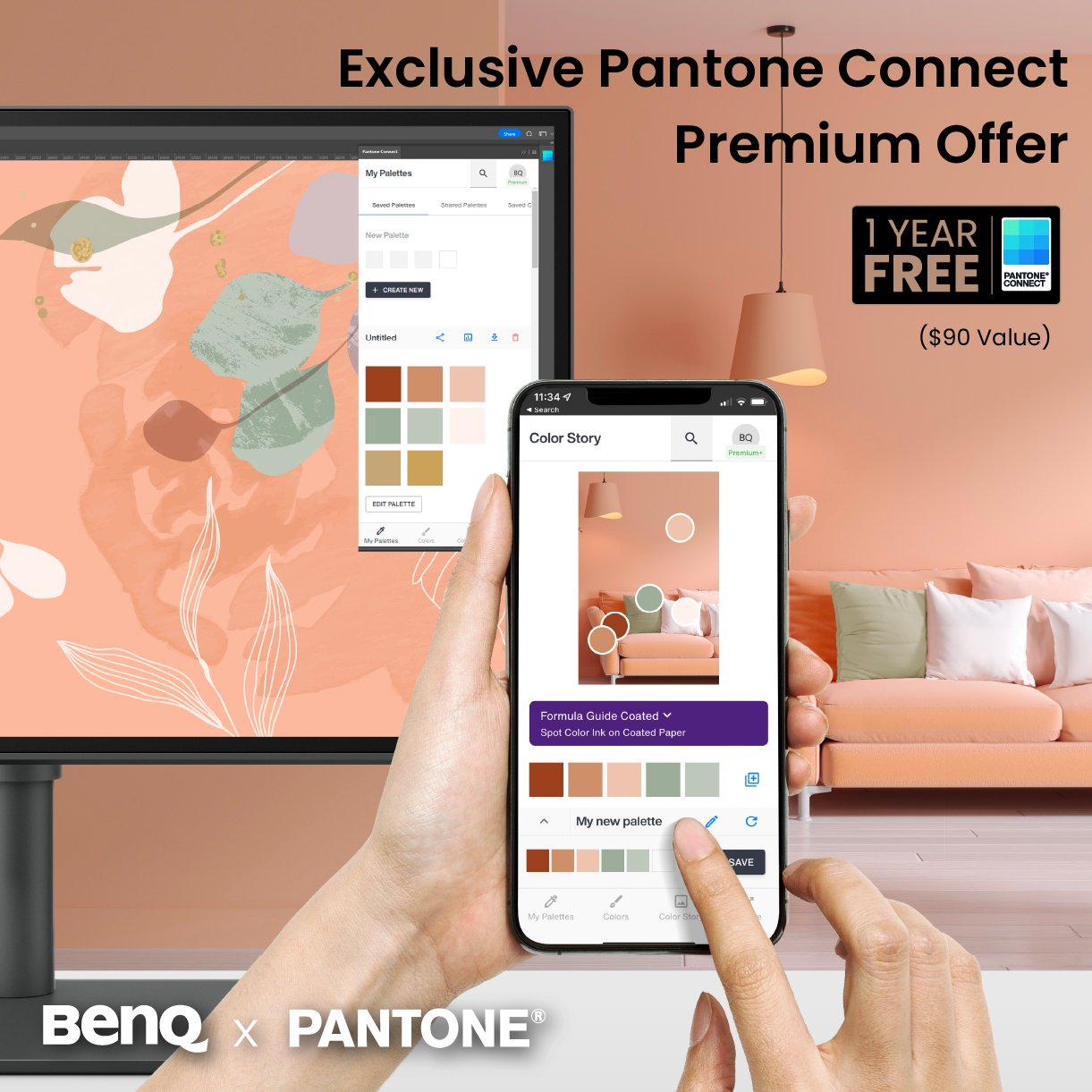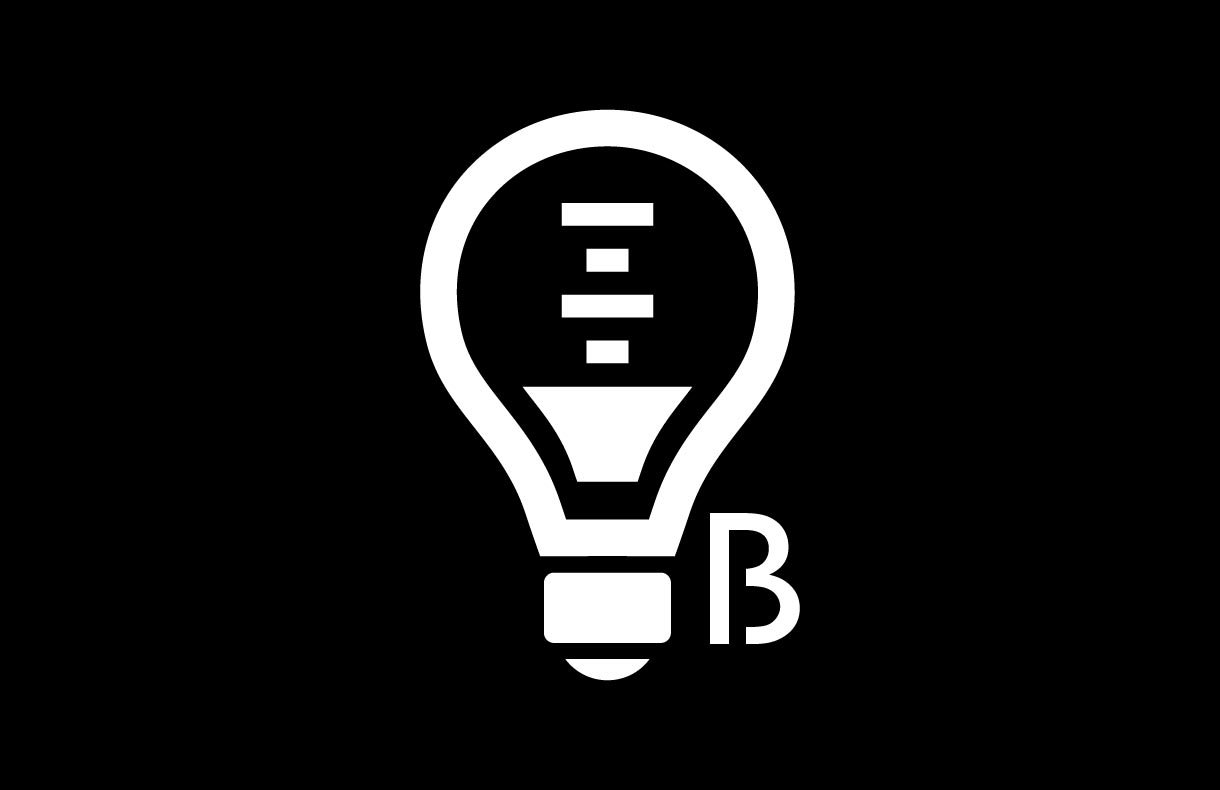BenQ DesignVue Monitors
PD2706U|27-inch 4K UHD P3 DisplayHDR 400 USB-C Designer Monitor
Buy Now See the ReviewsOur Warehouse will be closed on Dec. 20th. Our latest shipping date is Dec. 20th. Online orders placed from Dec. 20th ~ Jan. 5th will be processed on Jan. 6th.
Shop NowProjector
By Trending Word
4K UHD (3840×2160) Short Throw 2D, Vertical/Horizontal Keystone LED Laser With Android TV With Low Input LagExplore Commercial Projector
Professional Installation Exhibition & Simulation Small Business & Corporation Education Golf SimulatorMonitor
Lighting
Remote Work & Learning
Explore Docks and Hubs
beCreatus DP1310Interactive Display | Signage
Store
Projector
By Trending Word
4K UHD (3840×2160) Short Throw 2D, Vertical/Horizontal Keystone LED Laser With Android TV With Low Input LagExplore Commercial Projector
Professional Installation Exhibition & Simulation Small Business & Corporation Education Golf SimulatorMonitor
Lighting
Remote Work & Learning
Interactive Display | Signage
Store
PD2706U|27-inch 4K UHD P3 DisplayHDR 400 USB-C Designer Monitor
Buy Now See the ReviewsPD2706U|27-inch 4K UHD P3 DisplayHDR 400 USB-C Designer Monitor
Buy Now See the ReviewsPerfect for Your Mac
Buy monitors with daisy chain
BenQ empowers creative professionals with AQCOLOR technology to help inspire ideas and make projects come to life.
BenQ AQCOLOR TechnologyPD2706U covers 95% P3, 100% sRGB, and 100% Rec.709 colour spaces and has amazing Delta E ≤ 3 colour reproduction to ensure superb accuracy and absolute colour confidence.
BenQ DesignVue monitors feature meticulous factory calibration, so designers make full use of total display colour accuracy from the get go.
PD2706U is fully CalMan Verified. Creative professionals demand excellence, and BenQ delivers.
Pantone and Calman CertificationsBenQ DesignVue monitors feature meticulous factory calibration, so designers make full use of total display colour accuracy from the get go.
PD2706U is fully CalMan Verified. Creative professionals demand excellence, and BenQ delivers.
Pantone and Calman CertificationsPD2706U also features Pantone and Pantone SkinTone validation, appealing to professionals who need a display that achieves utmost authenticity when showing real-world colours.
Pantone and Pantone SkinTone ValidatedGo digital with BenQ, the first brand to work with Pantone on a mobile app. As an existing owner or a new purchaser of BenQ professional monitors, you get one year of free Pantone Connect Premium for digitally mobile color consistency and accuracy.
BenQ Pantone Connect PremiumPD2706U also features Pantone and Pantone SkinTone validation, appealing to professionals who need a display that achieves utmost authenticity when showing real-world colours.
Pantone and Pantone SkinTone ValidatedGo digital with BenQ, the first brand to work with Pantone on a mobile app. As an existing owner or a new purchaser of BenQ professional monitors, you get one year of free Pantone Connect Premium for digitally mobile color consistency and accuracy.
BenQ Pantone Connect PremiumBenQ Display Pilot offers keyboard shortcuts to access OSD (on-screen display) adjustments for different functions, including colour mode switching and more.
BenQ Display PilotUsually, syncing color profiles between your monitor and laptop takes an exhausting amount of fiddling with settings. BenQ Display Pilot and BenQ ICCsync free you from this hassle.
What is BenQ ICCsync?BenQ Display Pilot offers keyboard shortcuts to access OSD (on-screen display) adjustments for different functions, including colour mode switching and more.
BenQ Display PilotUsually, syncing color profiles between your monitor and laptop takes an exhausting amount of fiddling with settings. BenQ Display Pilot and BenQ ICCsync free you from this hassle.
What is BenQ ICCsync?BenQ ICCsync quickly installs pre-calibrated ICC profiles onto your Mac, and more. With ICC profile compatibility, BenQ ICCsync makes it easy to sync in just a second with one click via BenQ Display Pilot.
BenQ Display PilotBenQ ICCsync auto-matches and auto-synchronizes ICC profiles on the monitor when you change colour modes, and also between your Mac and BenQ monitor. All of this is done instantly.
What is BenQ ICCsync?BenQ ICCsync quickly installs pre-calibrated ICC profiles onto your Mac, and more. With ICC profile compatibility, BenQ ICCsync makes it easy to sync in just a second with one click via BenQ Display Pilot.
BenQ Display PilotBenQ ICCsync auto-matches and auto-synchronizes ICC profiles on the monitor when you change colour modes, and also between your Mac and BenQ monitor. All of this is done instantly.
What is BenQ ICCsync?90W USB-C carries images, videos, and other data seamlessly plus charges your mobile devices at the same time all with one cable.
Expand Your Workstation with All-in-One Cable
90W USB-C carries images, videos, and other data seamlessly plus charges your mobile devices at the same time all with one cable.
With built-in KVM (keyboard, video, mouse) switch functionality, PD2706U allows users to control two systems from one keyboard and mouse set. Click to switch between systems via Hotkey Puck G2 to boost efficiency.
Learn more about KVM switchBenQ Hotkey Puck G2 offers users the flexibility to customize and access their most-used features. Press and switch the dial to access brightness, contrast, and volume adjustment, plus assign shortcuts to feature sets using the three function keys. Additionally, the rotation key allows users to assign custom shortcuts to settings.
BenQ Hotkey Puck G2Go split screen. Picture In Picture (PIP) and Picture By Picture (PBP) let you customize your workflow.
With built-in KVM (keyboard, video, mouse) switch functionality, PD2706U allows users to control two systems from one keyboard and mouse set. Click to switch between systems via Hotkey Puck G2 to boost efficiency.
Learn more about KVM switchBenQ Hotkey Puck G2 offers users the flexibility to customize and access their most-used features. Press and switch the dial to access brightness, contrast, and volume adjustment, plus assign shortcuts to feature sets using the three function keys. Additionally, the rotation key allows users to assign custom shortcuts to settings.
BenQ Hotkey Puck G2Go split screen. Picture In Picture (PIP) and Picture By Picture (PBP) let you customize your workflow.
Delivering corner-to-corner authentic colours and consistent luminescence. The display is divided into hundreds of sub-regions and rigorously fine-tuned for precision. This innovative tech assures ultra-dependable image fidelity.
The Importance of UniformityWithout

With

DisplayHDR 400 offers better results more when you work on designs with better brightness, color uniformity and black leve
HDR Technology
DisplayHDR 400 offers better results more when you work on designs with better brightness, color uniformity and black leve
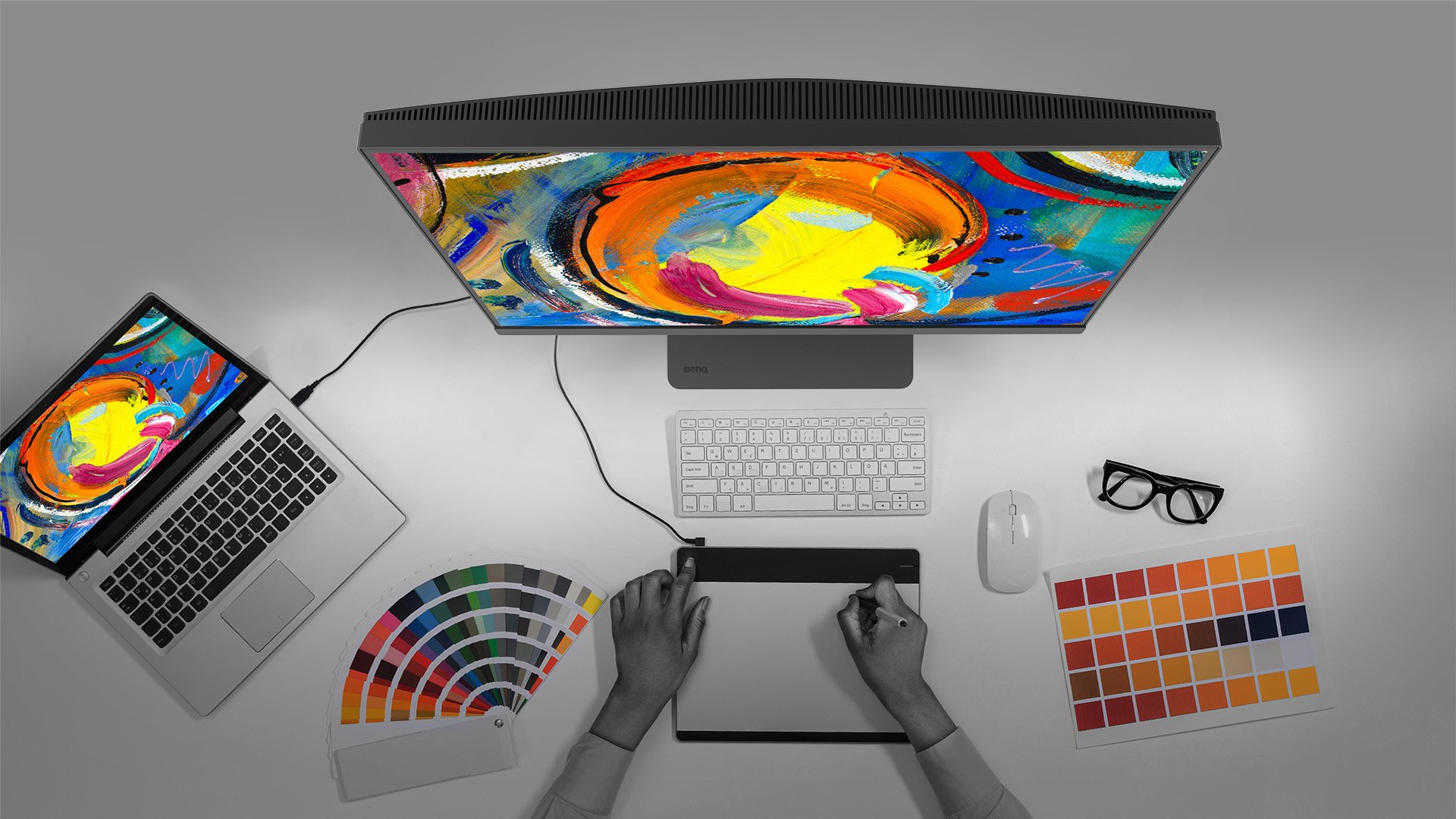
Showcase designs in two modes side-by-side for improved workflow and enhanced productivity.
Enjoy superior contrast of lines and shapes in technical illustrations.
Showcase designs in two modes side-by-side for improved workflow and enhanced productivity.
Enjoy superior contrast of lines and shapes in technical illustrations.
Enhance the clarity of dark areas without overexposing bright regions.
Adjust image brightness and contrast for work in dark environments.
Enhance the clarity of dark areas without overexposing bright regions.
Adjust image brightness and contrast for work in dark environments.
Simulates e-book display to read and edit digital publications in comfort.
Simulates e-book display to read and edit digital publications in comfort.
BenQ's industry-leading Eye-Care Technology reduces eye fatigue while ensuring greater user comfort during long periods of use.
BenQ Eye-Care TechnologyCreate with Fresh Eyes
BenQ's industry-leading Eye-Care Technology reduces eye fatigue while ensuring greater user comfort during long periods of use.
BenQ Eye-Care TechnologyTÜV Rheinland Certification
TÜV Rheinland certifies Flicker-Free and Low Blue Light, resulting in a truly human eye-friendly monitor.
Low Blue Light
Low blue light technology filters harmful blue light to protect your eyes and increase comfort.
Flicker-Free™
Flicker-Free™ eliminates screen flicker found in traditional monitors for vastly improved comfort during extended usage.