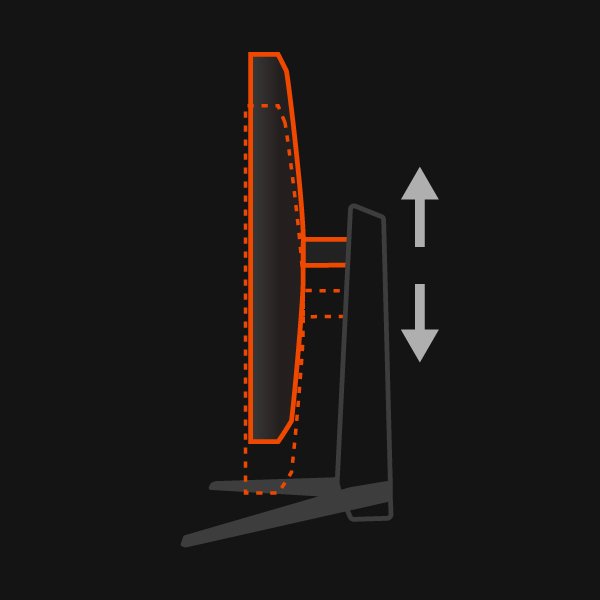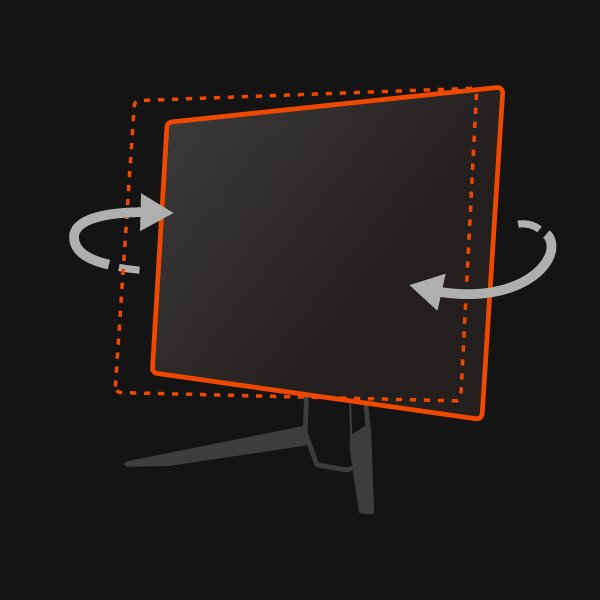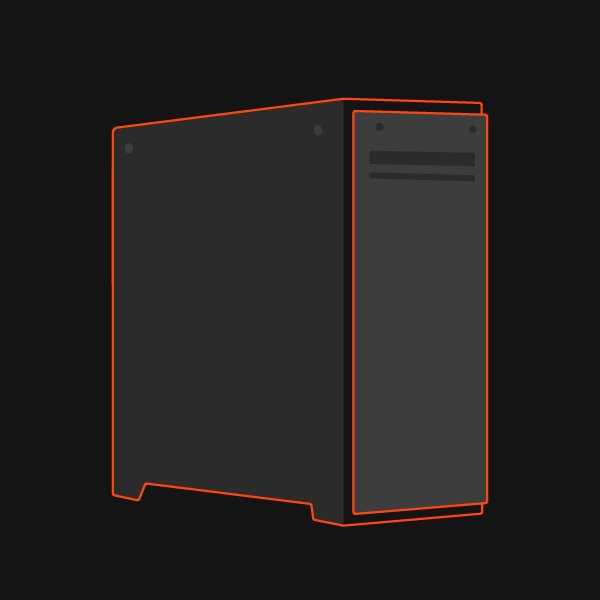BenQ MOBIUZ Gaming Monitors
EX240 | MOBIUZ 1ms 23.8" IPS 165Hz IPS Gaming Monitor
MOBIUZ gaming monitors deliver the quality astute gamers demand. BenQ’s proprietary HDRi automatically optimises image colour and clarity. No screen tearing gives a smooth visual experience increasing gamers' absorption in the gameplay ensuring the best gaming experience.
Everything you need for superb sound reproduction is contained in this monitor. The built-in speakers and the three immersive sound modes designed just for gamers delivers a surround sound experience. Plug it in, turn it on and listen, nothing more to do. It’s a much higher-quality alternative to headphones and avoids the hassle of having to connect external speakers.
Learn HowFPS
Full Audio Intensity
Cinema
Mind-blowing Realism
Pop / Live
Pitch Perfect Fidelity
Wearing a headset is hot and cumbersome. Switching from device to device is a nuisance. You often find you have stiff shoulders, a stiff neck, or aching wrists and arms. MOBIUZ monitors aim to eliminate all these sources of discomfort that distract you from the game. Achieve total immersion in your gameplay without the inconvenience of those common niggling discomforts.
Learn How
Centrally manage Quick OSD, and Scenario Mapping to switch settings fast.
Height adjustment
100mm
Tilt
-5˚ ~ 15˚
Swivel
15˚ ~ 15˚
Eye-Care tech is easy on your eyes so you experience greater comfort during long gaming sessions.
Learn More about Eye-Care
Brightness Intelligence Plus adjusts display brightness and colour temperature for a more comfortable viewing experience. Headaches, eye strain, and fatigue are a thing of the past as this monitor adapts brightness relative to your surroundings.
Low Blue Light
Low blue light technology filters harmful blue light to protect eyes. TÜV Rheinland has certified the EX240 Low Blue Light.
Flicker-Free™
Flicker-Free™ eliminates screen flicker during extended viewing. TÜV Rheinland has certified the EX240 Flicker-free™.
ePaper Mode
The eReader display balances the text and background to reduce fatigue making long reading sessions easy on the eyes.
Colour Weakness Mode
Red and green filters help individuals with the common types of colour vision deficiency distinguish colours more easily.
PS5
1080p / 16:9 / 120Hz
Xbox Series X
1080p / 16:9 / 120Hz
Xbox Series S
1080p / 16:9 / 120Hz
PC
1080p / 16:9 / 165Hz