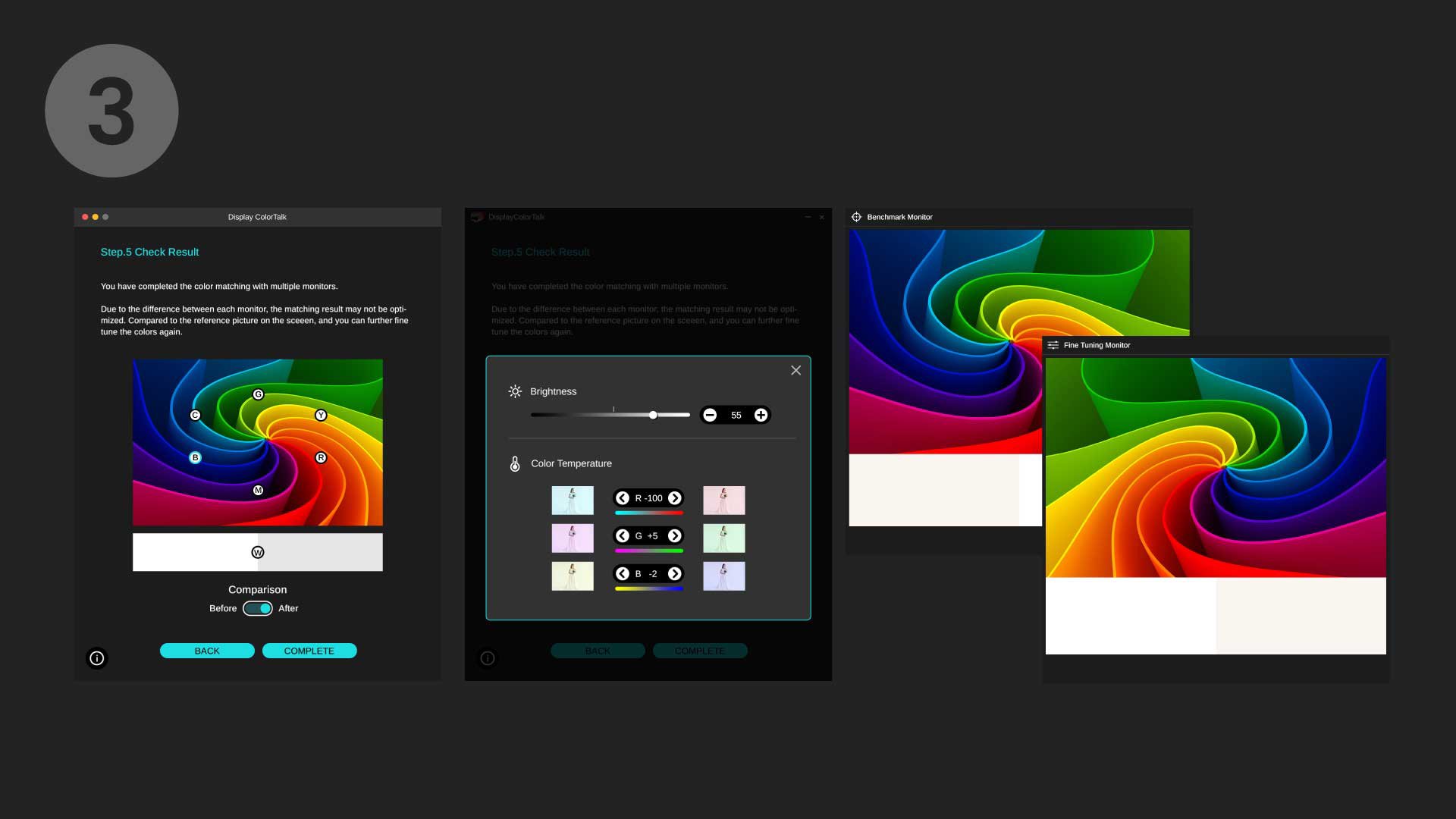BenQ Display ColorTalk
모든 모니터가 일관성 있는 스토리를 전달할 수 있도록 색상을 설정합니다.
다운받으러 가기Display ColorTalk 소프트웨어를 사용하면 몇 번의 클릭만으로 여러 모니터의 색상을 쉽게 동기화할 수 있습니다. 시간과 노력을 절약하고 창의력에 집중하세요.

Display ColorTalk은 크리에이티브 전문가를 위한 쉬운 인터페이스를 제공합니다. 두 대의 모니터 색상을 동기화하고 빠르고 효율적인 방식으로 작업을 완료할 수 있는 이점을 제공합니다.
벤치마크 및 튜닝 모니터를 지정한 다음 바인딩을 완료합니다.
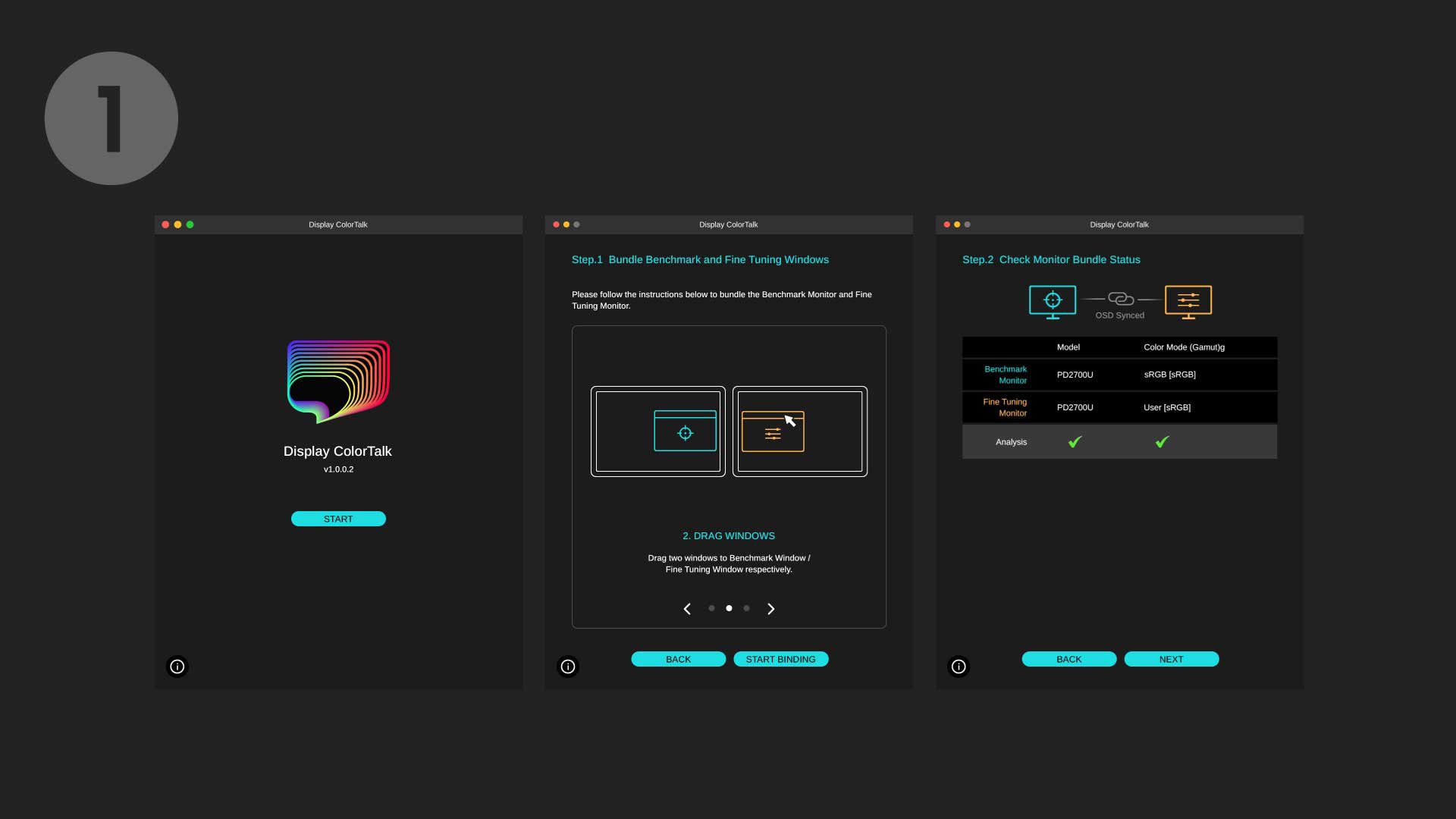
두 모니터의 밝기, 색온도 및 색상을 조정하세요.
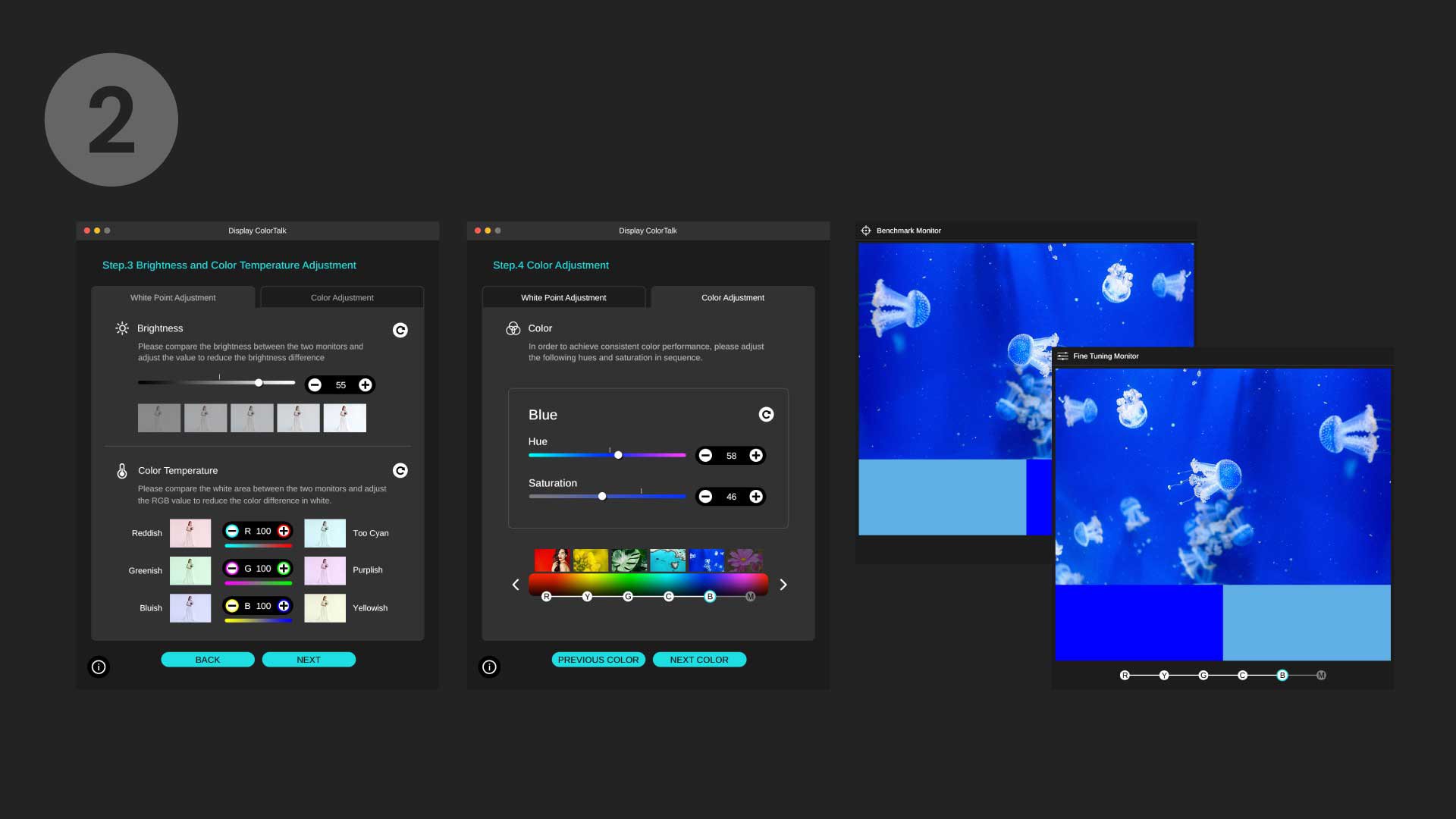
최종 결과를 확인하고 필요한 경우 색상을 미세 조정합니다.