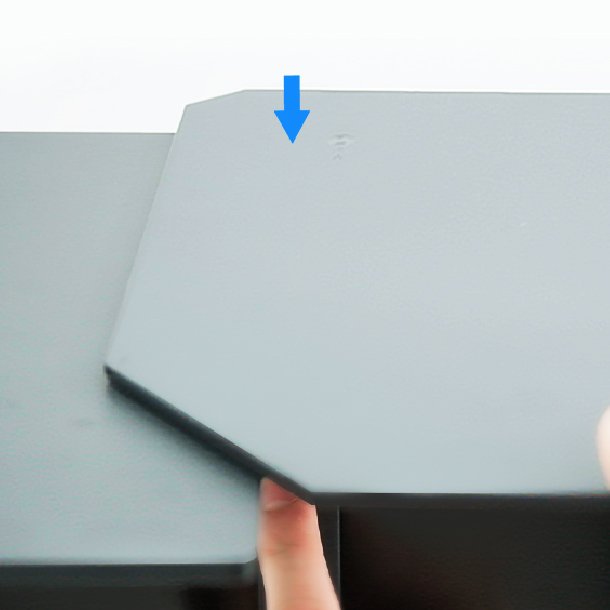HB27 | BenQ 차광 후드 브릿지
27인치 BenQ PhotoVue 모니터 전용
셰이딩 후드 때문에 듀얼 모니터를 포기하지 않아도 됩니다. BenQ HB27로 셰이딩 후드를 연결해 셰이딩 후드의 장점과 듀얼 모니터의 장점을 모두 누려보세요. 쉐이딩 후드 브릿지는 듀얼모니터를 세팅할 때 모니터 후드를 자연스럽게 연결시켜줍니다. 영상/사진 전문가들은 셰이딩 후드로 빛 반사율을 줄여 보다 정확한 색감으로 작업이 가능하고, 후드 브릿지로 셰이딩과 함께 연결한 듀얼 모니터는 더 넓은 작업 공간을 제공합니다.


BenQ HB27 후드 브릿지로 모니터를 셰이딩 후드와 함께 140도에서 180도로 쉽게 조정할 수 있습니다. 편리한 맞춤형 세팅으로 언제나 편안한 작업 환경을 만들어보세요.


사진을 따라서 간단하게 후드 브릿지로 셰이딩 후드를 연결해보세요. 설치하는 방법도 번거롭지 않습니다.
Step1
Step2
Step3
Step4
Step5
Step6
Step7
Step8
Step9
Step10