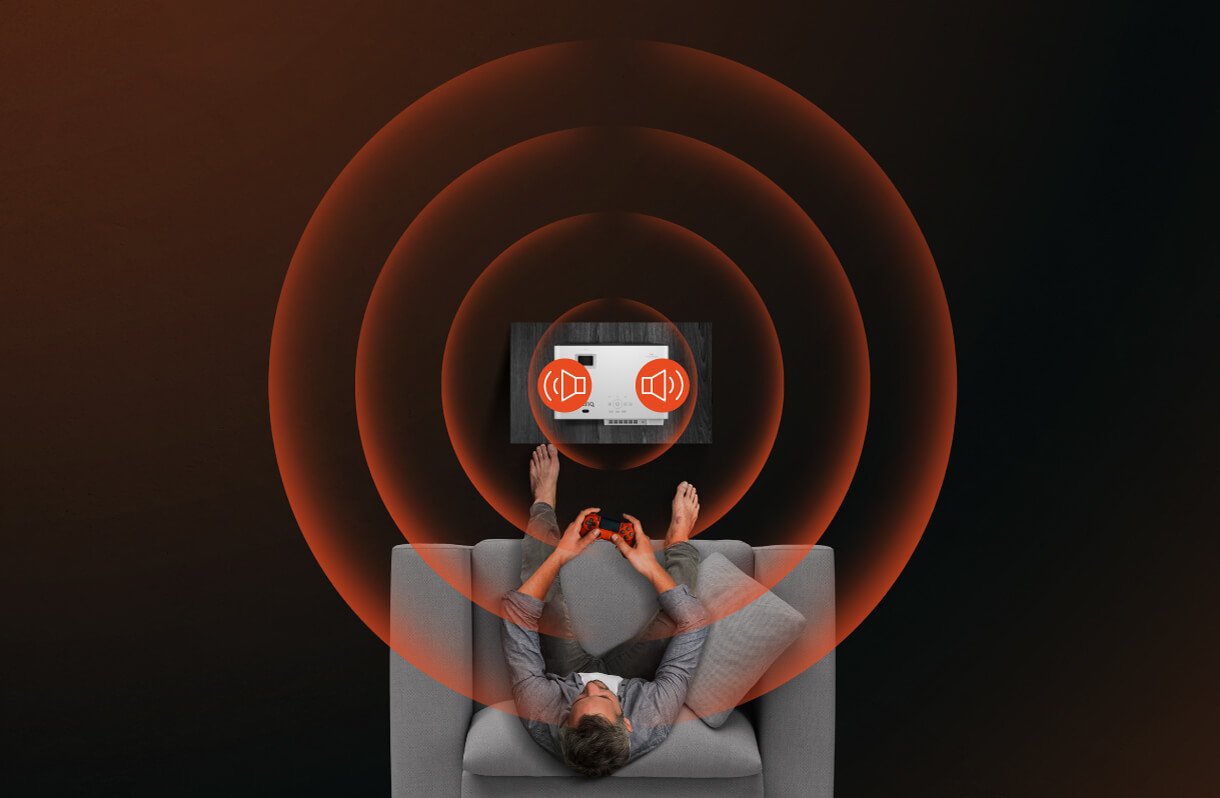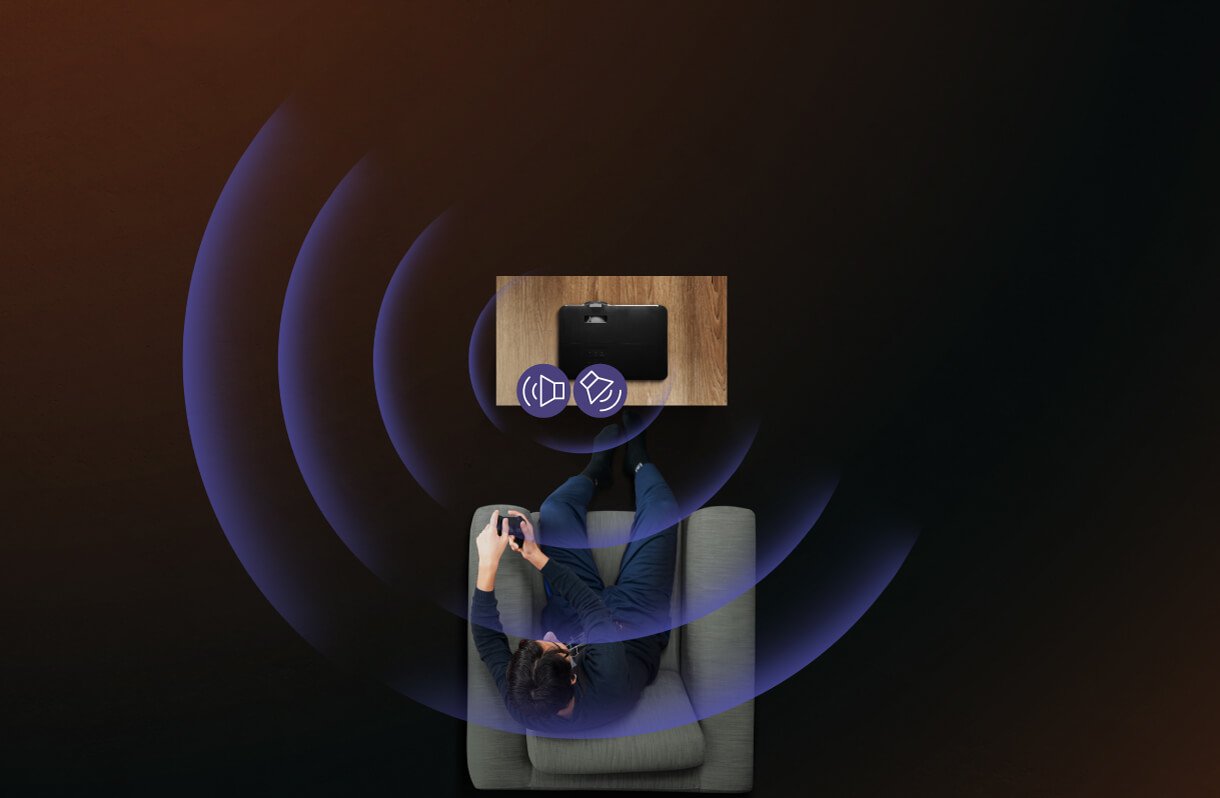X500i|2200lm 4K BenQ Immersive Gaming Projector
Transform Your Room for Immersive Gameplay
Rally your crew for 150 inches of seamless, immersive gaming action.

Reveal Unseen Depths
With HDR tone mapping and SSI Dynamic Black technology, simply adjust the light intensity* and adapt brightness to the images, and intricate details emerge from the shadows.
(*Activated in Dynamic mode)
Learn moreVivid Cinematic Colors
With 4LED high brightness, vibrant hues, and 84% of the DCI-P3 color space, the X500i is ready to envelope you in vivid cinematic colors of gaming universes.
Learn moreBenQ CinematicSound for gaming symmetrical placement
Other gaming projectors' audio placement
Step into a new dimension of gaming audio with BenQ’s CinematicSound technology. Utilizing MAXXAudio DPS dynamic enhancement and a symmetrical speaker placement design, it crafts a lifelike 3D audio realm, immersing you in every game.
Ultra-fast 4.16ms low input lag in Game modes conveys your sight, hearing, and thoughts into action with zero delay.
(*4.16ms input lag in 1080p@240Hz, 8ms in 1440p@120Hz, 16ms in 4K@60Hz)
RPG Mode
Dive into cinematic realism with deep bass
SPG Mode
Amplified excitement with true colors and clear vocals
FPS Mode
Detect threats fast with enhanced dark detail and clear audio
Brighter day and night
12% brightness output boost over 3LED projectors
Stunning, vibrant color
25% bolder colors compared to lamp projectors
Longer life, less waste
Up to 30,000-hour life span and no lamp replacement
BenQ helps you game on your terms. Whether on PS5/PS4, Switch, or Xbox Series X, dual HDMI 2.0b universal connectivity has you covered.
(HDMI 2.0b 4K@60Hz / 1080p@120Hz compatible)
Learn MoreGame Console
Handheld Game Console
Streaming device
Blu-ray player
Amplifier
Soundbar
Speaker
Plus, eARC enables 7.1-channel and Dolby Atmos audio, passing unaltered full-resolution signals to your sound system via a single HDMI cable.
How to Connect the Projector with Game Console and Soundbar?
One Google Account for Seamless Streaming Fun
5,000+ of the Latest Apps from Google Play
Get inspired all hands-free
Brightness (ANSI lumens)
3300
3000
2000
2200
3000
DCI-P3 Coverage
100%
100%
84%
84%
Keystone Adjustment
2D, (Auto) Vertical ± 30 degrees; Horizontal ± 30 degrees
2D, (Auto) Vertical ± 30 degrees; Horizontal ± 30 degrees
3D, Vertical ± 40 degrees; Horizontal ± 40 degrees; Rotation ± 40 degrees
2D, (Auto) Vertical ± 30 degrees; Horizontal ± 30 degrees
2D, (Auto) Vertical ± 30 degrees; Horizontal ± 30 degrees
Lens Shift Vertical
40%~60%
Throw Ratio
1.15 ~ 1.50
1.15 ~ 1.50
0.69-0.83
0.69~0.83
1.3~1.56
Net Weight (kg)
6.8
6.4
3
3.6
6.4
FAQs
Browse all related FAQsDoes the projector support HDMI Audio Return Channel (eARC)? How do you enable this function?
Yes, the projector supports eARC on its HDMI-2 port (marked as Audio Return+). Please follow the instructions below to enable the eARC function on the projector from the OSD menu. Audio → Audio Output → Audio Return+ → OK
Does the projector support full 3D formats?
Yes, the projector supports full 3D formats including Frame Sequential (PC), Frame Packing (Blu-ray), Side by side and Top & Bottom (streaming) 3D formats.
Why does the 4K DLP Technology produce a slight high frequency noise?
In order to create smooth 4K resolution images, True 4K DLP Technology utilizes high speed pixel displacement and the superimposition of pixels to produce the 8.3 million pixels seen by the viewer. An end result of this process is a degree of vibration that may results in a slight or unnoticeable high-frequency noise.
Do I need to replace the LED lamp of the projector?
There is no need to replace it during the normal usage lifetime of the projector. Because the projector uses an LED light source instead of a lamp, it can last for about 20,000~30,000 hours so there is no need to change it during the normal usage lifetime of the projector. If you want to change the lamp, please notice that LED replacement is not user-serviceable, please contact the service center to replace it.
What type of 4K HDR signal is compatible with the projector?
The compatible resolution is 3840 x 2160 in pixels at 24/25/30/50/60 (Hz). Please click and follow the instructions below, or read on to learn more about this topic.
How do you choose the best game mode on the projector?
You can select one of the gaming modes in the following: FPS, RPG, or SPG. Please click and follow the instructions below, or read on to learn more about this topic.
Can I use AirPlay / Google Cast to cast YouTube videos to the projector?
Yes. Just connect your iOS / Android device to the same Wi-Fi as the projector, then go to YouTube app on your device and you will see a casting icon, which you can press to start casting via Airplay / Google Cast.
Can I connect the projector to any game console?
1. Yes, you can connect the projector to a Switch, PS4/PS5, and Xbox console using an HDMI cable.
2. Yes, you can connect a Nintendo Switch (Switch Lite is not supported) directly to the projector via a USB-C cable.
Can I use the projector to play PVP (player versus player) games or rhythm games?
Yes. The input lag makes it suitable for a variety of games. For PVP (player versus player) games or rhythm games, enjoy the best gaming experience on 100"+ big screen.
What streaming apps are available on the Android TV dongle (QS02) & Google TV?
There are tons of the latest hit streaming apps, including Netflix, Disney+, Prime Video, Apple TV, HBO Max, YouTube, YouTube Music, Spotify, etc. Some of them have to be downloaded manually.