How to Digitize Your Classroom with BenQ Interactive Display
- Teacher Tips 'N Tricks
- Interactive Displays for Education
- 2021-07-30
A strong push for the digitization of contemporary classrooms is a very apparent trend, and one openly embraced by today's education planners and curriculum designers as well as school administrators. The initiative comes from all levels, starting with students, who now routinely grow up with technology and expect it in the classroom. This sentiment extends to parents, teachers, principals, and district superintendents, reaching all the way to regional and national educational authorities like departments of education.
This is an international trend. Governmental programs and funds aimed at modernizing schools can be seen in virtually all countries. Good examples are ESSER funds in the US, which were set up as relief for COVID-impacted schools, but have a main goal of digitizing and improving classrooms irrespective of the coronavirus. Similar programs are launched in other countries as well.
What Does Modernizing and Digitizing a Classroom Mean in Practice?
To transform your classroom into a true digitally-enabled modern learning space, we believe you need to:
To start, schools usually have to make purchasing decisions which will lead to improvements in the digital space aspect of education. Some common goals include setting up a school-wide network access infrastructure so that all students and teachers can get on the internet and leverage its advantages to maximize educational impact in the most up to date ways. As we well know, the internet is an invaluable vault full of information, and "(...) has immense potential to improve the quality of education". It is hard to imagine today's world without internet access.
Schools also need to ensure that teachers have the ability and capability to best use modern technology to prepare students for the future. This has to be approached from two angles.
First, school administrators must ensure that all teachers have access to technology that enables digital teaching. This could mean purchasing digital devices like notebook computers or tablets for teachers that can be connected to the network set up in the previous step, and helps prepare class materials.
The second angle is training. Once teachers have access to technology, they need to know how to use it. Education is commonly known to be a rather conservative environment. Many teachers have been in the profession for a long time, and still depend on methods they picked up during the early stages of their career. These are usually based on analog and physical solutions like books and other traditional, "offline" methods of delivering educational content. This leads us to the next point.
Careful curriculum design is necessary, as reported by OECD, to ensure that relevant skills are being taught in ways that comply with modern standards. Curriculum designers need to keep in mind the skills students will need in the feature, as well as their unique, ever-transforming personalities, expectations, and demands.
Several trends here are apparent and worth considering. The focus on STEAM education is a strong trend among educators to prepare students for a technology-enabled future. Teaching practices like flipped classrooms and inquiry-based learning are also attracting growing numbers of educators worldwide.
New Tools Now Leads to a Smarter Future
Installing Interactive Equipment in Classrooms
When designing curricula, all available technologies need to be considered. One tool worth highlighting are interactive displays such as those produced by BenQ. They are large interactive touchscreens, usually powered by the Android operating system. Think of them as a large, wall-sized tablet.
BenQ interactive displays are internet-connected tools that help teachers deliver classes in flexible and sophisticated ways that students are increasingly familiar with. Through a wide array of available applications, teachers can use functions like whiteboarding or screen mirroring to deliver class content and interact with students. Classes become more interesting and fun as you leverage what the display has to offer to carry out various activities or play educational games directly on the display.
In addition to these functionalities, interactive displays pack features that ensure your class is a safe learning environment. BenQ ClassroomCare displays come equipped with germ-resistant screens that help curb the growth of unwelcome microbes in your classrooms.
We are also committed to eye care. Our screens ship with blue light filters plus flicker-free and anti-glare screens. All of these help combat digital eye strain, one of the reasons so many young students wear glasses from an early age these days.
Another feature we offer is a built-in air quality sensor. Our displays detect levels of CO2 and PM2.5 particles in the air and recommend measures teachers can implement in order to improve the situation.

BenQ Interactive Displays are equipped with germ-resistant screens that help you curb the growth of microbes in classrooms
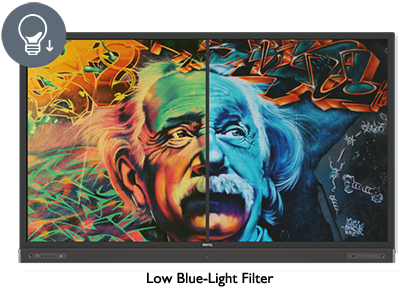
On top of blue-light filtering, BenQ Interactive Displays also feature flicker-free and anti-glare screens
Air Quality Sensor helps teachers monitor the level of air pollution in the classroom and recommend actions to take to improve it
Truly a One Stop Solution
We believe an interactive display is one of the key purchases a school can make to ensure their classrooms are up to the latest in educational technology and digital classroom standards.
Schools that build high quality networking infrastructure and ensure teachers have access by providing them with digital devices set the stage for a big improvement in classroom performance. Training teachers in how to best use digital devices is a crucial step. Well-equipped and strongly connected, teachers become ready to follow carefully-designed curricula that focuses on the future needs of students. Now all that is left is to equip teachers towards delivering these new learning experiences to students.
And by installing interactive displays in your school, you can transform classrooms into truly interactive, modern learning spaces. This is a transformation that should take place now, as its benefits will reach far into the future.
Teacher Tips 'N Tricks
-
Trends & Knowledge
[Teacher Tips 'N Tricks] 4 Apps You Need to Start Using Now on Your BenQ Board
Here is a list of 4 must-have apps for interactive displays in your classroom that will reshape the way you teach and students learn
2021.09.02 -
Trends & Knowledge
[Teacher Tips 'N Tricks] 4 Ways to Present Class Materials to Students on BenQ Boards
Learn how to best share the class materials with your students using BenQ Interactive Displays, and transform your classroom into a digital learning space.
2021.08.26 -
Trends & Knowledge
[Teacher Tips 'N Tricks] How to Use BenQ Interactive Display for Remote Teaching
Learn what you need to prepare and what steps to take to connect with your remote students in engaging way with BenQ Interactive Displays
2021.08.06

