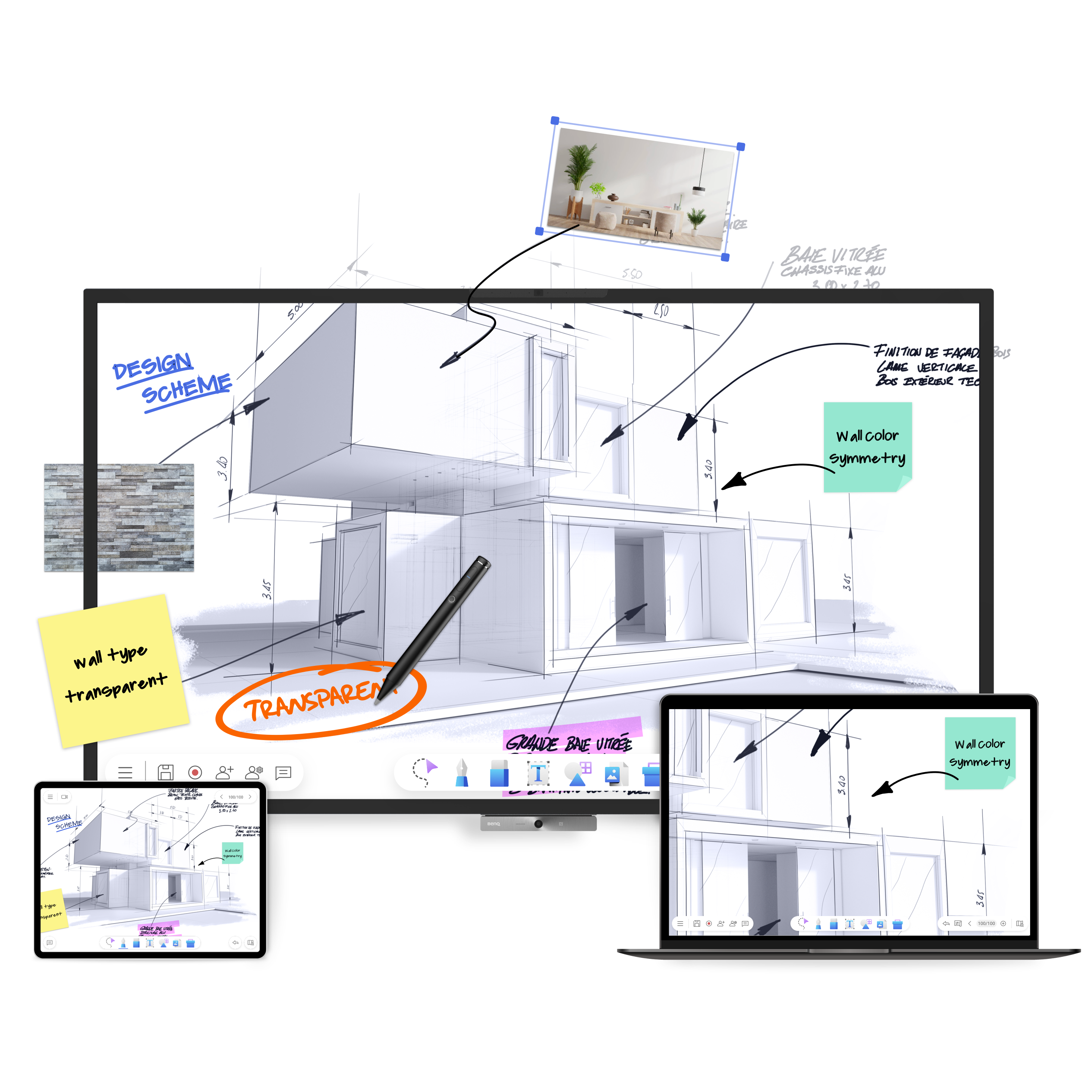BenQ.com
- 888-818-5888
- CoVid-19 Statement
Educational Institutions in USA have access to Elementary and Secondary School Emergency Relief Fund (ESSER) under CARES Act, CRRSA, and American Rescue Plan, aimed at providing an appropriate response to COVID-19 pandemic in K12 schools and districts.
The stimulus is aimed to help school resolve 4 main issue directly and indirectly related to the coronavirus:
- Planning for and coordinating long term school closures, including preparing for remote, online learning (ESSER I, II, II)\
- Providing Educational Technology that enriches regular and substantive education (ESSER I, II, III)
- Planning and implementing plans for summer learning and after-school programs (ESSER I, II, III)
- Addressing learning loss among students (including but not limited to tracking student attendance and improving engagement in remote education) (ESSER II, III)
The government provides nearly $190.5 billion USD to K12 institutions throughout 2020 and 2021 as part of the 3 mentioned Acts. Some of the available funds can be used retrospectively, for already-incurred costs, whilst others should be used to enrich and safeguard future education. To learn more, please read this.
How Can You Maximize Your ESSER fund Impact?
Your district or school is facing a tough choice now: what purchasing decisions should you make to meet all these goals? When looking for best bang-for-buck, all-in-one solutions, we believe purchasing BenQ Interactive Displays should be your top choice.
Equipped with all tools necessary for modernizing modern classrooms and facilitating blended learning, Interactive Displays are a perfect tools to meet the goals of ESSER funds. In addition, BenQ ClassroomCare™ products are equipped with nanosilver-enriched germ-resistant screens that can help control spread of germ during and post-pandemic, as well as generally increase the hygiene in classrooms.
Why Are BenQ ClassroomCare™ Interactive Displays a Great Choice?
| Allowable use of ESSER funds | How BenQ can help? |
Allowable use of ESSER funds
Planning for and coordinating long term school closures, including preparing for remote, online learning | How BenQ can help? BenQ ClassroomCare™ Interactive screens carry a whole suit of software that allows for delivering great blended classes in hybrid classroom environments. You can engage your students regardless of their location via cloud-powered whiteboarding software EZWrite 6, directly available on BenQ boards. Your students and other contributors can share their screen content via InstaShare. In addition, BenQ education classroom touchscreens come equipped with germ-resistant screens, helping you control the germs in a classroom, possibly even supporting prevention of future pandemics. |
Allowable use of ESSER funds Providing educational technology that enriches regular and substantive education | How BenQ can help? Moving on to new formats and media of instruction delivery can be a challenge. Engaging digital-native students is a tougher tasks than it used to be. Printouts and static PowerPoints may simply not be cutting it anymore. Directly on Interactive Display, you can play various games, including one of the most popular educational games- Kahoot, and display videos and simulations. It also allows students to explore Google Earth or any other attractive digital tools that make the learning more practical and fun. |
Allowable use of ESSER funds Planning and implementing plans for summer learning and after-school programs | How BenQ can help? Flexibility of instruction is one of the top qualities a current teacher can have, and especially when delivering a summer or after-school class. These classes are often topic-specific, and can include school clubs, tutoring sessions, etc. A broad range of available apps and rich variety of online resources already present online allows you to easily and quickly develop attractive lesson plans, regardless of topics. Building robots with students in Science club? Display instructional video on your panel. Arts class? Let students share their results quickly via Instashare. Discussion club? Have the students collaborate on a topic and annotate on the Display via EZWrite 6. It’s all there, available at hand! |
Allowable use of ESSER funds Addressing learning loss through the implementation of evidence-based instruction. | How BenQ can help? Not all students have equal access to lessons remotely, which led some of them to incur significant learning losses during blended learning model implementation as a response to pandemic. One of the issues leading to this is that some of the families have access to only one device, but more than 1 student at home, or poor internet connection. You can see how attending classes remotely real-time can be an issue for some. Class recording capabilities of BenQ Interactive Displays allow you to share your lessons with students so they can review them at any moment available. You can also save the content of your class by saving and sharing the IWB file you created in EZWrite. Your students can not only watch, but also listen to your recorded class in high quality too, thanks to Array Microphones embedded in RP02 Series Interactive Displays. Sharing files, recording classes, and collaborating any time, anywhere has never been easier! |
BenQ RP02 Series Education Interactive Display

BenQ RP02 Series Interactive Displays were designed with XXI century classrooms in mind. As pandemic developed, they have proven to be a great tool for any classroom in 2021 and beyond. RP02 boards come equipped with various features that make teachers' and students' classroomtime an amazing experience:
- Cloud whiteboarding and annotation cabalities via EZWrite 6 software
- Instant content mirroring from up to 4 devices via Instashare software
- Remote and Blended learning capabilities with great audio quality thanks to 8 array microphones embedded in the board
- Lesson recording function
- Android applications, including educational games (e.g. Kahoot) directly on the Display via BenQ Suggests
- Instant, secure login via NFC Card with BenQ Tap 'N Teach technology