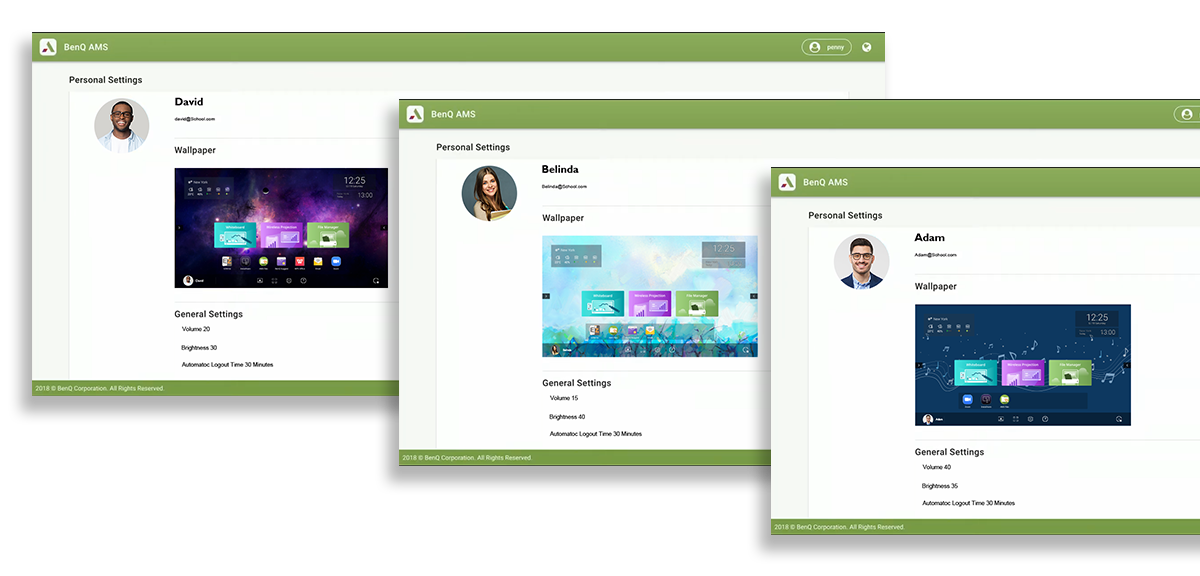BenQ.com
- 888-818-5888
- Covid-19 Statement
Why the technology infrastructure behind the interactive display can make the difference between success and failure of an interactive display deployment in a hybrid learning classroom.
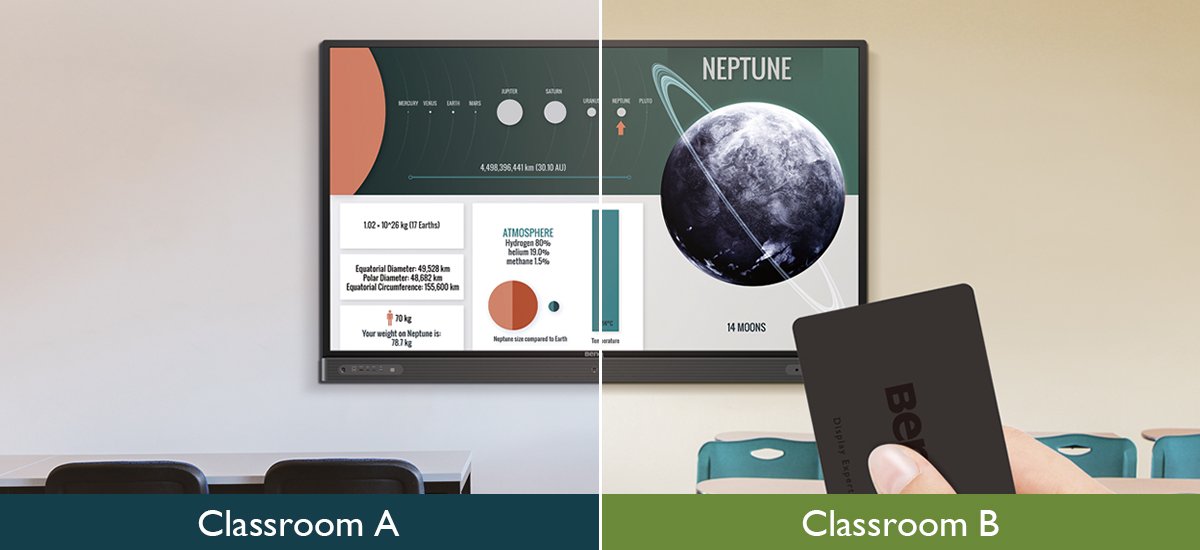
In 2019, BenQ introduced the world's first classroom display that uses a combination of NFC technology (same as Apple Pay) and cloud-based data to transform how teachers and IT departments use and manage interactive displays.
Compared to older interactive whiteboards or generic interactive displays, Tap 'N Teach technology has the following advantages for any district looking to imporve classroom efficiency and security:
- Instant teacher personalization that redeems lost classroom time
- Secure and seamless access to cloud-based lessons and content
- Effortless integration with Active Directory infrastructure for IT management
What Is Tap 'N Teach Technology?
(Also known as AMS or Account Management System)
While interactive whiteboards and projectors depended on a teacher's notebook for their content, today's interactive displays can store content locally, connect directly to the internet, and display content from other devices in the classroom.
BenQ has created a cloud-based Account Management System that enables teachers to have any panel instantly personalized with a swipe of a card (or a push on their phone), and enable IT managers to protect their panels from malicious students changing the settings (among other things).

Let's look at how it works
Tap 'N Teach Brings Out the Best in Every Teacher
Instant Teacher Personalization
Most teachers personalize their working space. In the modern classroom, that includes personalizing their interactive display to engage their students with compelling wallpaper, as well as ensure they can get their lesson content and other teaching aids in a single tap.
However, if this is a shared display- teachers need to log in and out to ensure they are properly connected to both local and cloud content.
BenQ's Tap 'N Teach enables the teacher to setup their interactive display exactly how they want — including automatic connections to network and cloud storage — and bring it up in seconds without ever typing in a password.
Secure Log-In to Keep Teacher Content Safe
When teachers log in on a typical interactive display, they often have to use an on-screen keyboard. While the charactes are hidden, savvy students (or a group of them) who watch carefully may be able to figure out the password — potentially opening up all kinds of security problems if their cloud storage areas are compromised.
The solution- Tap 'N Teach, eliminates on-screen typing by using an NFC card or a QR code on a phone to safely log into the panel.
Seamless Access to Network and Cloud-Based Content
Nearly all interactive displays have their own local storage for lessons, presentations, and other documents, but BenQ's Tap 'N Teach enables teachers to seamlessly access files stored on network drives as well as cloud-based storage such as Google Drive or Microsoft's One Note. This enables a teacher to save lessons created while working home on the cloud — and pull them up from any panel connected to the school network.
3 Ways to Log In
While convenient and fast, NFC Card is not the only way you can access your account on BenQ Interactive Dispays. We provide 3 different methods of logging in that you can use depending on your preference or situation. In addition Tap 'N Teach NFC card swipe login, you can also use your smartphone to scan a QR code displayed on the screen and log in through your phone. Should you not have your card or your mobile on you, you can also simply type in your account and password on the on-screen keyboard.

Tap 'N Teach NFC Card
Access your account in seconds with a swipe of NFC Card
?$ResponsivePreset$)
QR Code
Use your smarthone to securely login to your Interactive Display
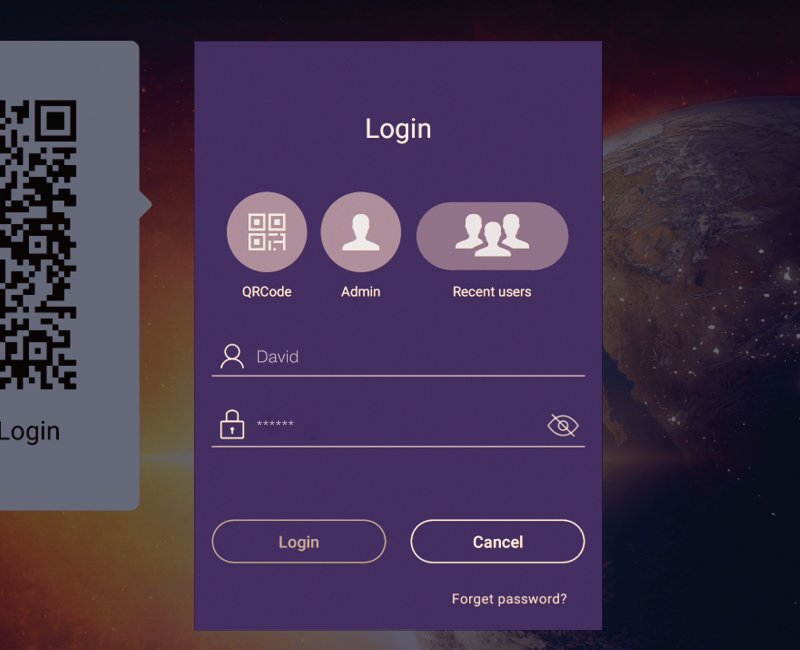
Account and Password
Use on-screen keyboard to type in your account name and password- simple!
Tap 'N Teach Makes Managing Displays Nearly Effortless for IT
Because most interactive displays have their own computer, making sure they work properly can be a burden on IT — escpecially if a tech has to go to the panel's physical location to change settings or update the apps.
Using BenQ's cloud-based account management systems, IT managers can enable teacher personalization and settings control with a single tap on their keyboard.
Local vs. Cloud IT Management
Many of the lower cost interactive displays are set up for one teacher to use, or in some cases, ten different teachers who can log into the display.
The BenQ approach is to allow any teacher to use any interactive display- anywhere on campus, and use the cloud to personalize their settings- rather than visit or be visited by the IT department.
For overworked IT managers, it minimizes the trips to classrooms to fix software glitches on the display.
Protection from Malicious Setting Changes
BenQ interactive displays are used worldwide at some of the world's most exclusive private schools and institutions throughout the world.
One key lesson we learned is that some of the more malicious students like to get into the panel and change the language of the panel that can disrupt the class, or the network settings to bypass campus network firewalls.
The BenQ Tap 'N Teach account management system enables students to freely use the whiteboard without logging in — but enables IT managers to hide and control which settings can be accessed by student or teacher, minimizing the risk of having the display disabled or inappropriate apps being loaded onto the panel.
Easy Teacher Account Integration with Active Directory
For IT managers tasked with the challenge of supporting hundreds of interactive displays, BenQ's account management system makes it easy to set up the panels, NFC cards, and login permissions — as well as make changes throughout the year. By synchronizing with your organization's Active Directory infrastucture, BenQ's Tap 'N Teach technology makes it easy to update permissions, as well as add or delete new users.
How do BenQ Interactive Displays Compare With Competitors?
As the world's leading education projector brand using DLP technology, BenQ has a lot of experience with what teachers and IT managers need.
So how does this new technology stack up with popular models from other interactive display brands?
| BenQ RP Series | Smart 6000 | Promethean Titanium | NewLine RS+ | |
Secure NFC Login | BenQ RP Series Yes | Smart 6000 No | Promethean Titanium No | NewLine RS+ No |
Secure QR Code Login | BenQ RP Series Yes | Smart 6000 No | Promethean Titanium No | NewLine RS+ No |
Automatic Personalization on Any Display | BenQ RP Series Yes | Smart 6000 No | Promethean Titanium No | NewLine RS+ No |
Protected Settings | BenQ RP Series Yes | Smart 6000 Configurable | Promethean Titanium Configurable | NewLine RS+ Configurable |
Active Directory Support | BenQ RP Series Yes | Smart 6000 No | Promethean Titanium No | NewLine RS+ No |
The BenQ RP02 is designed to build an engaging and healthy teaching and learning environment.
- EZWrite 6 Cloud Whiteboard
- Upgraded Air Quality Sensor: CO2, PM2.5, Temperature, and Humidity
- Germ-Resistant Screen
- Eye-Care Technology
- 8 Built-In Array Microphones
- Zero Bonding Technology with Fine IR Touch Interface
- Advanced Presence Detection
- 4K UHD Touch Screen
- Friendly, Hassle-Free Account and Display Management
- Tap 'N Teach- Instant Login Via NFC card
- TÜV and SIAA Germ Resistance Certification
Conclusion
Choosing the right interactive display for your district is crifical with the challenges of hybrid learning since COVID-19.
BenQ's Tap 'N Teach technology is just one way you can use cloud collaboration to enable your teachers to be more effective — and your students more successful.
For IT managers, the ability to leverage infrastructure investments such as Active Directory and protection from malicious setting changes can make all the difference in a successful transition to interactive displays.