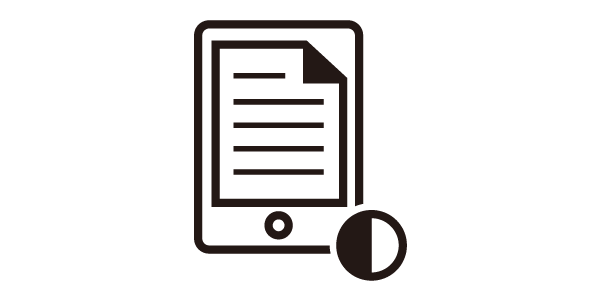Switch Between Work and Play Smoothly
GW2790 I 27" 1080p BenQ Home Monitor
Stay effortlessly connected to your daily devices, with multiple ports for ultimate convenience. Switch between all your display needs with seamless efficiency.
Text scrolling
Video streaming
Gaming
During long usage from day to night, the Brightness Intelligence sensor detects light changes in your viewing environment and actively adjusts the screen brightness for a comfortable viewing experience. B.I. Gen2 allows for a higher degree of adjustability with customizable screen brightness to adjust to your preferences while caring for your eyes.
Learn More about Eye-Careday
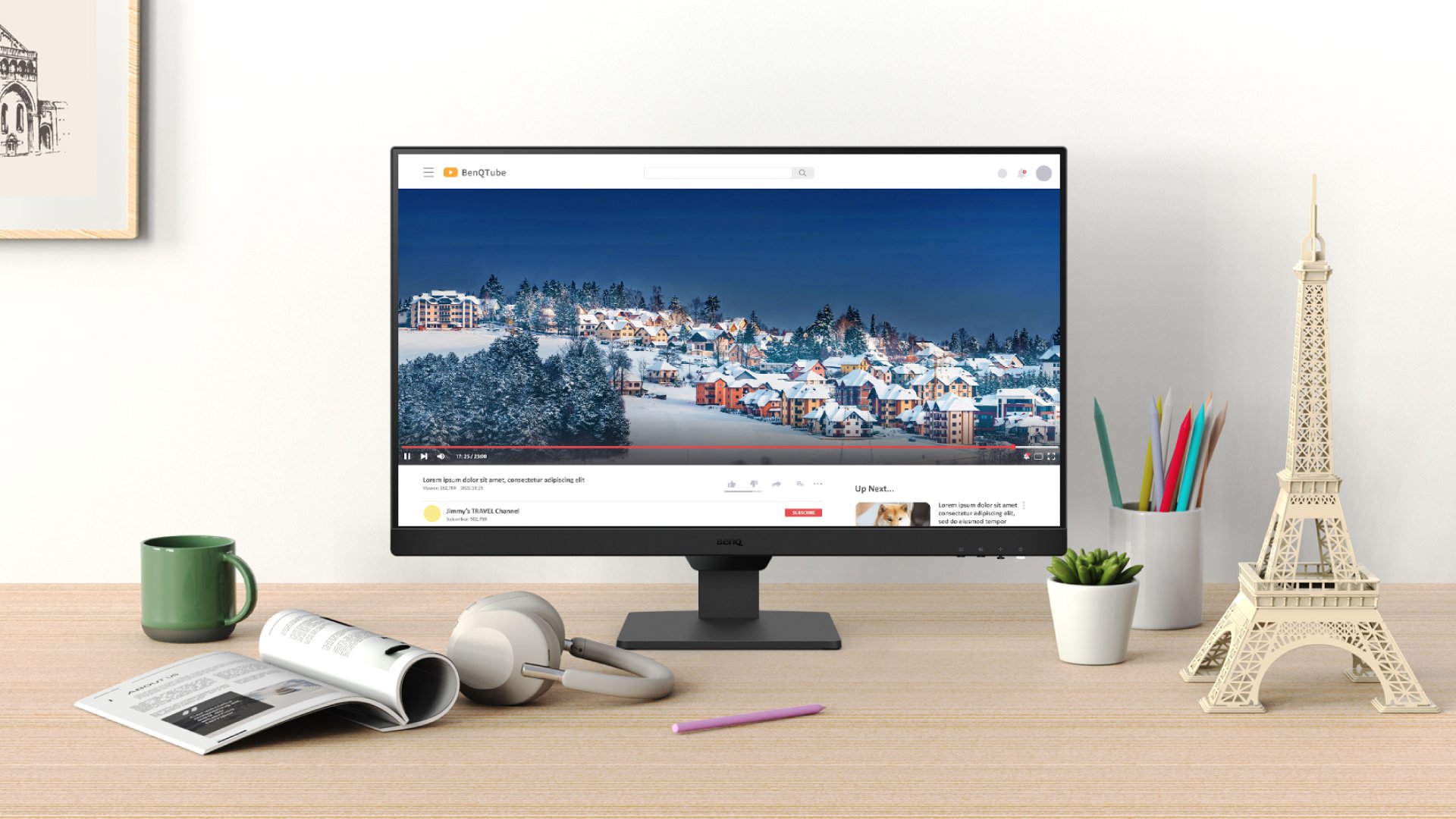
The Brightness Intelligence Technology (B.I.Tech.) detects content intensity to avoid overexposure of bright scenes while enhancing dark areas to maintain clear visibility. The display performance is ideal for both work and fun, protecting your vision with superb imagery quality.
Low Blue Light Plus Technology
This technology maintains vivid colors while filtering out shorter, higher energy blue-violet radiation that is harmful to the eyes
Learn MoreFlicker-Free Technology
The exclusive BenQ Flicker-Free Technology eliminates flickering at all brightness levels to reduce eye strain, fatigue, and headaches.
Color Weakness Mode
The red and green filters on the monitor help individuals with color deficiency distinguish colors more easily.
ePaper Mode
The simulated e-book effect with clear black and white reading layout provides a better reading experience.
FAQs
Browse all related FAQsCan I use Eye-CareU on my PC and monitor at the same time?
No, Eye-CareU could only be applied on a single device at a time.
What is the required OS to install Eye-CareU?
Please click and follow the instructions below, or read on to learn more about this topic.
What's the difference between break reminder and force break?
Break reminder sends a notification message every work period time. If you keep skipping breaks, force break will act to lock the screen for 10 minutes. If you want to unlock the screen before the break's up, you need to enter the right answer to the question.
Can I use Eye-CareU on non-compatible monitors?
Eye-CareU supports non-compatible monitor and devices with only limited functions. Please click and follow the instructions below, or read on to learn more about this topic.
Check if your BenQ monitor/software is compatible with M1/M2/M3?
Find more info to see if your BenQ monitor/software is compatible with M1/M2/M3 here. Please click and follow the instructions below, or read on to learn more about this topic.