Widest Coverage and Compatibility in ScreenBar series
ScreenBar Pro
Learn MoreProjector
By Trending Word
4K UHD (3840×2160) Short Throw 2D, Vertical/Horizontal Keystone LED Laser With Android TV With Low Input LagExplore Commercial Projector
Professional Installation Exhibition & Simulation Small Business & Corporation Education Golf SimulatorMonitor
Lighting
Interactive Display | Signage
Remote Work & Learning
Projector
By Trending Word
4K UHD (3840×2160) Short Throw 2D, Vertical/Horizontal Keystone LED Laser With Android TV With Low Input LagExplore Commercial Projector
Professional Installation Exhibition & Simulation Small Business & Corporation Education Golf SimulatorMonitor
Lighting
Interactive Display | Signage
Remote Work & Learning
Wireless Presentation NewsBenQ Facebook page is Misused by Illegal 3rd Party to Defraud Consumers Online with False Job Advertisements
Read MoreBenQ Facebook page is Misused by Illegal 3rd Party to Defraud Consumers Online with False Job Advertisements
Read More


ScreenBar Series
Compare ScreenBar SeriesScreenBar Pro
{{currency}}{{ n[1]| numberThousandsCommas | numberDecimalPoint }} -
Learn moreIntegrated
Monitor Type & Thickness(cm)

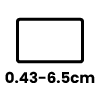
Curved Monitor/Flat Monitor
85cm x 50cm
Lighting Coverage ( ≧ 500 lux )
Power Supply
Auto Dimming Mode
ScreenBar
{{currency}}{{ n[1]| numberThousandsCommas | numberDecimalPoint }} -
Learn moreIntegrated
Monitor Type & Thickness(cm)
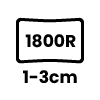
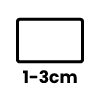
Curved Monitor/Flat Monitor
60cm x 30cm
Lighting Coverage ( ≧ 500 lux )
USB,5V/1A,5W (Max)
Power Supply
Auto Dimming Mode
ScreenBar Plus
{{currency}}{{ n[1]| numberThousandsCommas | numberDecimalPoint }} -
Learn moreController
Monitor Type & Thickness(cm)
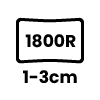
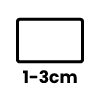
Curved Monitor/Flat Monitor
60cm x 30cm
Lighting Coverage ( ≧ 500 lux )
USB,5V/1A,5W (Max)
Power Supply

Auto Dimming Mode
ScreenBar Halo
{{currency}}{{ n[1]| numberThousandsCommas | numberDecimalPoint }} -
Learn moreWireless controller
Monitor Type & Thickness(cm)
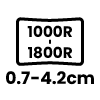
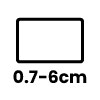
Curved Monitor/Flat Monitor
40cm x 60cm (4000K),40cm x 65cm (6500K)
Lighting Coverage ( ≧ 500 lux )
Power Supply
Auto Dimming Mode
Real-time Auto-Dimming
The lamp changes the lighting according to the ambient brightness.
Real-time Auto-Dimming
The lamp changes the lighting according to the ambient brightness.
Smart-Dimming
It requires the user to press the button when the ambient lighting has changed, and will not continuously detect ambient lighting. This feature is designed as to avoid any possible disturbances to the light sensor, which could lead to an incorrect illuminance.
Auto-Dimming
The lamp changes the lighting according to the ambient brightness.

Best Lamp for your Desk Setup

What is bias lighting and should you have a light behind your monitor?

Why Do You Need A Lamp for Screen Reading?

The best lamp for your monitor to relieve eye strain