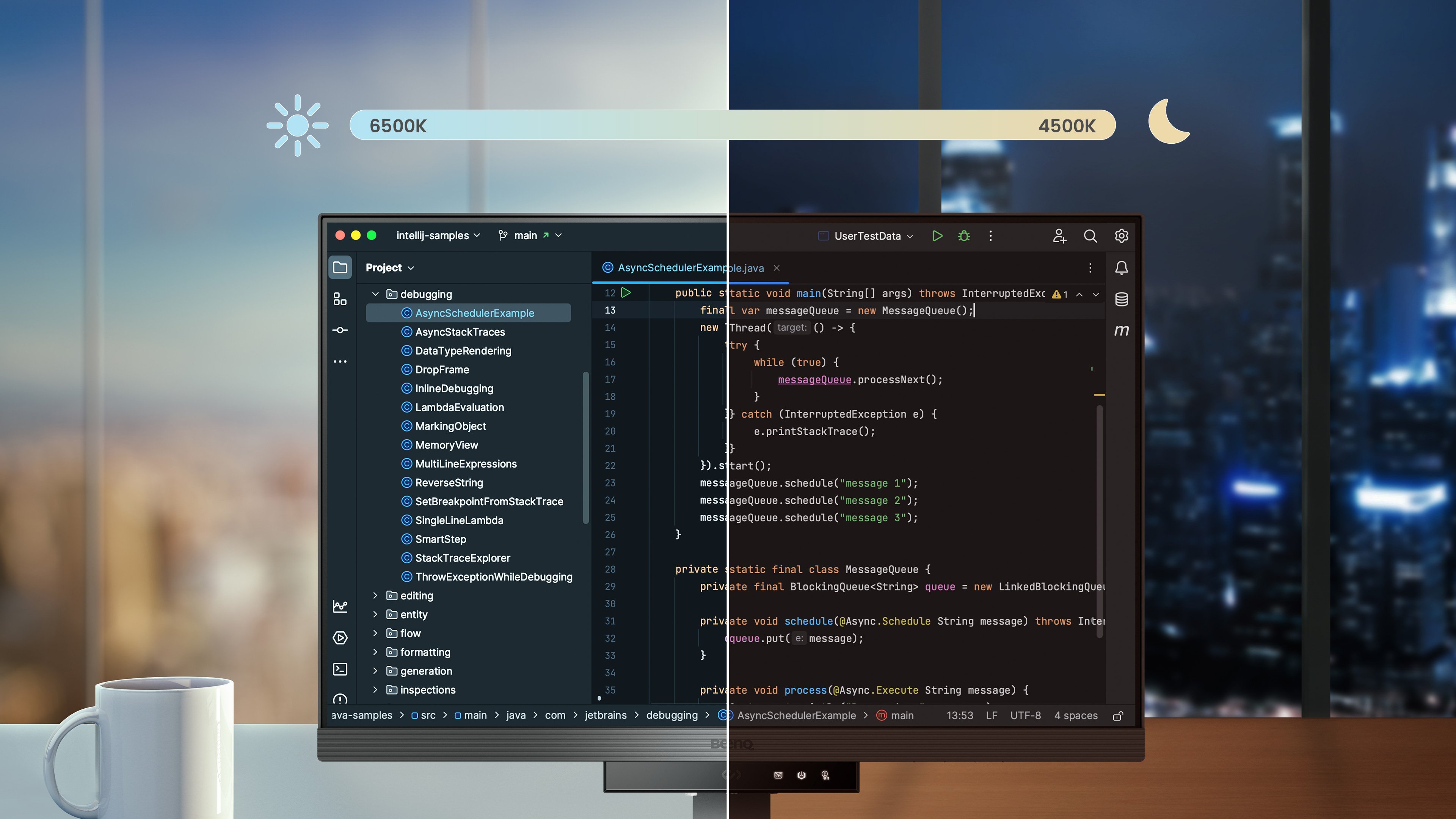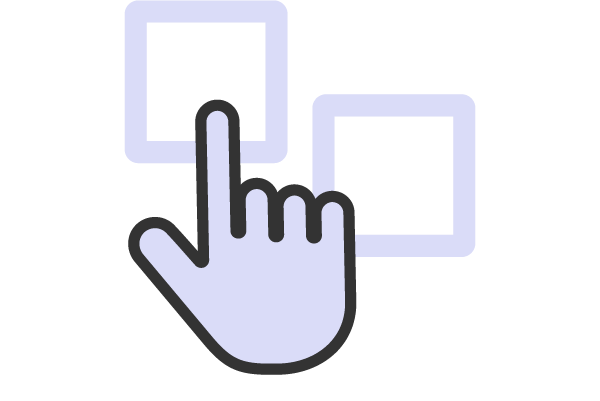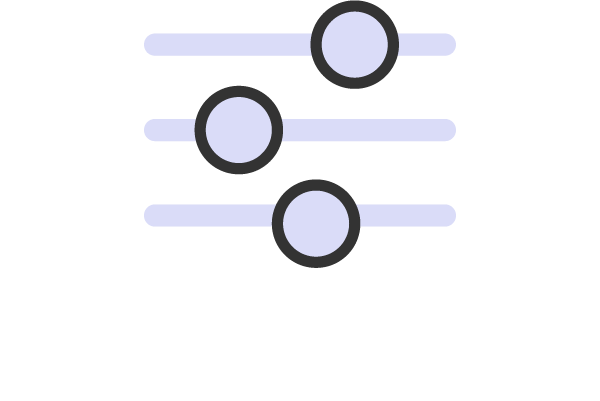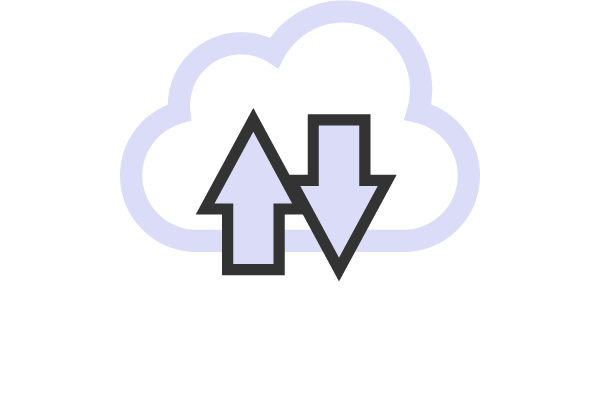Display Pilot 2
高效掌控顯示設定,輕鬆操控 Display Pilot 2
立即下載獨特應用,一指搞定
隨手操作,直覺便利
資料同步,效率加倍
堅實後盾,資料安心
Display Pilot 2簡化了顯示器操作,透過您的Mac®鍵盤可以直覺控制螢幕亮度,輕鬆切換輸入來源,啟用自動旋轉功能,並進行桌面分割,一切盡在指尖。
Mac®和MacBook®是Apple Inc.的商標。
列印助理
桌面分割
高低垂直翻轉
支援 PIP/PBP
捷徑設定
僅限BenQ 編碼、程式設計專用螢幕 RD 系列
直接搜尋欄
僅限BenQ 編碼、程式設計專用螢幕 RD 系列
透過您的Mac鍵盤上亮度按鍵,即可同步操控筆電與外接螢幕亮暗。
僅適用於Mac裝置。

獨家的快捷功能讓您能輕鬆將常用功能綁定到熱鍵上。使用Display Pilot 2,複製和貼上快捷方式不再只能限制在一組上;它方便地同時記憶兩組內容,提升效率。
僅限BenQ 編碼、程式設計專用螢幕 RD 系列
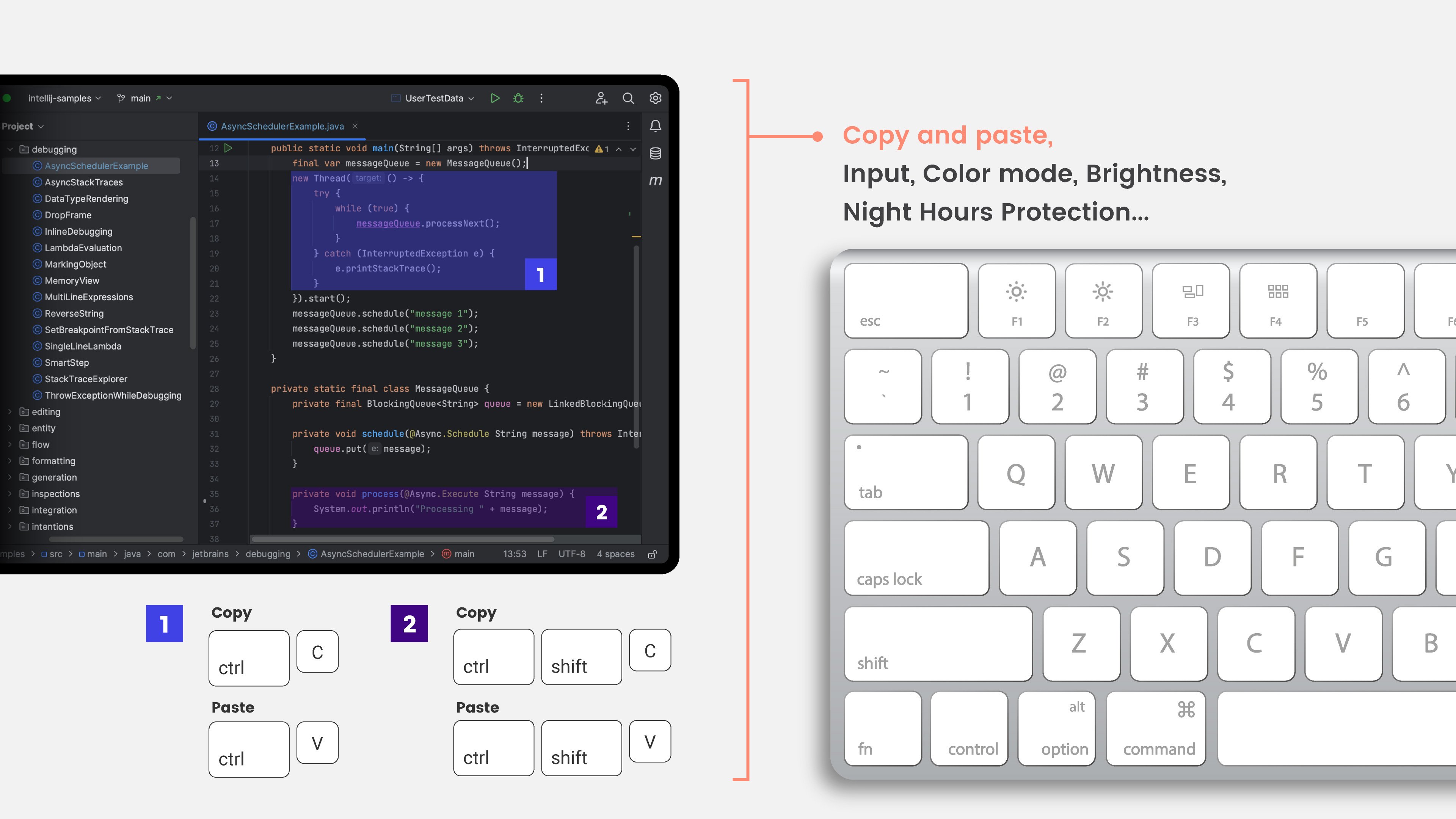
啟動桌面分割功能,透過預設模板或自定義佈局,將您正在使用的應用程式拖曳到分割區。 無需煩惱拖曳和調整大小,您可以更有效率地工作。

透過Display Pilot 2體驗高效的顯示管理,自訂螢幕界面,擁有ICCsync、熱鍵切換、應用程式模式和軟體調光,完美呈現您的理想工作場景。
如果需要在色彩模式和輸入等常用設定間切換,或透過雙色彩模式以兩種色彩模式顯示影像,則可使用鍵盤熱鍵。藉此,您可快速存取這三個常用設定來加快工作流程。
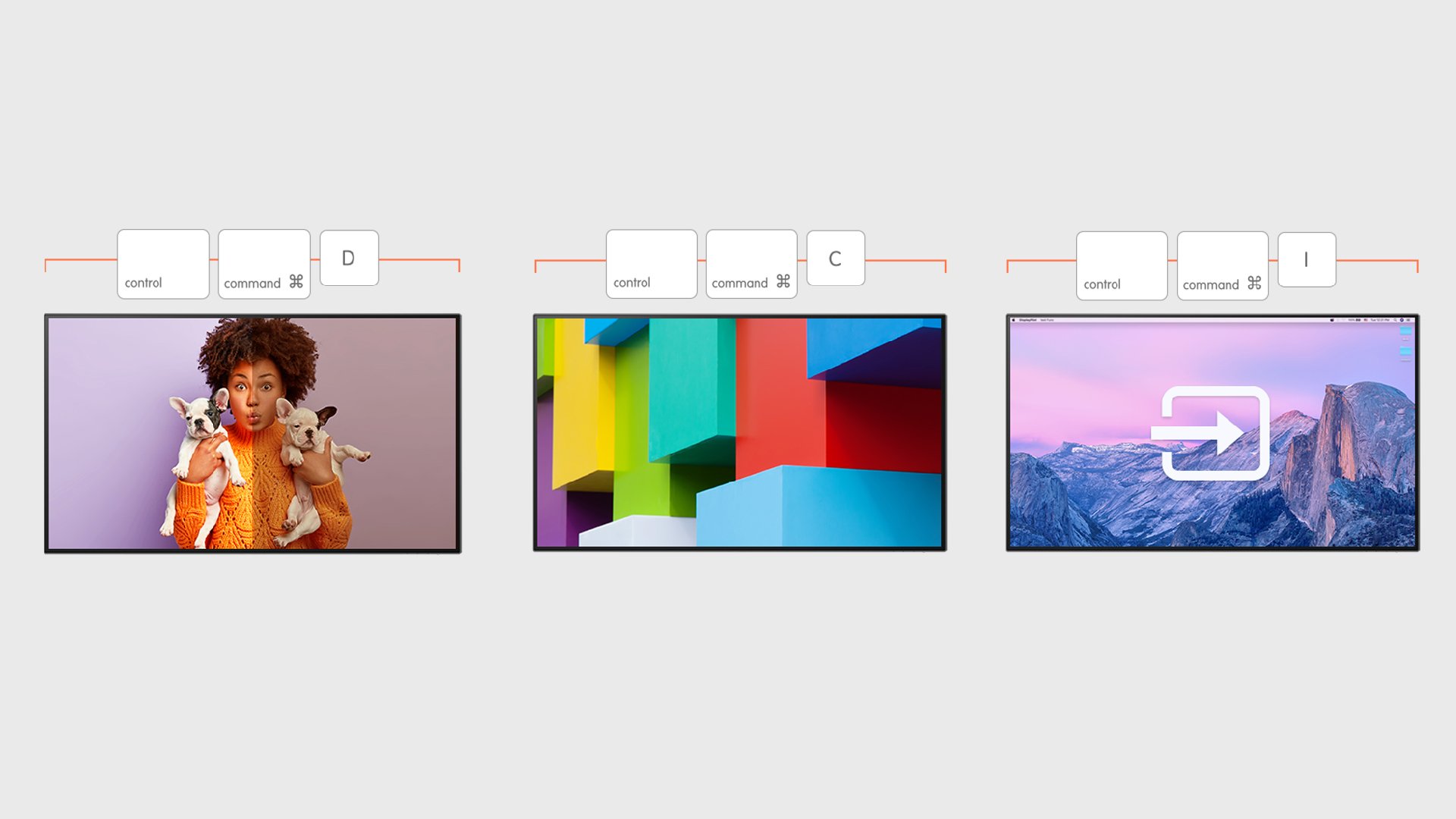
BenQ低藍光Plus功能包含生理時鐘模式,可根據一天的時間自動調整螢幕的色溫,呼應自然的日出至日落週期。盡情享受無憂的眼睛舒適感。
僅適用於BenQ 編碼、程式設計專用螢幕 RD 系列