SW242Q|24吋 2K BenQ 攝影專業螢幕
從螢幕到印刷,捕捉瞬間
1. 攝影
2. 影像編輯
3. 預覽
4. 印刷輸出
獨家軟體技術「Paper Color Sync」,能夠在螢幕上模擬作品實際印刷打樣出來的樣子,包括色域、紙質等因素都可以模擬,讓工作者在打樣時不必再浪費大量時間與金錢來輸出完美的作品。
了解關於螢幕修圖到印刷成品
BenQ AQCOLOR 技術實現「所見及所得」。由色彩專家領導的 BenQ 色彩實驗室參與了 ICC* 和 ISO** 的工作,建立與顏色相關的標準和實施指南。SW242Q 的 Delta E ≤ 1.5 以及 BenQ ICCsync 提供了開箱即用且與色彩準確性。16 位元 3D 對照表 (LUT) 提升 RGB 混色精確度,呈現完美無暇的色彩。
* 國際色彩協會 **國際標準化組織
了解AQCOLORWithout

BenQ PhotoVue 顯示器獲得了 Calman Verified、Pantone Validated 和 Pantone SkinTone Validated 認證。BenQ極度重視創意專業人士對色彩的卓越要求。
探索 Calman 認證解決方案SW242Q 透過 HDR 支援和多種影片格式,幫助專業人士獲得最佳的影片效果。
快速傳輸數據並提供高達 90W 的電力。您的 Thunderbolt 3/4 設備與 BenQ 顯示器上的 USB-C 相容,確保流暢的工作效率。
無論是傾斜、旋轉還是調整角度,在協作和Demo中擁有最舒適的位置和角度。
Pivot 90°
Swivel 30°/30°
Tilt -5°~20° & Hight Adjustable
85% PCR
顯示器的外殼由 85% 的 PCR(消費後回收)材料製成,有助於環保生產。
可回收包裝
我們使用可回收的紙板包裝顯示器,以減少對環境的影響。
自動關閉螢幕
在 10、20 或 30 分鐘螢幕無動作後自動關閉螢幕來節省能源,促進可持續發展。