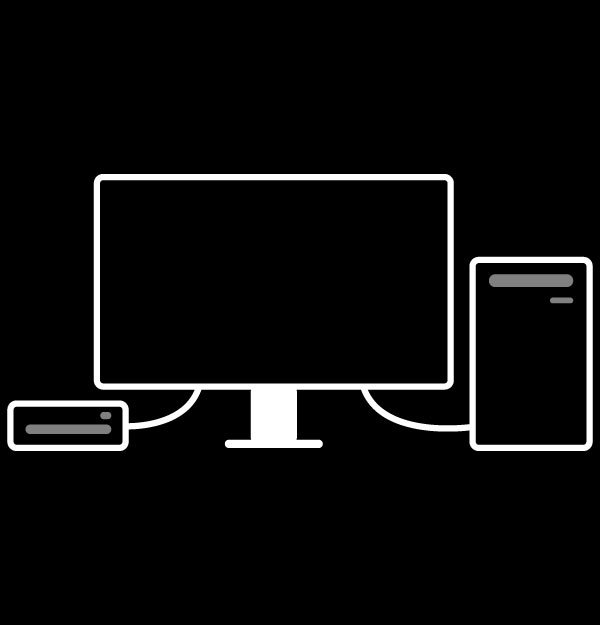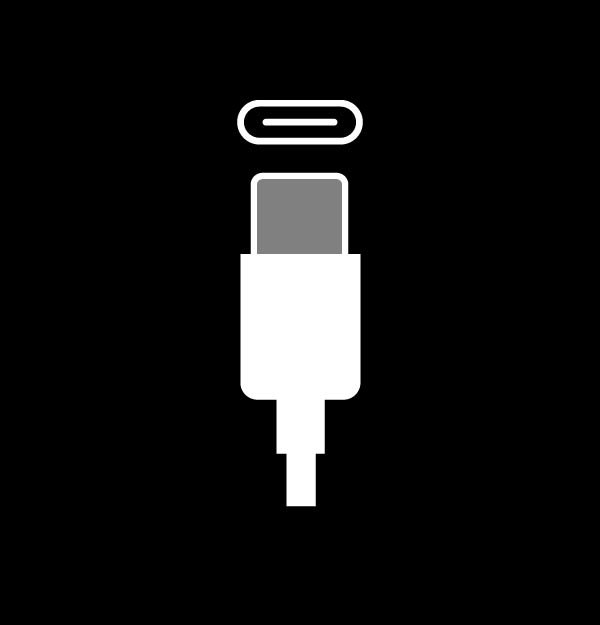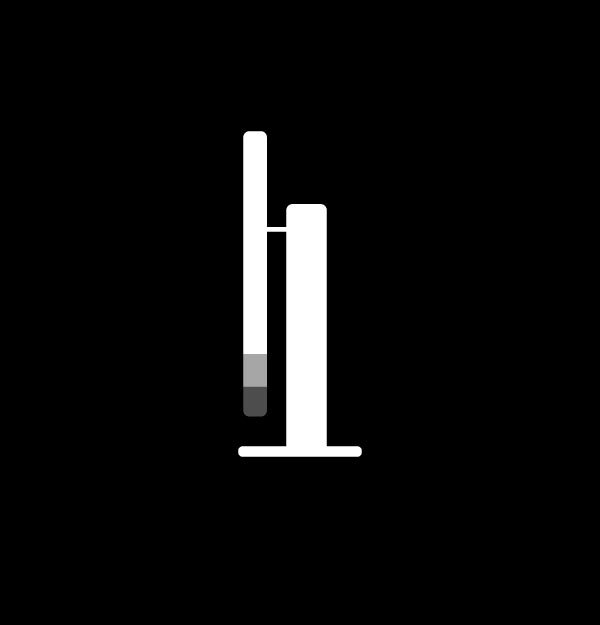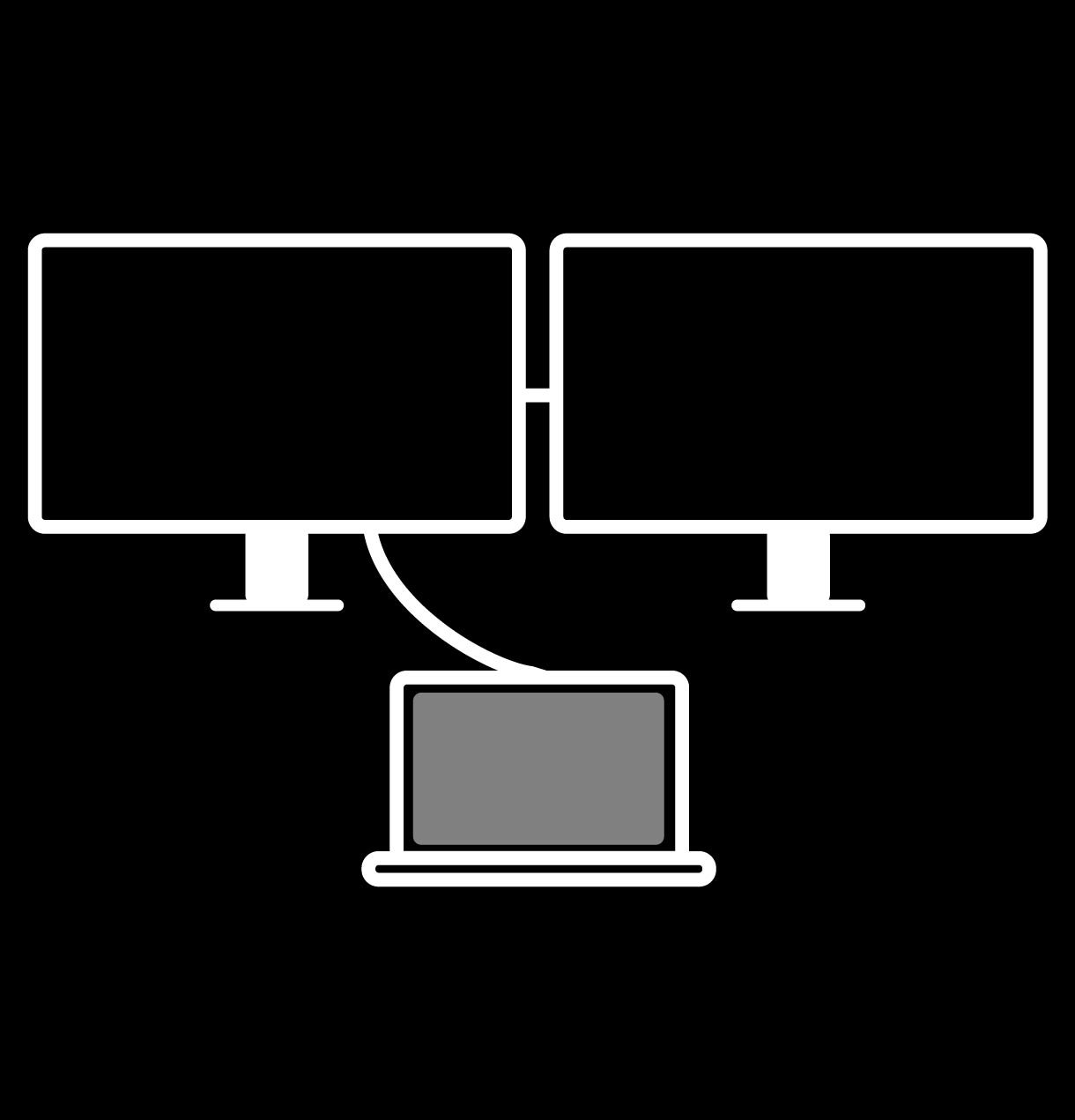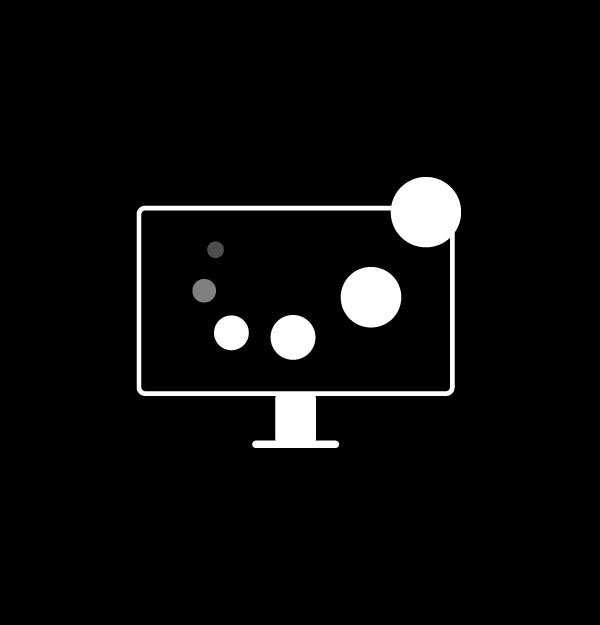BenQ DesignVue 顯示器
PD2506Q|25-inch 2K QHD P3 USB-C 專業設計繪圖螢幕

全系列符合3項國際標準色域規範(P3 / sRGB/ Rec709)、2 種國際專業認證(ICC/ISO)的雙重驗證。每一台擁有 AQCOLOR 認證的專業螢幕都能滿足真、廣、準三大核心:「符合專業廣色域規範」、「零差距的色差準度」、「真實色準鑑定報告」,符合跨平台的色彩。
BenQ AQCOLOR TechnologyWithout


人體工學設計
將顯示器置於理想位置,以最舒適的視角來工作。
菊鍊
透過兩個 USB-C 連接埠連接,可將內容延伸到最多兩台螢幕。
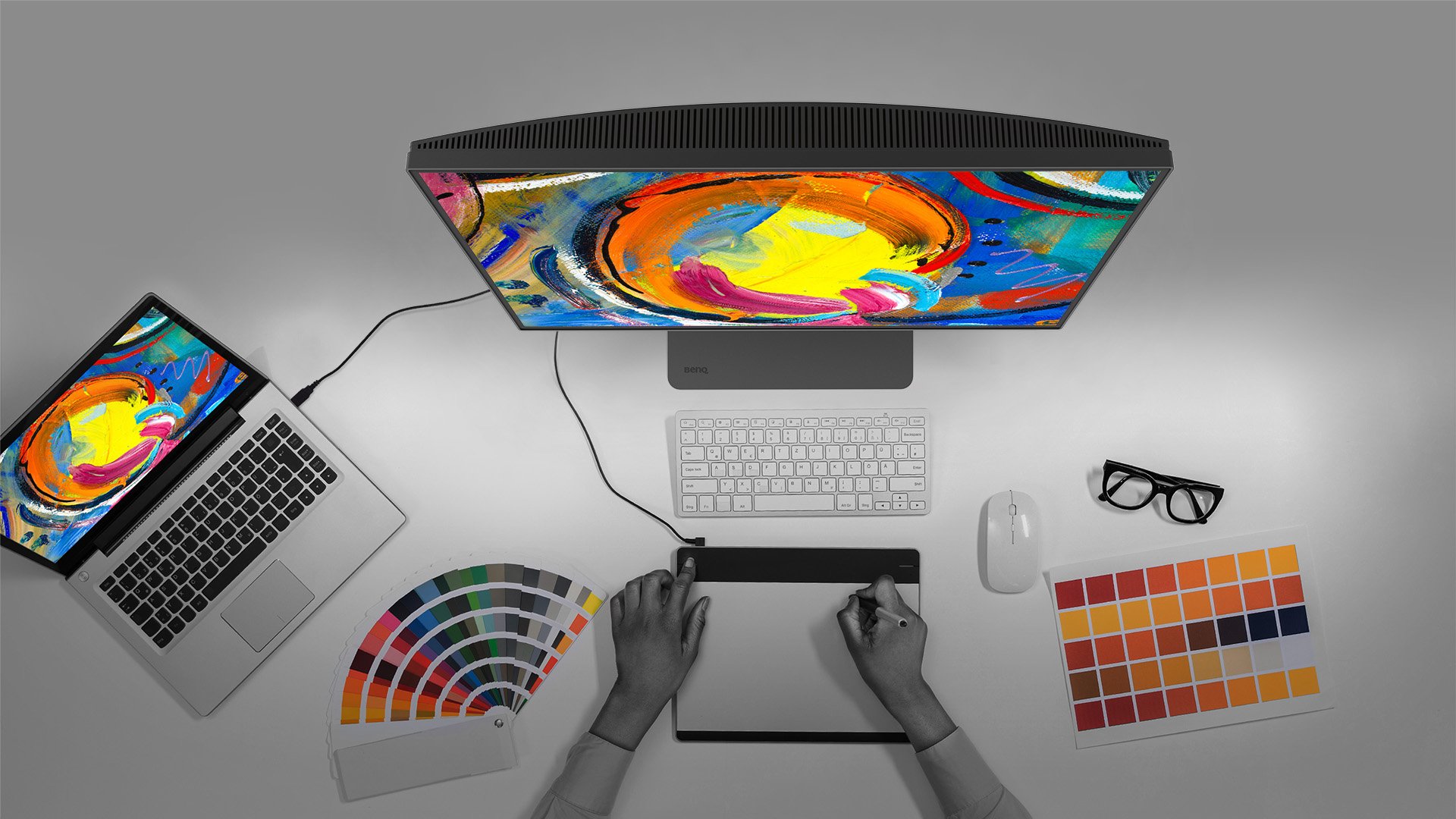
TÜV Rheinland 德國萊茵雙認證
PD2506Q 獲德國萊茵的不閃屏與低藍光雙認證,對人眼提供真正的保護。
低藍光
有效舒緩眼睛疲勞與疼痛,帶來舒適的瀏覽體驗。
Flicker-Free™
防止螢幕呈現肉眼看不見的抖動閃爍,進一步有效減少眼睛疲勞、更能防止長時間注視螢幕,產生的老花眼年輕化。