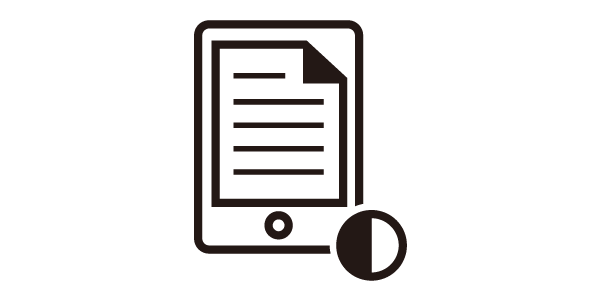BL2490T | 23.8" 1080p BenQ 商用螢幕
大大提高工作效率
提升工作效率
將顯示器調整到最佳高度並獲得最舒適的位置,以確保工作效率。
提高眼睛舒適度
自動調整螢幕亮度、低藍光防護、無閃爍和護眼技術,讓您全天舒適觀賞。
只需輕輕一按即可切換到不同的日常設備
此螢幕具有傾斜、樞轉、旋轉和高度調節功能,可在理想舒適的用戶環境中提供輕鬆的靈活性調節,確保全天的工作效率。
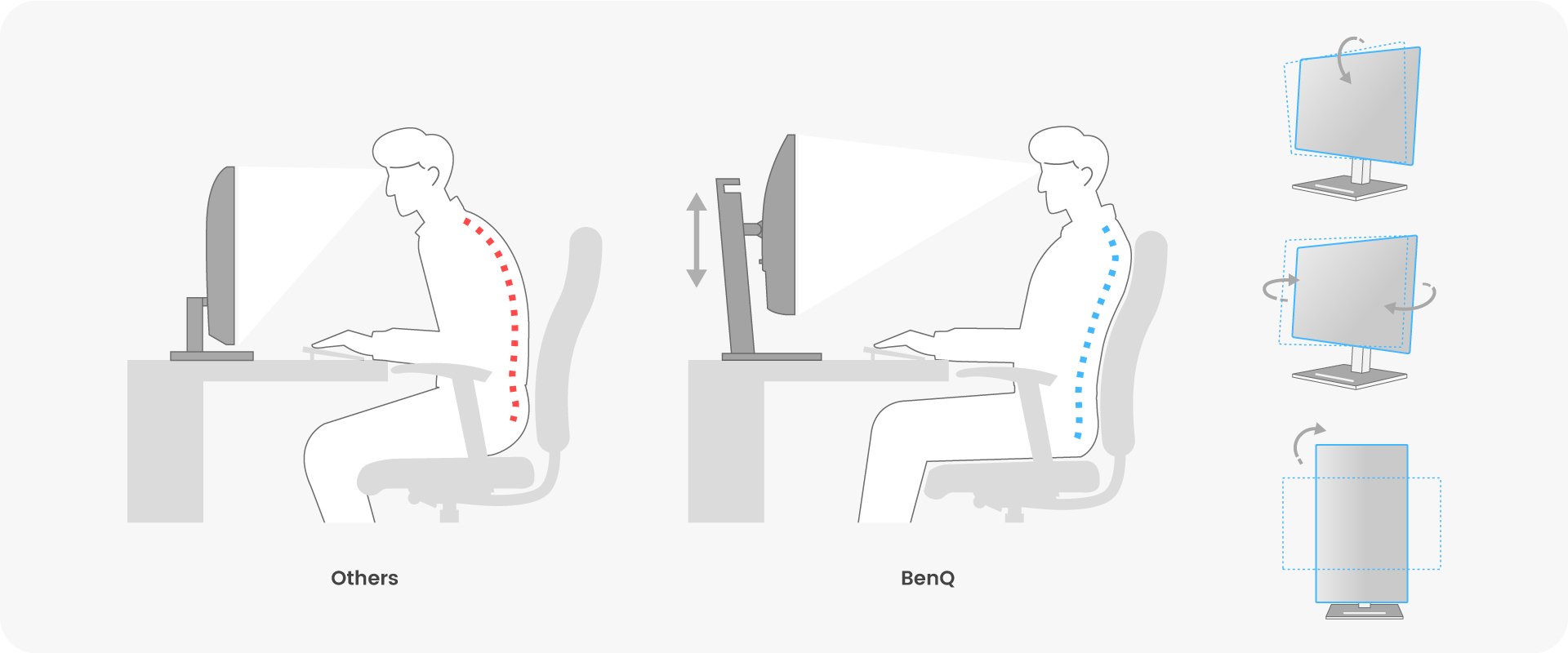
文字捲動
網上直播
day

亮度智慧技術 (B.I.Tech.) 可偵測內容強度,以避免明亮場景過度曝光,同時增強黑暗區域以保持清晰的可見度。憑藉更高程度的可調節性和可自訂的螢幕亮度,理想的顯示性能可根據您的喜好提供卓越的圖像質量,從而保護您的視力。
無閃爍技術
The exclusive BenQ Flicker-Free Technology eliminates flickering at all brightness levels to reduce eye strain, fatigue, and headaches.
色弱模式
螢幕上的紅色和綠色濾光片可幫助色盲人士更輕鬆地辨別顏色
電子紙模式
模擬電子書效果,清晰的黑白閱讀佈局,提供更好的閱讀體驗。