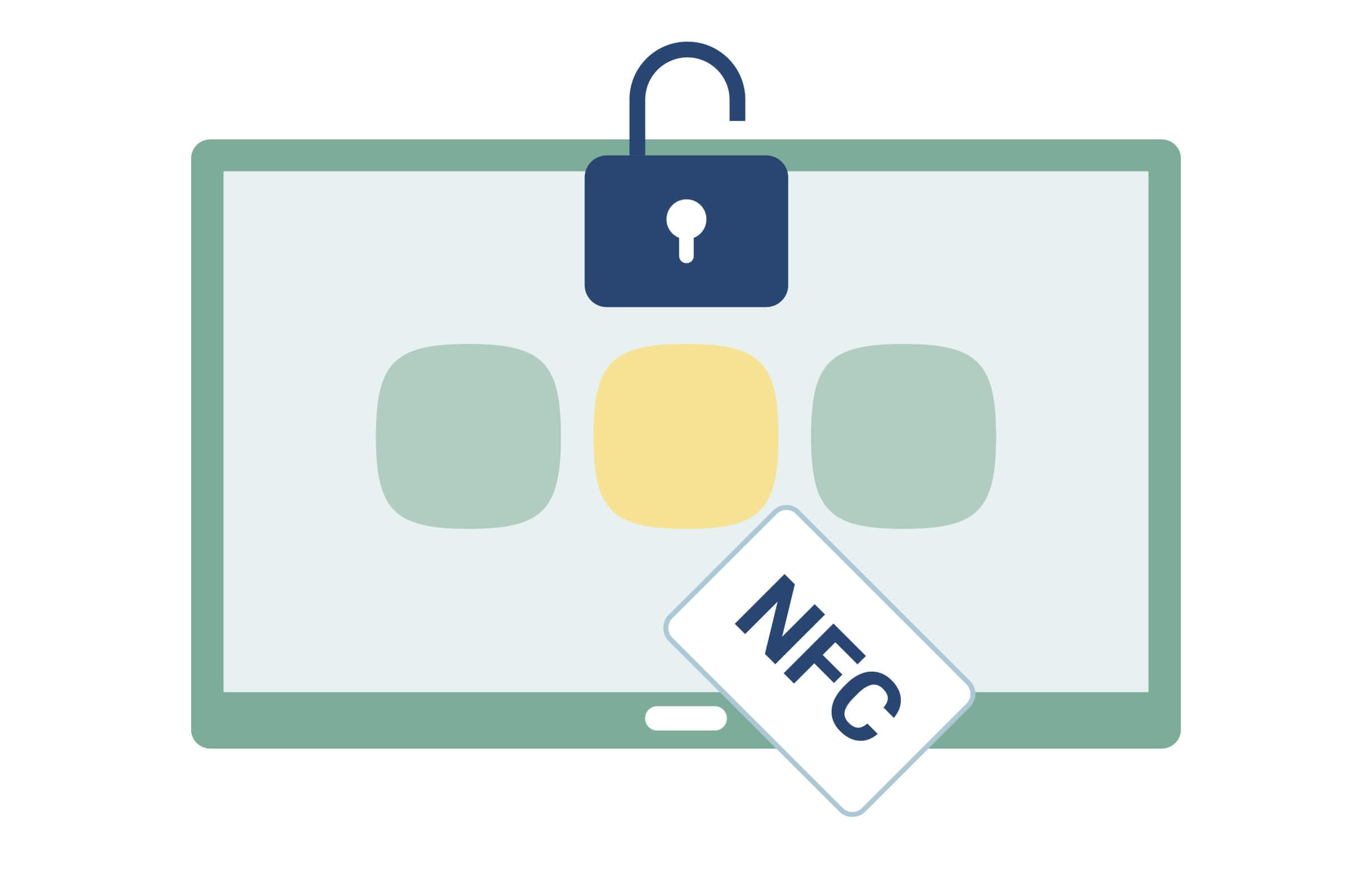BenQ AMS
智慧帳戶管理系統
從任何 BenQ 顯示器輕鬆載入和存取您的帳戶和雲端儲存空間。
AMS 可讓老師快速安全地在任何 BenQ 顯示器上存取其雲端儲存空間和個人設定。有了 NFC 支援,Pro 系列可啟用一鍵式登入功能,給您最高便利性。
點選即可教學
輕點 NFC 卡即可登入顯示器。
雲端儲存存取
在任何顯示器上安全地存取您的雲端儲存空間。
個人化顯示器
登入時自動載入您的個人設定。
增強安全性
透過 SSO 和驗證模式保護您的資料。

Google Drive
OneDrive
Dropbox
常見問題解答
What is BenQ AMS?
BenQ AMS (colloquially known by teachers as "All My Stuff") is an account management system designed to enable teachers to quickly and securely access their personal settings and cloud storage on any BenQ Board.
What is Tap & Teach?
Tap & Teach means that you can log in with a single tap of your NFC card. It automatically loads your personal settings and cloud accounts so you can immediately start teaching on the BenQ Board.
Can I access my cloud storage on a BenQ Board?
Yes. You can securely access your cloud storage such as Google Drive, Dropbox, and OneDrive by linking it to your BenQ account making it visible only when you are logged in.
I'd prefer not to enter my password in front of the entire class, what can I do?
You can either scan a QR code and log in from your phone or use an NFC card.
What happens when I log in to a BenQ Board in another classroom?
As long as the board is managed on the same network, you will have no trouble logging in using your BenQ account credentials. You will have the exact same experience on this board as AMS will load all your personal settings and give you secure access to your cloud storage.