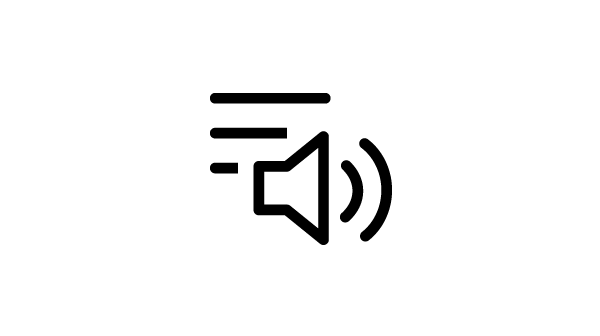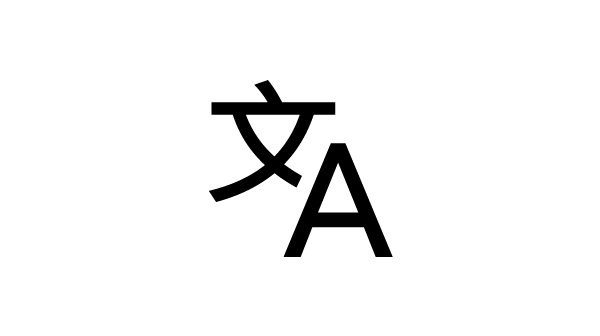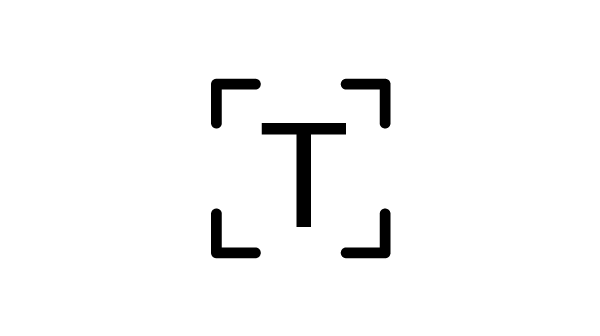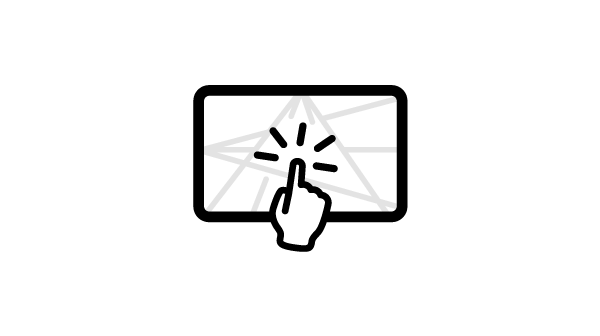BenQ 互動觸控顯示屏標準系列
教育的本質
擁有有效互動課程所需的所有基本工具。
經 EDLA 認證的 BenQ 互動觸控顯示屏將 Google 服務與始終可靠的 BenQ 硬體和軟體結合。
豐富的應用程式庫
直接從 Google Play 安裝教育應用程式以獲得更多互動課程。
前往 Google 服務
存取基本的 Google 核心服務,例如 Google Drive 和 Meet。
Google 文件編輯器
在大型觸控螢幕上使用任何 Google 應用程式快速開啟課程檔案。
文字轉語音
朗讀已顯示文字
多語言翻譯
輕按即可翻譯文字
OCR
在文本中編輯/導入圖像
BenQ Board Essential 的大型互動式螢幕專為全班參與而設計,可讓您提高參與度並讓您的課程充滿活力。
40個接觸點
利用 RE04 的 40 個接觸點讓每個人積極參與課堂。
無間隙書寫
無間隙和 8 毫秒反應時間確保每次都能獲得自然的書寫體驗。
精準觸控
保證您與互動觸控顯示屏的 Precision IR 技術順利互動。
從板上控制您的設備
同時分享多個螢幕
將設備投射到互動觸控顯示屏
RE04 的低藍光濾光片和無閃爍螢幕等護眼技術有助於減輕課堂上的眼睛疲勞,而其防眩光 4K 螢幕可確保每次都清晰的影像。
Regular screen

TÜV 認證
無閃爍
低藍光
抗眩光
常見問題解答
What is EDLA?
EDLA stands for Enterprise Devices Licensing Agreement. It's a Google certification that enables solutions providers to use Google core apps and services, including the Google Play Store.
Is the BenQ Board Pro EDLA certified?
Yes, the latest generation of the BenQ Board Pro (RP04) is EDLA certified.
What are the differences between the BenQ Board Pro and Master?
Refer to the comparison table on this page.
Does the BenQ Board Pro have access to the Google Play Store?
Yes. The latest BenQ Board Pro (RP04) has access to Google Play as well as other core Google apps and services.
What is Tap & Teach?
Tap & Teach means that you can log in with a single tap of your NFC card. It automatically loads your personal settings and cloud accounts so you can immediately start teaching on the BenQ Board.
Where can I buy the BenQ Board Pro?
Learn more on how to buy the BenQ Board Pro on this page.
Can I access my cloud storage?
Yes. You can access Google Drive, Microsoft OneDrive, Dropbox, and Box when you log into your BenQ Board.
Does the BenQ Board have a whiteboard software?
Yes. Visit the EZWrite page for more information.