A Ponte entre os Entusiastas de Visuais de Jogos
Color Shuttle
Baixar AgoraAproveite ao máximo nossa análise e pesquisa de cores com jogadores especialistas certificados para melhorar facilmente seus jogos favoritos para uma experiência ainda mais imersiva. Vários presets autorizados, criados especificamente para os jogos mais populares, estão disponíveis para fácil download.
Obtenha as Melhores Cores
Uma vez que você encontrou a combinação certa de configurações para seus jogos favoritos, salve-as como predefinições. Depois, alterne entre as predefinições tão facilmente quanto alterna entre jogos. Qualquer uma de suas predefinições salvas pode ser carregada na nuvem para posterior download em qualquer novo dispositivo que suporte Color Shuttle.
Compartilhe facilmente suas configurações personalizadas. Impressione seus amigos e o mundo dos jogos com configurações de tela que maximizam os visuais dos jogos.
Download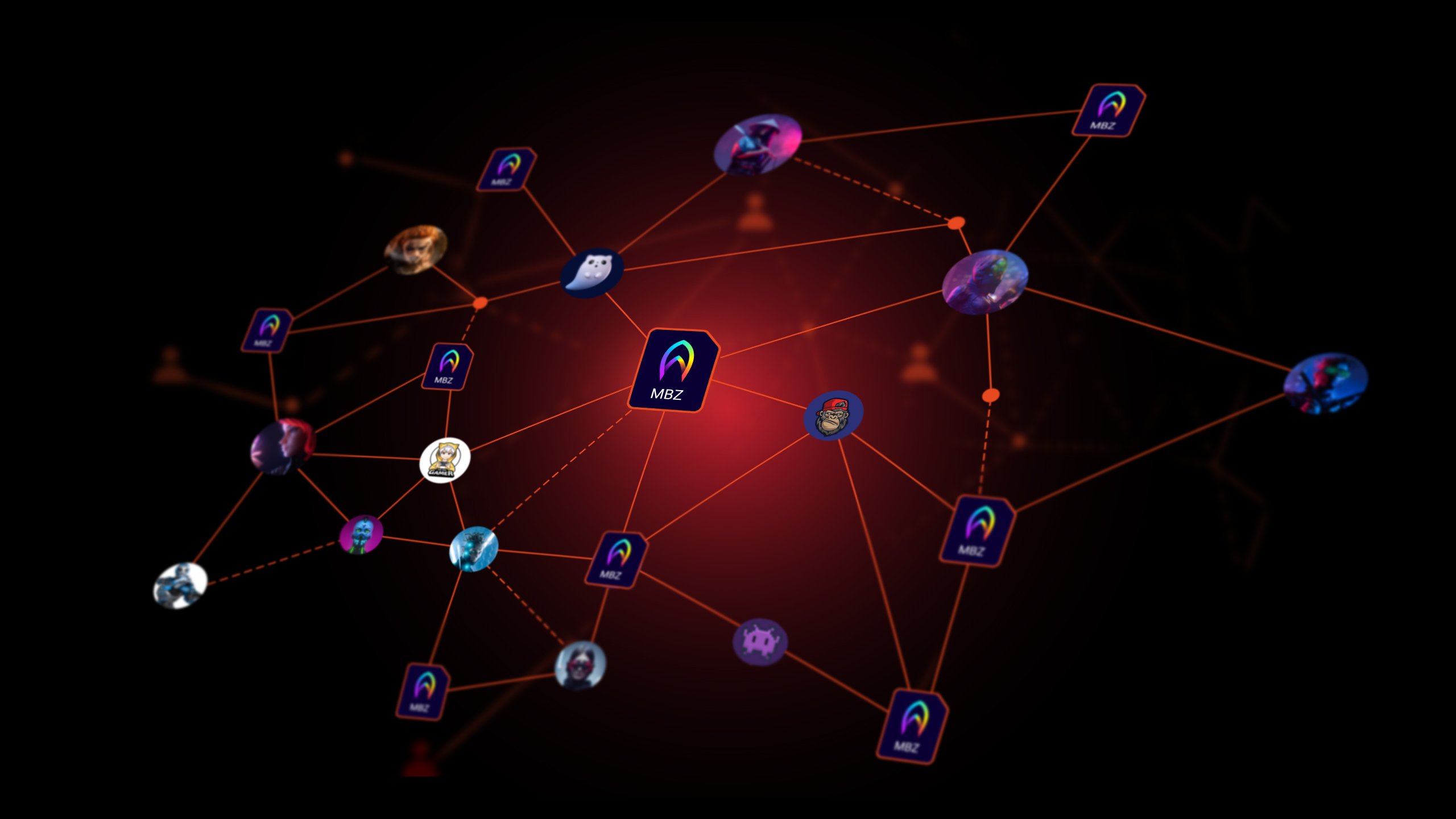
FAQ
Baixar
Perguntas frequentes
How to start Color Shuttle?
Color Shuttle is the software that allows BenQ MOBIUZ gaming monitors to apply monitor settings, save changes to the cloud, and share them with the world. Here are the simple steps. Please read on to learn more about this topic.
Do I need to have an account to use Color Shuttle? Is it free?
No, you do not need an account to use the import and export features on your MOBIUZ gaming monitors as Color Shuttle is a free-to-use app. However, by logging in to your account, you will unlock exclusive perks such as personal URL generator, free personal storage space and more.
How to apply color profiles on my PS5, Xbox Series X, or any other consoles?
The color mode Gamer 1, 2, and 3 are shared regardless of different sources. Simply use Color Shuttle on your PC to save settings to Gamer 1, 2 or 3, then switch back to your console and choose the color mode in which the setting has been saved. Then you are good to go.