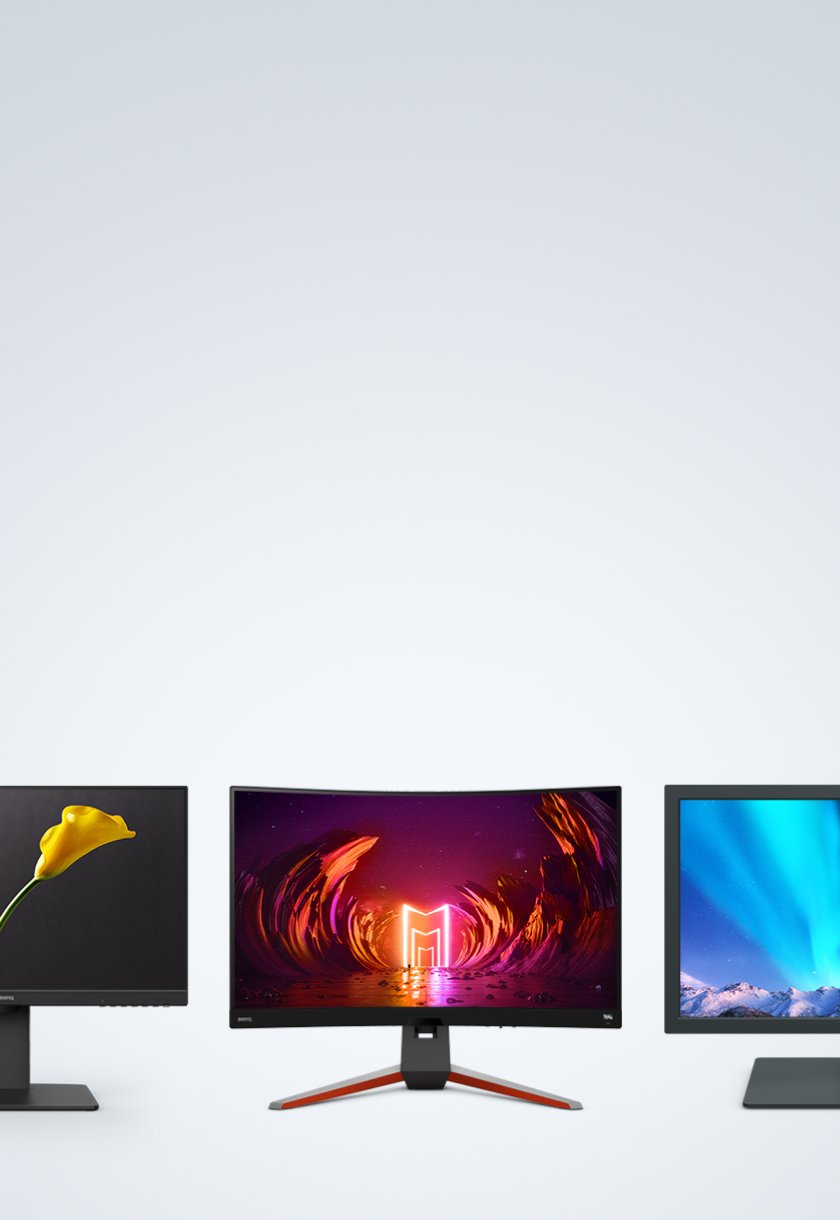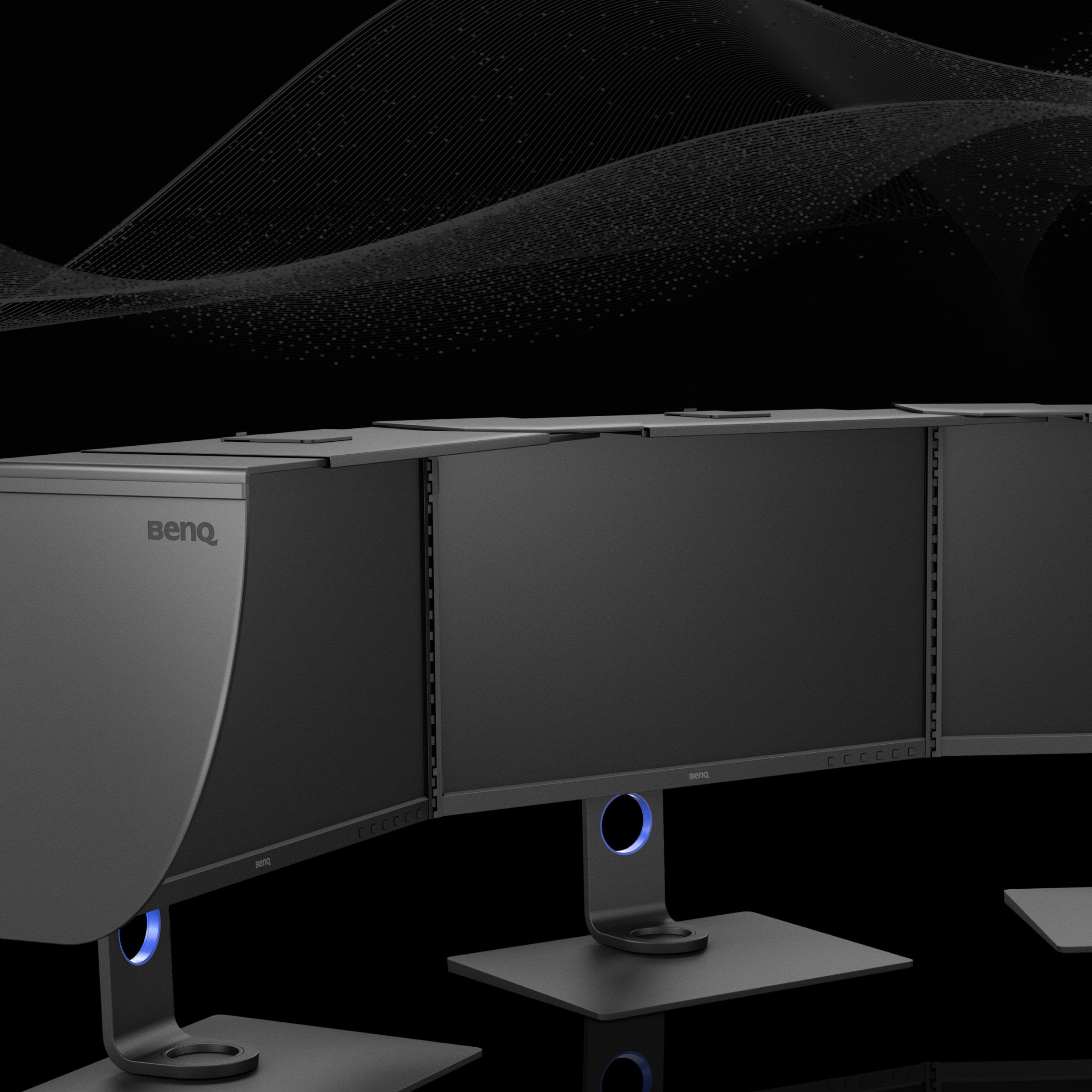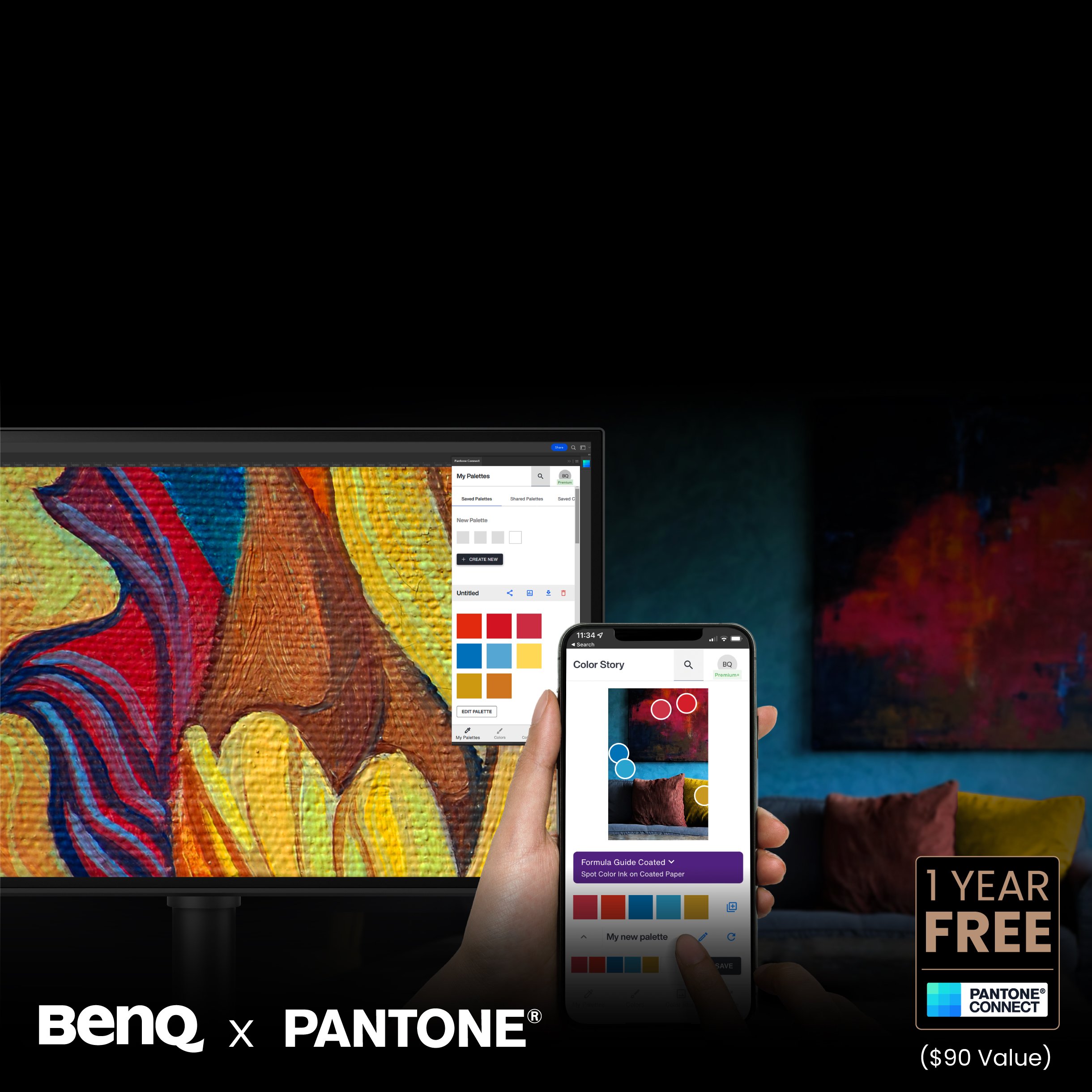BenQ 디자인뷰 모니터

정확한 색상이 주는 디테일
BenQ는 디자이너, 창작자들이 아이디어를 얻고 작품의 완성도를 높일 수 있도록 AQCOLOR 기술을 지원합니다.
BenQ AQCOLOR 기술 더 알아보기BenQ 디자인뷰 모니터
모든 디자인뷰 모니터 비교하기색역
색역은 특정 장치가 생성하거나 기록할 수 있는 색의 범위로 정의되며, Rec.2020, DCI-P3, AdobeRGB, sRGB 및 NTSC와 같이 일반적으로 사용되는 몇 가지 표준이 있습니다.
HDR
HDR(하이 다이내믹 레인지)은 밝은 영역과 어두운 영역의 인지 가능한 차이가 큰 이미지를 생성하여 미묘한 디테일 손실 없이 사실적으로 밝거나 어두운 영상을 구현하는 기술입니다.
색 정확도
델타 E는 종종 인지된 색상 차이를 평가하는 데 사용됩니다. 델타가 1.00 미만이면 두 색상을 나란히 비교했을 때 색상 전문가가 인지할 수 있는 차이가 없음을 의미합니다.
색상 인증
모든 소비자를 포함하고 일치하는 팬톤 색상과 실제와 같은 피부 톤을 정확하게 재현하는 모니터의 능력을 테스트, 평가 또는 검증하는 인증 또는 디스플레이가 비디오 후반 작업 편집 및 검토 목적의 기준을 충족하는지 여부를 확인하는 인증입니다.
지원 프로그램
벤큐 지원 프로그램을 사용하면 사진 작가와 디자이너가 색상이 중요한 프로젝트에서 색상 관리, 화면에서 인쇄로 조정, 색 영역 전환을 수행하면서 워크플로우를 원활하게 진행할 수 있습니다.
색역
색역은 특정 장치가 생성하거나 기록할 수 있는 색의 범위로 정의되며, Rec.2020, DCI-P3, AdobeRGB, sRGB 및 NTSC와 같이 일반적으로 사용되는 몇 가지 표준이 있습니다.
HDR
HDR(하이 다이내믹 레인지)은 밝은 영역과 어두운 영역의 인지 가능한 차이가 큰 이미지를 생성하여 미묘한 디테일 손실 없이 사실적으로 밝거나 어두운 영상을 구현하는 기술입니다.
색 정확도
델타 E는 종종 인지된 색상 차이를 평가하는 데 사용됩니다. 델타가 1.00 미만이면 두 색상을 나란히 비교했을 때 색상 전문가가 인지할 수 있는 차이가 없음을 의미합니다.
색상 인증
모든 소비자를 포함하고 일치하는 팬톤 색상과 실제와 같은 피부 톤을 정확하게 재현하는 모니터의 능력을 테스트, 평가 또는 검증하는 인증 또는 디스플레이가 비디오 후반 작업 편집 및 검토 목적의 기준을 충족하는지 여부를 확인하는 인증입니다.
지원 프로그램
벤큐 지원 프로그램을 사용하면 사진 작가와 디자이너가 색상이 중요한 프로젝트에서 색상 관리, 화면에서 인쇄로 조정, 색 영역 전환을 수행하면서 워크플로우를 원활하게 진행할 수 있습니다.
색역
색역은 특정 장치가 생성하거나 기록할 수 있는 색의 범위로 정의되며, Rec.2020, DCI-P3, AdobeRGB, sRGB 및 NTSC와 같이 일반적으로 사용되는 몇 가지 표준이 있습니다.
HDR
HDR(하이 다이내믹 레인지)은 밝은 영역과 어두운 영역의 인지 가능한 차이가 큰 이미지를 생성하여 미묘한 디테일 손실 없이 사실적으로 밝거나 어두운 영상을 구현하는 기술입니다.
색 정확도
델타 E는 종종 인지된 색상 차이를 평가하는 데 사용됩니다. 델타가 1.00 미만이면 두 색상을 나란히 비교했을 때 색상 전문가가 인지할 수 있는 차이가 없음을 의미합니다.
색상 인증
모든 소비자를 포함하고 일치하는 팬톤 색상과 실제와 같은 피부 톤을 정확하게 재현하는 모니터의 능력을 테스트, 평가 또는 검증하는 인증 또는 디스플레이가 비디오 후반 작업 편집 및 검토 목적의 기준을 충족하는지 여부를 확인하는 인증입니다.
지원 프로그램
벤큐 지원 프로그램을 사용하면 사진 작가와 디자이너가 색상이 중요한 프로젝트에서 색상 관리, 화면에서 인쇄로 조정, 색 영역 전환을 수행하면서 워크플로우를 원활하게 진행할 수 있습니다.
색역
색역은 특정 장치가 생성하거나 기록할 수 있는 색의 범위로 정의되며, Rec.2020, DCI-P3, AdobeRGB, sRGB 및 NTSC와 같이 일반적으로 사용되는 몇 가지 표준이 있습니다.
HDR
HDR(하이 다이내믹 레인지)은 밝은 영역과 어두운 영역의 인지 가능한 차이가 큰 이미지를 생성하여 미묘한 디테일 손실 없이 사실적으로 밝거나 어두운 영상을 구현하는 기술입니다.
색 정확도
델타 E는 종종 인지된 색상 차이를 평가하는 데 사용됩니다. 델타가 1.00 미만이면 두 색상을 나란히 비교했을 때 색상 전문가가 인지할 수 있는 차이가 없음을 의미합니다.
색상 인증
모든 소비자를 포함하고 일치하는 팬톤 색상과 실제와 같은 피부 톤을 정확하게 재현하는 모니터의 능력을 테스트, 평가 또는 검증하는 인증 또는 디스플레이가 비디오 후반 작업 편집 및 검토 목적의 기준을 충족하는지 여부를 확인하는 인증입니다.
지원 프로그램
벤큐 지원 프로그램을 사용하면 사진 작가와 디자이너가 색상이 중요한 프로젝트에서 색상 관리, 화면에서 인쇄로 조정, 색 영역 전환을 수행하면서 워크플로우를 원활하게 진행할 수 있습니다.
색역
색역은 특정 장치가 생성하거나 기록할 수 있는 색의 범위로 정의되며, Rec.2020, DCI-P3, AdobeRGB, sRGB 및 NTSC와 같이 일반적으로 사용되는 몇 가지 표준이 있습니다.
HDR
HDR(하이 다이내믹 레인지)은 밝은 영역과 어두운 영역의 인지 가능한 차이가 큰 이미지를 생성하여 미묘한 디테일 손실 없이 사실적으로 밝거나 어두운 영상을 구현하는 기술입니다.
색 정확도
델타 E는 종종 인지된 색상 차이를 평가하는 데 사용됩니다. 델타가 1.00 미만이면 두 색상을 나란히 비교했을 때 색상 전문가가 인지할 수 있는 차이가 없음을 의미합니다.
색상 인증
모든 소비자를 포함하고 일치하는 팬톤 색상과 실제와 같은 피부 톤을 정확하게 재현하는 모니터의 능력을 테스트, 평가 또는 검증하는 인증 또는 디스플레이가 비디오 후반 작업 편집 및 검토 목적의 기준을 충족하는지 여부를 확인하는 인증입니다.
지원 프로그램
벤큐 지원 프로그램을 사용하면 사진 작가와 디자이너가 색상이 중요한 프로젝트에서 색상 관리, 화면에서 인쇄로 조정, 색 영역 전환을 수행하면서 워크플로우를 원활하게 진행할 수 있습니다.