*Please log in to or sign up for a BenQ account to get your redeem code using your registered email address.
Monitor desainer BenQ PD untuk Mac semuanya mengarah pada kesimpulan yang sama, yaitu pentingnya konsistensi warna, konektivitas, dan kenyamanan. Sebagai pengguna Mac, Anda dijamin memiliki konsistensi warna sempurna dari laptop MacBook Pro® hingga monitor, dengan semua konektivitas yang Anda perlukan, dan ergonomi luar biasa yang biasa Anda gunakan.
| Series | MA Series | PD Series | SW Series | |
|---|---|---|---|---|
| Benefit | Show Mac Color | Always Accurate and Consistent Colors | Capture the moment from screen to print | |
| Display | Color Gamut | Display P3 | sRGB/Rec. 709/Display P3 | AdobeRGB/sRGB/Rec. 709/Display P3 |
| Factory Calibration | ⦁ | ⦁ | ||
| ICC Sync | ⦁ | ⦁ | ⦁ | |
| Color Management Software | Display ColorTalk Palette Master Ultimate |
Palette Master Ultimate | ||
| Uniformity technology | ⦁ | ⦁ | ||
| M-Book mode | ⦁ | ⦁ | ⦁ | |
| Efficient Set Up | Display Pilot 2 Software | ⦁ | ⦁ | |
| Daisy chain | ⦁ | |||
| KVM Switch | ⦁ | |||
| PIP/PBP | ⦁ | |||
| Hotkey Puck Controller | ⦁ Selected models |
⦁ | ||
| Comfort for MacBook | Brightness Sync | ⦁ | ||
| Brightness Sync control by MacBook built-in light sensor | ⦁ | |||
| Nano Matte panel | ⦁ | ⦁ Selected models |
BenQ MacBook monitor the MA320U, has 90% of the features of it's designer grade counter-part and almost half the price.
Kalau kamu designer atau videographer yang cari monitor dengan kualitas top-tier, BenQ PD3225U jawabannya!
Monitor ini dibuat KHUSUS Desainer, video editor, dan fotografer!
MA270U matches your Mac's colors, and integrates just like Apple's Studio Display, but is half the cost of the Studio Display!
Cocok untuk Mac User dan Designer. Menurutku ini jadi alternatif Apple Studio Display, yang harganya lebih terjangkau.
Berdampingan, replikasi warna keduanya sangat mirip.
Monitor paling AKURAT buat user MacBook. desainnya minimalis warnanya MacBook banget dan punya fitur-fitur pendukung yang kompatibel.
Apakah ini monitor terbaik buat macbook dari segi harga dan fitur yang diusung? Aku kasih lima alasan yang bikin monitor BENQ MA270U cocok banget buat macbook!
Jika Anda memiliki Macbook atau Mac studio, ini adalah pilihan tepat untuk Anda.

Ini dibuat agar dapat berfungsi secara lancar dengan pengaturan Mac apa pun yang Anda miliki, terutama perangkat Apple Silicon Mac yang lebih baru.

Seri PD dari BenQ memiliki fleksibilitas ruang warna yang sangat besar dan sepenuhnya kompatibel dengan Mac 'out of the box!'

Monitor ini dibuat untuk editor video profesional, pembuat konten, dan banyak lagi.
PD3220U Monitor MacBook® Pro dengan harga terjangkau untuk desainer grafis.
Monitor 4K Mac yang juga akan menyenangkan para profesional kreatif di PC.
Dengan konektivitas luar biasa, layar luar biasa tajam, dan mode warna untuk setiap penggunaan, BenQ PD3220U adalah bintang mutlak dalam hal monitor Mac.

BenQ is dedicated to absolute color accuracy. Amazing Delta E ≤ 3 ensures superb accuracy and absolute color confidence.

BenQ Uniformity Technology delivers corner-to-corner authentic color and consistent luminescence. The display is divided into hundreds of sub-regions and meticulously fine-tuned for precision.

Pantone and Calman are the world’s leading authorities on professional color. We have worked with Pantone very closely to ensure BenQ monitors deliver the best color in the world. Learn more
Apple has been incorporating the Display P3 color space across iMac, MacBook Pro, and iPad Pro devices. Superb Display P3 coverage and accuracy is crucial as a creative and an integral part of your workflow. Learn more
Meticulously-calibrated panels and the most accurate image reproduction for your Mac-based workflow and general use. M-book mode performs precise color matching and is particularly useful for dual-monitor use. Learn more
Display ColorTalk effortlessly matches the colors across your displays without needing a calibrator. Say goodbye to the frustration of continuously fiddling with OSD color settings and focus on unleashing your creativity. Learn more

Thunderbolt 3/4 and USB-C both make monitors compatible with the latest Mac devices without adapters. Thunderbolt monitor is preferred since it offers a more streamlined, hassle-free design. Learn more
NOTE: Monitors with Thunderbolt 3 also work seamlessly with Mac devices that feature Thunderbolt 4.

You probably also agree that one monitor is simply not enough. Now you can interconnect multiple monitors via a single cable for each device, which is known as daisy-chaining. Learn more
NOTE: MacBooks only support daisy chaining via Thunderbolt. Daisy chaining is not supported via HDMI versions earlier than 2.1 or basic USB ports on any device.

In one way, KVM offers convenience and efficiency for multitasking, while it also means clutter if you rely on two sets of keyboards and mice. KVM frees you from a messy workspace. Learn more
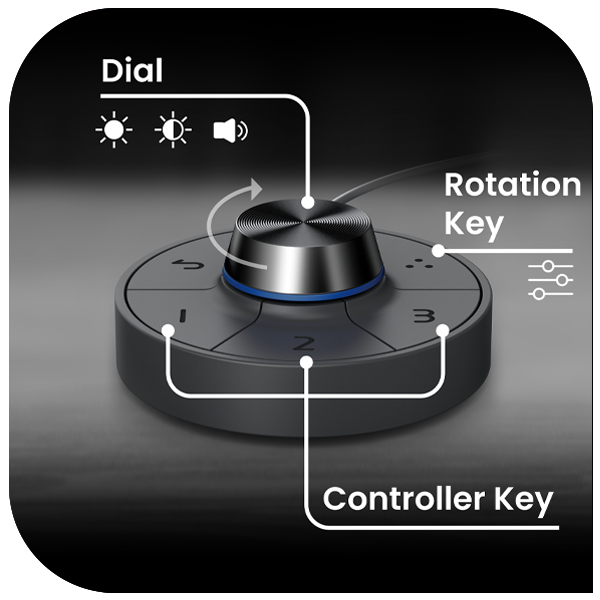
This intuitive and easy to use accessory HotKey Puck Gen 2 provides quick monitor control, so you spend more time creating and less fussing over fiddly display controls. Learn more
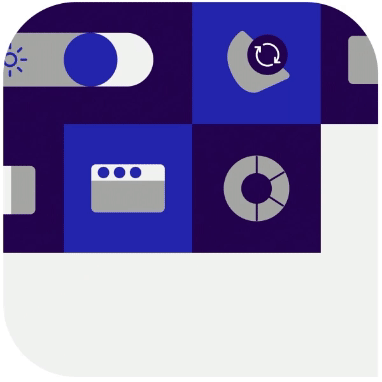
Take control of your display settings efficiently with Display Pilot 2, providing convenient control over input sources, enabling auto pivot, and partitioning your desktop. Learn more

iKeyboard Control allows you effortlessly adjust display brightness respectively with Mac keyboard.
{{title}}
We will notify you when we have more.
We will send you an email once the product become available.Your email will not be shared with anyone else.
Sorry, our store is currently down for maintenance.We should be back shortly. Thank you for your patience!
The requested qty is not available
The requested qty exceeds the maximum qty allowed in shopping cart
Product that you are trying to add is not available.
{{title}}
We will notify you when we have more.
We will send you an email once the product become available.Your email will not be shared with anyone else.
Sorry, our store is currently down for maintenance.We should be back shortly. Thank you for your patience!
The requested qty is not available
The requested qty exceeds the maximum qty allowed in shopping cart
Product that you are trying to add is not available.
Mac® dan MacBook® adalah merk dagang dari Apple Inc.