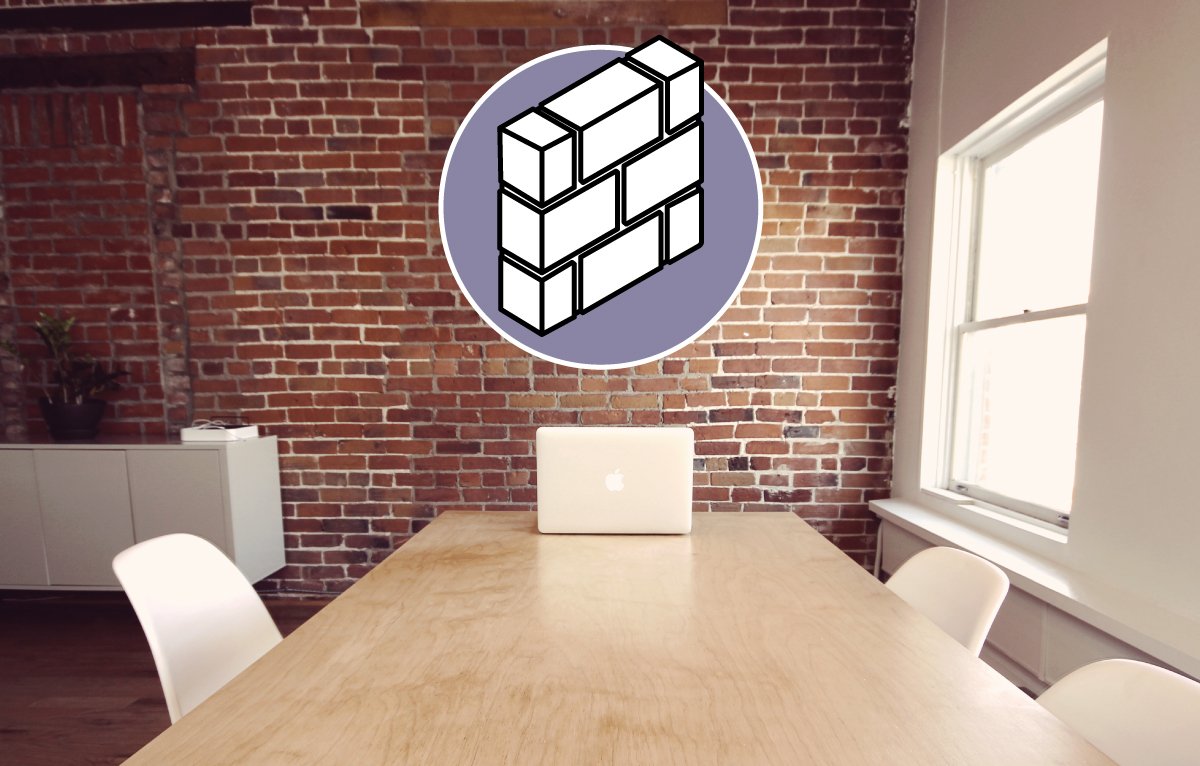V5000i 4K Laser TV Projector
100" ALR Screen Installation Service
The weight of 100" ALR screen is about 27.55 lbs. For your safety, please make sure the intended wall for screen mounting is stable enough to support the weight of SNS21 ambient light rejecting (ALR) screen.
Please note: Installing the projection screen requires drilling holes in the wall.
Concrete wall
Brick wall
Wood wall
(No less than 0.78 inches/ 20 mm thick)
If your wall is one of the types listed below or you can't identify the material, please contact us
Contact usMarble wall
Cultured stone
Calcium silicate board
For the 100 inch screen, please reserve at least 90.56 x 53.15 inches of wall space
Please have at least 178 x 103 inches of available working space for technician to install the screen. Feel free to provide the photos of your intended installation space for the technicians to evaluate the working space in advance.
Send photosWe recommend your TV stand have a width of 15 inches to hold the projector. V5000i requires a distance of 10.6"/ 26.9cm to project on a 100 inch screen. Please note: This installation service is only for V5000i laser TV projector.
100" projection screen set up
V5000i laser projector dimensions: 30inch (W) x 6.4 inch (H) x 14inch (D) 760mm (W) x 164mm (H) x 358mm (D)
Recommended projector placement and screen height
Screen height: 16.1" above the TV stand. TV stand depth: At least 24.6 inch (D)
Congratulations! You are about to enjoy a 4K 100" projection experience.
1. Safety precautions
Do not use the projector near water or sources of heat. Position the projector within reach of an electrical outlet (within 1m) to avoid using an extension cord.
2. Installation service fee
The early bird price for the installation service fee is $500 $0, and the estimated installation time is around 3 hours.
3. Screen removal service
Please dispose the screen if you don’t want to keep it. If you wish for BenQ to remove the unit and dispose of it BenQ may do so and will charge a $500 fee.
Warranty of SNS21 ScreenQ: Can I use the drop- down screen that I've already owned?
We can't guarantee the effectiveness of screens other than the SNS21, which has been specially designed by BenQ's lab to work with the V5000i.
Q: Can I project images on the wall?
Yes you can. However, we still suggest using the screen to ensure a brighter and more detailed image than you'd get with a wall.