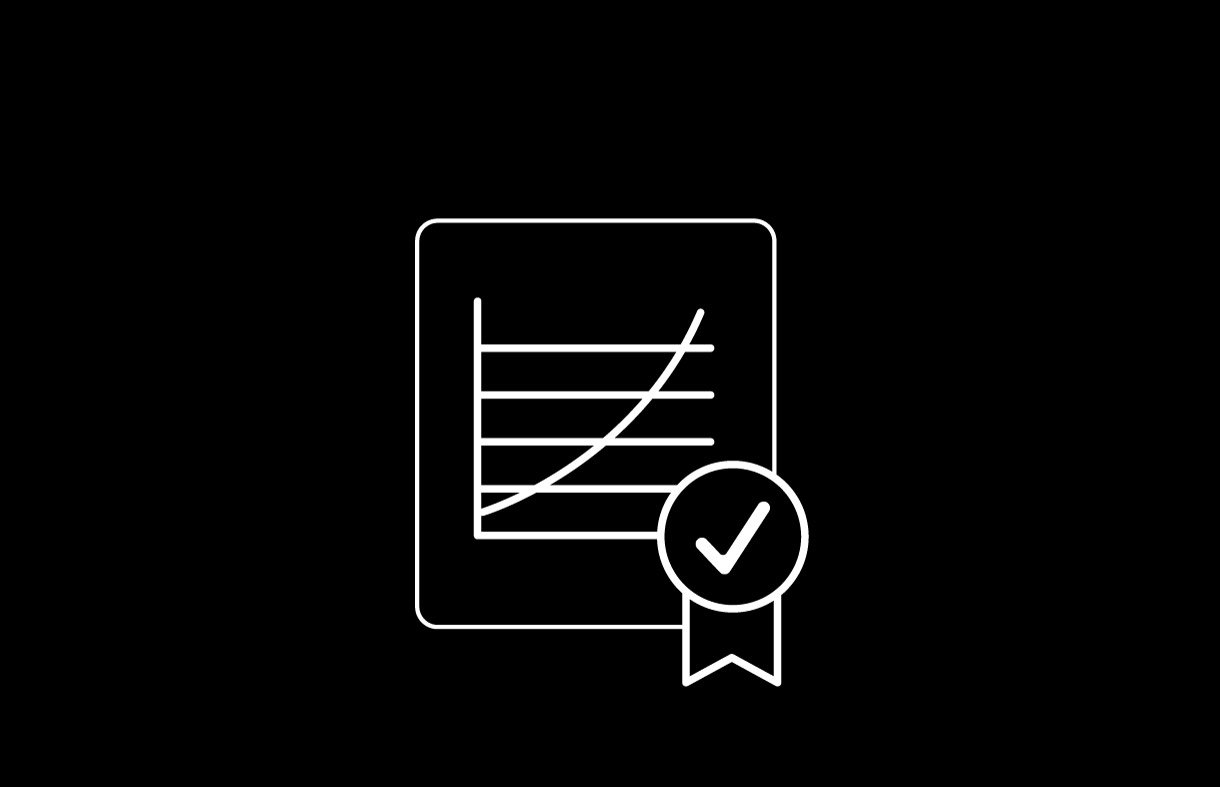HT3560|4K 2200lm BenQ Home Cinema Projector
See Colors as Directors Envisioned in Your AV Living Room
Dividing images into 1,000+ zones, Local Contrast Enhancer analyzes each segment’s brightness and adjusts gamma independently for greater dark and bright detail definition and enriched 4K image depth.
Learn more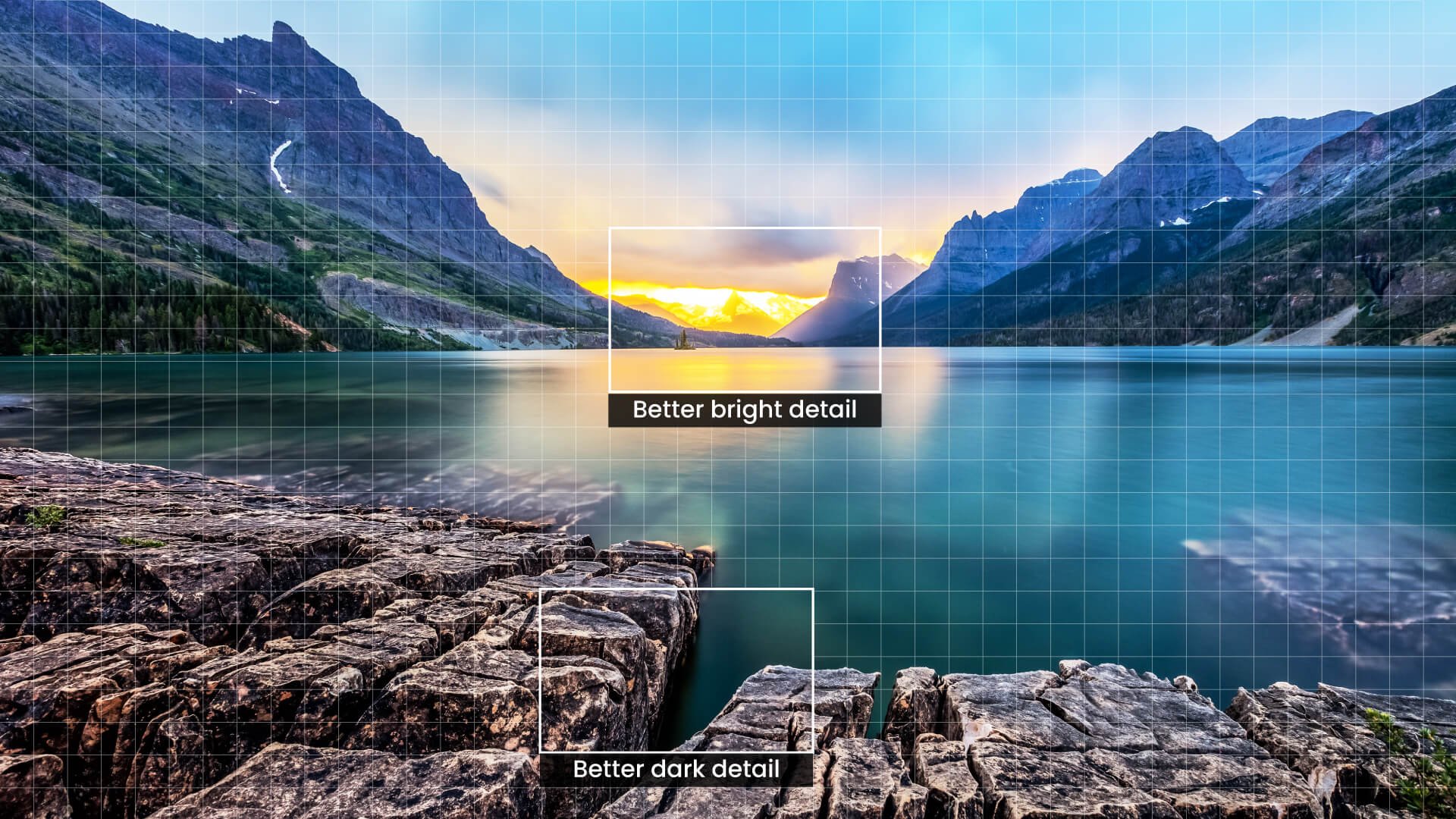
Better dark detail
Better bright detail
With Active Iris and Dynamic Black technology, BenQ cinema-optimized Enhanced Tone Mapping increases contrast to preserve details in dark areas of projected images.
ON

New HDR10+ technology adds dynamic metadata to HDR10 source files, which is used to adjust and optimize each frame of the HDR video to enhance details in both bright and dark areas of HDR10+ content.
Where you can see HDR+ contentFor ultimate color accuracy, BenQ high-end cinema projectors provide advanced color temperature tuning with 11 leading levels of white balance controls between high to low brightness, enabling content fanatics to adjust the most accurate mid-tone colors.
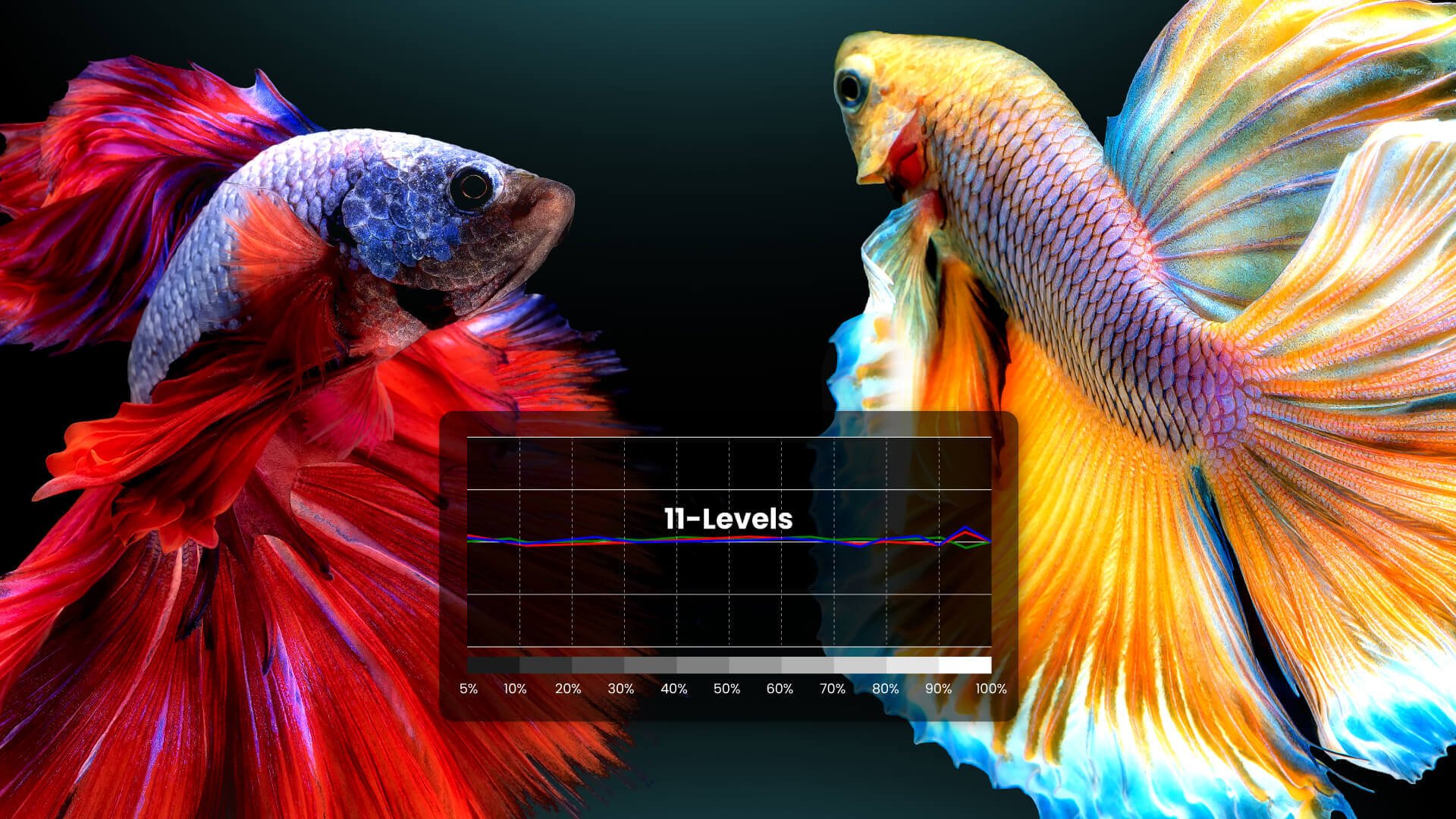
Out-of-Box Color Accuracy
Individual factory calibration reports assure 100% Rec.709 Delta E<3 and total grayscale tracking within Delta E<2 with optimized Rec.709 color table for true Hollywood colors.
ISFccc® Certified
Acclaimed ISFccc® calibration customizes image and color performance for any space, along with preset day/night light balance modes.
For a fully personalized cinematic atmosphere, HT3560 provides optimized movie modes tailored for home cinema and filmlike motion as directors intended.
Filmmaker Mode
Filmmaker Mode preserves motion cadence, cinematic color, dynamic range, and brightness that the directors intended for the big screen. BenQ smart home projectors support the filmmakers’ desire for home viewers to relive majestic scenes and tender moments the way they were meant to be seen.
24P Playback Support
Most movies are shot at 24 frames per second (fps). In order to display movies exactly as directors intended, HT3560i supports 24P playback of high-definition sources at 24 fps without judder in HDR mode to preserve the purity of the original image.
HT3560’s treVolo 5Wx2 chambered speakers employ acoustic and psychoacoustic sciences for deep bass and soaring highs, also providing exclusive EQ algorithms used by Hollywood studios for pure clarity and sensual sound quality.

Turns any room into a world-class home theater with video-enhancing technologies that are sure to please even the most critical movie enthusiasts.

HT3560 connects you to all kinds of entertainment with universal ports, including three HDMI 2.0b (HDCP 2.2)*, SPDIF, and eARC for 7.1 channel, and Dolby Atmos audio pass through, transmitting original full-resolution audio signals to your sound system via one HDMI cable.
*Only HDMI-3 is 4K@120Hz compatible.
Learn more about eARCGame Console
Handheld Game Console
Streaming Device
Blu-ray Player
Amplifier
Soundbar/ Speaker
USB Reader

Brightness (ANSI lumens)
3200
2600
2200
3300
DCI-P3 Coverage
100%
100%
95%
Rec. 709 Coverage
100%
100%
100%
98%
Throw Ratio
1.15 ~ 1.50
1.52~2.45
1.13~1.47
1.13~1.47
Lens Shift Vertical
0%-60%
±50% (Motorized)
+10%
+10%
Android TV dongle
QS02, (Standard)
QS02, (Standard)
FAQs
Browse all related FAQsDoes the projector support Bluetooth or Wi-Fi speakers?
No, the projector does not have the capability to transmit audio via Bluetooth or Wi-Fi. We recommend connecting your speaker directly to your playback device or connecting the projector to an audio system via ARC/eARC for improved audio quality and to avoid latency issues associated with wireless transmission.
Does the projector support full 3D formats?
Yes, the projector supports full 3D formats including Frame Sequential (PC), Frame Packing (Blu-ray), Side by side and Top & Bottom (streaming) 3D formats.
Can I turn on the Local Contrast Enhancer or MEMC while watching HDR10+ content?
When watching HDR10+ content, you cannot enable Local Contrast Enhancer (LCE) at the same time. This is because HDR10+ does not allow additional contrast enhancement functions to be enabled, as they may conflict with other contrast-enhancing algorithms. However, it is okay to enable Motion Estimation and Motion Compensation (MEMC) at the same time.
How to watch HDR10+ content?
If your player and video both support HDR10+, your projector will automatically activate when it receives an HDR10+ format through HDMI. However, if one of the player, video, or projector does not support HDR10+ format, the content will only be played in the standard HDR10 format.
Why does the 4K DLP Technology produce a slight high frequency noise?
In order to create smooth 4K resolution images, True 4K DLP Technology utilizes high speed pixel displacement and the superimposition of pixels to produce the 8.3 million pixels seen by the viewer. An end result of this process is a degree of vibration that may results in a slight or unnoticeable high-frequency noise.
How to upgrade the new firmware for better input lag of the projector?
Prepare a USB flash driver and format the USB to FAT32, download the new firmware from the BenQ website, and more. Please click and follow the instructions below, or read on to learn more about this topic.
What type of 4K HDR signal is compatible with the projector?
The compatible resolution is 3840 x 2160 in pixels at 24/25/30/50/60 (Hz). Please click and follow the instructions below, or read on to learn more about this topic.
How do I connect a Fire Stick or Roku stick to the projector?
Plug the Fire TV / Roku Stick device into the projector's outside HDMI port, plug one end of the USB cable into your Fire TV / Roku Stick, and more. Please click and follow the instructions below, or read on to learn more about this topic.
Can I connect the projector to any game console?
1. Yes, you can connect the projector to a Switch, PS4/PS5, and Xbox console using an HDMI cable.
2. Yes, you can connect a Nintendo Switch (Switch Lite is not supported) directly to the projector via a USB-C cable.
If I enable the keystone function in the projector, will the input lag be impacted?
Yes, since image processing is required for the keystone function, input lag will be slightly longer but not affecting the smoothness in games when the keystone is enabled. Latency will hardly be noticeable with keystone function enabled, as lag time merely increase no more than 1 frame (4ms~16ms).