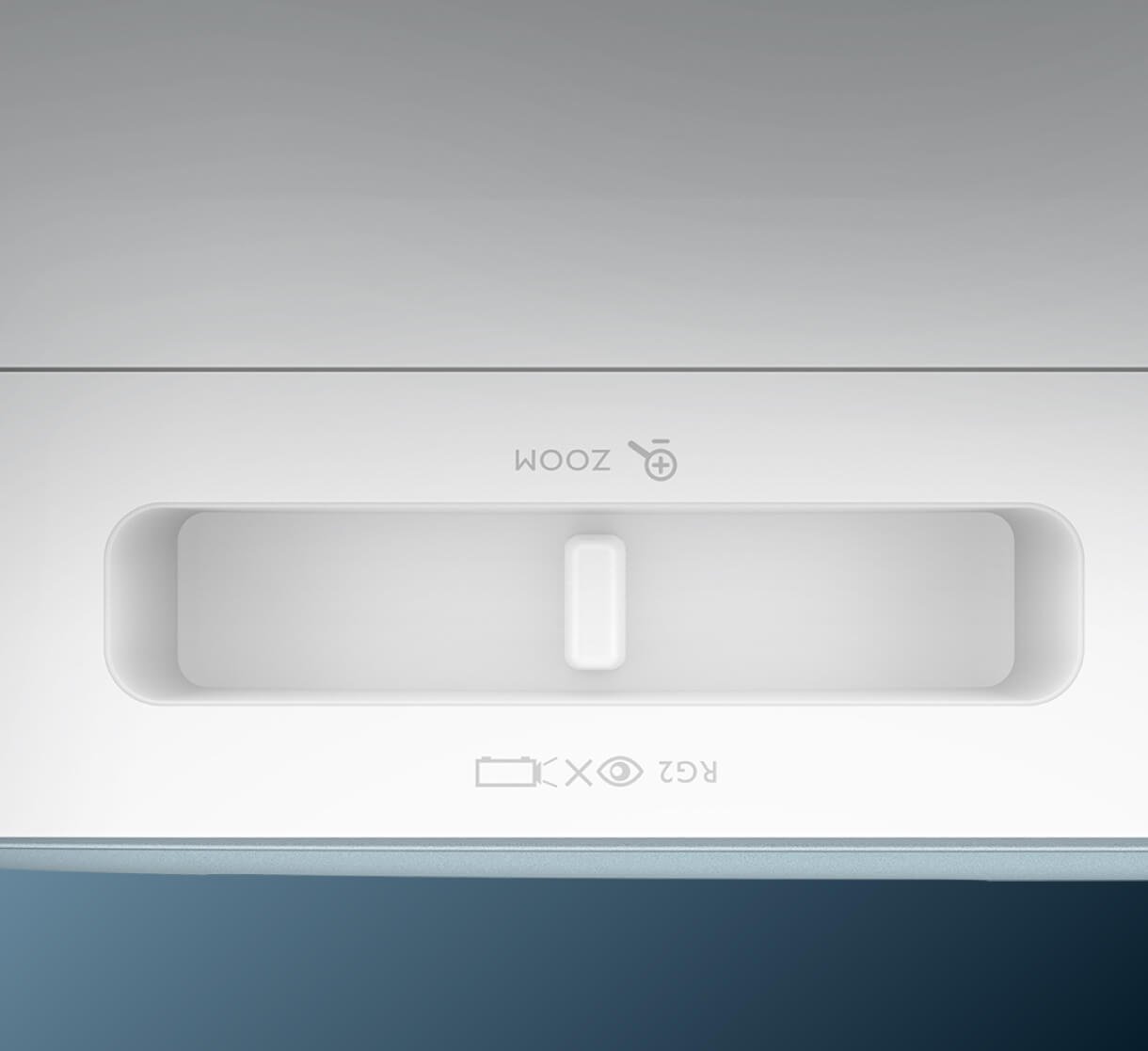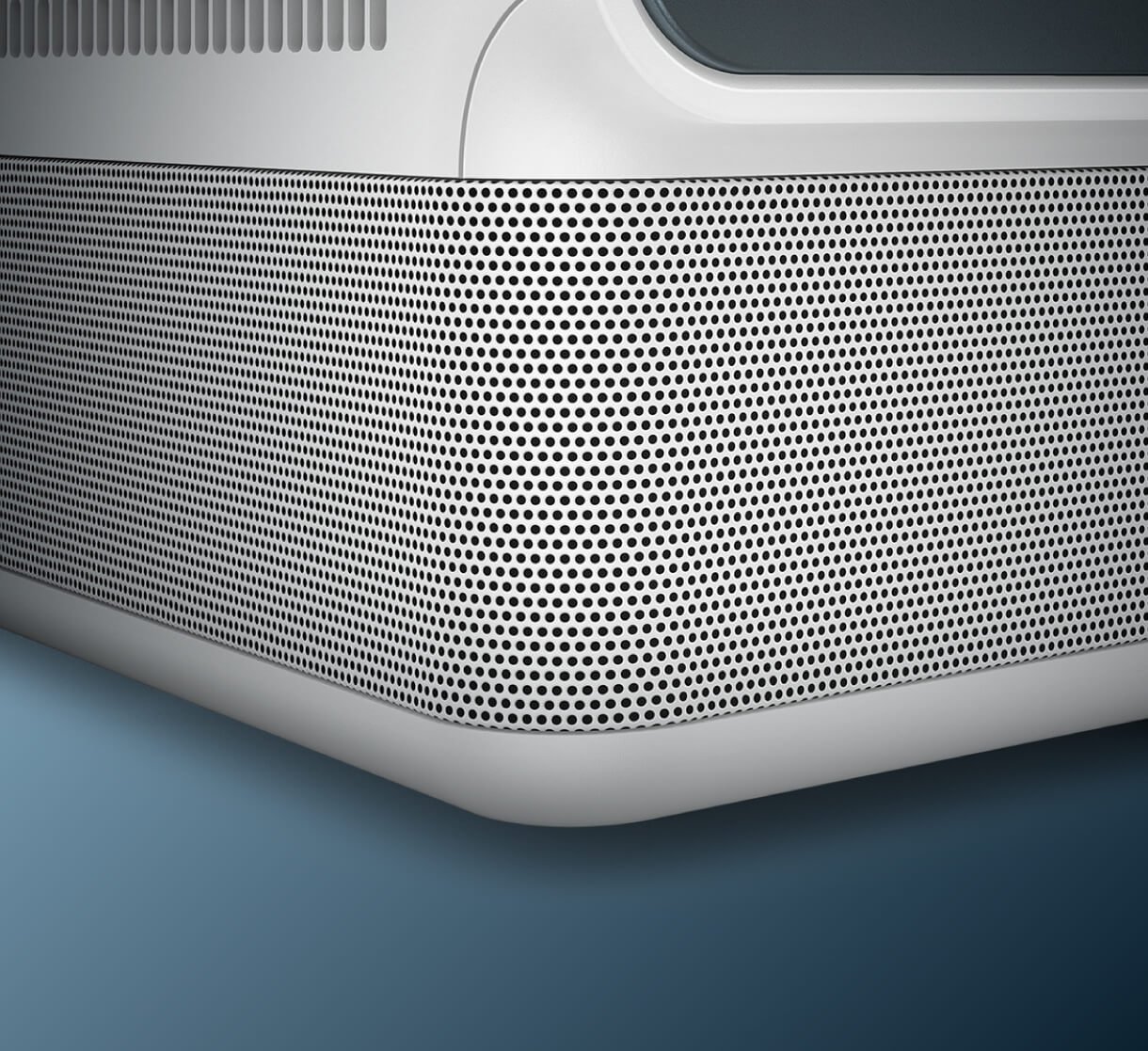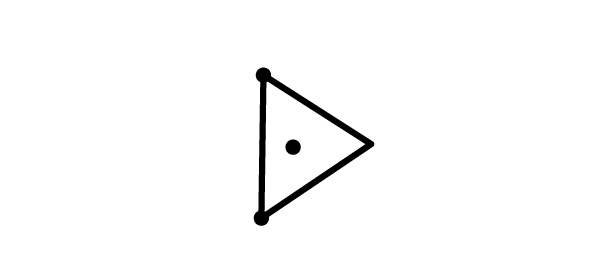BenQ Home Cinema Projector
GP500 | 4K HDR LED Smart Home Theater Projector with 360˚ Sound Field
BenQ Auto Color Calibration technology automatically measures RGB color points and dynamically controls all color accuracy for the LED light source, letting you enjoy long-lasting and consistently vibrant colors.
Learn MoreCompact, Balanced Drivers
GP500’s well balanced full-range drivers are especially impressive for interpreting cinematic sound effects with rich layers. Feel the ambience and groove to the beats.
Bass Reflex Cabinet Design
Creating greater natural low-frequency output for additional cinema-grade bass, GP500’s bass reflex design is ready to overwhelm you in every scene.
treVolo Acoustic Design
Onboard independent DSP chip with treVolo-exclusive psychoacoustic tuning creates 3D audio effects to make every moment unforgettable.
World-leading BenQ technology adapts sounds to your viewing location to inspire awe wherever you sit, with individual speaker channel-switching and audio frequencies adjustment for diverse content. Feel the tension in movies with overpowering audio, or use GP500 as a Bluetooth speaker and listen to music with balanced treble, mid, and bass.*Suggested distance between the listener and projector is about 3~7ft. (1~2m)
Left
Center
Right
Project >100” big screens from just 2~3m projection distances with 1.3X big zoom and get immersed in epic scenes in rooms of any size.
Learn more Calculate now
Not sure about projection distance? The BenQ Projection Calculator is a free tool to simulate projection environments.
Learn More Calculate nowLose yourself in your favorite content with direct access to streaming apps. Use Android TV to watch all your beloved streaming apps like Prime Video, Hulu, YouTube, and more. *Note: Netflix is not natively available on BenQ smart home projectors. Please follow these recommended viewing procedures.
Learn More
One Google Account for Seamless Streaming Fun
5,000+ of the Latest Apps from Google Play
Get inspired all hands-free
Full support for Apple AirPlay and Google Chromecast makes mirroring your phones and tablets super easy. Enjoy games and more without hassle.
Learn More
GP500 connects you to all kinds of entertainment with universal inputs including dual HDMI 2.0b (HDCP 2.2), USB Type-A (USB 2.0), and ARC / SPDIF 5.1-channel audio out. Cut the cord and link even more peripherals with dual band 2.4 / 5G Wi-Fi and Bluetooth.
Mobile
Game Console
Handheld Game Console
Laptop
Blu-ray Player
USB

Beautifully fit for your living space, GP500 creates 4K Home Cinema with smart technologies.

Intuitive interface and optical zoom knob
Molded metal mesh for 360˚ speaker grills
Remote control with Google Assistant voice control
4K UHD
HDR10/HLG
90% DCI-P3
Auto Color Calibration
Auto Focus
Auto 2D Keystone
Screen Fit
Object Avoidance
Certified Android TV
Wireless Casting
360˚ Full Dispersion Design Speakers
5.1ch Audio Out Support
FAQs
Browse all related FAQsIs the 1000–1500 ANSI Lumen bright enough?
Yes, 1000–1500 ANSI Lumen is bright enough when there is a small amount of ambient light. It can project >100” big screens from projection distances of just 2–3m with a big zoom, immersing viewers in epic scenes in rooms of any size.
How can I enable the best input lag on the GP500?
Please make sure both the Game Mode and Fast Mode are enabled so that you can have the best input lag of GP500. To activate the Game Mode and Fast Mode on the OSD, please follow the steps.
Does it support 3D effects?
Yes, it supports 3D effects.
What types of USB flash drives does GP500 support?
The GP500 supports USB flash drives with a capacity at or below 128GB and 1080p@60Hz content. The drive's format needs to be NTFS, FAT, or FAT32.
Can I mount the GP500 to the ceiling?
Yes, the GP500 supports ceiling mount and rear projection mode. Before mounting the GP500 on the ceiling, please ensure that the GP500's lens centerline is nearly the same height as the top of the projection screen.
Can the projector be installed on a tripod?
No, the projector doesn’t support installation on a tripod.
Does the projector support side projection?
Yes, the projector supports side projection. It occurs when the projector is not perpendicular to the screen. The screen automatically performs keystone correction as the projector moves.
How do I adjust the left and right channels of the built-in speakers during side projection?
The projector's audio channel switching technology can adjust the stereo sound according to the viewing location, allowing you to enjoy immersive cinematic sound effects without asynchronous sound direction problems regardless of where you sit.
Can I set different sound modes for GP500 based on my preferences?
Yes. GP500 has a built-in audio equalizer so that users can customize the sound output settings based on your preferences.
Does GP500 support HDMI Audio Return Channel (ARC)? How do you enable this function?
Yes, the projector supports ARC on its HDMI-2 port. Please follow the instructions below to enable the ARC function on the projector from the OSD menu.