InstaShow® VS10 Wireless Presentation System for Hybrid Meetings
Elevates Huddle Room Collaboration with Seamless Wireless Integration
- Plug-n-Play: No drivers or internet needed. Instantly share your screen.
- Wireless Integration: Experience wireless BYOD screen sharing.
- Interactive Collaboration: Enables touchback and split-screen for enhanced collaboration.
- Robust Security: AES 128-bit encryption and WPA2 ensure secure data transmission.




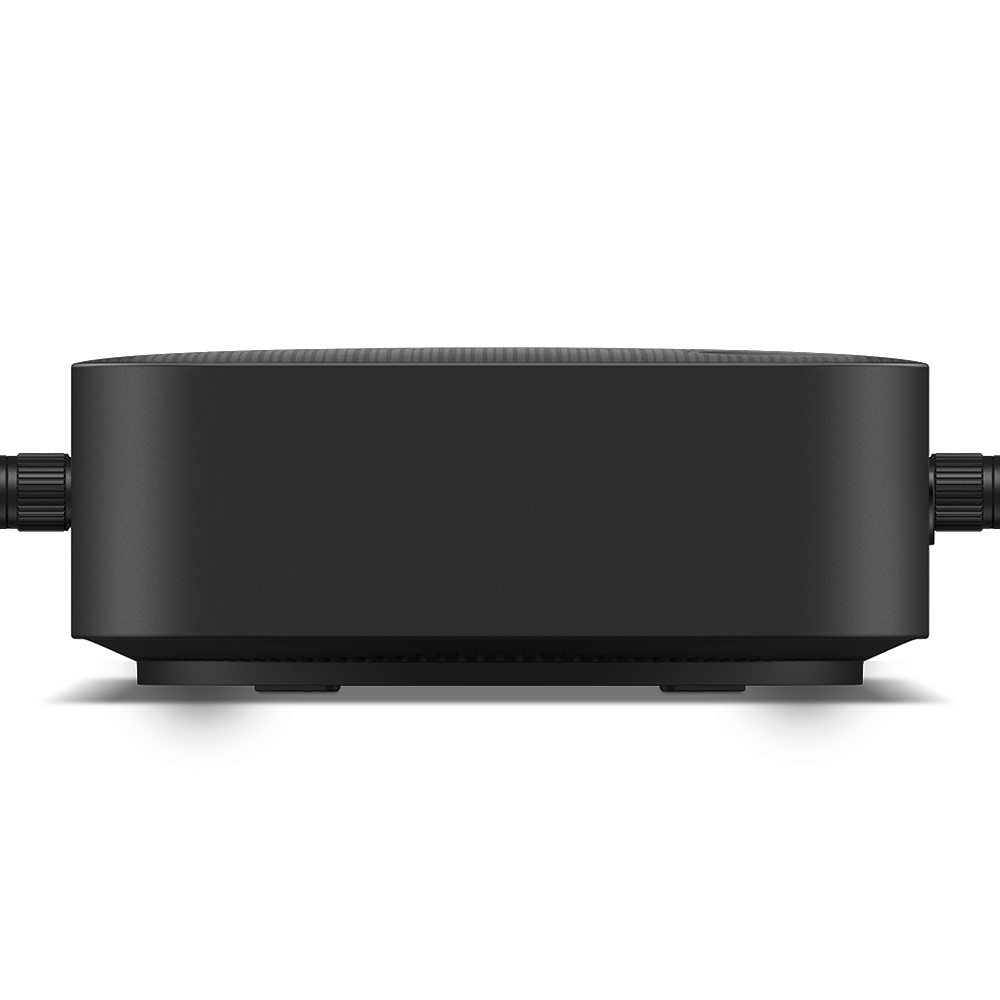


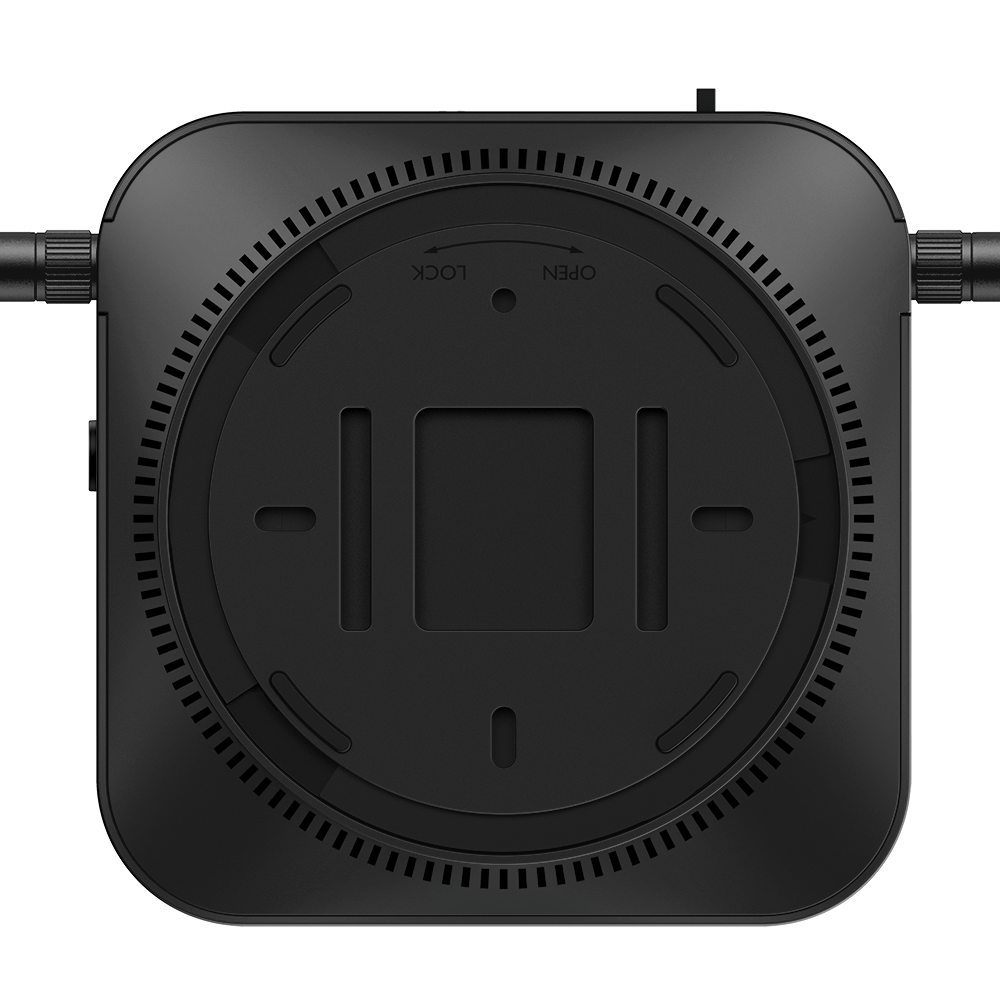
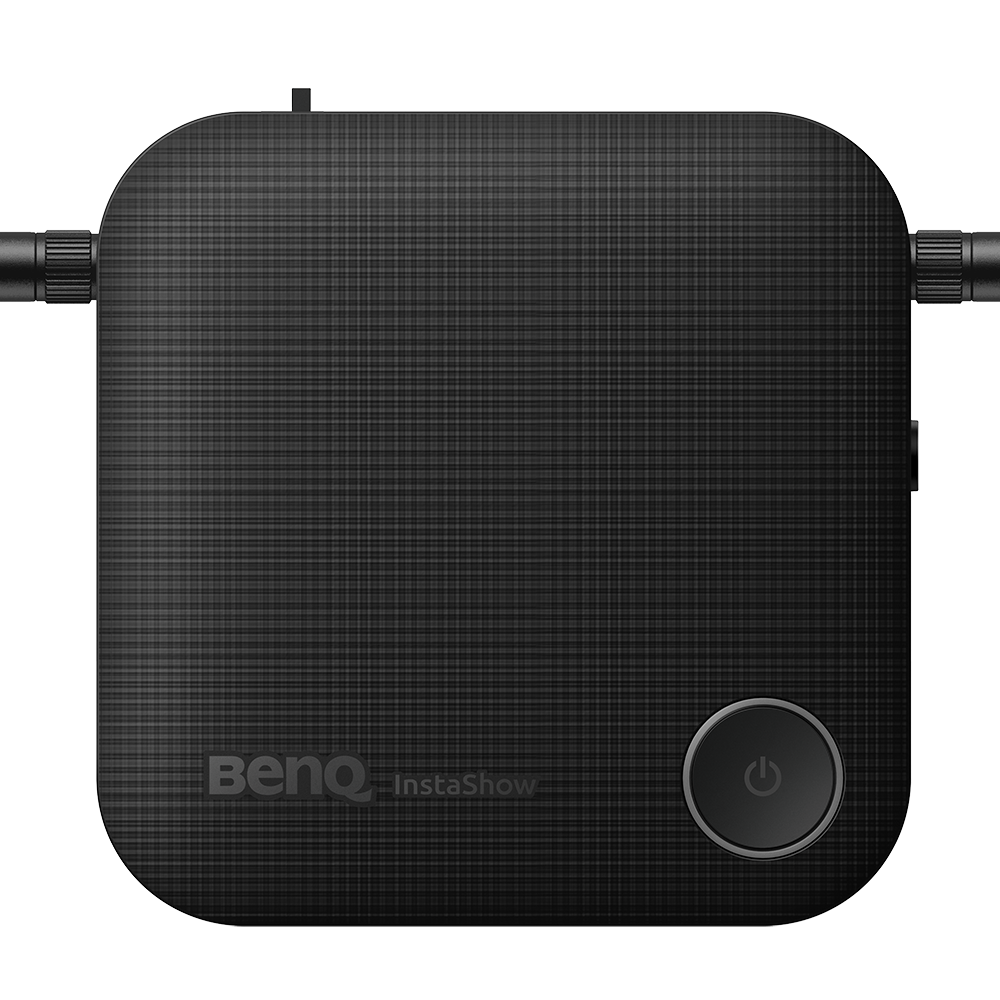










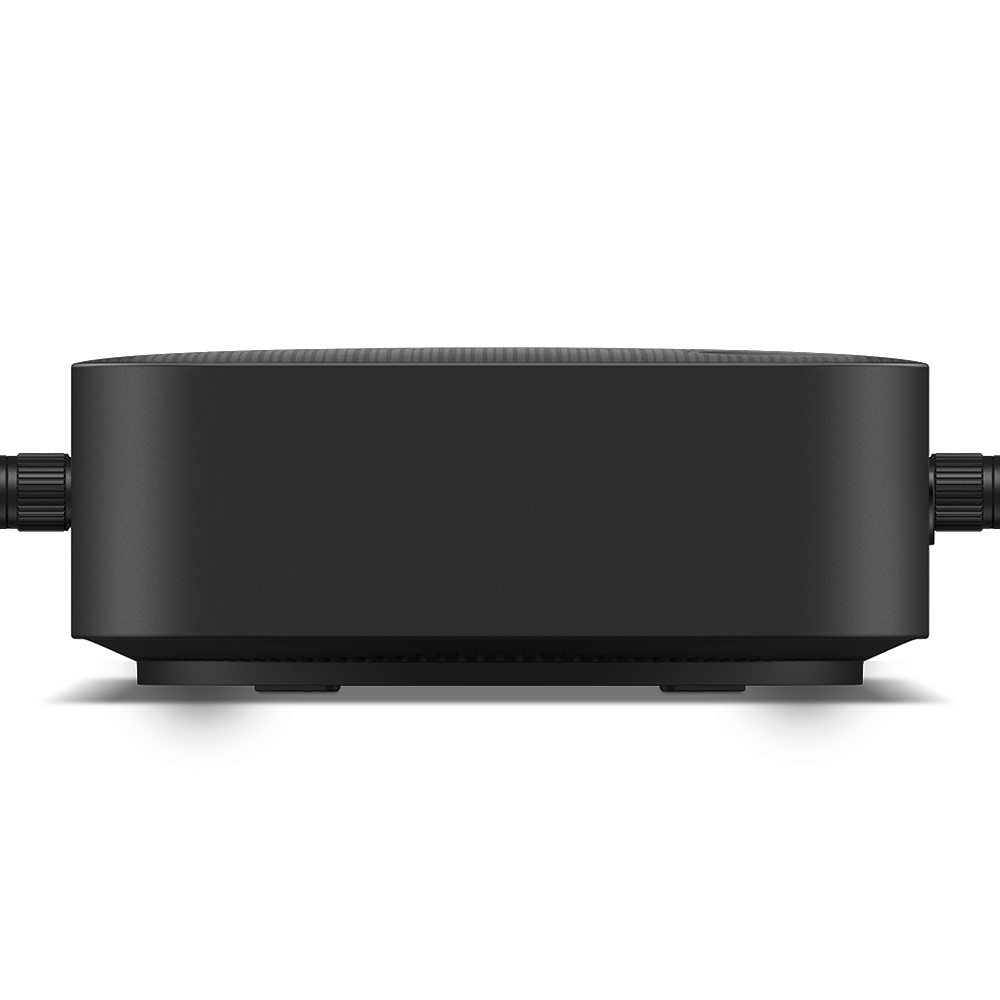


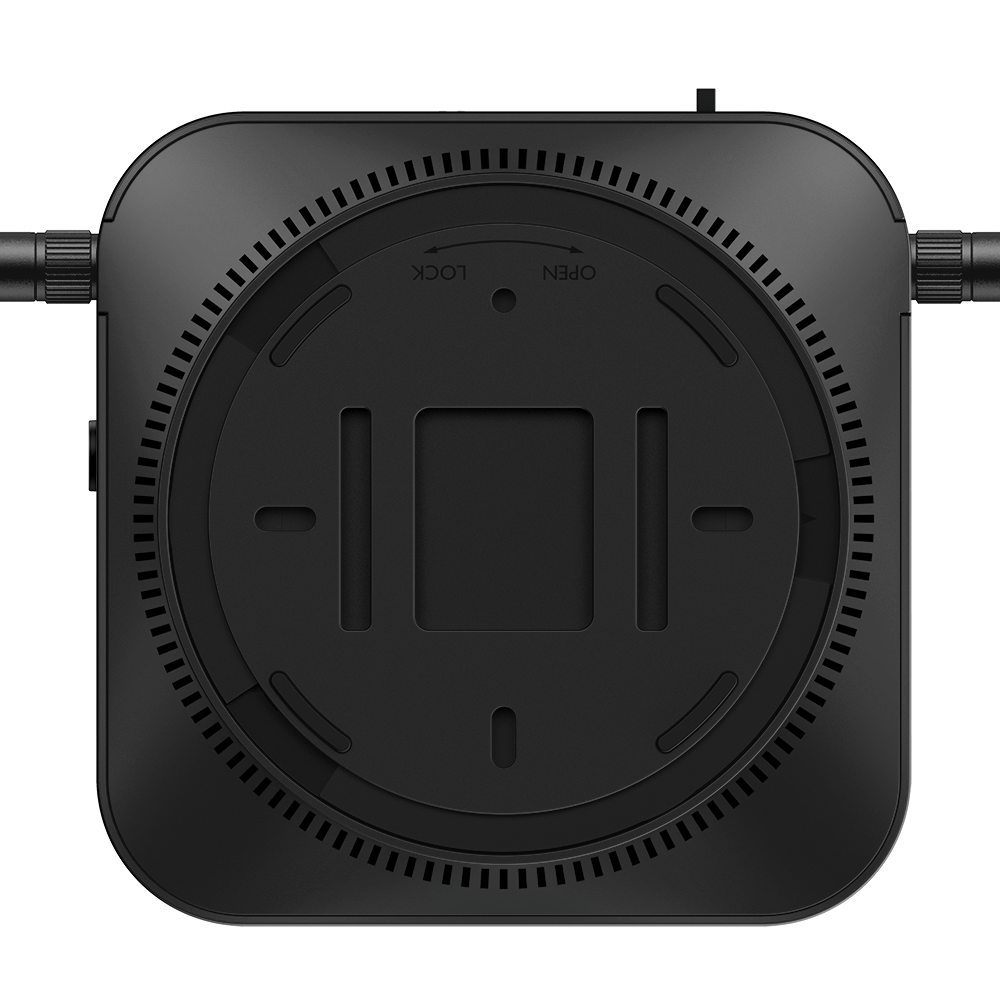
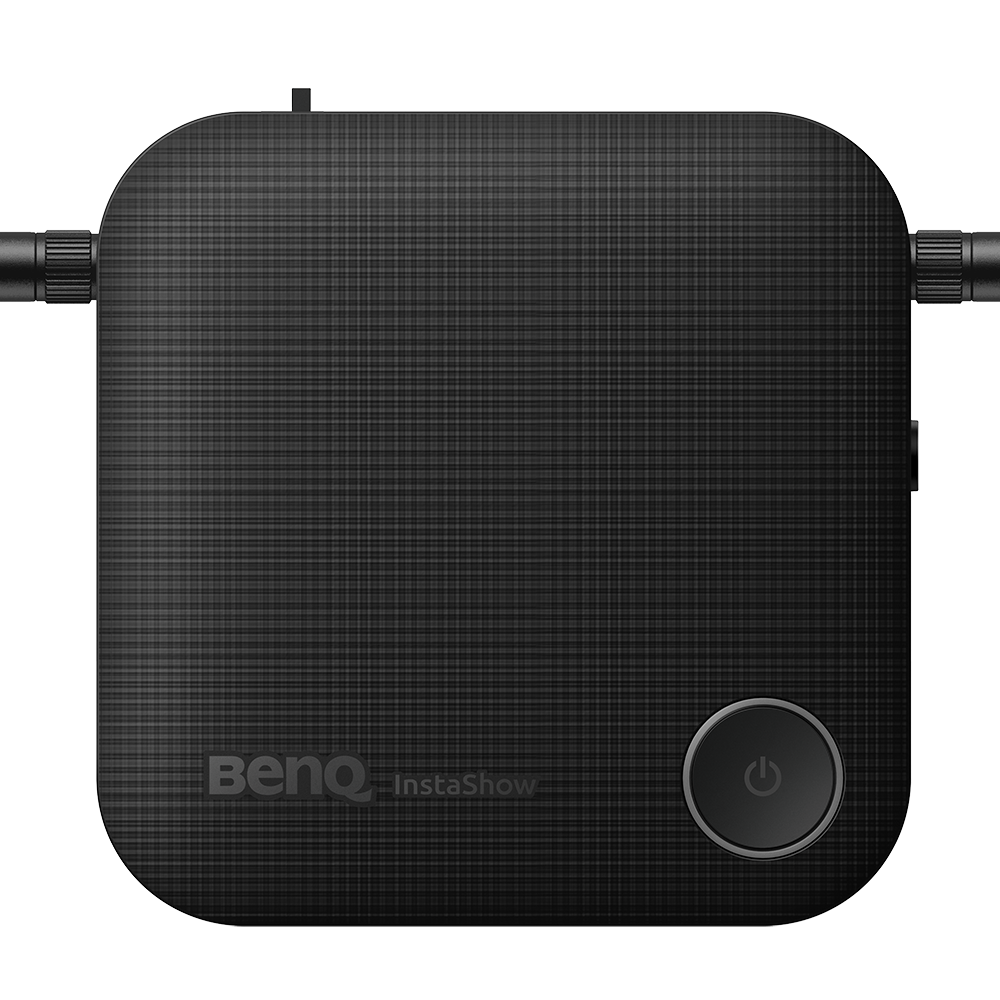










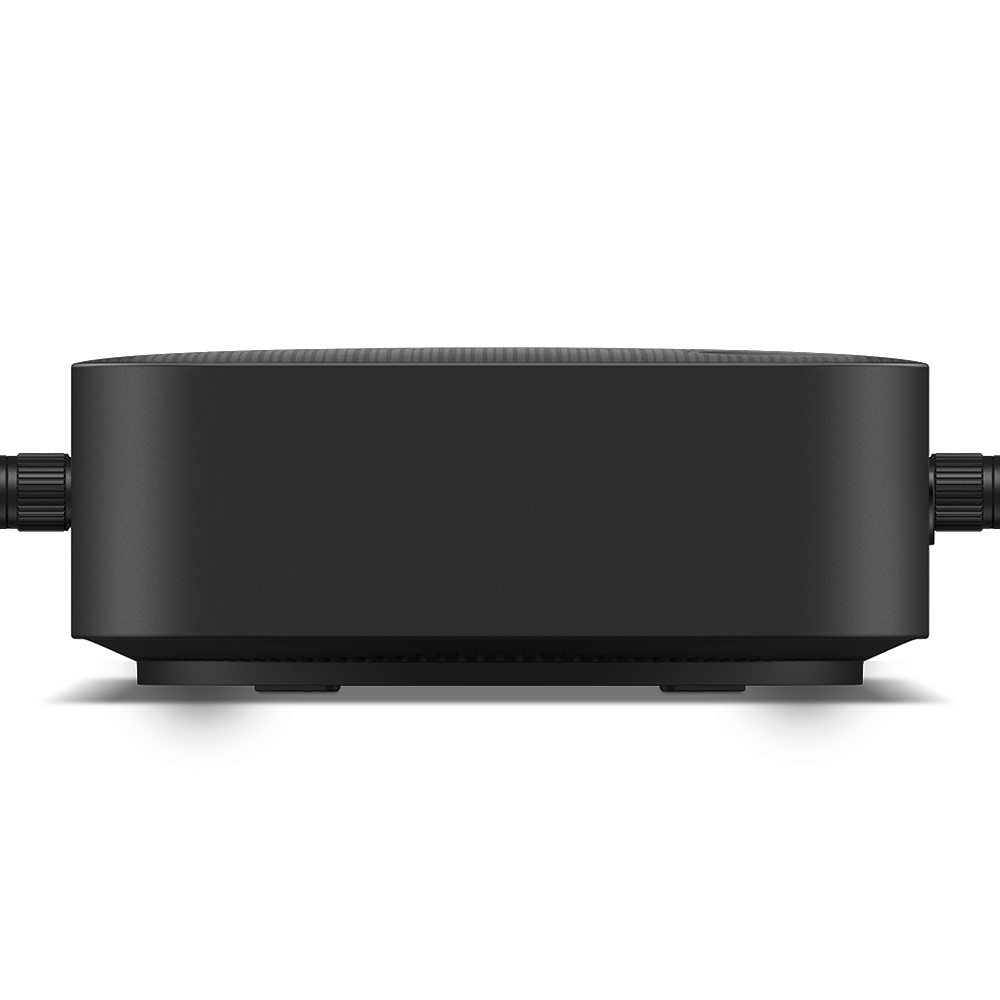


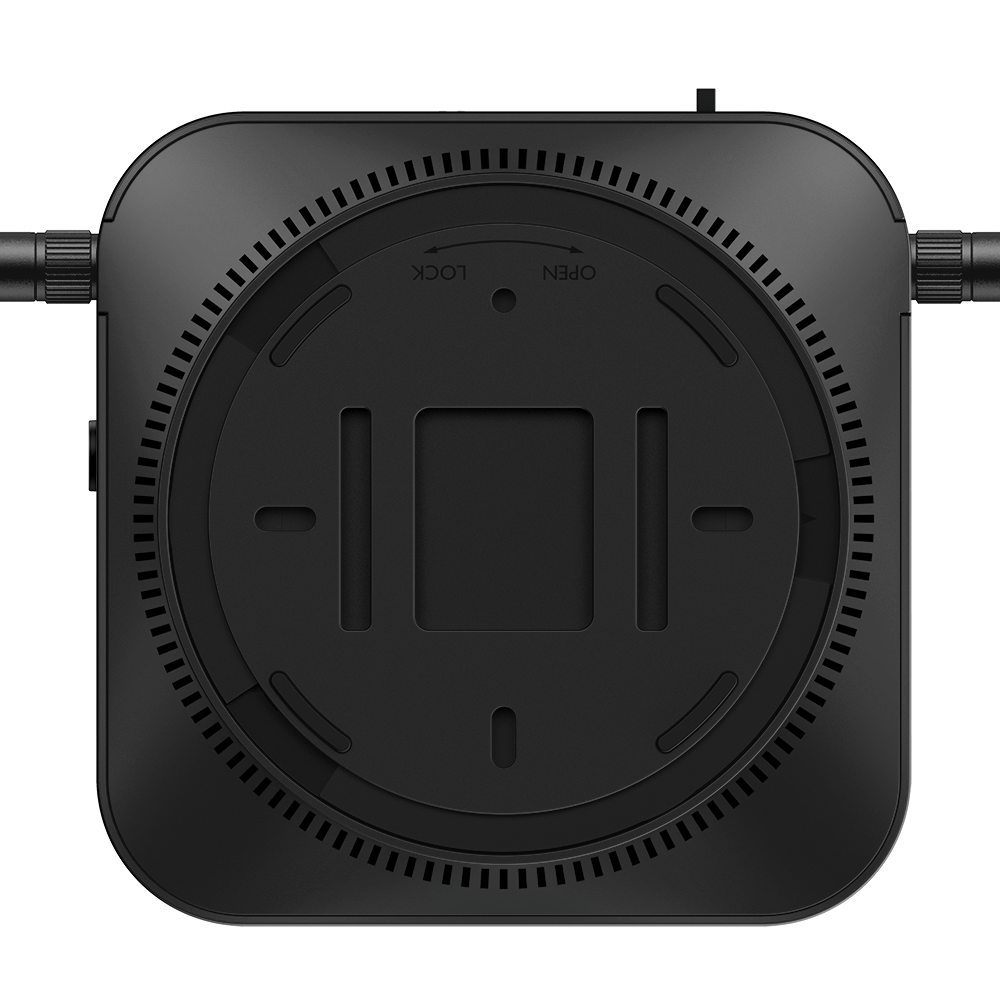
- Plug-n-Play: No drivers or internet needed. Instantly share your screen.
- Wireless Integration: Experience wireless BYOD screen sharing.
- Interactive Collaboration: Enables touchback and split-screen for enhanced collaboration.
The requested qty is not available
The requested qty exceeds the maximum qty allowed in shopping cart
Product that you are trying to add is not available.
Intuitive
Plug-n-Play
Just plug-n-play, no drivers or external internet required. Click the button to project directly on a screen.
Integrate Wirelessly
Enjoy cable-free BYOD screen sharing without compatibility issues or clutter.
Enhanced Collaboration
Present and collaborate on the touchscreen panel for interactive collaboration.
Robust
Data Security
InstaShow® VS10 ensures data security with AES 128-bit encryption, WPA2, WPA2 Enterprise, and router-level channel isolation.

Conveniently connects with HDMI laptops, smartphones, and tablets for wireless projection.
Note: Laptop Compatibility includes Linux, Chrome, Mac, and Windows, while Mobile Devices only support iOS and do not support Windows.

Up to two presenters share content wirelessly on one screen.

The InstaShow® VS10 Button transmitter offers both HDMI and USB-C connectivity for different devices.

Presenters utilize interactive display touchscreens to switch slides, and play videos without having to switch back to a default device, unless desired.
*Users must switch to the desired mode when using the stylus since the touchback feature can only register one source at a time.

Fast Wi-Fi 5 (802.11ac) lets the InstaShow® VS10 smoothly stream 1080p full HD video such as high-definition slides or streamed content without any lag.

Presenters can easily advance slides or play videos with a simple tap on the touchscreen, without relying on laptop control. With InstaShow® VS10, you're in charge of the meeting using the touchscreen to manage your laptop.

Participants can seamlessly share and switch content, swiftly transitioning between screens and annotating discussions on the shared display. Note: InstaShow® VS10 is compatible with the Windows native 'Win+P' hotkey for an extended desktop, allowing presenters to showcase content without frequent screen toggling.

Remote Sharing via One App
The InstaShow® VS Assist app seamlessly integrates an all-in-one video conferencing device and display within the same secure network, synchronizing video and display for remote participants.

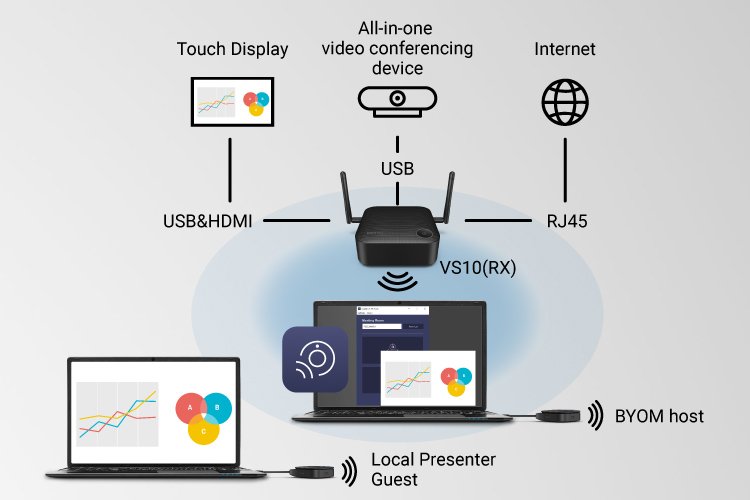
Note: please enable WPA2 Enterprise for your InstaShow® Host (RX) to enhance wireless network security.
IT-Friendly Conferencing System
Just connect your display and all-in-one video conferencing device to your InstaShow® Host (Rx) to integrate all your video conferencing systems and devices easily.
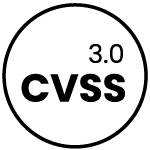
CVSS 3.0 Certified
InstaShow system pass CVSS 3.0 standards as tested by an ISO27001 & ISO17025 certified security lab to ensure steadfast information security.
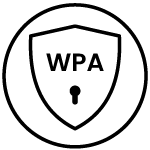
Multiple WPA2-Enterprise SSIDs
InstaShow® VS10 utilizes WPA2-Enterprise, including guest SSIDs, to establish separate networks for employees and guests. This segregation of access privileges offers robust protection against unauthorized data access and sharing.
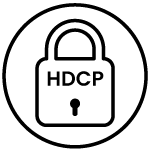
HDCP Adoption
Fully compatible with HDCP-encrypted content via HDMI (e.g., VOD, Netflix, PlayStation, Blu-ray Discs, etc.), InstaShow systems allow seamless playback of most audiovisual content protected by digital rights management.
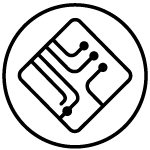
Advanced Router-Level Chipset
Powered by MTK Technologies' router-level chipset, the InstaShow family of products creates ideal high speed secure Wi-Fi zones to handle multiband and fast media traffic with internal isolation of wireless data channels.
*Note: BenQ InstaShow® VS10 is TAA Compliant, signifying it is manufactured or significantly transformed in the United States or in a TAA-designated country.
Find the Best InstaShow® for You
| Model | VS10 | VS20 | WDC10 / WDC10C | WDC30 |
|---|---|---|---|---|
Model Meeting Type | VS10 Huddle room meeting | VS20 Hybrid meetings in medium | WDC10 / WDC10C Small room meeting | WDC30 Confidentiality-sensitive |
Model BYOD | VS10 Airplay | VS20 Airplay/ Miracast | WDC10 / WDC10C N/A | WDC30 Airplay/ Google Cast/ BenQ InstaShare App |
Model Button Interface | VS10 Both HDMI+USB Power & USB Type C | VS20 Both HDMI+USB Power & USB Type C | WDC10 / WDC10C HDMI+USB Power or USB Type C | WDC30 HDMI+USB Power |
Model Split Screen | VS10 2 | VS20 4 | WDC10 / WDC10C N/A | WDC30 8 |
Model Special Features | VS10 HID Touchback Support | VS20 HID Touchback Support | WDC10 / WDC10C N/A | WDC30 HID Touchback Support |
Model Output Resolution | VS10 Up to 1080p@60fps | VS20 Up to Native 4K@60fps | WDC10 / WDC10C Up to 1080p@60fps | WDC30 Up to 4K@60fps |
Model Wi-Fi Standard | VS10 Wi-Fi 5 | VS20 Wi-Fi 5 | WDC10 / WDC10C Wi-Fi 5 | WDC30 Wi-Fi 6 |
Model Transmission Distance | VS10 20m | VS20 20m | WDC10 / WDC10C 8m | WDC30 30m |
Model Max Connection | VS10 32 | VS20 32 | WDC10 / WDC10C 16 | WDC30 64 |
Model Wi-Fi Encryption | VS10 WPA2 | VS20 WPA2 | WDC10 / WDC10C WPA2 | WDC30 WPA3 |
Model Wi-Fi Security Certificate | VS10 N/A | VS20 N/A | WDC10 / WDC10C N/A | WDC30 · CC EAL6+ (ISO/IEC 15408) · FIPS 140-4 |
Model Wireless Video Conferencing Support | VS10 Yes | VS20 Yes | WDC10 / WDC10C N/A | WDC30 N/A |
Model Embedded Microphone | VS10 N/A | VS20 Yes | WDC10 / WDC10C N/A | WDC30 N/A |
Model Others | VS10 - | VS20 - | WDC10 / WDC10C - | WDC30 Certified Germ Resistance |



