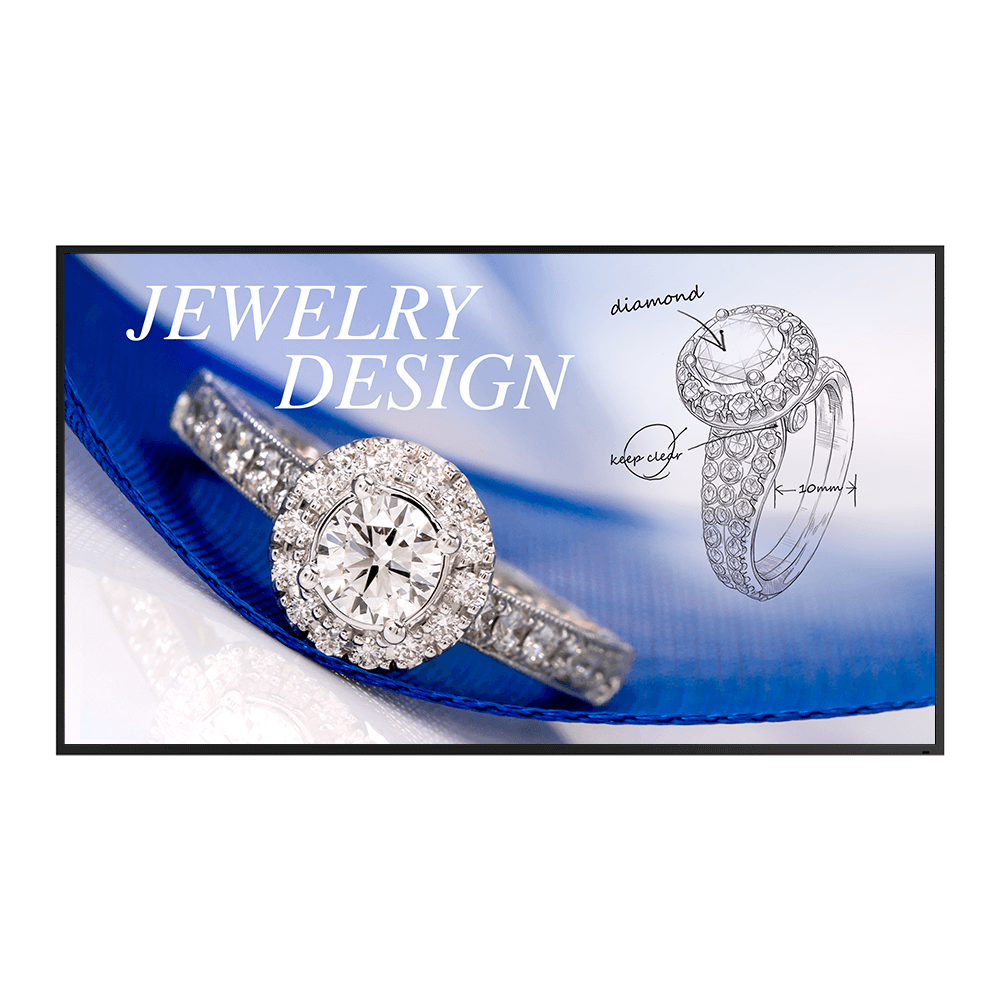
65" 4K Smart Signage - ST6502
All-in-one smart signage with ultra-thin bezels
Application
 How do I connect and start using DMS local?
How do I connect and start using DMS local?

 What options/functions can be controlled by DMS Local?
What options/functions can be controlled by DMS Local?

 How do I delete/unbind the device from DMS Cloud?
How do I delete/unbind the device from DMS Cloud?

 Why can't a display be added into DMS Local?
Why can't a display be added into DMS Local?

Please update the device definition (JSON) under setting in DMS Local.
Learn more Why can't the unit be turned on using DMS Local?
Why can't the unit be turned on using DMS Local?

2. Ensure that the display is connected to the network via the LAN (RJ-45) port. Wake-on-LAN does not work over a Wi-Fi connection. Learn more
 How do I add a device by using unique ID for DMS Cloud?
How do I add a device by using unique ID for DMS Cloud?

 How do I add a device by using QR code for DMS Cloud?
How do I add a device by using QR code for DMS Cloud?

 How do I use DMS Cloud to control the device remotely?
How do I use DMS Cloud to control the device remotely?

 How do I upgrade apps for EZWrite 5.0 and X-Sign?
How do I upgrade apps for EZWrite 5.0 and X-Sign?

 Why does it show "Display ID is invalid" when I tried to register EasySetting with my device?
Why does it show "Display ID is invalid" when I tried to register EasySetting with my device?

(1) Is the network working properly? Make sure to use LAN instead of Wi-Fi for internet access.
(2) Make sure EasySetting whitelist is set up already. Learn more
 Where can I download InstaShare App for Android/iOS/Windows/MAC OS?
Where can I download InstaShare App for Android/iOS/Windows/MAC OS?

- Android phone/tablet: Search for "InstaShare" in Google Play and download the app.
- iOS phone/tablet: Search for "InstaShare" in the App Store and download the app.
- Windows/MAC: Follow the below steps to download the app from IFP:
(1) Ensure both IFP and PC are connected to the same network.
(2) Open IFP InstaShare app.
(3) Follow InstaShare instructions to download the app. Learn more
 Where can I find the log for X-Sign player 2.x in Windows?
Where can I find the log for X-Sign player 2.x in Windows?

(1) Go to C:\Users\User name\AppData\Local\BenQ\XSignPlayer
(2) Select \BenQ\
(3) Select \cache\
(4) Select \crash\
(5) Select \data\
(6) Select \log\
(7) Select "XSign.env" Learn more
 How can I extend X-Sign Manager license online?
How can I extend X-Sign Manager license online?

 Why can't the content be played after the USB drive is inserted?
Why can't the content be played after the USB drive is inserted?

 Can I change booting logo and animation of the device after powering on?
Can I change booting logo and animation of the device after powering on?

1)Go to "Device" under "Setting" first.
2) Select "Display" to change booting logo or animation. Learn more
 Does X-Sign support flash?
Does X-Sign support flash?

 How do I connect with InstaShare?
How do I connect with InstaShare?

 How long before X-Sign Manager expires will I receive the email notification and what is the frequency for the reminder?
How long before X-Sign Manager expires will I receive the email notification and what is the frequency for the reminder?

 When will X-Sign Manager send error notifications by email?
When will X-Sign Manager send error notifications by email?

 How can I manage X-Sign CMS by category and channel?
How can I manage X-Sign CMS by category and channel?

Please refer to the tutorial video below for details. Learn more
 How can I set different roles and substitute admins for X-Sign CMS?
How can I set different roles and substitute admins for X-Sign CMS?

For example, Admin A can only manage certain devices and can't access devices assigned to Admin B. Please refer to the tutorial video below for details.
Learn more
 How can I delete an account from IAM?
How can I delete an account from IAM?

Admin or user accounts can be deleted from the IAM website.
1. Enter BenQ IAM
2. Select the profile icon
Learn more How do I setup and configure Active Directory (AD) integration with IAM?
How do I setup and configure Active Directory (AD) integration with IAM?

 Why can't I cast to InstaShare 2 Host?
Why can't I cast to InstaShare 2 Host?

Please kindly check the following:
1. Make sure the client app/software is for InstaShare 2.
2. Make sure to enable the ports which are needed for InstaShare 2.
3. Make sure the client app/software and the host on BenQ display are connected to the same
network.
4. When client app/software and the host on BenQ display are in different VLANs, make sure that the
network of the school/enterprise supports inter-vLAN connection.
 Does InstaShare 2 support Miracast?
Does InstaShare 2 support Miracast?

Yes, InstaShare 2 supports Miracast.
Learn more What languages are available in the InstaShare 2 interface currently?
What languages are available in the InstaShare 2 interface currently?

InstaShare 2 support 28 languages as listed below.
Learn more What are the main differences between InstaShare and InstaShare 2?
What are the main differences between InstaShare and InstaShare 2?

2. Remote host mode
3. Improve User Experience
 Where can I download the InstaShare 2 for my client device?
Where can I download the InstaShare 2 for my client device?

 How can I use Miracast to cast my Windows screen to a BenQ device?
How can I use Miracast to cast my Windows screen to a BenQ device?

1. Connect to all devices to the same wireless network.
2. Press the Miracast icon in the control window on the IFP.
3. On your Windows PC, navigate to Start -> Settings -> Devices -> Connected Devices.
4. Click on ‘Add a Device’ and wait for the adapter to appear on the list. Select the display device shown as "InstaShare2xxx" (the full name shown on the main page of the projection device).
5. After connecting successfully, press Windows key + P on your keyboard.
6. You will be presented with options on the right of the screen to cast your screen if Miracast is supported.
7. Select Duplicate to start sharing your screen on the projection device.
 How to access files from a USB storage device?
How to access files from a USB storage device?

 How to use Agent Mode in BenQ DMS (Device Management Solution)?
How to use Agent Mode in BenQ DMS (Device Management Solution)?

BenQ DMS (Device Management Solution), combined with DMS Cloud and DMS Local, featuring leading technologies and intuitive interface, is your ultimate solution for device management.
This video will guide you on how to use Agent Mode in DMS.
Learn more How to install Apps through BenQ DMS (Device Management Solution)?
How to install Apps through BenQ DMS (Device Management Solution)?

BenQ DMS (Device Management Solution), combined with DMS Cloud and DMS Local, featuring leading technologies and intuitive interface, is your ultimate solution for device management.
This video will guide you on how to install Apps through DMS.
Learn more How to bind your display to BenQ DMS (Device Management Solution)?
How to bind your display to BenQ DMS (Device Management Solution)?

BenQ DMS (Device Management Solution), combined with DMS Cloud and DMS Local, featuring leading technologies and intuitive interface, is your ultimate solution for device management.
This video will guide you on how to bind your display to DMS.
Learn more How to manage groups in BenQ DMS (Device Management Solution)?
How to manage groups in BenQ DMS (Device Management Solution)?

BenQ DMS (Device Management Solution), combined with DMS Cloud and DMS Local, featuring leading technologies and intuitive interface, is your ultimate solution for device management.
This video will guide you on how to manage groups in DMS.
Learn more How to push OTA updates through BenQ DMS (Device Management Solution)?
How to push OTA updates through BenQ DMS (Device Management Solution)?

BenQ DMS (Device Management Solution), combined with DMS Cloud and DMS Local, featuring leading technologies and intuitive interface, is your ultimate solution for device management.
This video will guide you on how to push OTA updates through DMS.
Learn more How to set a power schedule through BenQ DMS (Device Management Solution)?
How to set a power schedule through BenQ DMS (Device Management Solution)?

BenQ DMS (Device Management Solution), combined with DMS Cloud and DMS Local, featuring leading technologies and intuitive interface, is your ultimate solution for device management.
This video will guide you on how to set a power schedule through DMS.
Learn more How to unbind a display from BenQ DMS (Device Management Solution)?
How to unbind a display from BenQ DMS (Device Management Solution)?

This video will guide you on how to unbind a display from DMS. Learn more
 How to create user accounts in BenQ IAM (Identify and Access Management)?
How to create user accounts in BenQ IAM (Identify and Access Management)?

With BenQ IAM (Identify and Access Management), you can manage all of your BenQ services (X-Sign, AMS, DMS) in one account.
This video will guide you on how to create user accounts in IAM.
Learn more How to manage user roles in BenQ IAM (Identify and Access Management)?
How to manage user roles in BenQ IAM (Identify and Access Management)?

With BenQ IAM (Identify and Access Management), you can manage all of your BenQ services (X-Sign, AMS, DMS) in one account.
This video will guide you on how to manage user roles in IAM.
Learn more Will BenQ continue updating its smart boards running end-of-life Android versions?
Will BenQ continue updating its smart boards running end-of-life Android versions?

BenQ Board customers should experience minimal impact from Google's end of support for their Android versions
Many companies including BenQ offer smart boards that come with older versions of the Android operating system—including Android 8 (Oreo) or Android 9 (Pie). With Google periodically ending support for older Android versions, many customers are concerned about the possibility of no longer receiving bug fixes and security updates and how this may impact the performance and security of their displays.
BenQ customers can rest assured knowing that Google’s move will have minimal impact on their user experience. BenQ Boards running Android use a highly customized version of the OS that includes convenient user-friendly features such as widgets, bookmarks, and other helpful apps. BenQ will continue supporting all Android versions, regardless of Google’s support, by rolling out firmware updates. These will include new features, bug fixes, and security and privacy patches for official apps.
To ensure a smooth user experience, BenQ strongly encourages our smart board customers to consistently install the latest firmware and app updates and to follow best practices for network security. In terms of cloud security, BenQ cloud services and databases are hosted on secure Amazon cloud servers and regularly audited as part of the AWS Compliance Programs.
Through the regular release of firmware updates, BenQ is committed to keeping our customers secure. This means you can continue using our smart boards in your classroom and offices without fear of losing support for years to come.
Learn more
 Why does it turn to full screen automatically when I select InstaShare "2-Split Screen" or "4-Split Screen" to play YouTube video with an iPhone?
Why does it turn to full screen automatically when I select InstaShare "2-Split Screen" or "4-Split Screen" to play YouTube video with an iPhone?

When YouTube video is played through an iPhone, it will turn to full screen automatically, this is a known behavior for iOS devices.
Learn more How can I access the Pantone Color Picker when needed?
How can I access the Pantone Color Picker when needed?

 How to change brightness and volume and open app thru DMS automation?
How to change brightness and volume and open app thru DMS automation?

Please follow the detailed one-by-one steps for changing the brightness and volume, and open the app through DMS automation.
Learn more Why do I get a black screen or connection problem when I try to set up my own web page through the web widget included with X-Sign?
Why do I get a black screen or connection problem when I try to set up my own web page through the web widget included with X-Sign?

Most web pages use "https" connections. However, if the web site has not passed SSL (Secure Sockets Layer) certification, it may display a black screen or have a connection problem. If that happens, please use "http" instead of "https" in the URL to resolve these issues.
Learn moreFurther Query
 Why isn't "Display ID" shown on the device?
Why isn't "Display ID" shown on the device?

 A USB device or adapter dongle doesn’t work or interferes with other USB devices randomly. How can I make them work properly?
A USB device or adapter dongle doesn’t work or interferes with other USB devices randomly. How can I make them work properly?

 Why can't I pair my IAM (Identity and Access Management) account with AMS (Account Management System), DMS (Device Management Solution), or X-Sign Broadcast?
Why can't I pair my IAM (Identity and Access Management) account with AMS (Account Management System), DMS (Device Management Solution), or X-Sign Broadcast?

If you would like to pair software with a new IAM account, please delete the devices in associated BenQ services (DMS, AMS, Broadcast) from the corresponding web site. If other BenQ services are deleted but still encounter a pairing issue, please record the MAC address and contact your local BenQ service center for further assistance.
 Why can't I download OTA (over the air) updates for X-Sign Player?
Why can't I download OTA (over the air) updates for X-Sign Player?

 Why is there a rectangular box on the lower-right part of the screen? Can I remove it?
Why is there a rectangular box on the lower-right part of the screen? Can I remove it?

 Why do I get a black screen or connection problem when I try to set up my own web page through the web widget included with X-Sign?
Why do I get a black screen or connection problem when I try to set up my own web page through the web widget included with X-Sign?

 Why can't I use the YouTube apk to watch videos anymore?
Why can't I use the YouTube apk to watch videos anymore?

The following error messages may be encountered as YouTube has stopped support for smart devices on some older apps.
Alternatively, you can use a browser to view YouTube videos or try other YouTube TV apps you may have.
Learn more When using two web page widgets on X-Sign, one shows normally but the other one shows a black square. How can I fix this issue?
When using two web page widgets on X-Sign, one shows normally but the other one shows a black square. How can I fix this issue?

This issue is related to system chipset design, as only one web page widget per page can be shown on X-Sign.
Learn more How long before X-Sign Manager expires will I receive the email notification and what is the frequency for the reminder?
How long before X-Sign Manager expires will I receive the email notification and what is the frequency for the reminder?

 How do I connect and start using DMS local?
How do I connect and start using DMS local?

 What options/functions can be controlled by DMS Local?
What options/functions can be controlled by DMS Local?

 How do I delete/unbind the device from DMS Cloud?
How do I delete/unbind the device from DMS Cloud?

 Why can't a display be added into DMS Local?
Why can't a display be added into DMS Local?

Please update the device definition (JSON) under setting in DMS Local.
Learn more Why can't the unit be turned on using DMS Local?
Why can't the unit be turned on using DMS Local?

2. Ensure that the display is connected to the network via the LAN (RJ-45) port. Wake-on-LAN does not work over a Wi-Fi connection. Learn more
 How do I add a device by using unique ID for DMS Cloud?
How do I add a device by using unique ID for DMS Cloud?

 How do I add a device by using QR code for DMS Cloud?
How do I add a device by using QR code for DMS Cloud?

 How do I use DMS Cloud to control the device remotely?
How do I use DMS Cloud to control the device remotely?

 How do I upgrade apps for EZWrite 5.0 and X-Sign?
How do I upgrade apps for EZWrite 5.0 and X-Sign?

 Why does it show "Display ID is invalid" when I tried to register EasySetting with my device?
Why does it show "Display ID is invalid" when I tried to register EasySetting with my device?

(1) Is the network working properly? Make sure to use LAN instead of Wi-Fi for internet access.
(2) Make sure EasySetting whitelist is set up already. Learn more
 Where can I download InstaShare App for Android/iOS/Windows/MAC OS?
Where can I download InstaShare App for Android/iOS/Windows/MAC OS?

- Android phone/tablet: Search for "InstaShare" in Google Play and download the app.
- iOS phone/tablet: Search for "InstaShare" in the App Store and download the app.
- Windows/MAC: Follow the below steps to download the app from IFP:
(1) Ensure both IFP and PC are connected to the same network.
(2) Open IFP InstaShare app.
(3) Follow InstaShare instructions to download the app. Learn more
 Where can I find the log for X-Sign player 2.x in Windows?
Where can I find the log for X-Sign player 2.x in Windows?

(1) Go to C:\Users\User name\AppData\Local\BenQ\XSignPlayer
(2) Select \BenQ\
(3) Select \cache\
(4) Select \crash\
(5) Select \data\
(6) Select \log\
(7) Select "XSign.env" Learn more
 How can I extend X-Sign Manager license online?
How can I extend X-Sign Manager license online?

 Why can't the content be played after the USB drive is inserted?
Why can't the content be played after the USB drive is inserted?

 Can I change booting logo and animation of the device after powering on?
Can I change booting logo and animation of the device after powering on?

1)Go to "Device" under "Setting" first.
2) Select "Display" to change booting logo or animation. Learn more
 Does X-Sign support flash?
Does X-Sign support flash?

 How do I connect with InstaShare?
How do I connect with InstaShare?

 How long before X-Sign Manager expires will I receive the email notification and what is the frequency for the reminder?
How long before X-Sign Manager expires will I receive the email notification and what is the frequency for the reminder?

 When will X-Sign Manager send error notifications by email?
When will X-Sign Manager send error notifications by email?

 How can I manage X-Sign CMS by category and channel?
How can I manage X-Sign CMS by category and channel?

Please refer to the tutorial video below for details. Learn more
 How can I set different roles and substitute admins for X-Sign CMS?
How can I set different roles and substitute admins for X-Sign CMS?

For example, Admin A can only manage certain devices and can't access devices assigned to Admin B. Please refer to the tutorial video below for details.
Learn more
 How can I delete an account from IAM?
How can I delete an account from IAM?

Admin or user accounts can be deleted from the IAM website.
1. Enter BenQ IAM
2. Select the profile icon
Learn more How do I setup and configure Active Directory (AD) integration with IAM?
How do I setup and configure Active Directory (AD) integration with IAM?

 Why can't I cast to InstaShare 2 Host?
Why can't I cast to InstaShare 2 Host?

Please kindly check the following:
1. Make sure the client app/software is for InstaShare 2.
2. Make sure to enable the ports which are needed for InstaShare 2.
3. Make sure the client app/software and the host on BenQ display are connected to the same
network.
4. When client app/software and the host on BenQ display are in different VLANs, make sure that the
network of the school/enterprise supports inter-vLAN connection.
 Does InstaShare 2 support Miracast?
Does InstaShare 2 support Miracast?

Yes, InstaShare 2 supports Miracast.
Learn more What languages are available in the InstaShare 2 interface currently?
What languages are available in the InstaShare 2 interface currently?

InstaShare 2 support 28 languages as listed below.
Learn more What are the main differences between InstaShare and InstaShare 2?
What are the main differences between InstaShare and InstaShare 2?

2. Remote host mode
3. Improve User Experience
 Where can I download the InstaShare 2 for my client device?
Where can I download the InstaShare 2 for my client device?

 How can I use Miracast to cast my Windows screen to a BenQ device?
How can I use Miracast to cast my Windows screen to a BenQ device?

1. Connect to all devices to the same wireless network.
2. Press the Miracast icon in the control window on the IFP.
3. On your Windows PC, navigate to Start -> Settings -> Devices -> Connected Devices.
4. Click on ‘Add a Device’ and wait for the adapter to appear on the list. Select the display device shown as "InstaShare2xxx" (the full name shown on the main page of the projection device).
5. After connecting successfully, press Windows key + P on your keyboard.
6. You will be presented with options on the right of the screen to cast your screen if Miracast is supported.
7. Select Duplicate to start sharing your screen on the projection device.
 How to access files from a USB storage device?
How to access files from a USB storage device?

 How to use Agent Mode in BenQ DMS (Device Management Solution)?
How to use Agent Mode in BenQ DMS (Device Management Solution)?

BenQ DMS (Device Management Solution), combined with DMS Cloud and DMS Local, featuring leading technologies and intuitive interface, is your ultimate solution for device management.
This video will guide you on how to use Agent Mode in DMS.
Learn more How to install Apps through BenQ DMS (Device Management Solution)?
How to install Apps through BenQ DMS (Device Management Solution)?

BenQ DMS (Device Management Solution), combined with DMS Cloud and DMS Local, featuring leading technologies and intuitive interface, is your ultimate solution for device management.
This video will guide you on how to install Apps through DMS.
Learn more How to bind your display to BenQ DMS (Device Management Solution)?
How to bind your display to BenQ DMS (Device Management Solution)?

BenQ DMS (Device Management Solution), combined with DMS Cloud and DMS Local, featuring leading technologies and intuitive interface, is your ultimate solution for device management.
This video will guide you on how to bind your display to DMS.
Learn more How to manage groups in BenQ DMS (Device Management Solution)?
How to manage groups in BenQ DMS (Device Management Solution)?

BenQ DMS (Device Management Solution), combined with DMS Cloud and DMS Local, featuring leading technologies and intuitive interface, is your ultimate solution for device management.
This video will guide you on how to manage groups in DMS.
Learn more How to push OTA updates through BenQ DMS (Device Management Solution)?
How to push OTA updates through BenQ DMS (Device Management Solution)?

BenQ DMS (Device Management Solution), combined with DMS Cloud and DMS Local, featuring leading technologies and intuitive interface, is your ultimate solution for device management.
This video will guide you on how to push OTA updates through DMS.
Learn more How to set a power schedule through BenQ DMS (Device Management Solution)?
How to set a power schedule through BenQ DMS (Device Management Solution)?

BenQ DMS (Device Management Solution), combined with DMS Cloud and DMS Local, featuring leading technologies and intuitive interface, is your ultimate solution for device management.
This video will guide you on how to set a power schedule through DMS.
Learn more How to unbind a display from BenQ DMS (Device Management Solution)?
How to unbind a display from BenQ DMS (Device Management Solution)?

This video will guide you on how to unbind a display from DMS. Learn more
 How to create user accounts in BenQ IAM (Identify and Access Management)?
How to create user accounts in BenQ IAM (Identify and Access Management)?

With BenQ IAM (Identify and Access Management), you can manage all of your BenQ services (X-Sign, AMS, DMS) in one account.
This video will guide you on how to create user accounts in IAM.
Learn more How to manage user roles in BenQ IAM (Identify and Access Management)?
How to manage user roles in BenQ IAM (Identify and Access Management)?

With BenQ IAM (Identify and Access Management), you can manage all of your BenQ services (X-Sign, AMS, DMS) in one account.
This video will guide you on how to manage user roles in IAM.
Learn more Will BenQ continue updating its smart boards running end-of-life Android versions?
Will BenQ continue updating its smart boards running end-of-life Android versions?

BenQ Board customers should experience minimal impact from Google's end of support for their Android versions
Many companies including BenQ offer smart boards that come with older versions of the Android operating system—including Android 8 (Oreo) or Android 9 (Pie). With Google periodically ending support for older Android versions, many customers are concerned about the possibility of no longer receiving bug fixes and security updates and how this may impact the performance and security of their displays.
BenQ customers can rest assured knowing that Google’s move will have minimal impact on their user experience. BenQ Boards running Android use a highly customized version of the OS that includes convenient user-friendly features such as widgets, bookmarks, and other helpful apps. BenQ will continue supporting all Android versions, regardless of Google’s support, by rolling out firmware updates. These will include new features, bug fixes, and security and privacy patches for official apps.
To ensure a smooth user experience, BenQ strongly encourages our smart board customers to consistently install the latest firmware and app updates and to follow best practices for network security. In terms of cloud security, BenQ cloud services and databases are hosted on secure Amazon cloud servers and regularly audited as part of the AWS Compliance Programs.
Through the regular release of firmware updates, BenQ is committed to keeping our customers secure. This means you can continue using our smart boards in your classroom and offices without fear of losing support for years to come.
Learn more
 Why does it turn to full screen automatically when I select InstaShare "2-Split Screen" or "4-Split Screen" to play YouTube video with an iPhone?
Why does it turn to full screen automatically when I select InstaShare "2-Split Screen" or "4-Split Screen" to play YouTube video with an iPhone?

When YouTube video is played through an iPhone, it will turn to full screen automatically, this is a known behavior for iOS devices.
Learn more How can I access the Pantone Color Picker when needed?
How can I access the Pantone Color Picker when needed?

 How to change brightness and volume and open app thru DMS automation?
How to change brightness and volume and open app thru DMS automation?

Please follow the detailed one-by-one steps for changing the brightness and volume, and open the app through DMS automation.
Learn more Why do I get a black screen or connection problem when I try to set up my own web page through the web widget included with X-Sign?
Why do I get a black screen or connection problem when I try to set up my own web page through the web widget included with X-Sign?

Most web pages use "https" connections. However, if the web site has not passed SSL (Secure Sockets Layer) certification, it may display a black screen or have a connection problem. If that happens, please use "http" instead of "https" in the URL to resolve these issues.
Learn more