Best Interactive Displays for Classrooms in 2022
- BenQ
- 2022-11-07
Many schools are looking to take advantage of the latest innovations in smart board interactive displays, without breaking the budget. While BenQ, Smart, and Promethean all have feature-rich premium classroom displays, we will take a look at how these three market leaders’ 2022 midrange models compare for schools transition from interactive whiteboards to interactive displays that don’t require a PC. We will try to provide a fair and honest comparison between these three products.
Here are the key elements we will compare:
- Touch & Whiteboard Functionality
Classroom & Lesson Recording Functionality
Teacher & Student Safety Features
Device Management Systems
Teacher Log in & Cloud Access
Classroom & Lesson Recording Functionality
Research at the University of Albany showed that students who have used recorded lessons do substantially better than those who don’t. So what should you look for to ensure your teachers can easily store and share their lessons?

Recorded lessons enhance the student learning experience
Teacher & Student Safety Features
The best classroom displays carry a variety of important safety features on each display such as anti-glare heat-tempered hardened glass that is designed to shatter into small pieces if broken to reduce the hazard of a student suffering a deep cut on exposed glass. Here are the other major safety features commonly found in classroom interactive displays

To enhance eye comfort, the BenQ Board RM series comes with an anti-glare screen, low blue light filter, and flicker-free technology
Device Management Systems
Managing a large number of classroom interactive displays requires an effective remote management software system or Device Management Systems (DMS). Both BenQ and SMART offer systems that permit admins to push settings, updates, apps, and campus-wide text messages to any or all boards in their network.
The BenQ board comes with an additional service called X-Sign Broadcast that has the ability to broadcast graphics as well as video streams to the display, making it a perfect tool for morning announcements.
In addition, for schools that have both projectors and interactive displays, the BenQ DMS will enable scheduling and control of nearly any projector in addition to the displays, making it easier for IT to manage their facilities. There are also no subscription fees with any BenQ display.
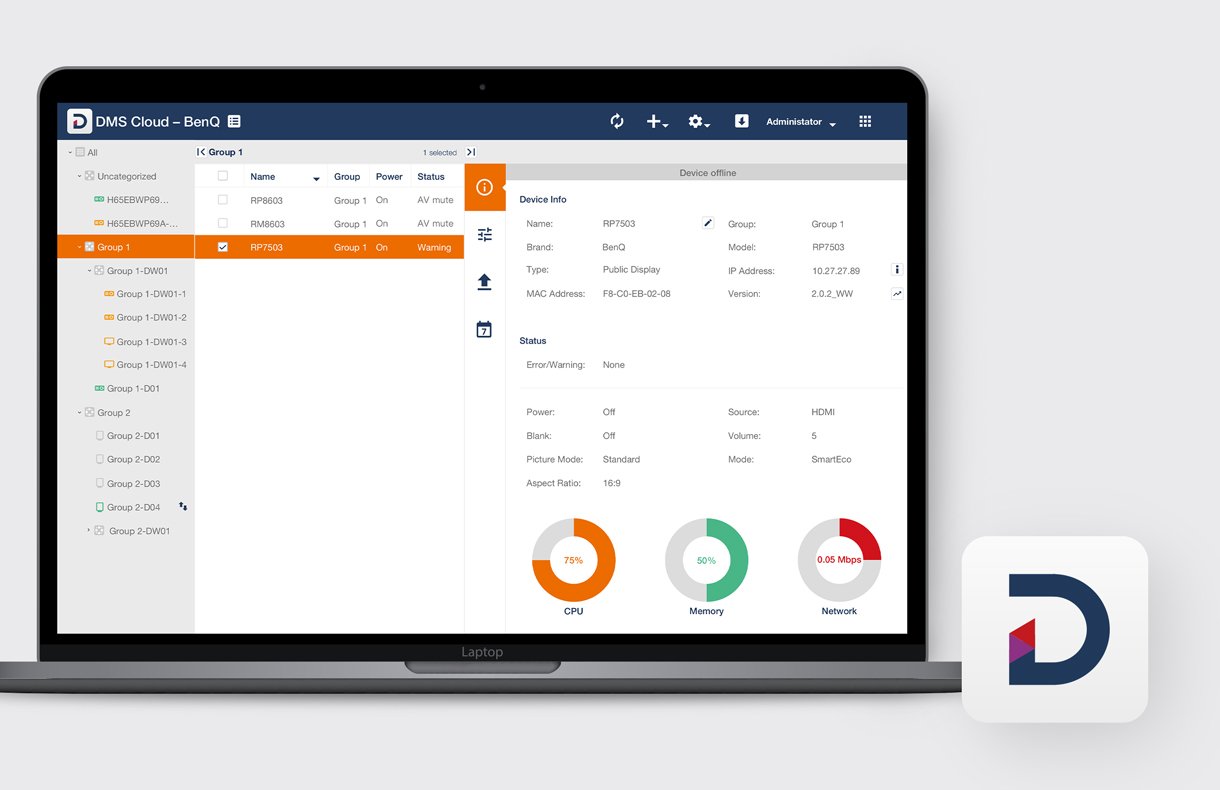
BenQ Device management systems (DMS) make it easy for IT managers to remotely manage a large number of classroom interactive displays
Teacher Log in & Cloud Access
For Teachers: Account Management and Logging-In
Out of the four compared models, only BenQ RM03 and the SMART MX can be set up to enable teachers to securely log into the display and access network and cloud files directly from the display. However, there is a substantial difference between the two, and the BenQ system makes it both easier to setup for the IT manager – and more secure for the teacher.
Here’s how it works:
So, which best interactive board is better for me in 2022?
While all four models share similar features such as 4K resolution, can open and save .IWB files, and offer wireless screen mirroring, understanding the key differences will help you decide which brand of interactive touch display will be right for your classroom.
It’s important to do research and consult important stakeholders before deciding which board your school district should adopt.
There are some major advantages that BenQ brings to the table that can make a difference to a school that might want more flexibility in its curriculum. When deciding on your chosen solution, consider the following differences:
- The BenQ RM series packs Fine IR sensors that are optically bonded to the glass and supports up to 40 touchpoints.
- The BenQ display comes with an integrated cloud whiteboarding software ecosystem that works without any subscriptions or needs a PC connection.
- The BenQ has more advanced classroom safety features, including anti-microbial glass, pens, certified blue light filters, and a flicker-free screen that helps protect the user’s vision.
- BenQ’s Tap ‘N Teach QR Code technology enables instant, wireless, secure teacher login – and even integrates with Active Directory. With a single tap, a teacher can transform any board on campus into a personalized interactive board in under 10 seconds.
- BenQ Device Management software allows school IT admins to manage BenQ displays, projectors, and even equipment from legacy brands including Epson, NEC, Hitachi, and Casio, without requiring a subscription.
- BenQ panels are designed and tested to run a wide variety of classroom education curricula including SMART Notebook, Google Classroom (EZWrite Web), and dozens of other curriculum software platforms to enable curriculum directors’ flexibility to use their preferred software to increase student performance.
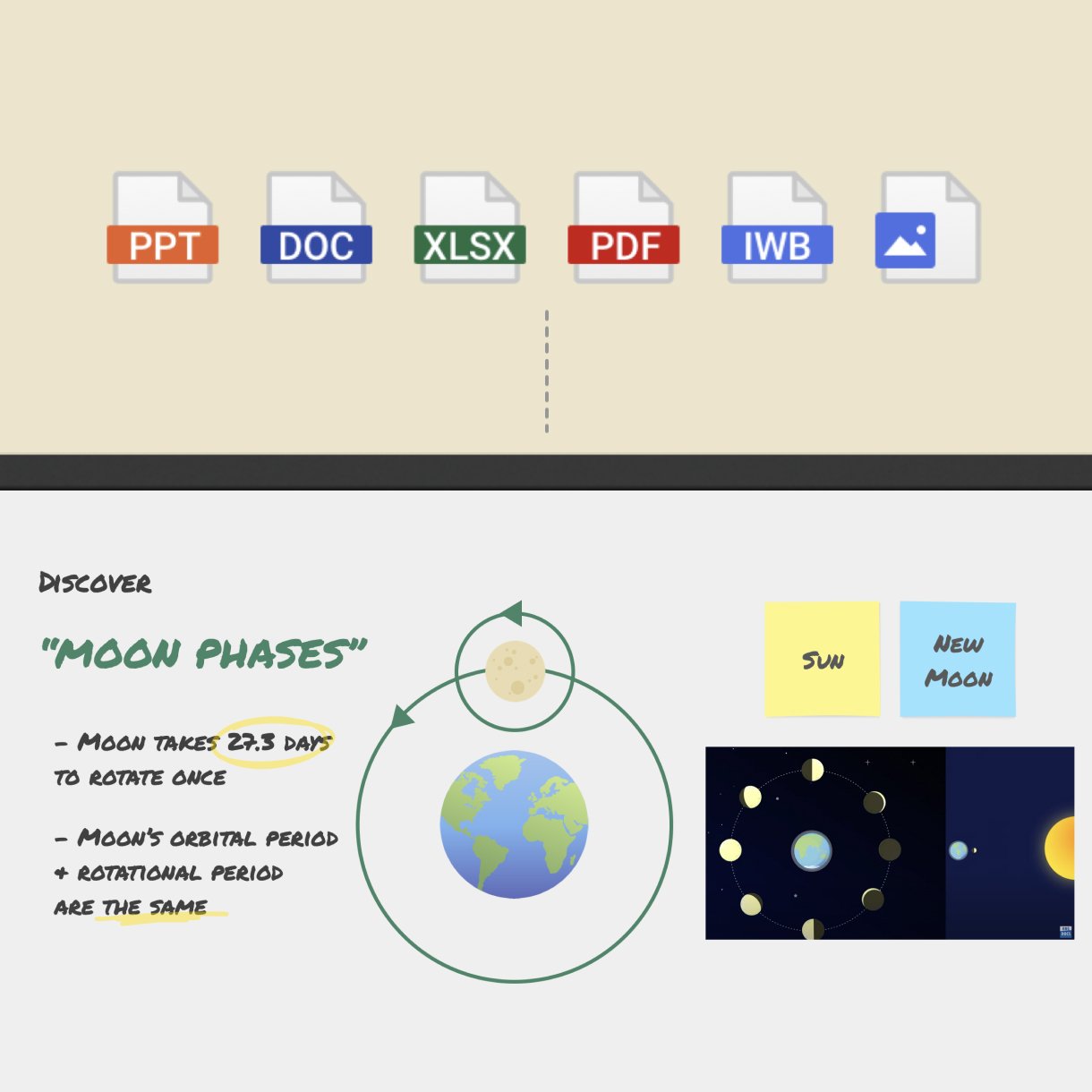
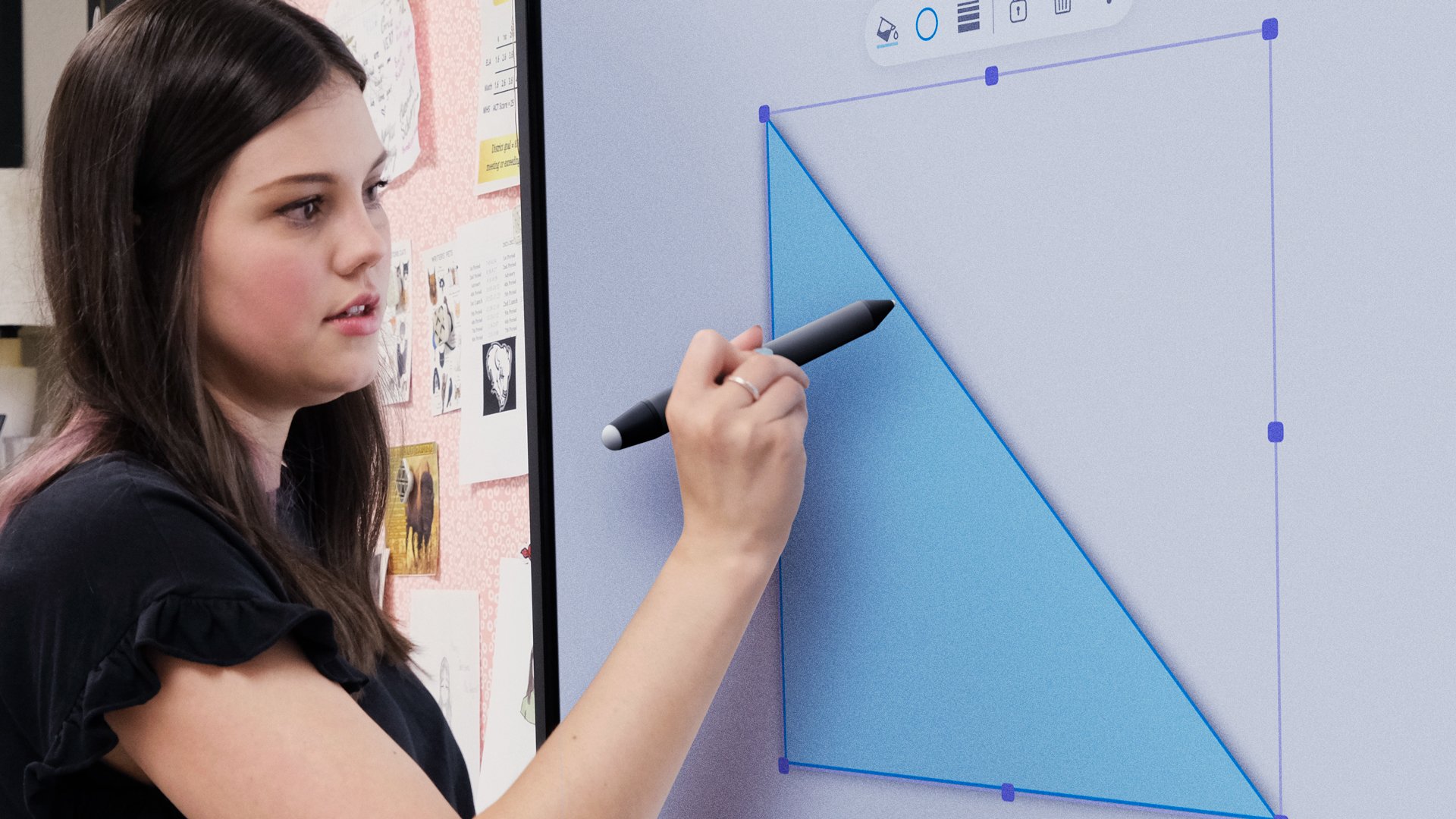

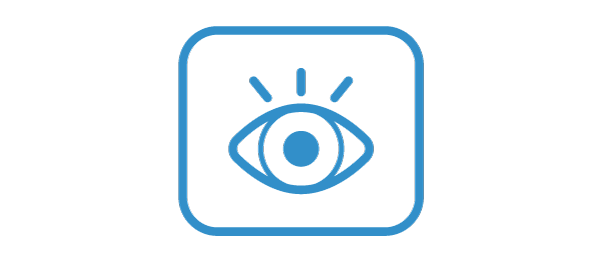
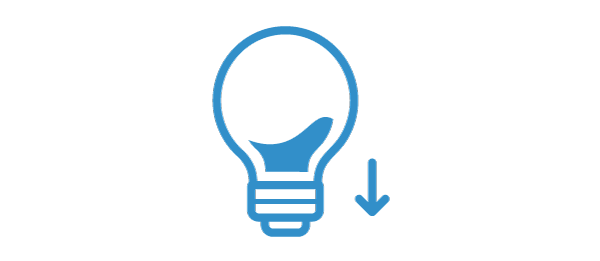
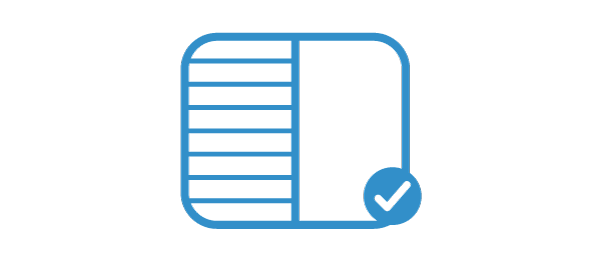
?$ResponsivePreset$)
