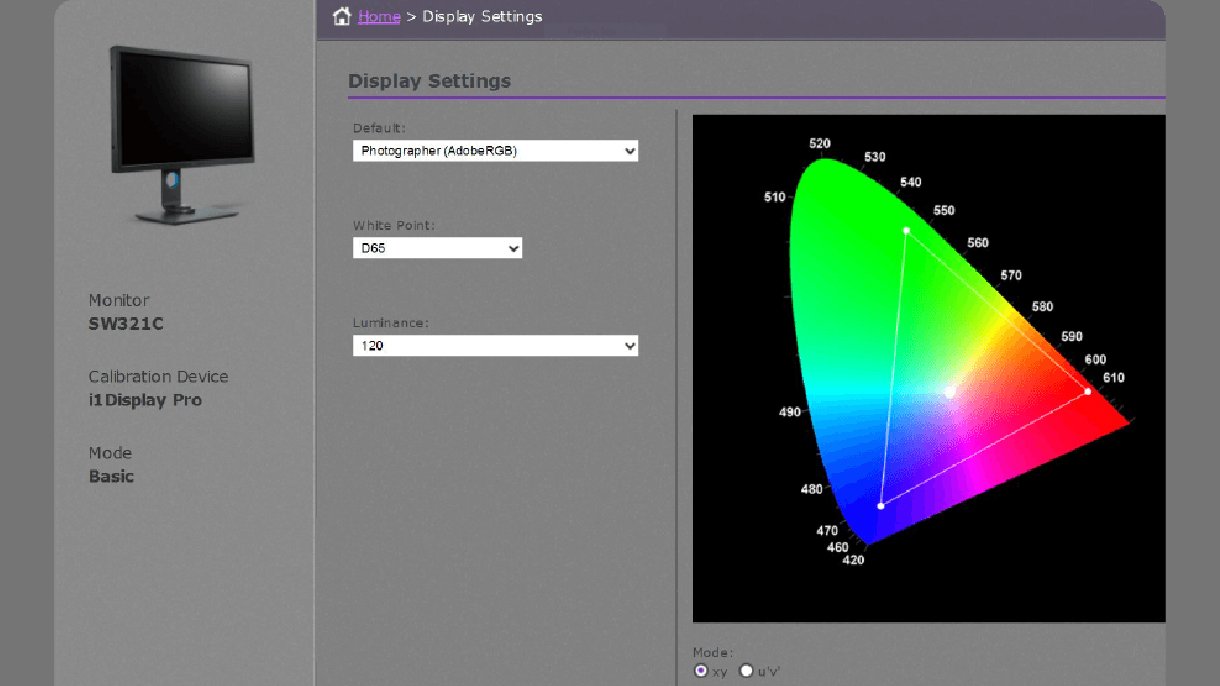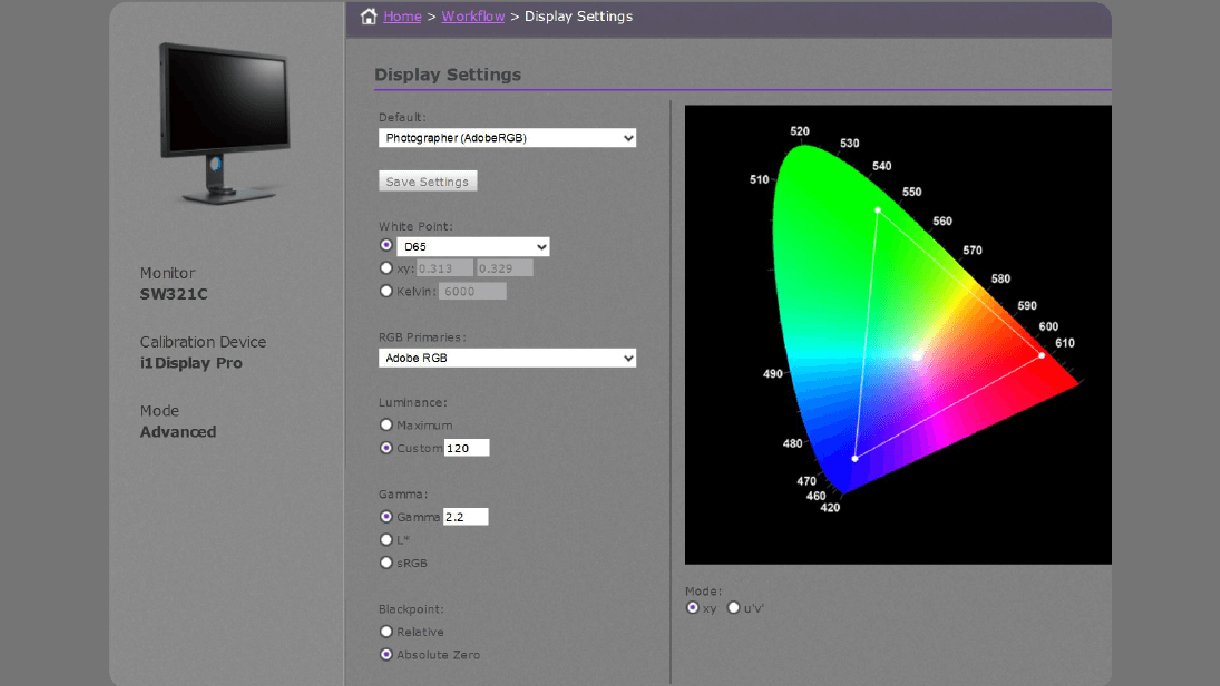Greet Color-Accurate Vision with Palette Master Element
Palette Master Element, BenQ proprietary software for hardware calibration, assists to hardware calibrate your monitor. With its minimalist user interface, you can finish your hardware calibration just clicks away. Apply Palette Master Element to fine tune the color engine on BenQ PhotoVue Monitors to fully support Calibrite / Datacolor colorimeter.
Greet Color-Accurate Vision with Palette Master Element
Palette Master Element, BenQ proprietary software for hardware calibration, assists to hardware calibrate your monitor. With its minimalist user interface, you can finish your hardware calibration just clicks away. Apply Palette Master Element to fine tune the color engine on BenQ PhotoVue Monitors to fully support Calibrite / Datacolor colorimeter.