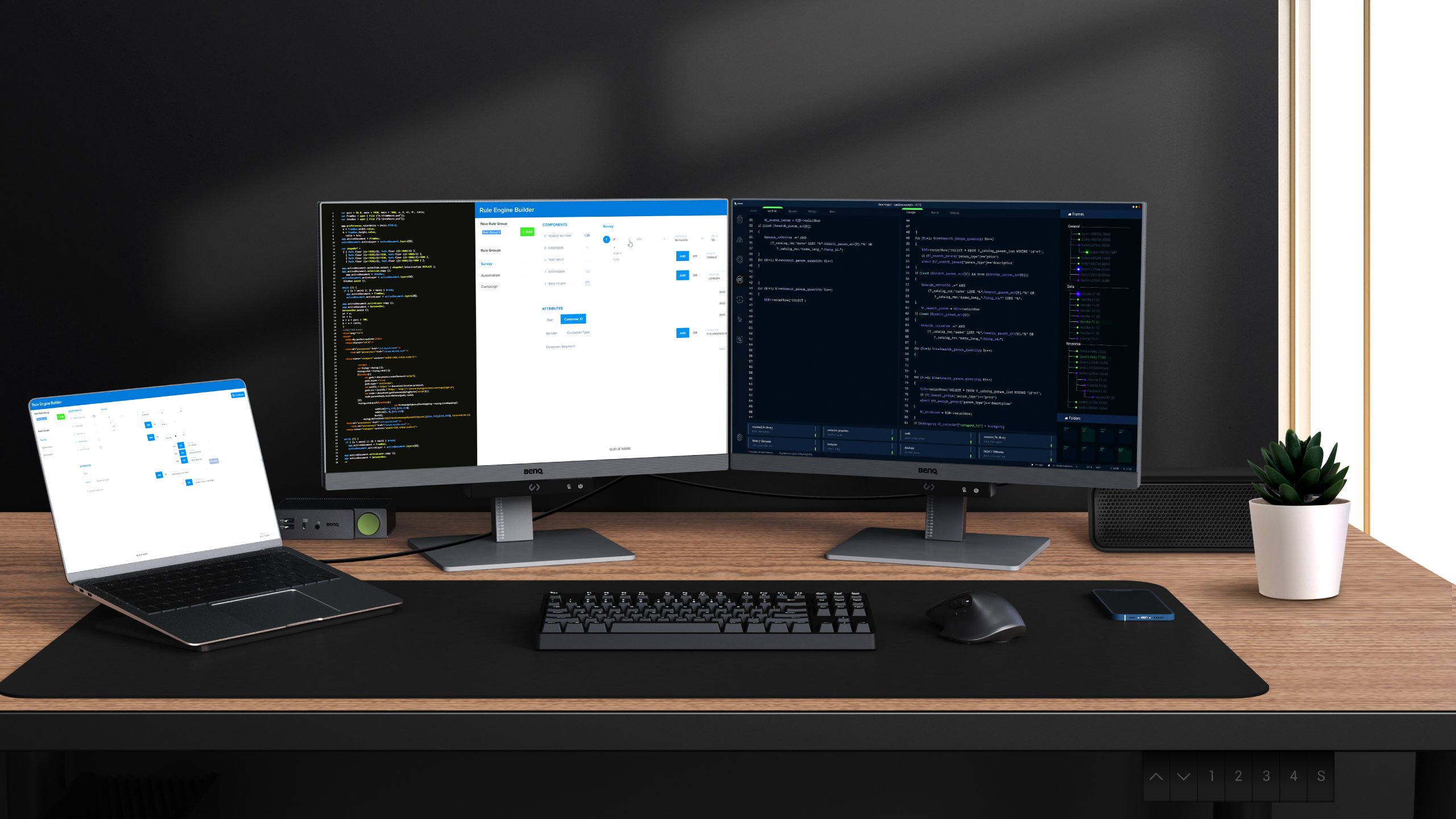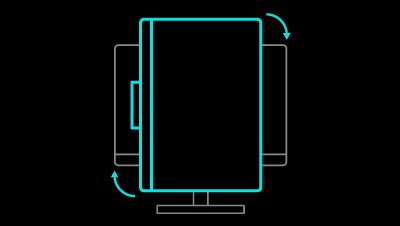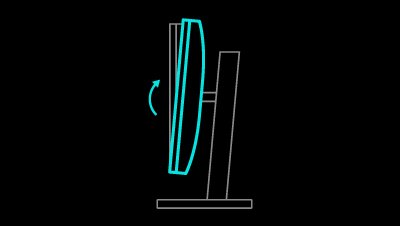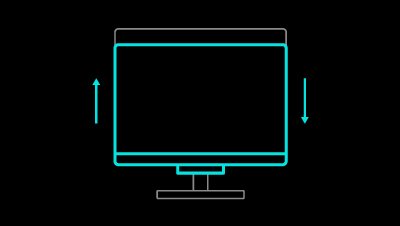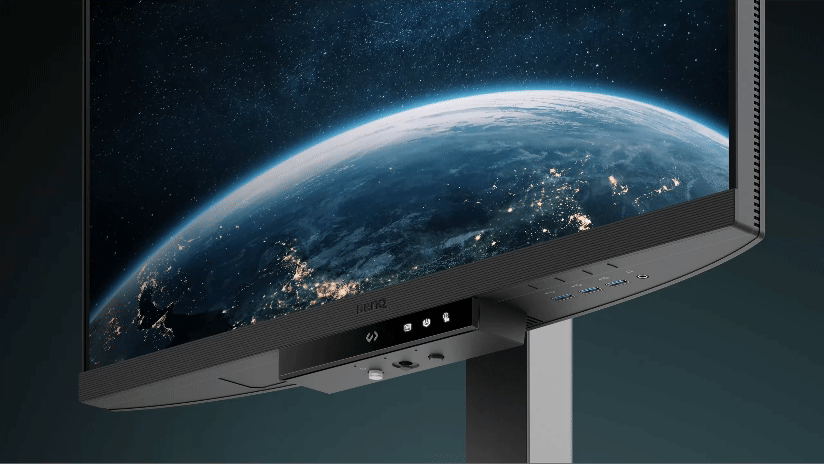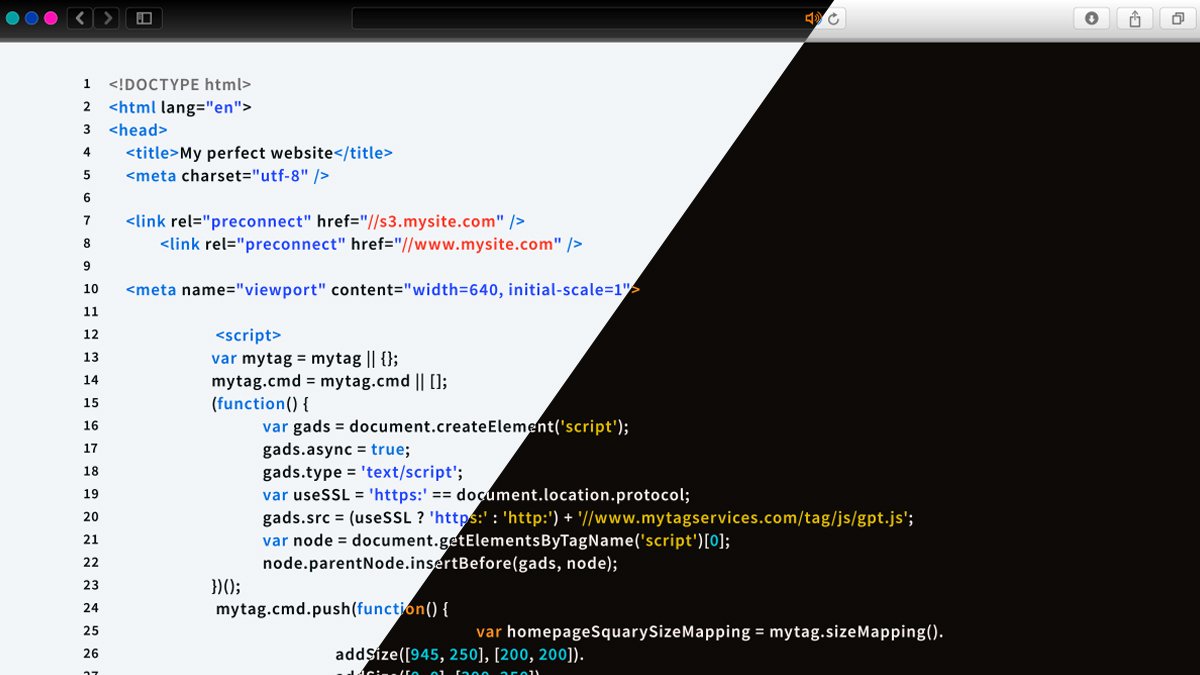Crystal Clear, Entirely Focused.
BenQ's exclusive Nano Matte Panel, 4K Resolution, Coding Mode, and USB-C Connectivity elevate your programming experience beyond crystal-clear text and image quality. These features empower you to achieve a focused state of flow and seamlessly integrate with AI-powered development tools.
* Spec and panel vary by models