Search history
Clear
Home and Business Smart Projectors - What are the Differences?
- BenQ
- 2021-06-03
Smart projectors have increased in popularity both at home and at the office for business. While the two categories share many features and basic design concepts, many differences exist and in this article we want to help you make the distinction.
Of course, the rise of smart home and office or business projectors is part of the overall move towards smart, connected devices. What began with phones and then moved on to tablets, TVs, games consoles, and even home appliances like refrigerators has finally appeared on projectors. Smart home projectors provide more complete entertainment experiences than before, as they support streaming in addition to traditional content sources like discs. The same online, cloud-empowered features have revolutionized projectors for business and work. Previously simple devices that showcased content from laptops or USB sticks, smart office projectors now bring a wealth of information from the cloud to meeting rooms and hybrid work sessions.
In both situations, the change is huge. Projectors of the past were just as passive as non-smart TVs. Now they’re smart and interactive, which in business settings means enhanced collaboration, more intuitive usage for employees, and great support for recent trends like the rise of hybrid meetings and virtual, remote attendance.
Why is this so important? Because you don’t want to end up buying a home projector for office use. No matter how “smart”, it won’t have the features you need and will amount to a waste of money, as it’s not simple or even possible to convert a home projector into a business projector.

What are Smart Projectors ?
Very much like TVs, smart projectors take the fundamentals of their predecessors and add a layer of sophisticated apps and connectivity. So while you still get the same big format and brightly-lit projection onto a wall or screen, you also gain access to myriad apps, software suites, cloud services, streaming apps and much more. All right from the projector via a user-friendly interface. Essentials you should look for when exploring smart projectors include the versatile Android operating system and comprehensive connectivity. The latter means Wi-Fi, Ethernet LAN, and Bluetooth if possible. Check which apps arrive pre-installed, with the Chrome browser foremost in mind. The more apps, the better. However, with Android on the projector the downloading of additional apps is very easy.
One of the main benefits of smart projectors is that they’re almost entirely wireless and therefore reduce cable clutter in meeting rooms and other places. Traditional projectors called for a constant game of musical USB and video cables as users struggled to change sources, but all that’s in the past with smart projectors.
Major Differences Between Home and Office Smart Projectors
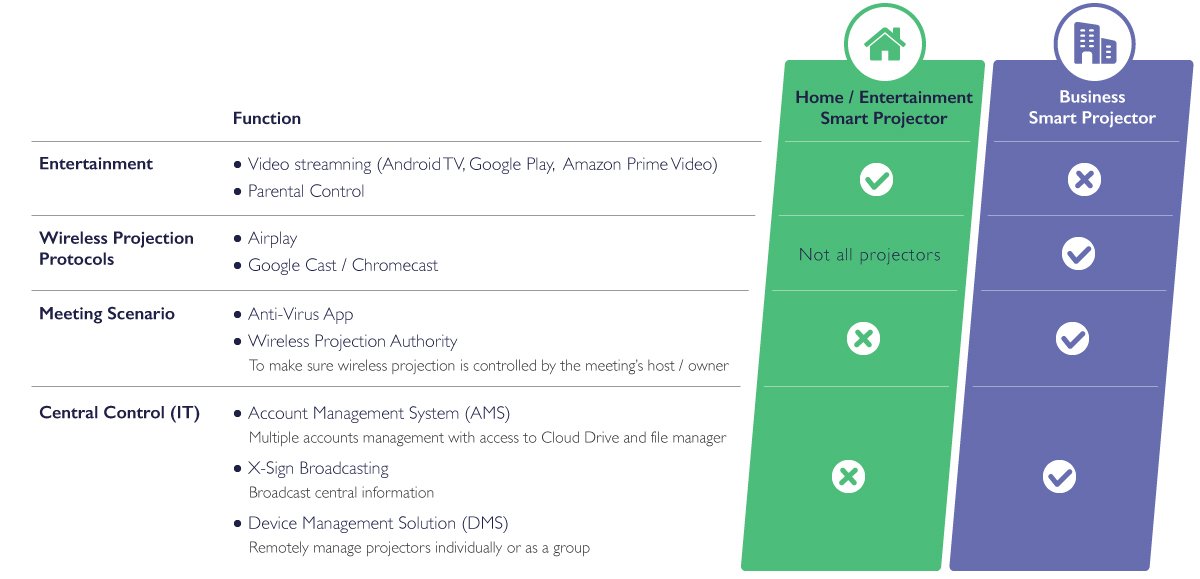
Arguably the biggest difference comes down to resolution. While for smart home projectors resolution rules over all other aspects due to the need for the most detailed and richest image, that’s not the case in business settings. Home cinema and entertainment users routinely require 4K HDR these days, but honestly that’s not a must-have for business settings. You can easily get everything done with a 1080p or even 720p smart projector. Sure, getting a 4K model is great, but if you want to reduce costs, then lowering the resolution is fine, as you won’t lose any of the smart features. Only the pixel count will be different.
Related to that, app selection also differs. Since smart home projectors are exclusively geared towards entertainment, they ship with streaming apps like Netflix and Prime Video, while smart office projectors don’t. You also don’t get menu settings like parental controls with the latter. On the flipside of this coin, smart business projectors support wireless casting protocols like Apple AirPlay and Google Cast while their home peers don’t. Home projectors likewise don’t arrive pre-loaded with anti-virus software, something any good smart business projector provides. You also can’t assign meeting authority priorities or security levels on a home projector. That’s something only models specifically designed for business have.
While resolution is primary for smart home projectors, account and content management are likely the most vital aspect of smart business projectors. For example, BenQ products include a central Account Management System (AMS) that allows entire teams to access content from cloud storage, manage files, share items, and collaborate. Apps like X-Sign by BenQ are also exclusive to business projectors, helping you broadcast visual assets company-wide.
Device Management Solution, or DMS, provides for remote control of a projector and associated devices by users located off-site. In the age of hybrid work models, video conferencing, and virtual attendance, DMS is essential and found on good smart business projectors, but not home models.
We mentioned converting one type of smart projector into another above, and said it’s nearly impossible. That’s because the core features need to arrive pre-installed and optimized, namely the AMS, DMS, and wireless projection protocols, plus security features. These are integrated into the firmware, and home projectors just don’t have them. Sure, you can download apps like virus defenders via Android and Google Play to a smart home projector, but not much beyond that.
Choose Based on Usage Needs



