InstaShow™ VS20 Wireless Presentation System to Sync Up Hybrid Meetings Seamlessly
Integrate Meetings Wirelessly with Optimal Voice Pickup Quality
- Present and speak with plug-and-play technology in every meeting
- The exclusive expandable wireless microphone system picks up voice all around for medium to large-size rooms in the video conference
- Seamless audiovisual devices integration wirelessly via InstaShow VS Assist app
- Native 4K transmission displays every detail clearly and smoothly
- WPA2, AES 128-bit and router-level internal channel isolation secure your information




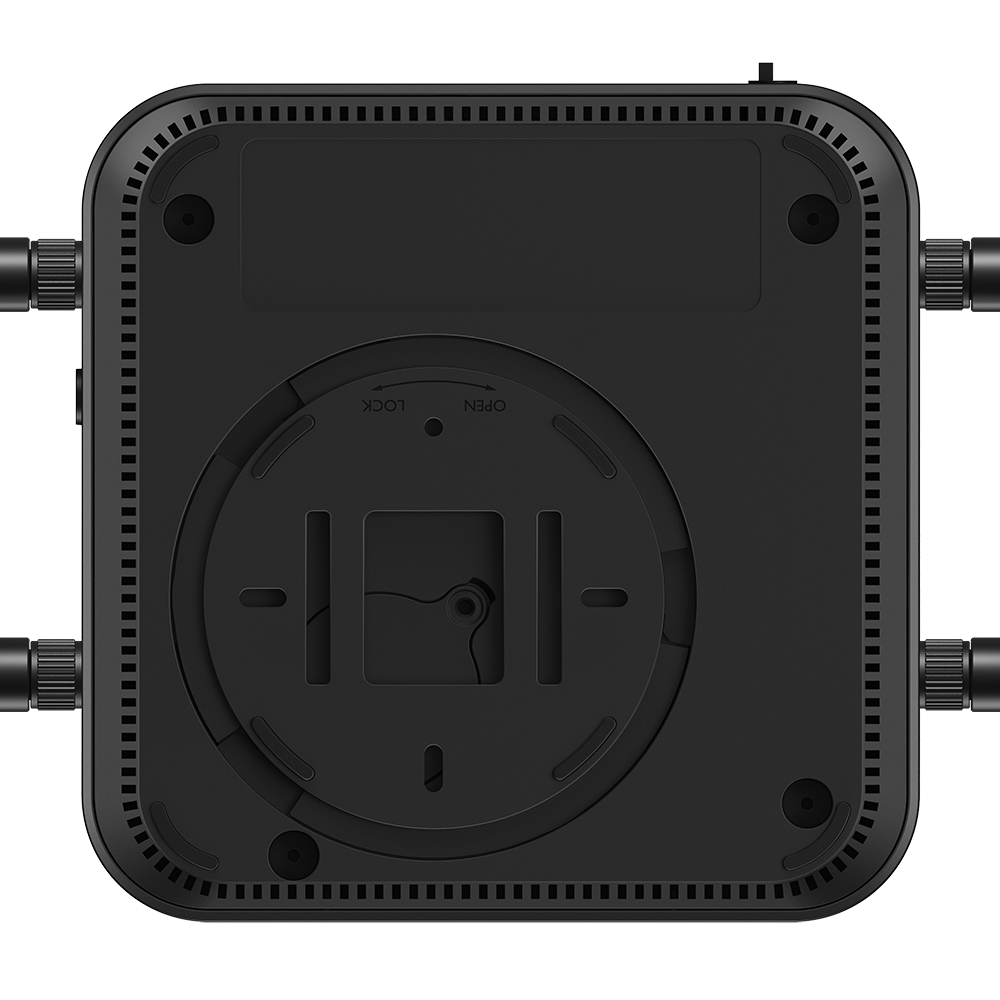













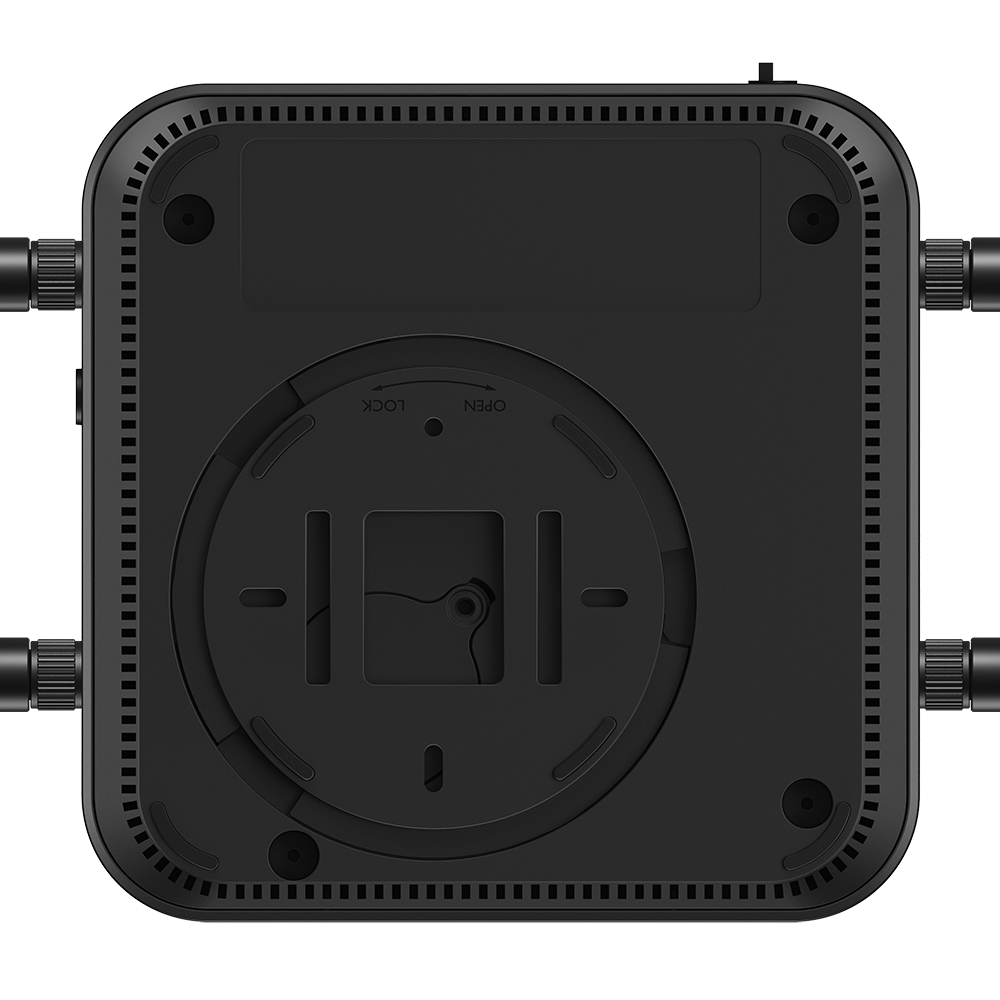













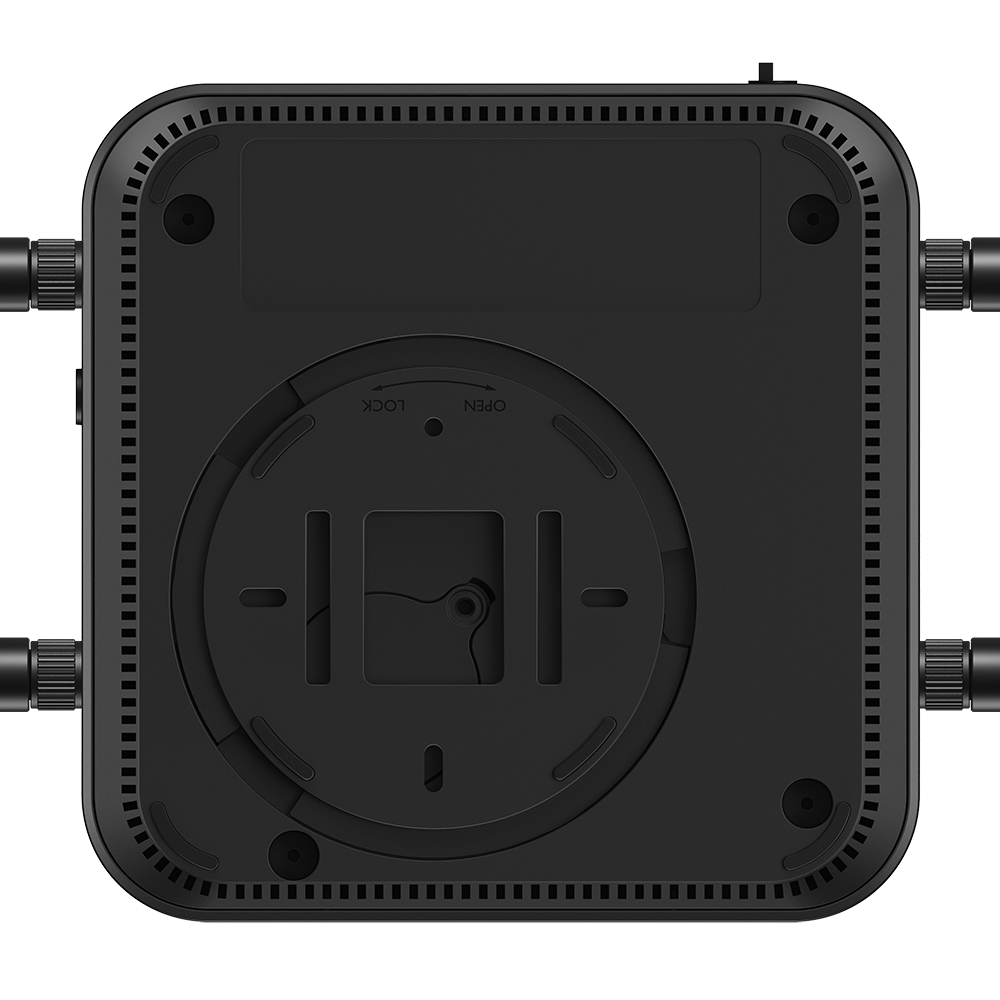



- Present and speak with plug-and-play technology in every meeting
- The exclusive expandable wireless microphone system picks up voice all around for medium to large-size rooms in the video conference
- Seamless audiovisual devices integration wirelessly via InstaShow VS Assist app
The requested qty is not available
The requested qty exceeds the maximum qty allowed in shopping cart
Product that you are trying to add is not available.
VS20 integrates with button microphone, 4K transmission, and InstaShow’s router-level chipset for effective collaboration and absolute information security. Ideal for medium to large-size rooms, VS20 facilitates hybrid meetings with affordable efficiency.
Audiovisual Plug and Play
Simply plug and play to present and speak freely via InstaShow in every hybrid meeting.
Smooth Stability
VS20 effortlessly delivers high-quality 4K transmission band-width with smooth and stable audiovisual quality.
Wireless Integration
Integrate camera, microphone, and screen sharing via one app into a cable-free hybrid video conferencing room.
Information Security
WPA2, AES 128-bit and router-level internal channel isolation provide transmission and data security.
InstaShow has zero learning curve, so you can use it in your daily routine and start sharing immediately with your own mobile devices.
No Barrier to Efficient Collaboration
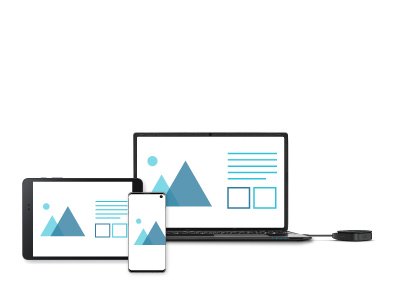
Conveniently connects with laptops, smartphones and tablets running Windows or iOS.

Up to 4 presenters can share content smoothly on one screen.

Presenters may utilize interactive display touchscreens without switching back to the laptop.

InstaShow VS20 Button transmitter offers both HDMI and USB-C connectivity for different devices.
*Please use the Phillips #0 screwdriver to loosen, remove and replace the cable.
Image & Reception Performance
InstaShow VS20 provides industry-leading image and reception performance, seamlessly integrated into an efficient and affordable solution.
Have You Covered with Clear Voice
Empower your meetings with InstaShow Button Microphone and eliminate poor audio quality and miscommunication. Even when participants are spread out, VS20 provides optimal sound quality.

Omnidirectional Microphones
Each InstaShow Button’s wireless microphone has a four-way voice reception design that picks up all voices clearly up to 1.5m radius.
Plug and Play Microphones Reception
Simply plug and play presentation materials and speak freely via InstaShow Button Microphones for video conferencing in every huddle room.
Mute Key on InstaShow Button
Each wireless microphone can be individually muted at the touch of a button for efficient and engaging meetings.
Have You Impressed with Clear Video

4K Screen Mirroring
VS20’s native 4K transmission video frame rate displays highly detailed slides, infographics and videos clearly and smoothly.
Smooth and Stable Transmission
VS20 employs Clear Channel Assessment (CCA) to automatically detect and select the best channel for reliably perfect Wi-Fi performance.

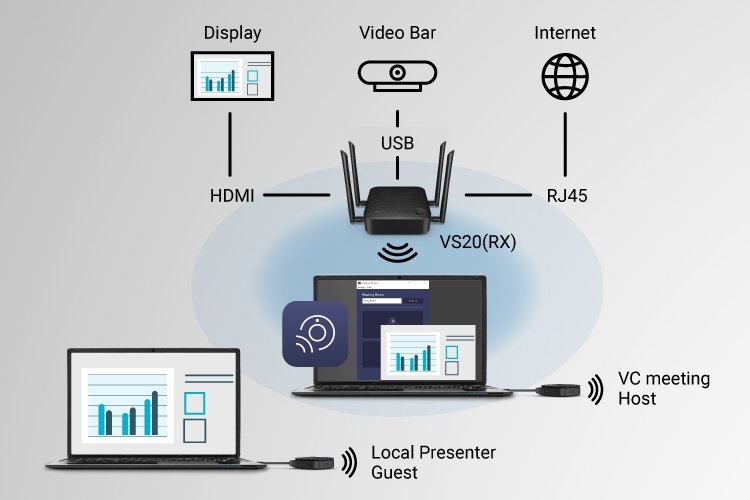
IT-Friendly for Video Conferencing System Integration
Just connect your display and video bar to your InstaShow Host (Rx) to integrate all your video conferencing systems easily.
Camera & Screen Sharing via One App
InstaShow VS Assist app combines the meeting room video bar, camera, and screen sharing under the same network to all video conferencing assets for both local attendees and remote participants.
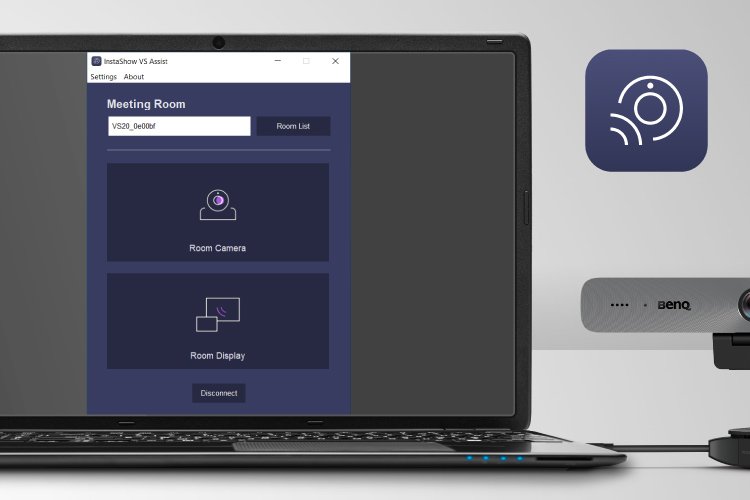
Streamline Your Meetings and Elevate Your Boardroom
Expandable Wireless Microphone System
InstaShow Button Microphone can pick up each participant’s voice all around for clear collaboration regardless where they sit in the meeting room.
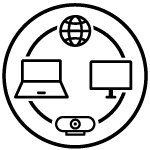
Wireless Integration of Hybrid Meeting
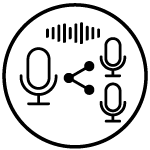
Wireless Cascade Microphone
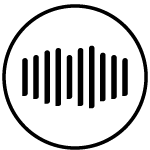
Algorithms for Voice Mixing
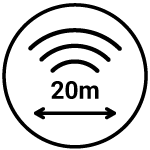
Up to 20m Distance
For Hybrid Meeting from Medium to Large Conference Room
InstaShow VS20 offers multipoint voice pickup and clear transmission up to 20m for medium to large conference rooms. Exclusive wireless expandable microphone technology supports up to 32 paired microphones with each optimizing sound quality within a 1.5m range.
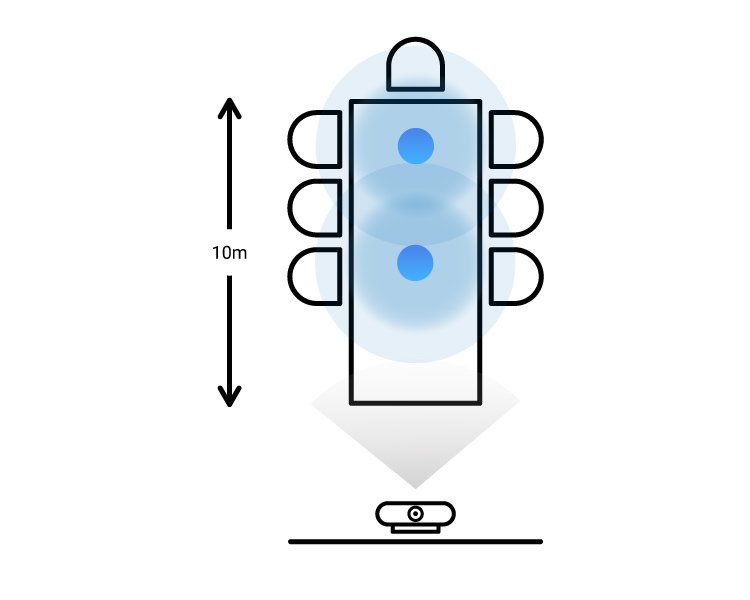
Mid-sized Room
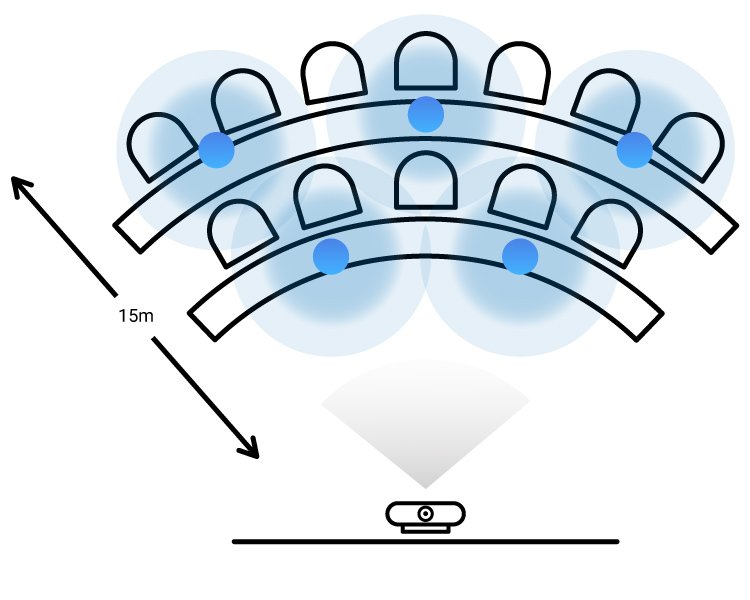
Large-sized Room
● InstaShow muitipoint voice pickup
● Vidoe bar voice coverage
InstaShow establishes a standalone wireless network with an embedded firewall to transmit data securely without connecting to your company’s intranet, preventing any data breach or unintended exposure.
*High encryption security works under wireless presentation only, not for video conferencing
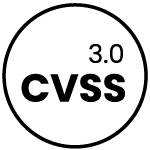
CVSS 3.0 Certified
InstaShow is certified to meet CVSS 3.0 information security standards by an independent ISO27001/ISO17025-qualified laboratory.
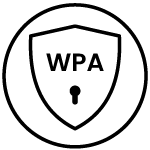
WPA2 Authentication
WPA2 authentication with AES 128-bit security encryption ensure that any intellectual property remains private and safe from tampering or unintended disclosure, guaranteeing that presentations are absolutely secure.
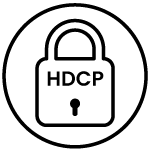
HDCP Support
InstaShow is fully compatible with HDCP-encrypted content via HDMI, so presenters can simply connect any device without security issues or blank screens.
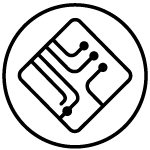
Router-Level Chipset
Powered by MTK Technologies' router-level chipset, InstaShow creates ideal high-speed Wi-Fi zones to handle multiband and fast media traffic with internal isolation of connection channels.
Find the Best InstaShow for You
| Model | VS20 | WDC10 / WDC10C |
WDC30 |
|---|---|---|---|
Model Meeting Type | VS20 Hybrid meetings in medium | WDC10 / WDC10C Huddle Room Meeting | WDC30 Confidentiality-sensitive |
Model Wireless Video Conferencing Support | VS20 Yes | WDC10 / WDC10C N/A | WDC30 N/A |
Model Embedded Microphone | VS20 Yes | WDC10 / WDC10C N/A | WDC30 N/A |
Model Wi-Fi Standard | VS20 Wi-Fi 5 | WDC10 / WDC10C Wi-Fi 5 | WDC30 Wi-Fi 6 |
Model Transmission Distance | VS20 20m | WDC10 / WDC10C 8m | WDC30 30m |
Model Output Resolution | VS20 Up to Native 4K | WDC10 / WDC10C Up to 1080p@60fps | WDC30 Up to 4K@60fps |
Model BYOD | VS20 Airplay(iOS/macOS) / Miracast(Windows) | WDC10 / WDC10C N/A | WDC30 Airplay / Google Cast / BenQ InstaShare App |
Model Max Devices | VS20 32 | WDC10 / WDC10C 16 | WDC30 64 |
Model Button Interface | VS20 HDMI+USB Power or USB-C | WDC10 / WDC10C HDMI+USB Power or USB-C | WDC30 HDMI+USB Power |
Model Wi-Fi Encryption | VS20 WPA2 | WDC10 / WDC10C WPA2 | WDC30 WPA3 |
Model Wi-Fi Security Certificate | VS20 N/A | WDC10 / WDC10C N/A | WDC30 · CC EAL6+ (ISO/IEC 15408) · FIPS 140-4 |
Model Others | VS20 · InstaShow VS Assist App · HID Touchback Support | WDC10 / WDC10C N/A | WDC30 · HID Touchback Support · Certified Germ Resistance |




