What You Need to Know Before Buying a Golf Impact Screen
- BenQ
- 2021-11-12

As a DIY home golfer intent on building the golfer simulator of your dreams, once you’ve settled on the type of launch monitor and software you’ll be using, the next step is for you to select the best hitting/impact screen for your setup, since it’s the screen that will work in tandem with your projector to create the type of immersive images that you desire.
One of the first benchmarks in guaranteeing that your screen will achieve the high level of player-engagement that you want from your simulator, is to select a screen that is able to fit the entire projected image while at the same time ensuring that that image fills as much wall space as possible. This then makes the screen’s size/dimensions the initial element you should focus on.
Screen Size Matters, But What Else Does?
As home golfers are well aware, impact screens are distinct from the projection screens commonly used for home entertainment or conference rooms, which in turn means that impact screens bring with them a whole different set of concerns. With impact screens, the most common complaint is that the composition of the screen is subpar due to a lack of sufficient layering and/or shoddy craftsmanship (poor weaving, inadequate textiles). Furthermore, there’s also the question of safety, as poorly designed impact screens may raise concerns of ricocheting balls, a distraction which a golfer laser-focused on improving their game does not need.
Another thing you need to also keep in mind is that your impact screen will by necessity be a disposable part due to the continual hits it will take, so its durability and lifespan will also be key feature to look out for. This is particularly true for pros whose accuracy tends to localize their hits to the same region on the screen, as the average impact screen has a lifespan that ranges from about six months to a year before needing replacement.
In light of these concerns, the two most vital qualities that an impact screen must have in the eyes of a home DIY golfer should be:
1) Shock absorption – The cloth used for impact screens utilize a warp and weft method of weaving where the shuttle on the loom runs the horizontal thread between the longitudinal threads in an over-and-under manner to compose the fabric. It is the crisscross structure that this type of weaving produces that allows the fabric to absorb hits from a golf bal
2) Noise cancellation – The warp and weft method also allows fabric to extend both horizontally and vertically, while giving it greater flexibility, breathability, and softness to the touch which in turn allows it to counteract the kinetic force of the golf ball and help cancel out most of the sound produced by the impact.
Most impact screens on the market are categorized as either 2.5 mm thick single-layer noise-cancelling screens or 5.0 mm dual-layer noise-cancelling screens where the layers are two identical pieces of noise-cancelling fabric Velcro-ed together. The advantage of choosing a dual-layer screen is that its extra thickness allows it to be more durable, with a design that allows the first layer to be peeled off when damaged so that you can continue using the second layer while also custom ordering a replacement to be easily Velcro-ed back on if you so choose.

A single-layered projection screen for home entertainment or conference room use
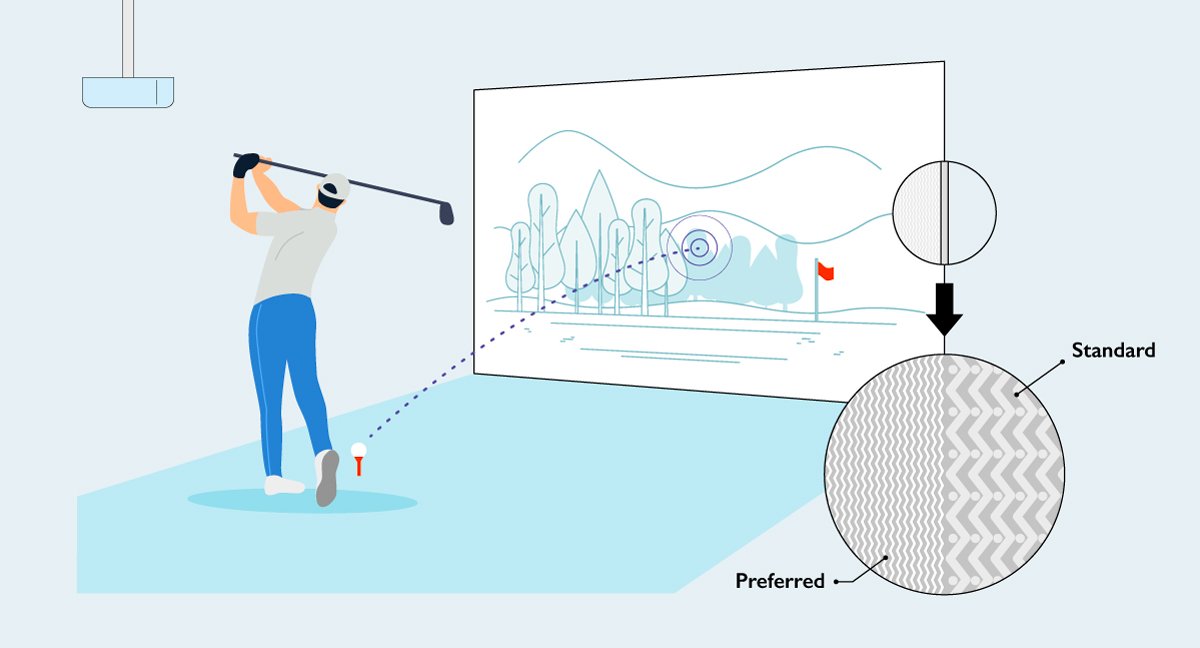
A dual-layered golf impact screen with shock absorption and noise cancellation qualities
A final note to keep in mind regarding impact screens is that, as discussed above, impact screens are woven and as such produce an image sufficient enough for the at-home golfer. But if you are looking for a screen that will serve multiple purposes outside of golf, such as a home theater or other uses, it’s recommended that you choose a screen that features a smoother fabric. For golfers with such home theater needs there are triple-layer impact screens on the market that are made of fabric with tighter meshes and additional shock absorbing material that make it suitable for use as both an impact screen and a home theater projection screen.
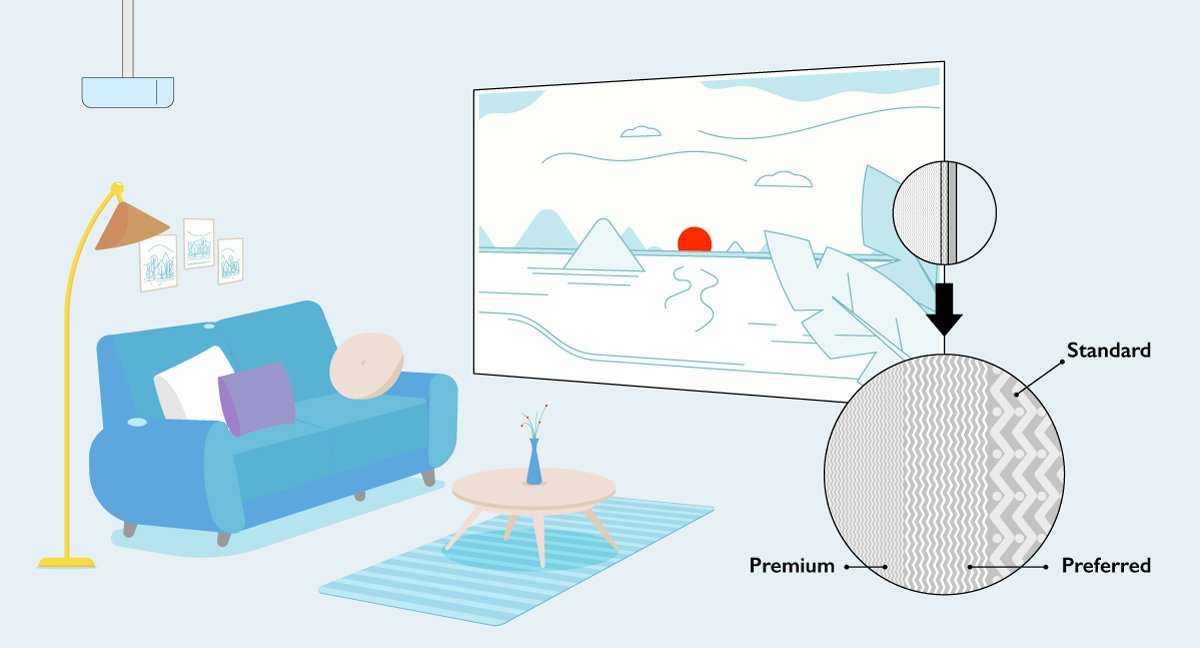
A triple-layer impact screen is perfect for multi-purpose entertainment outside of golf
Want to Talk to A Golf Simulation Projector Expert?
BenQ has trained staff to help you find the perfect golf simulator projector – within your room size and budget. To help you make the best decision, you can reach out to one of our experts to set up anything from a chat to a complete online demo, to help you find the right projector for your needs.
Further Reading
-
Trends & Knowledge
Why Keystone Correction in a Projector is Vital for Home Golf Simulation
This article tells what 3D keystone correction is about and how home golfers can benefit from it when setting up an off-centered projector and not have any image distortion
2021.09.28 -
Trends & Knowledge
How to pick the right golf simulator projector?
What to look for in a projector when choosing the perfect one for your golf simulator. Check out why we recommend BenQ Bluecore Laser Projector as the best golf simulator projector.
2021.05.17 -
Trends & Knowledge
Why a 4K laser golf simulator projector is the best choice?
Learn why a 4K projector is the only way to properly simulate your favorite course. From the way the flag is blowing to how the green lies, every detail matters.
2021.05.17 -
Trends & Knowledge
Build a home golf simulator with the perfect projector
This article guides you through what you need to know when building your own golf simulator, including some tips about how to choose the right projector.
2021.04.20

