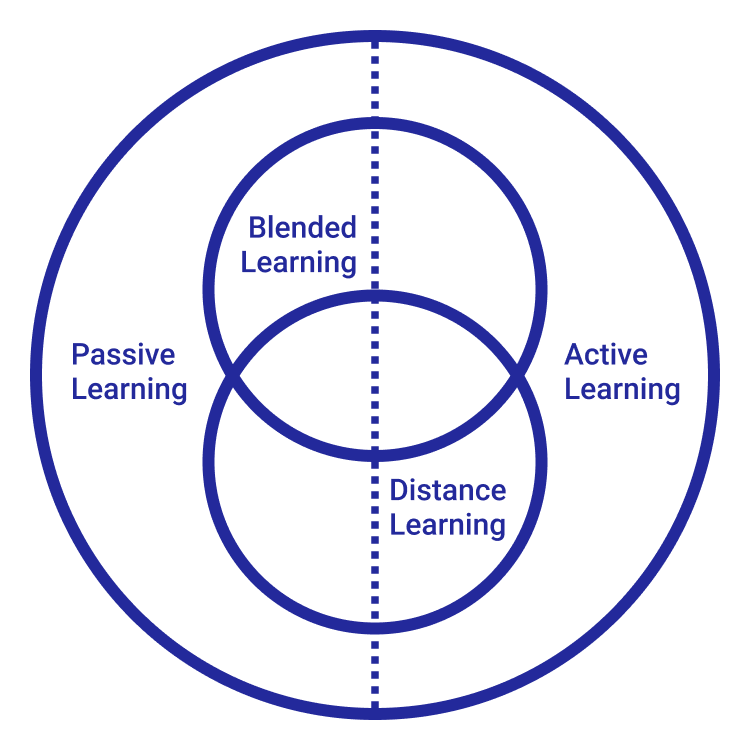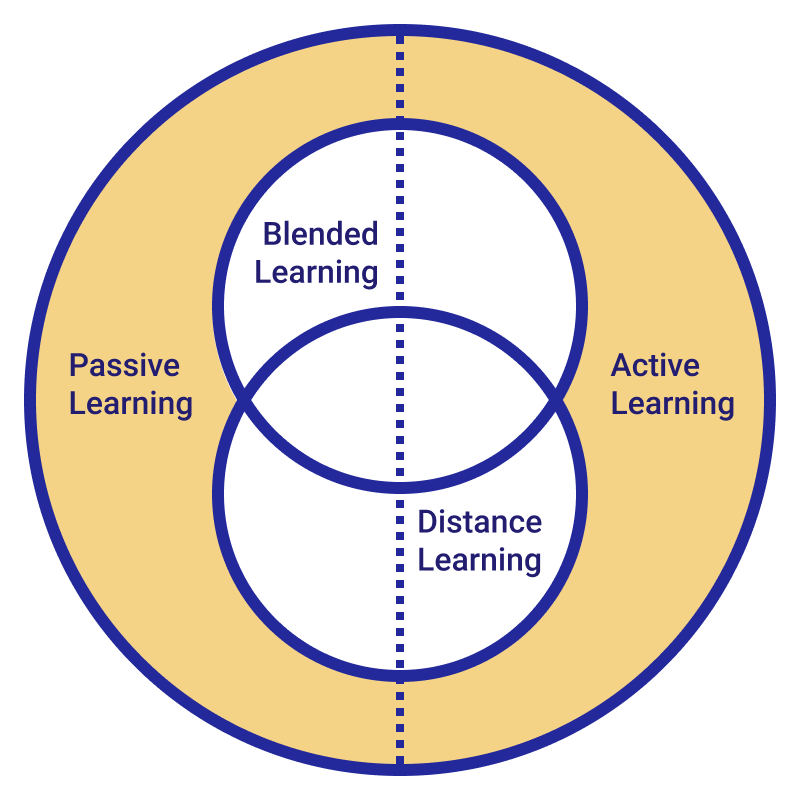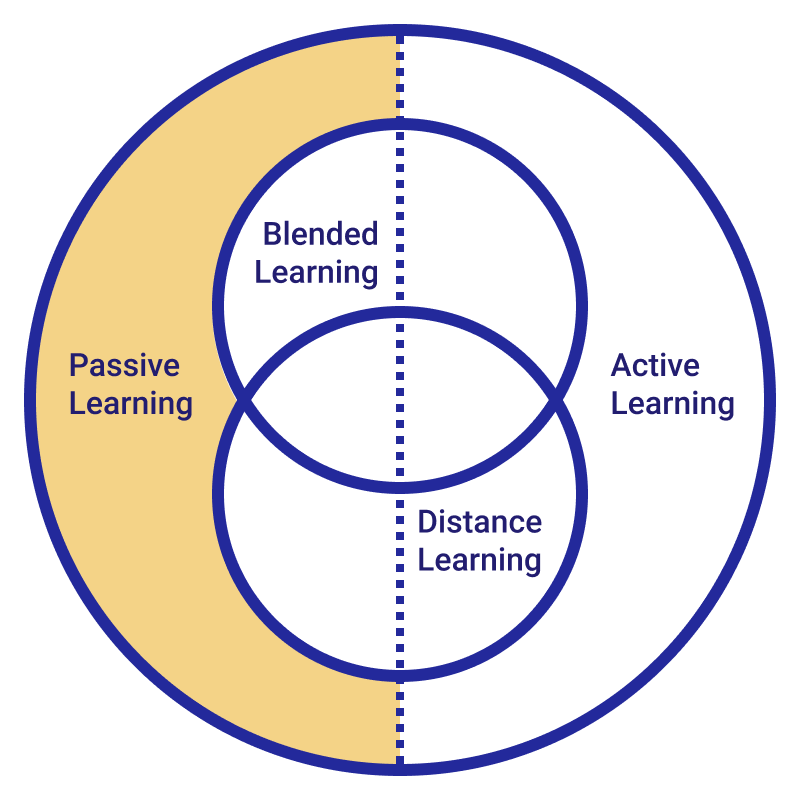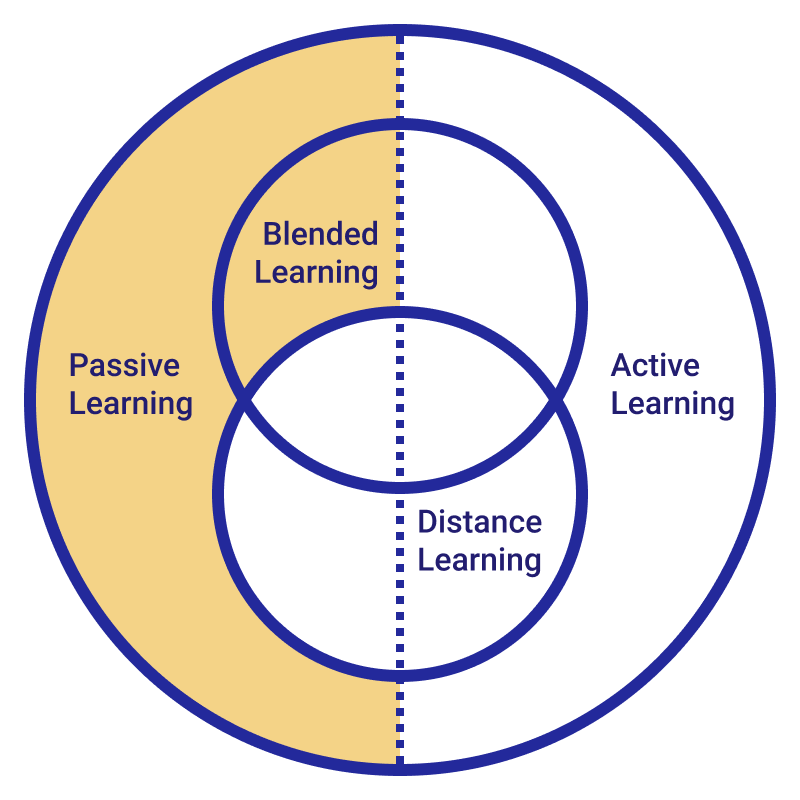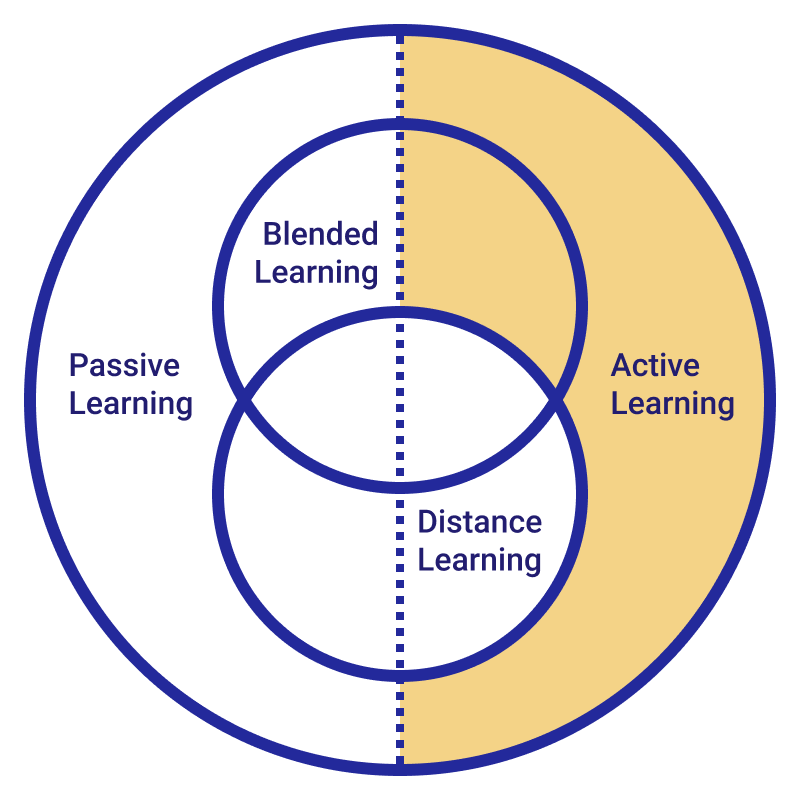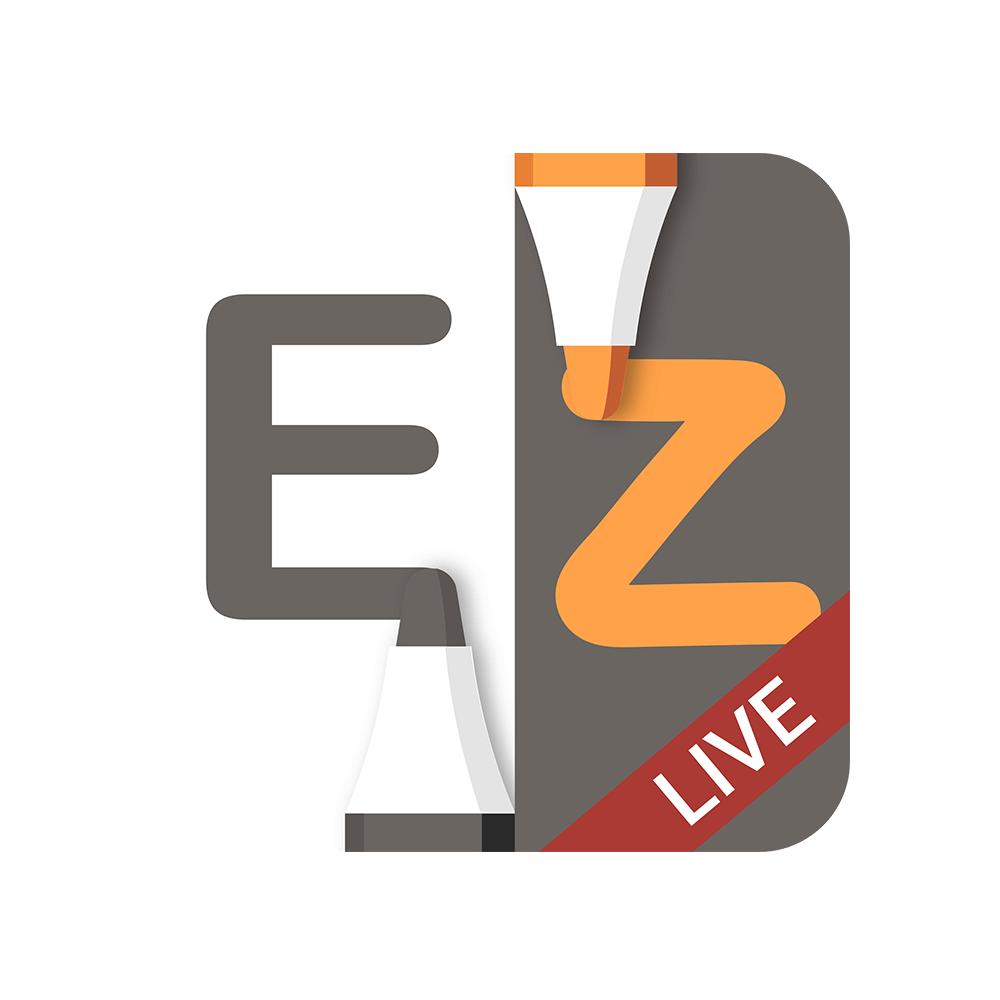Exploring Different Learning Modes
- BenQ
- 2021-04-12

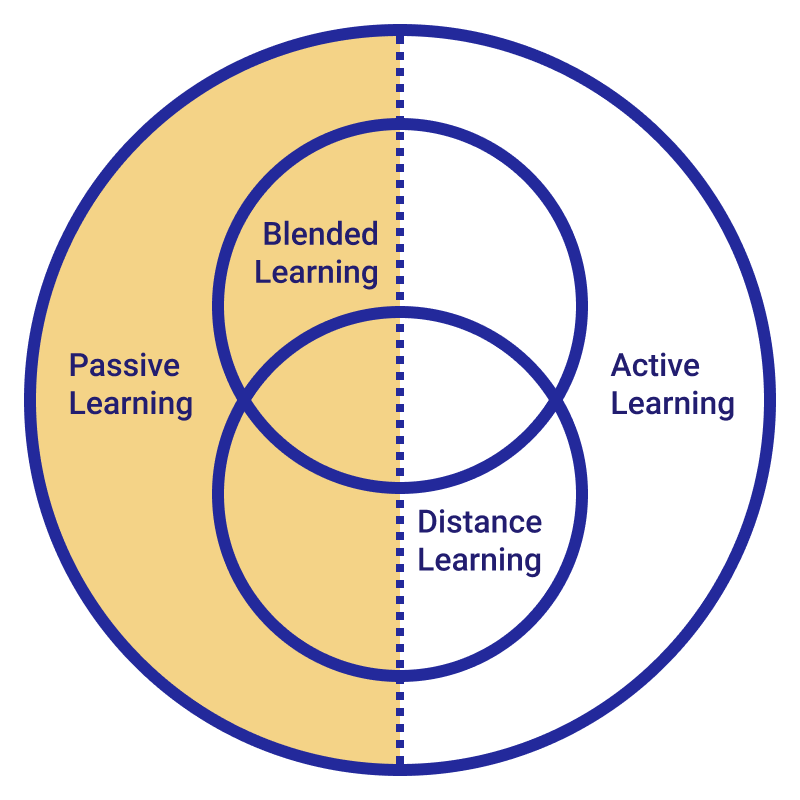
Learning sessions are mostly one-way. Teachers act as lecturers who go through the course materials during classes while students pay attention and take notes. Outside of classes, students can review their notes while going through course materials on their own time.
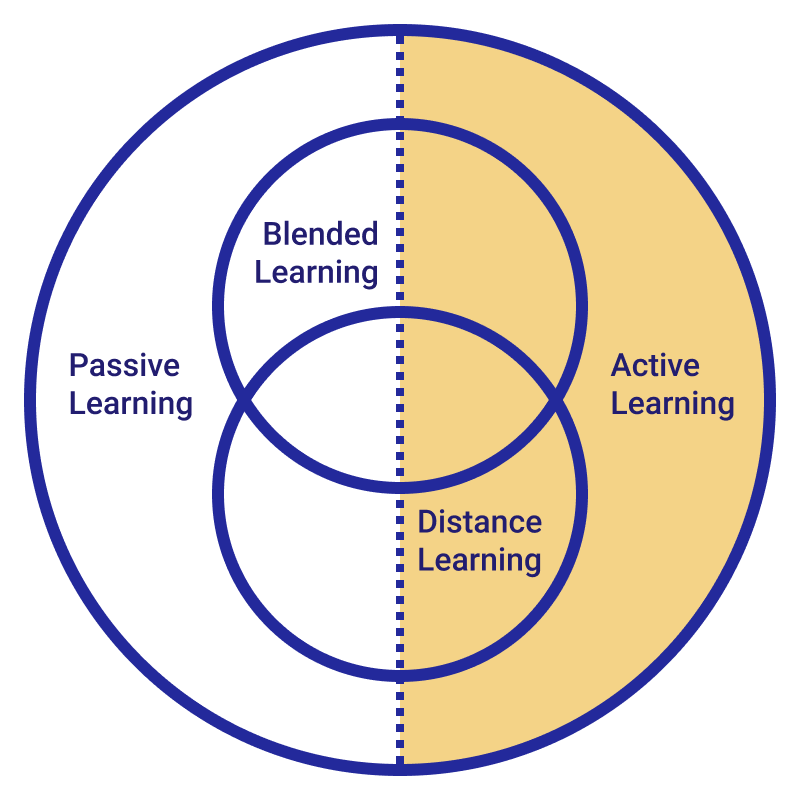
Learning sessions involve higher student participation. Teachers act as facilitators who encourage students to come up with their own ideas and solutions based on course materials and concepts discussed in class.
With constant practice using this learning mode, students can actually acquire active learning as a 21st century skill. For more in-depth information on the topic, download our handbook, Active Learning in the 21st Century Classroom.
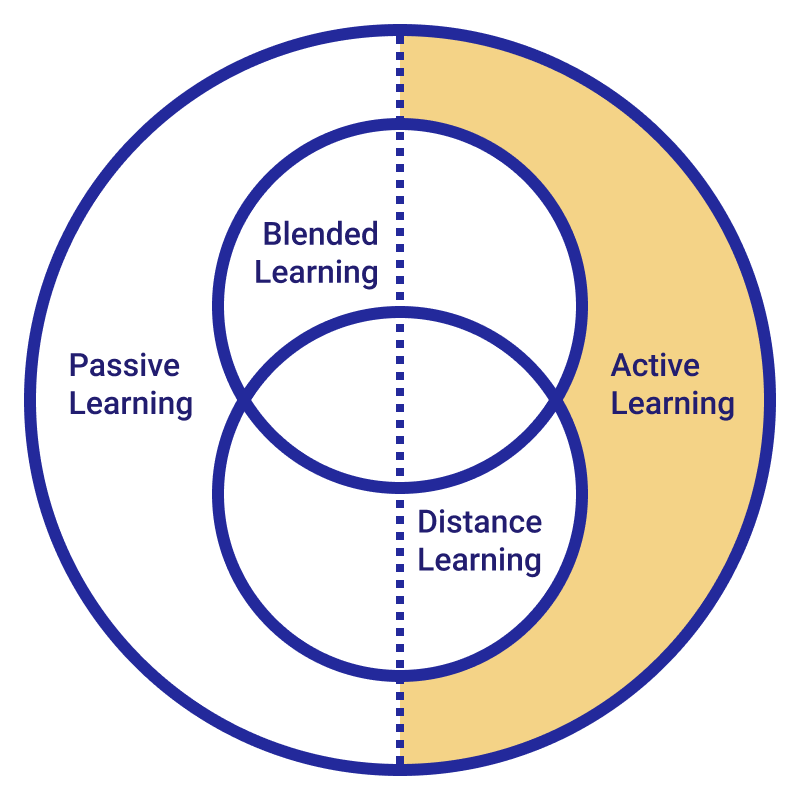
The teacher discusses concepts during class and then engages students through activities that would test their comprehension. This can be done through graded recitation where teachers call for insights, exploratory role-playing exercises, and other related activities.
Flipped classroom model
Students study course materials prior to class and then put their knowledge to practice through active learning activities such as live peer critiques, group presentations, and games during class.

Learning sessions involve the use of internet and other forms of digital technology.
Do your classes incorporate any of these technologies?
- Desktop computers or mobile devices for access of online resources
- Displays or projectors for lectures and presentations
- Interactive displays or cloud whiteboards for whiteboarding
- Clickers or other student response systems for live feedback collection
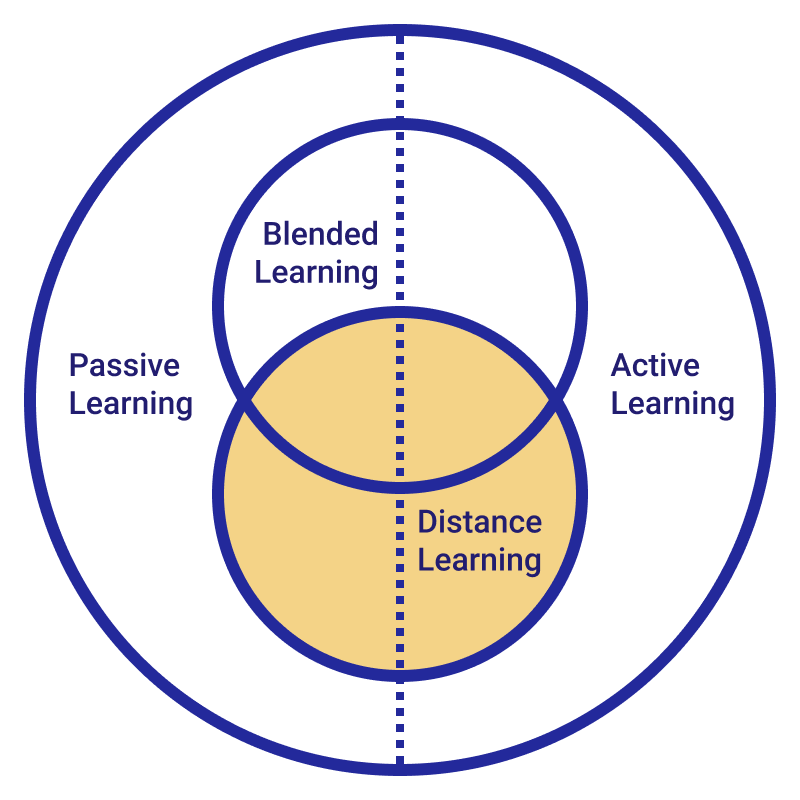
Learning is done remotely either via correspondence, educational broadcasts, or a fully online or hybrid setup.
Does your school currently provide distance learning opportunities for students?
- Does it offer online learning modules or correspondence courses for students who cannot physically go to school?
- Does it require you to watch educational content which is publicly broadcast on TV or radio?
- Does it have in-place measures that allow students to consult teachers and school staff via phone or video conferencing?
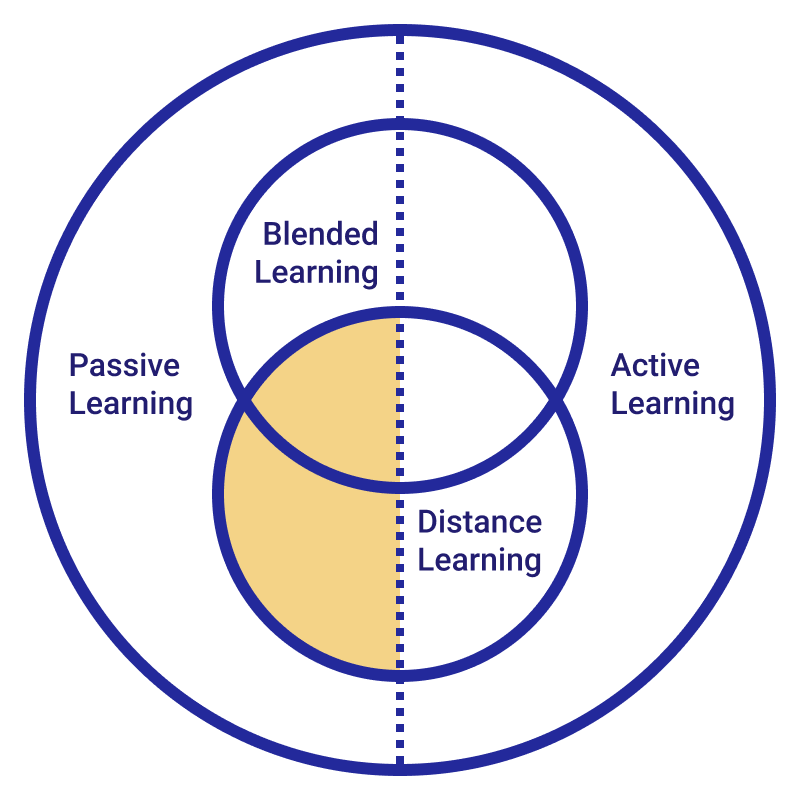
Students study the course materials provided to them by their educational institution. They go to a designated testing center where they answer questions based on what they’ve read over the specified course period.
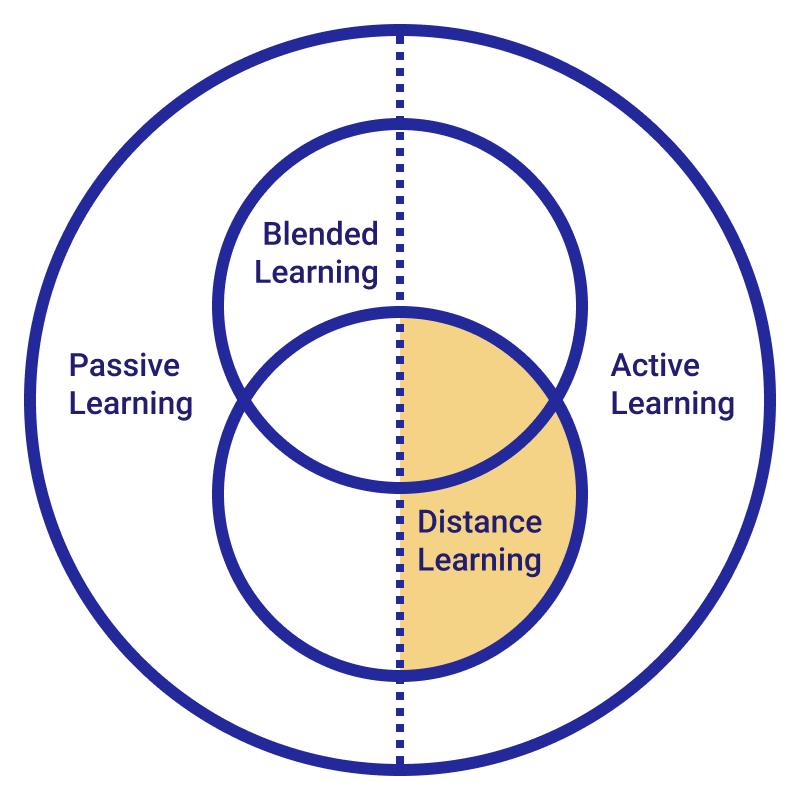
Students go through the course materials provided, and based on their learnings, they create case studies with supplemental images, which they then mail to their school for grading.
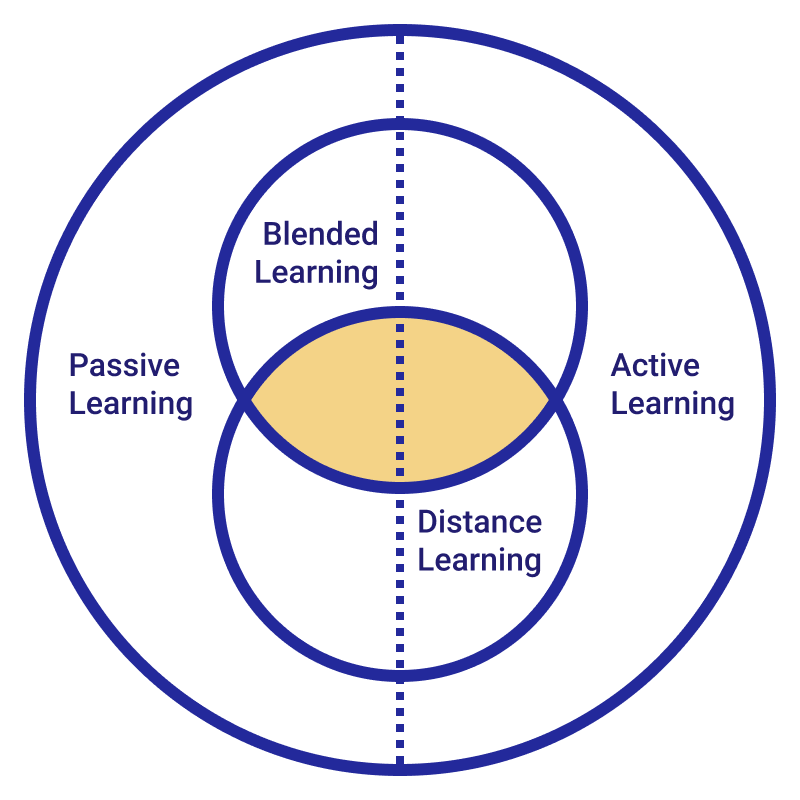
Learning is done through the internet either via video conferencing, cloud whiteboarding, or other online platforms such as forums and official school sites.
Does your school have the necessary technologies to support online learning?
- Fast and stable internet connection for in-school educators
- High-quality video conferencing equipment (camera, microphone, speakers) and software
- Interactive cloud whiteboard for live lectures and exercises
- Secure online repository for class resources and student coursework
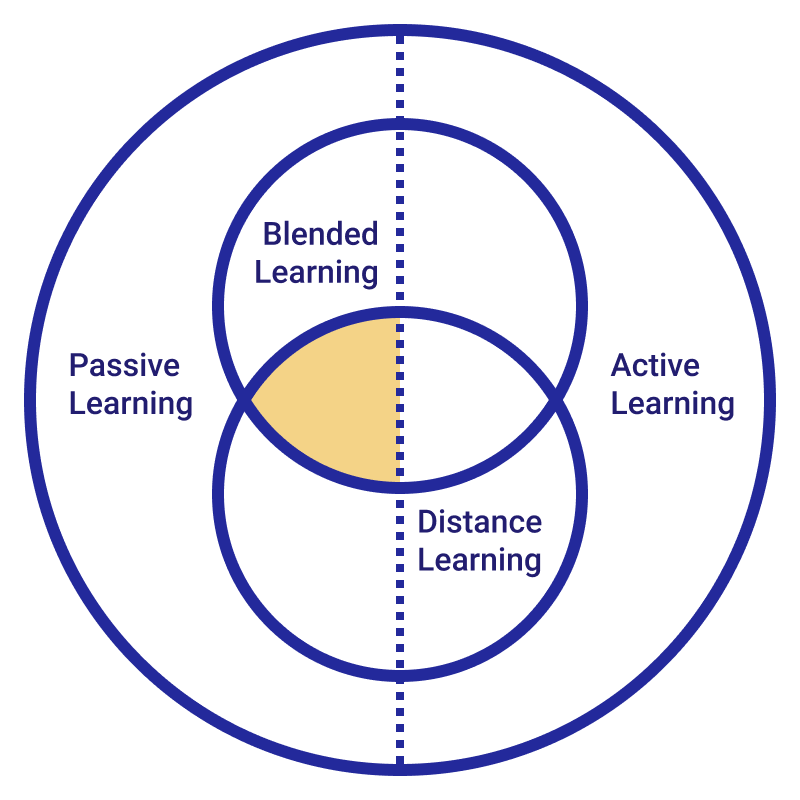
The teacher uses videoconferencing or cloud whiteboarding to hold lectures while students listen and take notes remotely from their own homes.
Students follow an online course schedule and study the designated readings or watch video lectures at their own pace. Testing is done through online quizzes right after each module or via standardized periodic examinations.
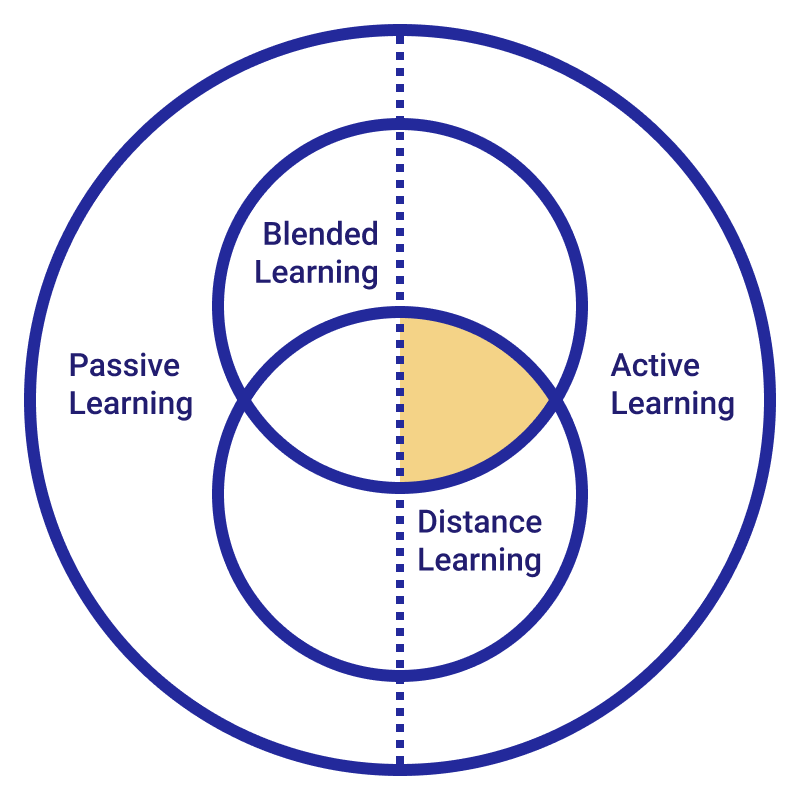
Students demonstrate their mastery of the course materials by giving a live presentation via group video conferencing. Their teacher and peers then build on their ideas and give them constructive criticism on the same video call.
Students study the uploaded course materials and create a multimedia project that demonstrates their knowledge of the subject matter. They then upload their projects to an official portal where teacher and peers can critique and build on their work any time during the project period.
Flipped classroom model
Students study course materials prior to class and then put their knowledge to practice through active learning activities such as live peer critiques, group presentations, and games during class.
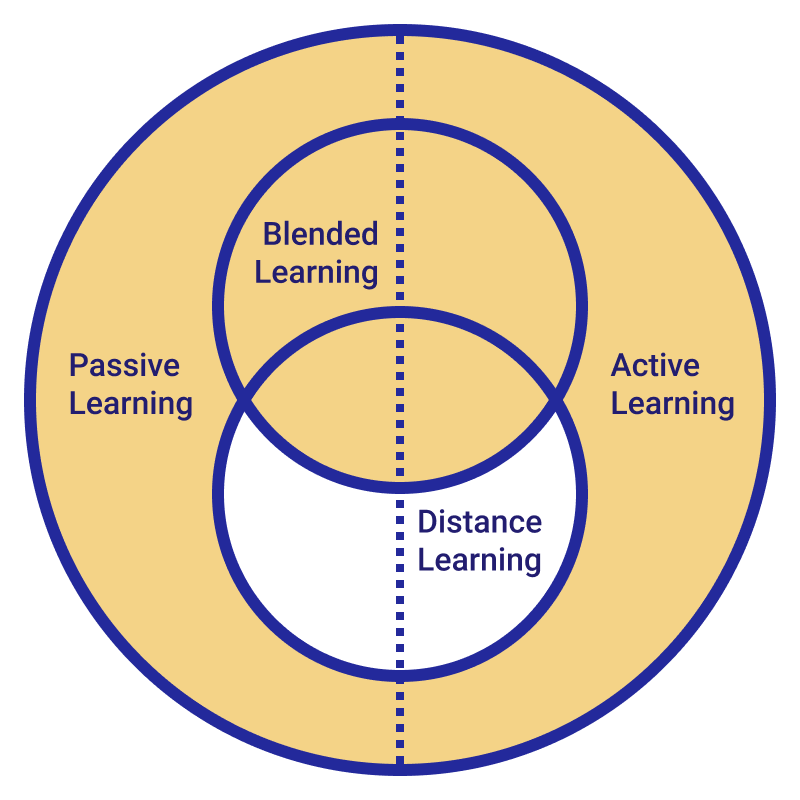
Learning sessions combine in-person learning with online learning via live video conferencing.
Does your school have the necessary technologies to support hybrid learning?
- Fast and stable internet connection both in classrooms and in students’ homes or remote learning spaces
- High-quality video conferencing equipment (camera, microphone, speakers) and software
- Interactive cloud whiteboard for live lectures and exercises
- Secure online repository for class resources and student coursework
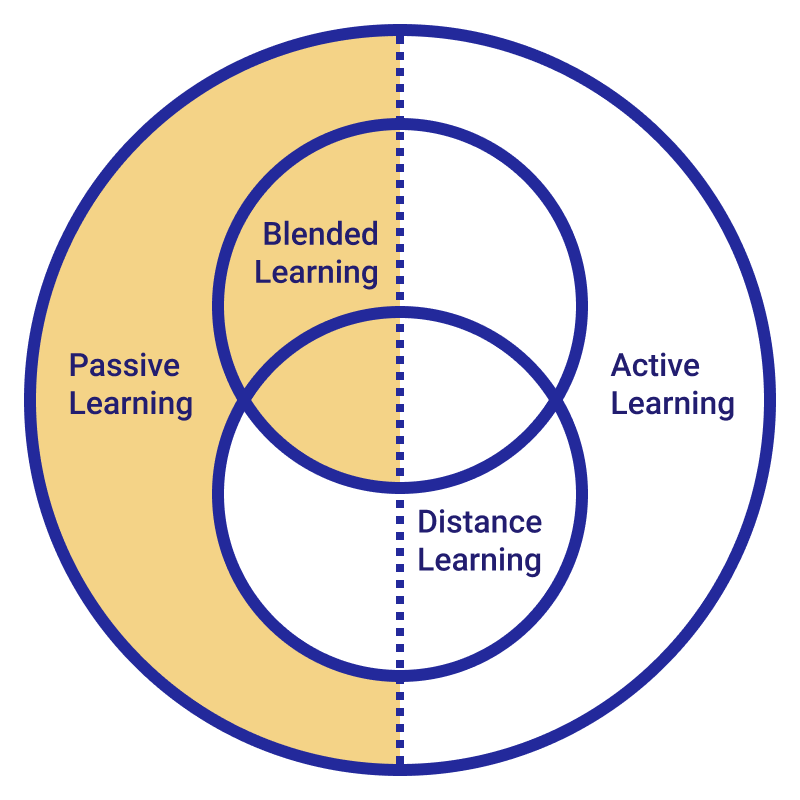
The teacher holds in-person lectures in the classroom with some students while the rest of their peers join the session remotely via video conferencing or cloud whiteboarding. Student participation is limited to notetaking and the occasional confirmation if they’re still following the discussion.
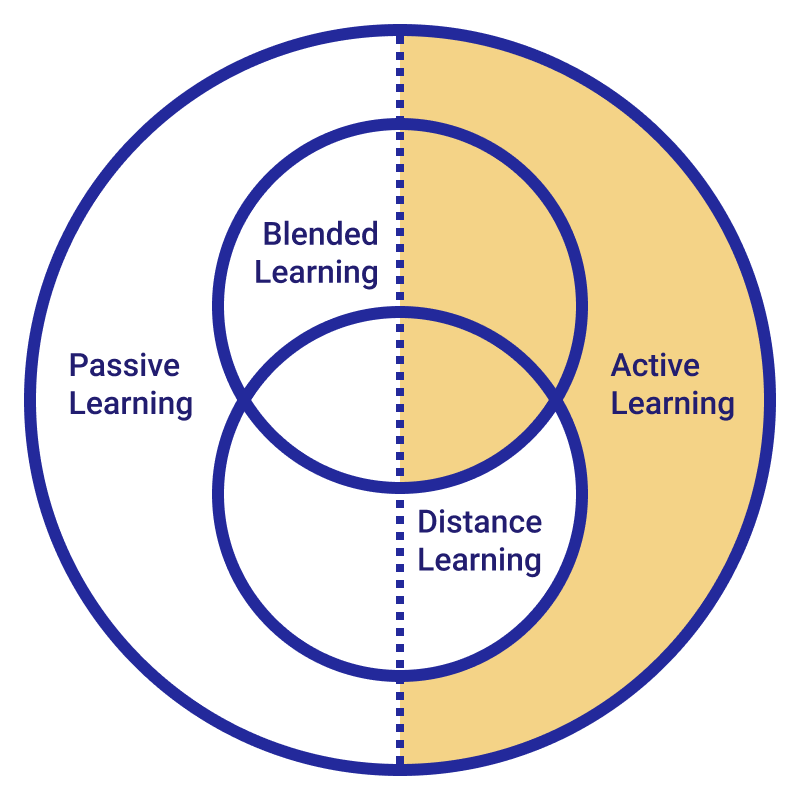
The teacher holds an activity where both students in the classroom and other students joining remotely via video conferencing play roles in scenarios that test their understanding of concepts discussed.
Flipped classroom model