Search history
Clear
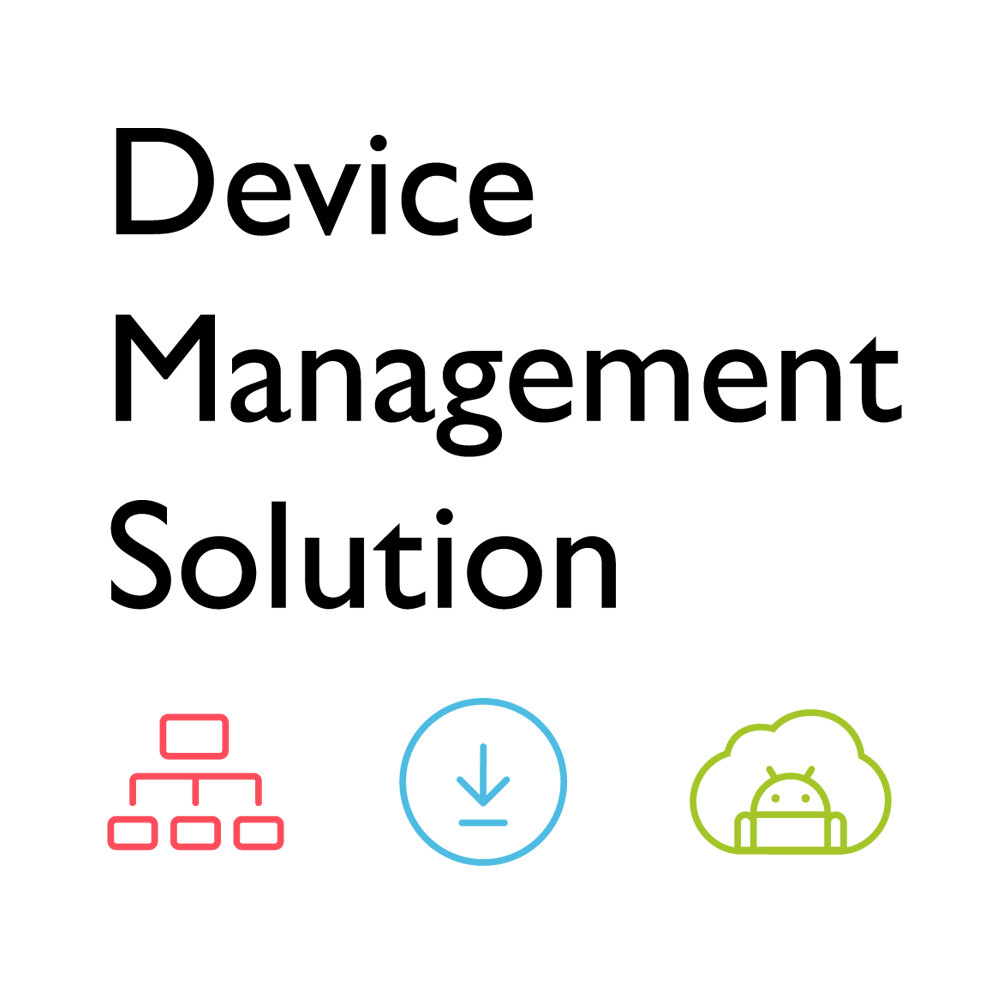
Your Ultimate Device Management Solution
Application
 Why can't a display be added into DMS Local?
Why can't a display be added into DMS Local?

Please update the device definition (JSON) under setting in DMS Local.
Learn more Why can't the unit be turned on using DMS Local?
Why can't the unit be turned on using DMS Local?

1. Ensure that WOL (Wake-on-LAN) setting is supported by this model and enabled on the display.
2. Ensure that the display is connected to the network via the LAN (RJ-45) port. Wake-on-LAN does not work over a Wi-Fi connection. Learn more
2. Ensure that the display is connected to the network via the LAN (RJ-45) port. Wake-on-LAN does not work over a Wi-Fi connection. Learn more
 How to change brightness and volume and open app thru DMS automation?
How to change brightness and volume and open app thru DMS automation?

Please follow the detailed one-by-one steps for changing the brightness and volume, and open the app through DMS automation.
Learn moreExplanation
 What is the difference between DMS Cloud and DMS Local?
What is the difference between DMS Cloud and DMS Local?

Please refer to the comparison chart below for the differences between DMS Cloud and DMS Local.
Learn more
Further Query
 A USB device or adapter dongle doesn’t work or interferes with other USB devices randomly. How can I make them work properly?
A USB device or adapter dongle doesn’t work or interferes with other USB devices randomly. How can I make them work properly?

USB 3.0 has been found to cause interference that may hinder the performance of nearby wireless devices in the 2.4GHz band, including RF devices, Wi-Fi, and Bluetooth.
For wireless devices in the 2.4GHz range, we suggest using the USB port on the front I/O. If the connected device's manual recommends a different USB port, do follow those guidelines.
For more details, please refer to the below white paper from Intel.
 Why can't I pair my IAM (Identity and Access Management) account with AMS (Account Management System), DMS (Device Management Solution), or X-Sign Broadcast?
Why can't I pair my IAM (Identity and Access Management) account with AMS (Account Management System), DMS (Device Management Solution), or X-Sign Broadcast?

Currently, AMS, DMS, and X-Sign Broadcast may all only be paired to one unified IAM admin account. If different IAM admin accounts are used, pairing will fail. For example, if DMS is paired already to an IAM account, you won't be able to pair AMS or X-Sign Broadcast with a new IAM account unless other BenQ services (EX: DMS) are deleted. In essence, AMS, DMS, and X-Sign go together with one IAM account and all need to be unpaired to switch IAM account association.
If you would like to pair software with a new IAM account, please delete the devices in associated BenQ services (DMS, AMS, Broadcast) from the corresponding web site. If other BenQ services are deleted but still encounter a pairing issue, please record the MAC address and contact your local BenQ service center for further assistance.
 What is the difference between DMS Cloud and DMS Local?
What is the difference between DMS Cloud and DMS Local?

Please refer to the comparison chart below for the differences between DMS Cloud and DMS Local.
Learn more
 Why can't a display be added into DMS Local?
Why can't a display be added into DMS Local?

Please update the device definition (JSON) under setting in DMS Local.
Learn more Why can't the unit be turned on using DMS Local?
Why can't the unit be turned on using DMS Local?

1. Ensure that WOL (Wake-on-LAN) setting is supported by this model and enabled on the display.
2. Ensure that the display is connected to the network via the LAN (RJ-45) port. Wake-on-LAN does not work over a Wi-Fi connection. Learn more
2. Ensure that the display is connected to the network via the LAN (RJ-45) port. Wake-on-LAN does not work over a Wi-Fi connection. Learn more
 How to change brightness and volume and open app thru DMS automation?
How to change brightness and volume and open app thru DMS automation?

Please follow the detailed one-by-one steps for changing the brightness and volume, and open the app through DMS automation.
Learn more