Shifting Spaces: The Modular Meeting Room
- BenQ Business
- 2021-07-14

Offices are getting smaller as more and more companies allow their workers to go remote. As organizations adjust to the post-pandemic era, many are trading in their current office setups for leaner, more dynamic workspaces. This change has offered organizations an opportunity to improve the way they operate.
Research has shown that office environments have a direct impact on employee productivity.[1] For a time, several startups were touting open-plan office layouts as their key to producing better output. In principle, having no walls physically keeping employees apart would seem like the best way to get people to work with each other. But as real-world examples have shown, this wasn’t necessarily the case.[2] The resulting noise from an open-plan office was a nuisance for most workers. It also severely decreased their level of workplace privacy. Employees tended to interact less because it felt like their business was too exposed. Although the setup gave them casual, unfettered access to discuss work matters with their colleagues, it was just too much access.[3]
This is where meeting rooms come in. Good meeting rooms are supposed to give workers just enough privacy to talk to each other openly. Even better meeting rooms provide all the tools they need in order to collaborate effectively. They can just walk in at any time and start co-working. Companies that equip their employees with the necessary tools and prioritize creating a culture of collaboration at work perform five times better compared to those that don’t.[4] When participants feel that they are involved in discussions, they are more likely to stick to the task at hand 64% longer than when working alone.[5]


Consolidating technologies
Fixtures such as whiteboards and displays are standard collaboration tools as they facilitate group ideation and content sharing. As such, they are found in almost every office. Since many companies are going hybrid, video cameras and high-quality audio systems will also become permanent. But given that office real estate is shrinking, adding new hardware may result in a conundrum: Do we fill already packed rooms with even more stuff? To solve this, companies will have to streamline their use of technology.
Instead of purchasing and installing several tools that each fulfill different requirements (ex. standard displays, projectors, tablets, speakers, and microphones), organizations can look into technologies such as interactive displays that integrate all the functionalities these devices offer into one system. Not only does an interactive display save space, but it also conveniently puts multiple collaborative tools like presentation screens, cloud whiteboards, and VoIP systems into a single, easier-to-manage device.
Making it modular
Meetings take many shapes and forms. As such, meeting rooms need to be configurable to adapt to those needs. Regardless of room size, workers should be able to instantly repurpose their meeting rooms depending on their use cases for the day. If, for example, a small group has to use the room for a video call with their remote peers, they only need one large-format display, a camera and mic, and enough chairs to seat people in their group. For cases that require dedicated whiteboarding and other specialized software, such as AutoCAD, they can roll in two displays in the room: one interactive display with a cloud whiteboard, and a standard display to show their project progress.

Interactive brainstorming

Group video conferencing

Group presentation
Modular meeting rooms make tables optional. Before, co-workers often needed a surface to rest their laptops on while taking notes and presenting their materials. But with an interactive display in the room, they're relieved of the need to bring their own devices. For presentations, they can just easily load their files either via USB or download them from their cloud stroage accounts. To take notes, they can simply record their sessions and send the files to all recipients through email. Without bulky tables eating up space, it's easier to create meeting rooms that are more modular. This means that workers can quickly change the layout of the meeting room to fit their requirements.
This doesn’t necessarily mean that tables are completely out of the picture. Investing in modular furniture that can be rolled in and out, collapsed, stacked, or folded allows workers to set them up when necessary.
Standing up for efficiency
An experiment published in the Journal of Applied Psychology compared the collaborative outputs of stand-up and sit-down meetings. What researchers found was that there was no difference in terms of team synergy. But if they were to compare the speed at which the meetings adjourned, stand-up meetings were actually faster and therefore more efficient.[6]
More recent accounts have shown that these findings still hold merit. Just by standing up, teams have reported being able to cut the length of their meetings by around 25%. From 48 minutes, for example, meeting times went down to 36. Standing up also made employees more alert and attentive to ongoing discussions as they weren’t as distracted as when they were sitting down in front of their respective laptops. Their position and their body’s need to sit also gave them a sense of urgency to complete the task at hand.[7]

Since there are no chairs in a standing meeting room, there is more space for participants to occupy. Having one or more moveable interactive displays for sessions creates several possibilities in terms of room configuration. For example, displays can be placed on opposite sides of the room for independent smaller discussions among functional teams. After their breakout sessions, they can move the displays closer to present and synthesize ideas as a larger group.

Hybrid collaboration

Breakout session

Creative exercise
Having the extra space is also advantageous when considering scenarios where social distancing needs to be implemented. This way, meeting rooms can still be utilized while minimizing risks.
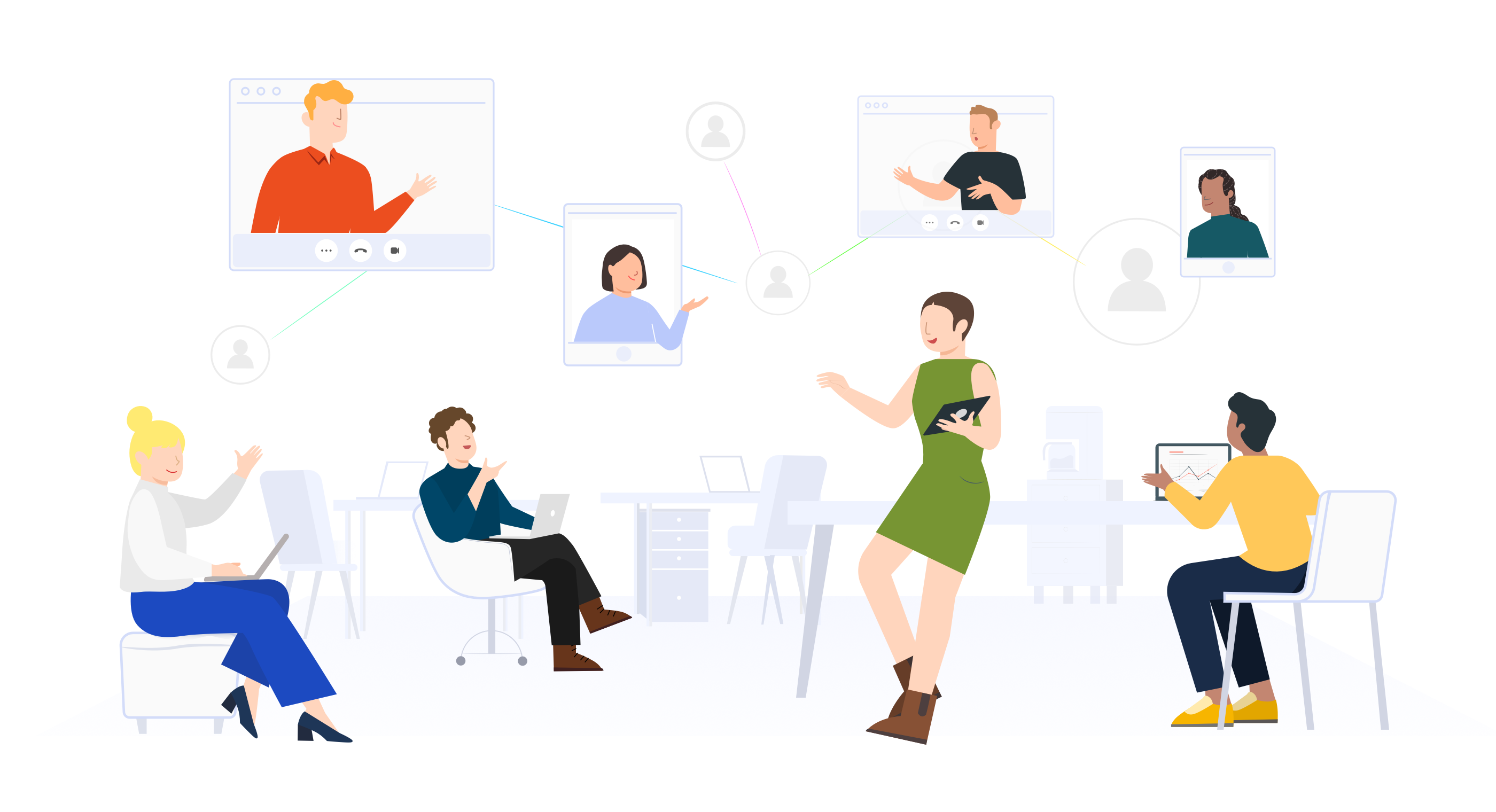

All rooms concepts and designs are by the BenQ Lifestyle Design Center UX team.
For more standard meeting room layout ideas, check out our Find Your Display page.
Kamarulzaman, N, et. al, “An Overview of the Influence of Physical Office Environments Towards Employees”, Procedia Engineering, Volume 20, 2011, p. 262-268.
Bernstein, E. and Waber, B., "The Truth About Open Offices", Harvard Business Review, https://hbr.org/2019/11/the-truth-about-open-offices, November-December 2010, last accessed 5 May 2021.
Kamarulzaman, N, et. al, “An Overview of the Influence of Physical Office Environments Towards Employees”.
Gaskell, A., “New Study Finds That Collaboration Drives Workplace Performance”, Forbes, https://www.forbes.com/sites/adigaskell/2017/06/22/new-study-finds-that-collaboration-drives-workplace-performance/, 22 June 2017, last accessed 5 May 2021.- Ibid.
Bluedorn, A., Tubran, D., and Love, M.S., University of Missouri—Columbia, “The Effects of Stand-Up and Sit-Down Meeting Formats on Meeting Outcomes”, Journal of Applied Psychology, 1999, Vol. 84, No. 2, p.287-285.
Taparia, N., "Kick The Chair: How Standing Cut Our Meeting Times By 25%", Forbes, https://www.forbes.com/sites/groupthink/2014/06/19/kick-the-chair-how-standing-cut-our-meeting-times-by-25, 19 June 2014, last accessed 5 May 2021.