Golf Projector Shootout – What Are the Best Alternatives to the Panasonic VZ-580?
- BenQ
- 2021-05-25
In 2020, the market for golf simulators exploded as the newest cameras and projectors enabled people stuck in their homes to easily convert bedrooms and basements into St. Andrews and Augusta National. Panasonic and BenQ are the most popular projector brands that develop projectors for golf simulators – which are used by players around the world. Both brands offer projectors with both traditional projector lamps and the latest laser light technology, so what should you be looking for when evaluating the best projector for your simulation space? Here are four key factors to consider:
· WUXGA vs. 4K UHD Resolution
· Traditional projector lamps or laser engine
· Sealed Engine Design vs. Open Design with Paper Filters
· Color Accuracy specifications
· Throw Ratio & Lens Shift
Best Panasonic and BenQ projector models for golf simulators
For a high-end golf simulator setup, the 5000 lumen Panasonic PT-VZ580U lamp projector is a popular model used for simulation setups with larger impact screens. BenQ is the leading brand in the world using DLP technology, and both companies have outstanding reputations for high-quality, reliable projectors. For mid-range and higher-end simulators, here are the most popular golf simulator projectors from Panasonic and BenQ:
· Panasonic PT-VZ580U
· BenQ LU930
· BenQ LU935ST
· BenQ LK953ST
To make sure you get the right projector for your setup, you may want to consider these factors when selecting choosing projector:
Consideration #1 – WUXGA or 4K Resolution
Golf simulator projectors are designed to display their images on a large impact screen – typically 8 to 15 feet wide. The larger your screen – the more important resolution is for you to see the details and avoid distractions such as the “screen door effect” common on less expensive projectors. For a midrange system, the best projectors use WUXGA resolution with 2.3 million pixels. This setup has a 16:10 aspect ratio that many golf simulation customers prefer since the image is taller than a 1080p projector.
For golf simulation customers looking at the 4K enabled Foresight, TruGolf, and other high-end simulators – you can match up these systems with a 4K UHD resolution projector that outputs a whopping 8.3 million pixels. Although it is more expensive than the WUXGA models, the BenQ LK953ST projector enables you to see all of the minute detail on the course generated from your 4K simulator software and is the most realistic. The short-throw lens also enables you to be closer to the impact screen – and generates an amazing lifelike immersion experience. One other benefit of the 4K is that it will enable your impact screen to double as an amazing home theater for movies or watching the Masters in true 4K resolution. This is especially important on 4K enabled Foresight, TruGolf, and other simulators that enable putting.
Consideration #2 – Traditional Lamp or Laser Light source
Golf simulator projectors rack up a lot of hours over the years, and –until recently – this meant buying replacement lamps for your projector. The Panasonic PT-VZ580U has a 5000 hour rated lamp life and will start losing brightness after the first few hundred hours. For golf simulators, there are several advantages that BenQ laser projectors have over the Panasonic lamp projectors. Here are a few to keep in mind:
- 20,000-hour lamp life – assuming a street price of $350 for Panasonic replacement lamps, the BenQ laser can save as much as $1400 over the life of the projector
- Instant On & Off – A laser projector is ready to go in a couple of seconds after you turn it on
- Higher color accuracy – lasers provide higher color accuracy - more on that below
For years, lasers were too expensive for use in golf simulators, but today, a BenQ LU930 laser projector costs under $2400– and can save you the hassle of buying and installing replacement lamps.
Consideration #3 – Maintenance Free vs. cleaning filters
Most people using a simulator want to focus on the course – not maintaining the projector. The Panasonic PT-VZ580U has lamps that need to be maintained, as well as filters that have to be kept clean. If the filter gets dirty, the projector will either provide a warning – or just shut down until the problem is fixed. The problem – if the “Clean filter” light comes on during your game of “Wolf” – all play stops until the filter is washed, dried, and reinstalled - or a new filter is purchased.
By contrast, the projectors BenQ has designed for golf simulators use a sealed laser engine – which doesn’t require a filter. Because it uses DLP technology, the projector can be cooled using the same heat sink technology used in ultra-thin notebooks such as the Macbook. BenQ tests these models using an industry-standard IP5X certification to ensure that the projector will operate even when dusty.
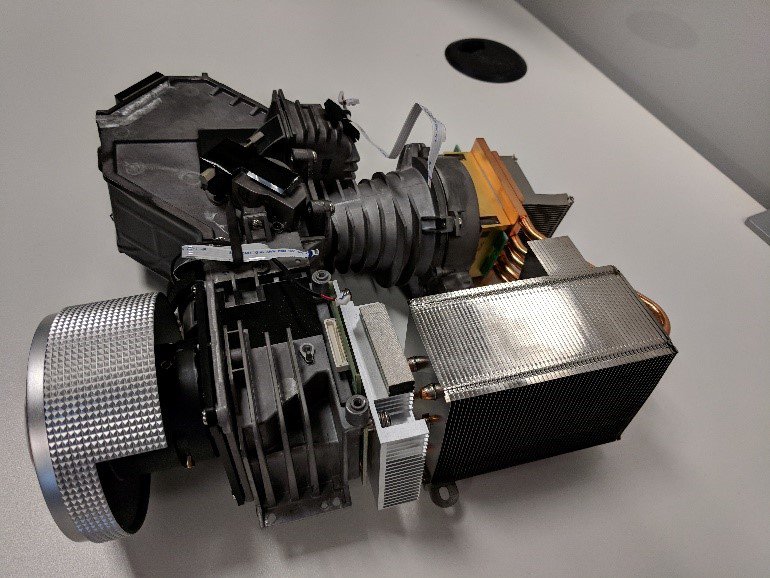
Figure 1 - All BenQ laser projectors use a completely sealed light engine that is torture tested under the IP5X standard for outdoor gear.
Difference #4 – Color Accuracy
Most people only look at the brightness specification for a projector – but if you want the fairway grass on your impact screen to look the same as on your monitor, make sure to check the color accuracy of the projector. This ensures that your greens and sand traps look realistic, and not like a Nintendo game. The best way to ensure this is to look at the color accuracy measurements of your projector.
The Panasonic uses an 8-bit color engine that creates over 16 million colors but does not provide any color accuracy specifications. All the BenQ golf simulators use a 10-bit color engine that can render over 1 billion different colors. BenQ uses this to create a highly color-accurate projector and provides a specification of 92% color accuracy using industry-standard specifications such as Rec.709.
Difference #5 – Throw Ratio and Lens Shift
Throw ratios measure how far the projector has to be placed away from the impact screen to properly fill the screen. Lens shift enables the projector’s image to be moved up and down – or side to side to enable it to match the screen – even if the projector is mounted off-center.
The Panasonic PT-VZ580U and the BenQ LU930 use a standard throw lens (throw ratio greater than 1.0) and both have excellent horizontal and vertical lens shift capabilities – enabling them to be used on a cart or ceiling mount. The BenQ LU935ST and LK953ST feature short throw lenses that enable the projector to be mounted closer to the screen – nearly eliminating the risk of the player casting a shadow. These models also have lens shift – making them ideal for ceiling-mounted setups above and behind the player.
How much do they cost?
Compared to the cost of the camera and impact screen, this is one of the less expensive components – but can make a big difference in how your simulator looks, plays – and how much the room is used for watching Tin Cup, live or recorded tournaments, and streaming golf content. Here is a breakdown of the cost and features of the four models mentioned in this article that have the right throw ratios for golf simulation placement.
|
BenQ LU930 |
BenQ LU935ST Short Throw |
BenQ LK953ST Short Throw |
Panasonic PTVZ580U |
Brightness | BenQ LU930 5000 Lumen | BenQ LU935ST Short Throw 5500 Lumen | BenQ LK953ST Short Throw 5000 Lumen | Panasonic PTVZ580U 5000 lumen |
Resolution | BenQ LU930 WUXGA | BenQ LU935ST Short Throw WUXGA | BenQ LK953ST Short Throw 4K UHD | Panasonic PTVZ580U WUXGA |
# of Pixels | BenQ LU930 2.3 Million | BenQ LU935ST Short Throw 2.3 Million | BenQ LK953ST Short Throw 8.3 Million | Panasonic PTVZ580U 2.3 Million |
# of Colors | BenQ LU930 + 1 Billion | BenQ LU935ST Short Throw +1 Billion | BenQ LK953ST Short Throw +1 Billion | Panasonic PTVZ580U 16 Million |
Lamp Type | BenQ LU930 Laser | BenQ LU935ST Short Throw Laser | BenQ LK953ST Short Throw Laser | Panasonic PTVZ580U Lamp |
Lamp Life | BenQ LU930 20,000 hours | BenQ LU935ST Short Throw 20,000 hours | BenQ LK953ST Short Throw 20,000 hours | Panasonic PTVZ580U 5000 hours |
Est. Lamp Cost | BenQ LU930 N/A | BenQ LU935ST Short Throw N/A | BenQ LK953ST Short Throw N/A | Panasonic PTVZ580U $350 |
Maintenance-Free Design | BenQ LU930 Yes | BenQ LU935ST Short Throw Yes | BenQ LK953ST Short Throw Yes | Panasonic PTVZ580U No – requires filter cleaning |
Color Accuracy | BenQ LU930 92% of Rec 709 | BenQ LU935ST Short Throw 92% of Rec 709 | BenQ LK953ST Short Throw 92% of Rec 709 | Panasonic PTVZ580U Not specified |
Price | BenQ LU930 $2399 | BenQ LU935ST Short Throw $3999 | BenQ LK953ST Short Throw $5499 | Panasonic PTVZ580U $1999 |
BenQ has trained staff to help you find the perfect golf simulator projector – within your room size and budget. To help you make the best decision, you can reach out to one of our experts to set up anything from a chat to a complete online demo, to help you find the right projector for your needs.
You may also like
-
Trends & Knowledge
What are the three best projectors for eye-popping realism with a GCQuad golf simulator system?
2021.06.03 -
Trends & Knowledge
What are the best projectors for the Uneekor golf simulator system?
Looking for help finding the best projector to pair with your Uneekor launch monitor? This helpful guide will help you in your selection
2021.06.08 -
Trends & Knowledge
What is the perfect golf simulator projector for SkyTrak?
The best projector for SkyTrak Golf Simulators for any budget
2021.05.17 -
Trends & Knowledge
Why a 4K laser golf simulator projector is the best choice?
Learn why a 4K projector is the only way to properly simulate your favorite course. From the way the flag is blowing to how the green lies, every detail matters.
2021.05.17 -
Trends & Knowledge
What are the best projectors for a garage golf simulator?
Read about different options for mounting your projector for your garage golf simulator
2021.05.17 -
Trends & Knowledge
How to pick the right golf simulator projector?
What to look for in a projector when choosing the perfect one for your golf simulator
2021.05.17