How to foster employee collaboration during business meetings in COVID-19 times?
- BenQ
- 2020-07-31
One of the most apparent changes since the onset of Covid-19 is how businesses and organizations keep meetings effective and even enjoyable. As we look at how we collaborate together in a hybrid environment of physical and online engagement, new wireless presentation technology offers a simple way to share content and ideas – while still maintaining effective social distancing.
Are Huddle Rooms dead?
Let’s begin by stating an uncomfortable truth. Small huddle rooms where a few people gather together around a small display are not compatible with keeping six feet apart. That means that face to face collaboration will be happening in larger rooms, with larger displays. This is a challenge to many meeting rooms which rely on cables, and perhaps touch panels, to connect to a shared display. This is where wireless presentation systems can affordably transform a traditional meeting room into an effective collaboration space that enables multiple presenters to sit an appropriate distance apart.
Want to learn more about wireless presentations that enable screen mirroring? Download the IT Managers Guide.
A simpler and more effective wireless collaboration system
While the HDMI cable was effective for huddle rooms, organizations are looking for a wireless plug-n-play equivalent to improve collaboration. This is one reason why button-based wireless presentation systems have been incredibly popular worldwide. Both the InstaShow and the Barco ClickShare enable presenters to connect a button to their device – and start presenting with minimal fuss. This approach avoids network logins, identifying displays, and other time-consuming tasks that cost time and money. From the time an InstaShow button is connected to a device, it only takes about 10 seconds to fully encrypt the content and show it on the screen
Universal connectivity – from six feet away
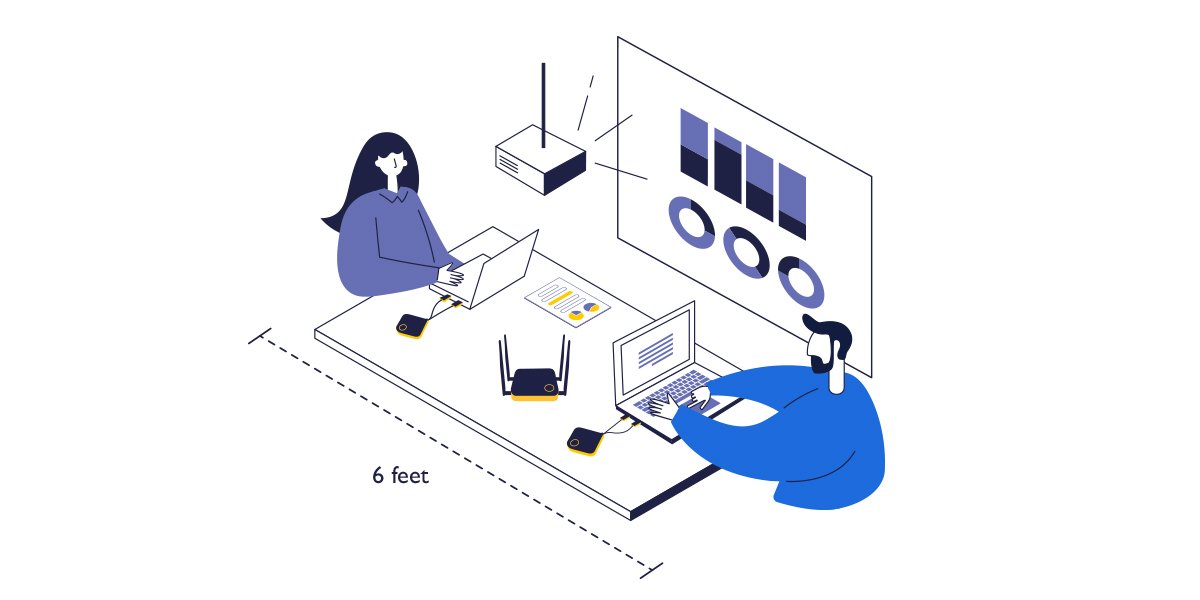
With a wireless HDMI or USB-C InstaShow button, everyone that attends a meeting can share content without getting up from their seat. These buttons enable an app-free connection to over a thousand different HDMI sources, including cameras, Chromebooks, Raspberry Pi’s, microscopes, and even spectrum analyzers. You can also use the screen mirroring capabilities built into your smartphone or tablet with Miracast or Airplay.
One other benefit of using HDMI - no visitor or employee will feel left out because of the type of device they brought to the meeting. Since switching presenters is as easy as pressing a button, a wireless HDMI connection is an ideal solution for managing meetings and brainstorming sessions in a collaboration space while maintaining social distancing.
BenQ InstaShow – Effortless collaboration without complexity
The InstaShow installation takes a couple of minutes and doesn’t require the help of an IT expert as it’s extremely straightforward. There’s no driver, no app, and no special network configuration needed. The unit has a LAN port to enable remote management for in-room signage and maintenance, as well as adding or moving buttons from one room to another.
Depending on the model, up to 32 different sources such as laptops, tablets, and smartphones can be paired with one InstaShow device, so you can multiple presenters sharing content on the same screen, or just switch presenters instantly such as a scrum meeting. Bottom line, with the new normal of social distancing, it’s time to make your meeting room space work harder – without spending a lot of money. Take a look at the future of collaboration right here and give your team the tools they need to work better together and have effective business meetings.
Are you ready to upgrade your meeting room experience? Get a free demo now!
Sometimes it can be difficult to find answers to your questions when trying to choose the right wireless screen mirroring system to connect to your TV. If you are looking for advice on choosing the right system for your business or classroom, you can talk directly to an experienced BenQ product expert who has access to many different models and can guide you to the best one for your application.We also can help you find a reseller nearby, or if you want, you can purchase one right on the phone. You can reach them at 888-818-5888. If you want to email them instead, you can reach them at BenqB2B.BQA@Benq.com.