Touchscreen Basics: The 3 Best Types of Touch Technology for Interactive Displays
- BenQ
- 2022-01-10
Interactive displays have become increasingly common tools for collaboration both in the classroom and workspace, a trend that continues to be on the rise as global demand outpaces supply.¹ Despite the prevalence of interactive displays in schools and offices, the workings behind their interactivity remain a mystery to many.
The truth is that interactive technology isn’t a one-size-fits-all kind of thing. Interactive displays on the market today actually come with a variety of touch technologies. While all of them enable interactivity on the display, each type of technology has its own benefits and drawbacks, and suits different environments and use cases.
This article covers the leading types of touch technologies available on interactive displays today to help you better understand their particularities.
Infrared touch technology
Currently, the most popular method used to detect touch on interactive displays is infrared technology, more commonly known as IR. IR touch displays come with hundreds of infrared light-emitting diodes and receptors embedded in the bezels around the screen. These diodes emit light beams that cross each other vertically and horizontally, creating a grid that spans the entire surface of the display.
IR touch technology works by detecting disruptions to the light beam pattern and registering the exact location of the interruption as a touch point. Any solid object can trigger a disruption, meaning you can write on an IR touch display with a bare or gloved finger, stylus, or pen.
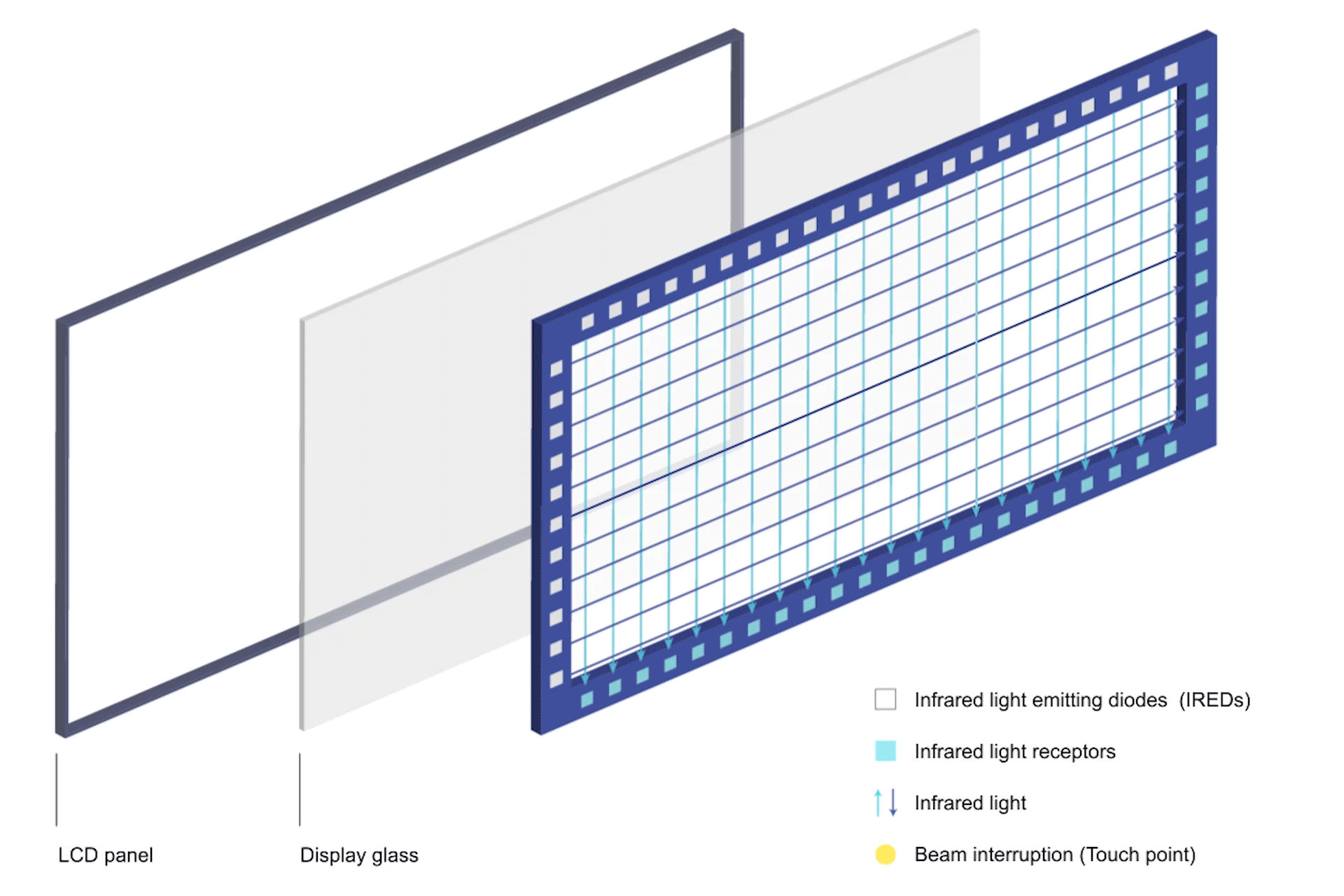
Infrared touch is a great choice for interactive displays because it works on top of the glass. If damaged, it can easily be replaced without affecting the rest of the display. As the glass does not require any touch-enabling modifications which might affect optical clarity, content on the display comes through bright and clear. Most IR touch displays are also able to simultaneously detect multiple touch points on the glass, making them an ideal tool for group work.
Older IR technology, however, doesn't offer the best touch experience. Since touch is detected through light beam interruption, any disruption of the beam paths gets picked up as a touch point, making it easy for long sleeve cuffs, dangling bracelets, or even palms to accidentally trigger an interruption. This is also due to the gap between the IR beams and the glass, which is significant enough to detect objects before they touch the display. High touch height can additionally lead to reduced accuracy when writing or drawing on the screen.
Fine IR (Advanced infrared)
Since its beginnings, infrared touch has matured quickly to deliver a highly responsive and intuitive touch experience on interactive displays. Major manufacturers have all brought their own advanced versions of infrared touch to the market with varying degrees of improvement. BenQ has developed Fine IR, a solution which maximizes touch accuracy while enhancing all other benefits of infrared touch.
Fine IR comes with upgraded light-emitting diodes and receptors embedded in the bezel around the screen. The biggest difference from basic IR is that the infrared light emitted from a single diode is picked up by multiple receptors on the opposite end of the display, greatly increasing the accuracy with which touch points are detected. Larger displays can pick up light from one diode on over 250 receptors. The distance between the light beam structure and the glass is also decreased, minimizing the height at which touch is activated. This reduces the chances of long sleeves and dangling bracelets triggering touch by accident.
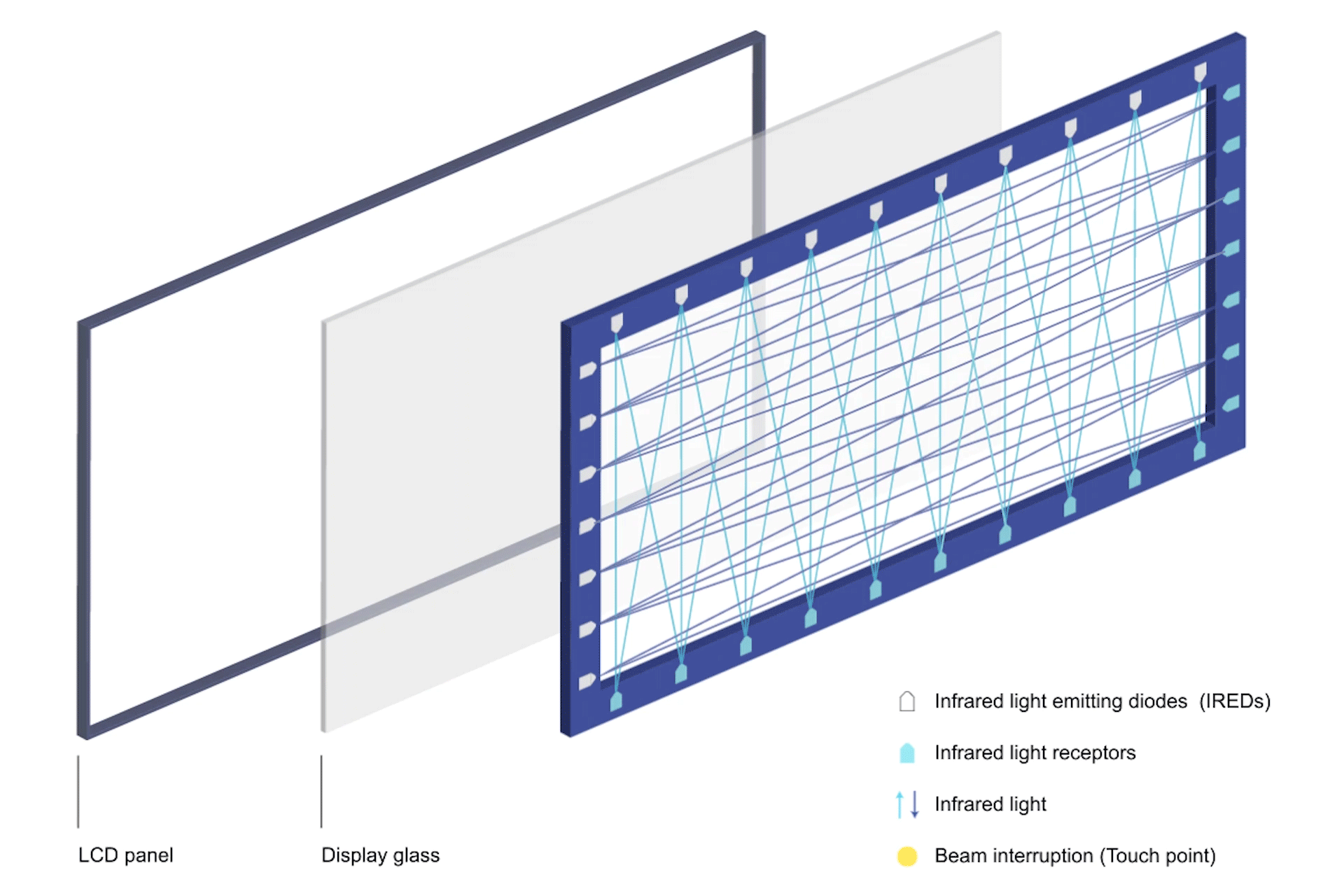
Like its predecessor, Fine IR enables simultaneous touch on the display, making it a great solution for classrooms and meeting rooms. BenQ’s advanced IR technology also supports object recognition, which, in differentiating between a finger or stylus and a palm based on object thickness, allows users to easily switch between writing and erasing. Overall, interactivity on the display is improved for greater precision, giving users an intuitive and responsive writing experience.
Despite significant progress on all fronts, infrared touch technology may encounter some difficulties in environments prone to excessive accumulation of dust. A substantial buildup of solid matter on the bezels around the screen can tamper with the light-emitting diodes and receptors or block light beams altogether. This, however, can easily be remedied by wiping the dust off the bezels on a regular basis.
Projected capacitive touch technology
If an interactive display does not rely on infrared light to detect touch, it most likely uses projected capacitive touch technology. Generally referred to as PCAP, projected capacitive touch is behind the interactivity of the overwhelming majority of smartphones today. PCAP technology has also taken a stronghold on the global market as an intuitive touch solution for high-end interactive displays.
PCAP technology works by applying a conductive grid underneath the display glass, which creates a capacitive field. When a conductive object like a finger or an active stylus comes into contact with the surface of the glass, the sensing layers pick up disturbances in the capacitive field caused by physical contact and register these occurrences as touch points.
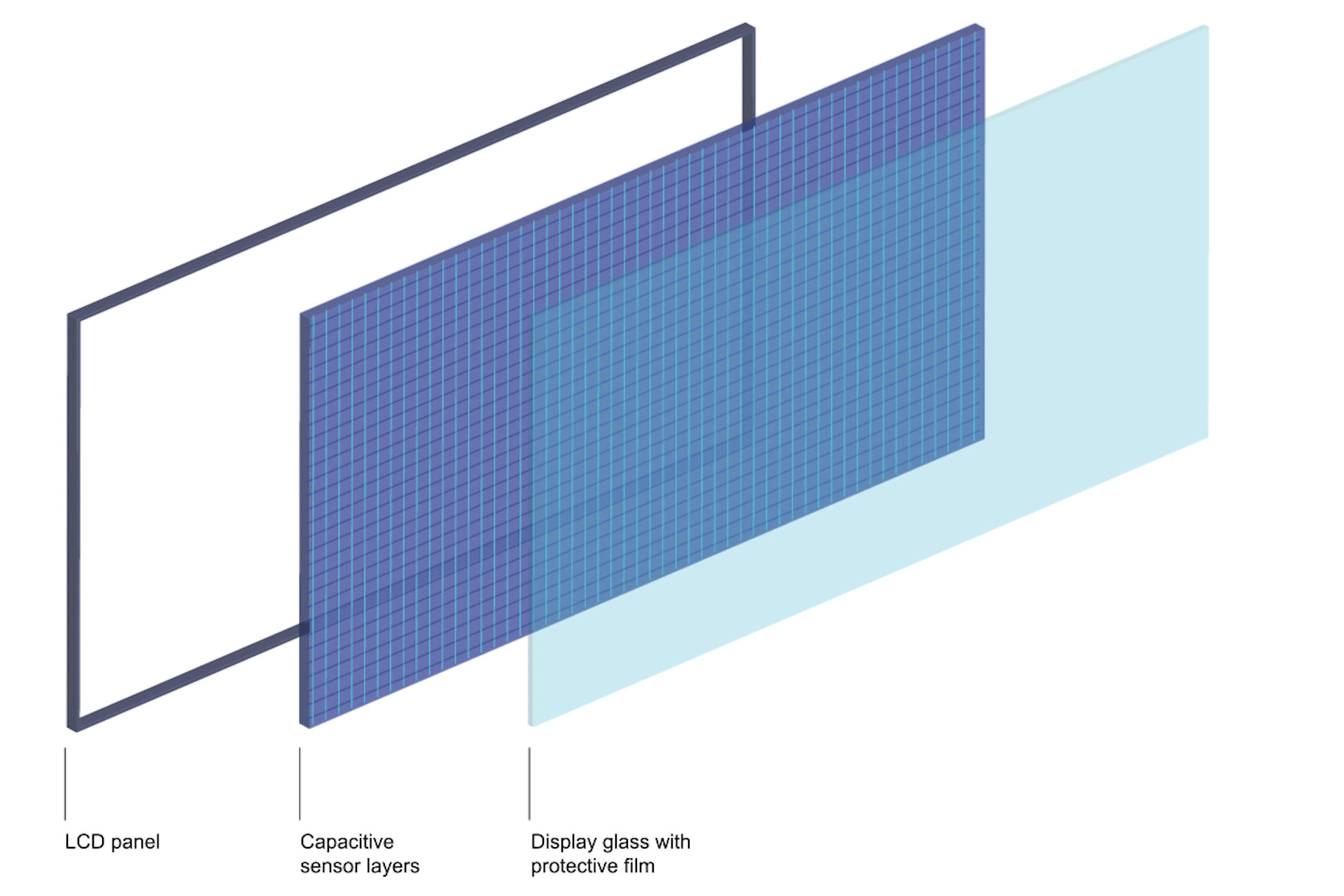
PCAP displays offer one of the most intuitive and accurate touch experiences available. To the average user, it feels just like a large-scale smartphone or tablet. By relying solely on capacitive sensing to enable touch, non-conductive objects like sleeves and bracelets do not register as interactions when they come into contact with the screen. As PCAP touch works underneath the glass, interactive displays using this technology can trade in the bezels for a more sleek and refined design. The glass additionally protects the interactivity of the display from being affected by dust, moisture, or excessive light.
Capacitive sensing is the top choice of technology for small touchscreens like smartphones and tablets, but it may become costly to scale for the largest sizes of interactive displays. PCAP displays also limit touch to bare fingers or active styluses, meaning users who work with gloves or passive pens have to adjust how they interact with the screen.
Their sleek bezel-free design makes interactive displays powered by PCAP the perfect choice for offices, exhibition spaces, and higher education labs. Guaranteeing a smooth and intuitive writing experience, PCAP is the leading option for collaborative group work and engaging brainstorming sessions. BenQ has brought PCAP touch to its premium corporate display, the DuoBoard.
Understanding the leading types of technologies enabling touch on interactive displays today helps make the right decision when choosing one to equip your organization with. Contact a BenQ sales representative to try them out for yourself.
¹Futuresource, Worldwide Quarterly Flat Panel Market Track Quarter 2, 2021, Matthew Rubin, Victoria Tselykh, August 2021