PointWrite™ Touch Module PT20
Inspirational Collaboration with BenQ Interactive PointWrite™ Touch Module PT20
- The BenQ PointWrite™ touch technology allows multiple users to collaborate simultaneously on any flat surface tuned into a whiteboard with any object or their fingers. PointWrite™ touch technology used in conjunction with BenQ's interactive projectors helps to create a joyful learning environment effortlessly, ensuring an ultra-smooth, interruption-free writing experience.
- *Touch module is an optional unit for PointWrite camera to enable finger touch function. PT20 Touch module is an optional unit for PointWrite Kit PW30U, PW40U to enable finger touch function.
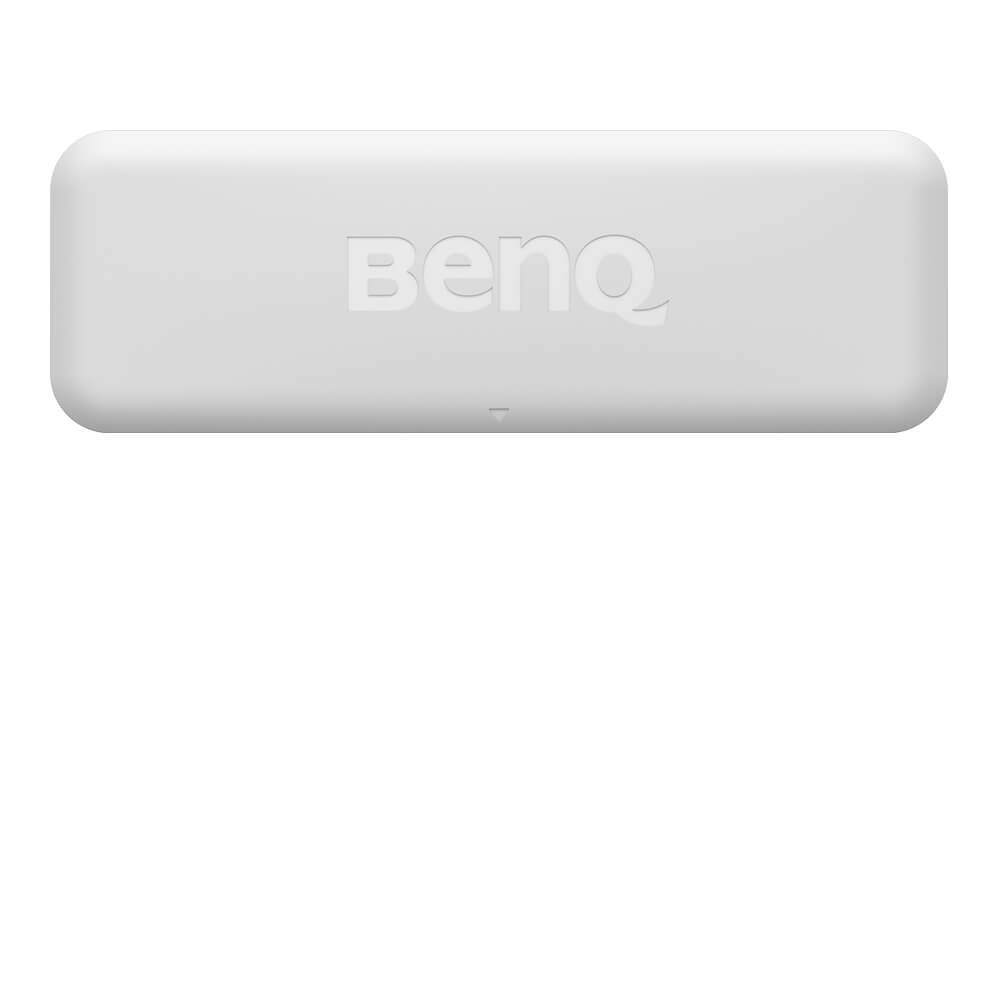





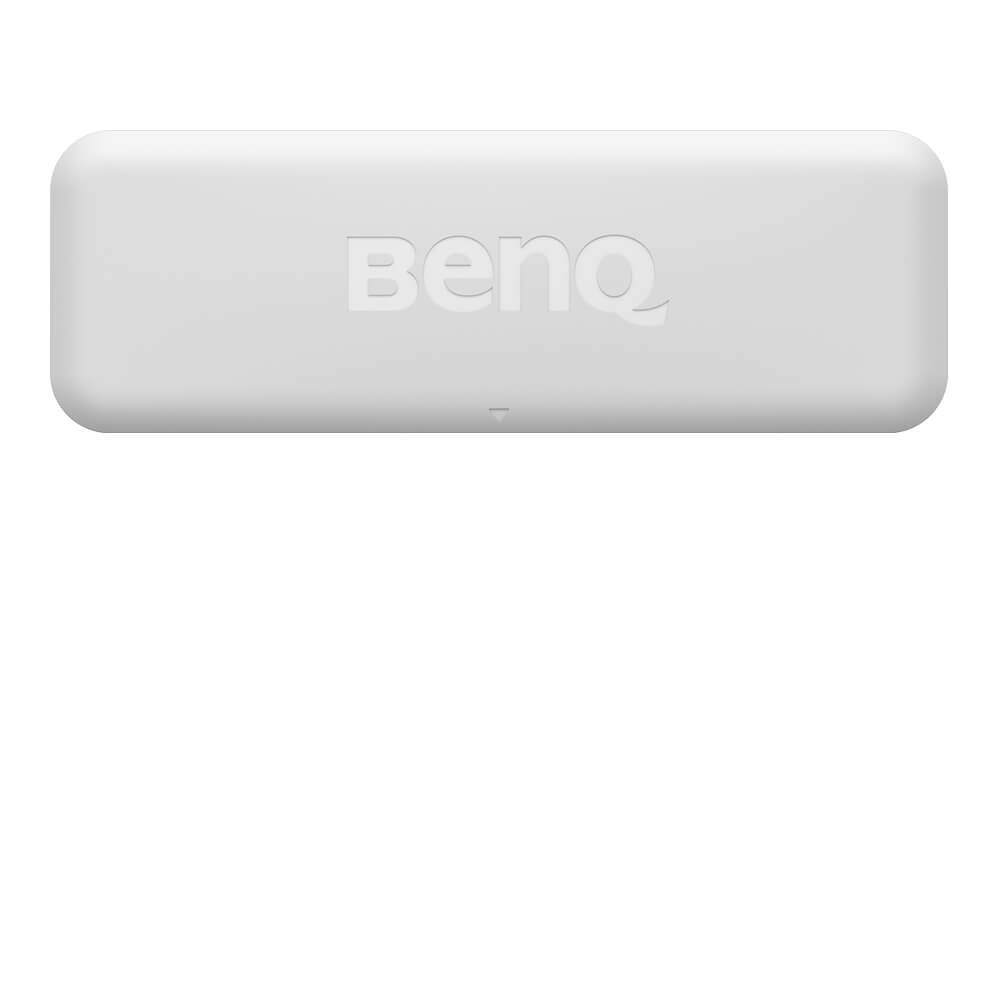





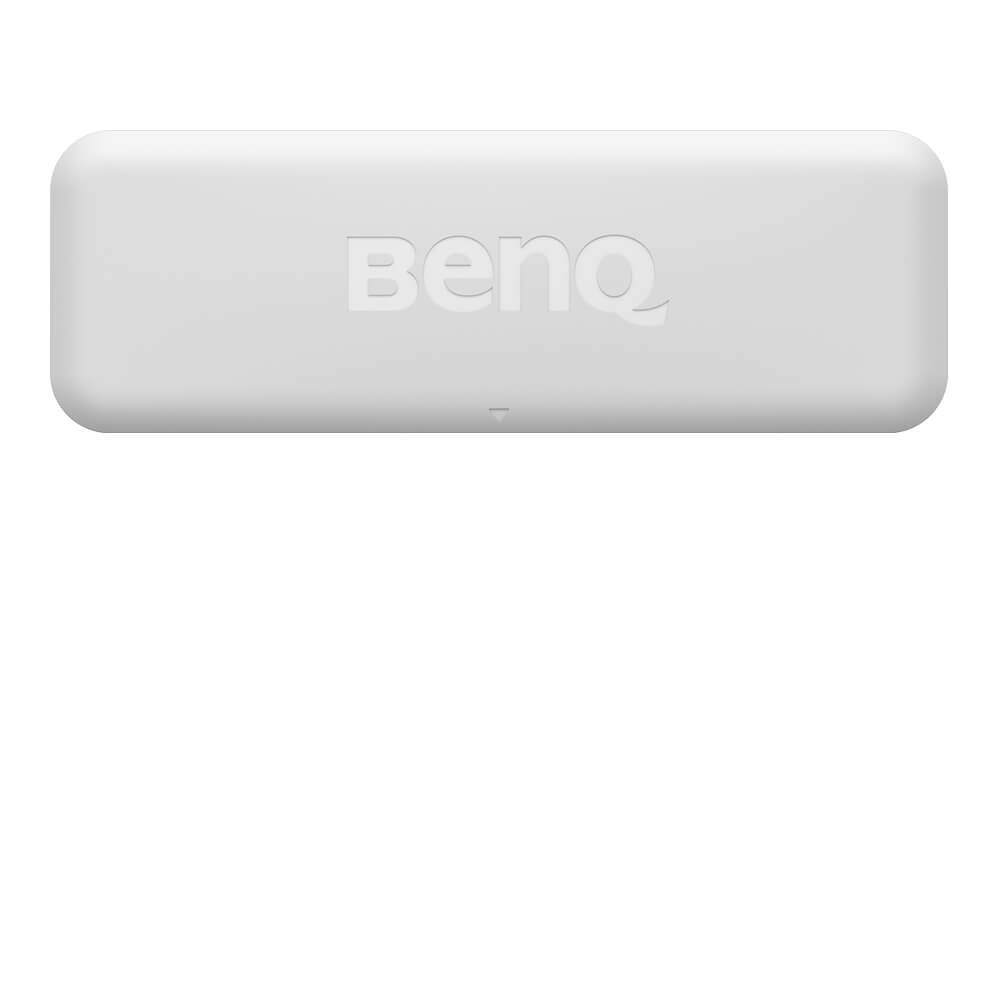





- The BenQ PointWrite™ touch technology allows multiple users to collaborate simultaneously on any flat surface tuned into a whiteboard with any object or their fingers. PointWrite™ touch technology used in conjunction with BenQ's interactive projectors helps to create a joyful learning environment effortlessly, ensuring an ultra-smooth, interruption-free writing experience.
- *Touch module is an optional unit for PointWrite camera to enable finger touch function. PT20 Touch module is an optional unit for PointWrite Kit PW30U, PW40U to enable finger touch function.
The requested qty is not available
The requested qty exceeds the maximum qty allowed in shopping cart
Product that you are trying to add is not available.
- PointWrite™ Technology:BenQ’s education projectors are equipped with PointWrite™ technology which transforms any surface into an interactive whiteboard. This technology utilizes an innovative infrared system which detects the infrared light emitted from PointWrite™ pen to enable pen interactivity.
- PointWrite™ Touch Module:Pairing with PointWrite™ Technology whose camera detects the reflected light of the finger or object to enable finger interactivity.
*The PointWrite Touch Module implements a laser emitter to emit the laser light on the finger or the object.
This allows teachers to invite students up to the board to make notes, answer questions or collaborate on digital images, sparking creativity, imagination and lots of fun.




BenQ’s dual screen* feature allows teachers to create immersive learning experiences by seamlessly connecting two screens. In addition, you can use PointWrite™ infrared pen or pair the system with PointWrite™ Touch to equip a fully scalable and forward-thinking classroom. The multi-touch capabilities, which support Windows 7 or above and future applications, are enabled by QWrite™** to encourage students to collaborate and create ideas together using one big screen. Students can now watch videos and take notes simultaneously using easy and intuitive technology.
*Dual Screen need the additional driver, please go to the download page
**QWrite™ is BenQ exclusive annotation software, which is compatible with BenQ PointWrite™ kit.

Projectors with PointWrite™ touch module support intuitive Windows gestures, such as zooming in and out or scrolling while browsing webpages, pictures, or Google Maps. All multi-touch commands and gestures are supported for Windows 8 or above and future applications.
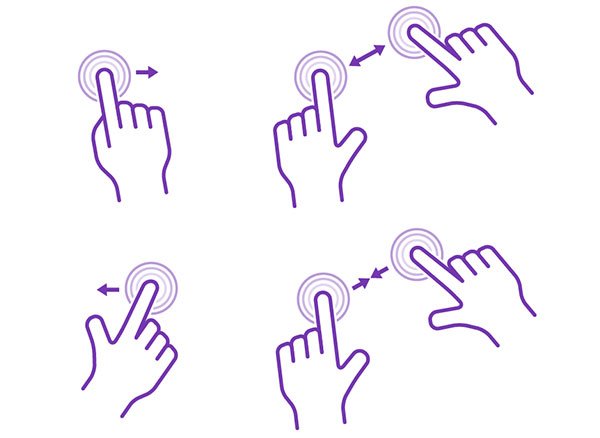

PointWrite Interactive Pen Gen2 provides auto power off function. When keep pressing the pen tip around 30 sec, the pen power will be disable automatically.