Why A 4K DLP Laser Projector Is The Only Way To (Simulate) Play against Tiger Woods
- BenQ
- 2021-05-17
Golf simulators are becoming more popular than ever. The cameras and technology used to track your swing and the ball flight are becoming increasingly more sophisticated, and the price for even high-end systems are becoming more affordable.
But when you go to buy a simulator - most companies quote a generic "5000 lumen" or similar projector. Outside the camera, the projector is the most important part of the system since it is the only way you can read the slope of the green, or determine your lie in the fairway.
So unless your just learning golf, you are probably looking to have a projected image on the screen that is as good as the clubs you use. The good news is that getting a great projector doesn't cost much more than a generic "5000 lumen" model - and we will guide you on how to pick a perfect projector for your simulator. Here are the things you want to look for in a perfect golf simulator projector:
4K resolution
Buying a generic projector based on brightness is like putting the V8 engine from your SUV into a racecar. They have the same number of cylinders but there are vast differences in performance. Resolution is what enables you to see the details on every blade of grass and the subtle contours on the green. You can't beat Tiger when putting unless you can see the break.
How do different 5000 lumen projectors compare on resolution? We took three popular projectors used in golf simulators to compare how they stack up on resolution and pixel count.
| Projector Model | Panasonic PT-VW540U |
BenQ LU930 | BenQ LK953ST |
Projector Model Resolution | Panasonic PT-VW540U WXGA | BenQ LU930 WUXGA | BenQ LK953ST UHD (4K) |
Projector Model # of pixels | Panasonic PT-VW540U 1,024,000 | BenQ LU930 2,304,000 | BenQ LK953ST 8,294,400 |
Bottom Line- a 4K projector on a golf simulator screen will deliver millions more pixels – enabling you to experience St. Andrews just like you were there (minus the cold driving rain).
Lamp or laser - which is better?
Titleist says that over 80% of its PGA TOUR players, week-to-week, use Pro V1 and Pro V1x golf balls. Looking for the same quality and dependability in your simulator setup? A laser projector is vastly superior to a less expensive lamp projector for simulators – and should be part of your setup. Why? There are three reasons unique to go with a laser projector when used with a golf simulator.
Reason #1 - Instant on and off
When you are ready to show off your new setup to your buddies – you don’t want to wait for 1-2 minutes until the lamp gets to be bright enough to start swinging. Laser projectors turn on in just a few seconds – and turn off quickly when you are done.
Reason #2 - They stay bright
Want to play golf instead of replace lamps? The laser projector will deliver constant bright images for well over a decade in a golf simulator and be much brighter than a similarly rated lamp-based projector year over year. Why? A projector lamp with 4000 hours of lamp life loses brightness after each hour of use until it reaches 50% brightness – when it is replaced. That means your projector could only be showing 3000 lumens on the screen after a year or so of use – and less after that. Of course, you can change the lamp – but at a cost. A laser projector will also become less bright – but at a much slower rate – as you can see here on the chart.
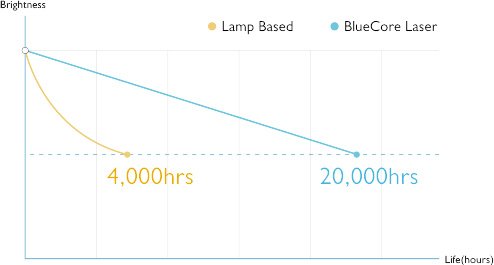
Reason #3 - No hassle performance
Laser projectors are like your flat panel TV – they just work. When a lamp goes out on a projector – golfing stops until you get a new one. With a laser projector, the module is rated for 20,000 hours of life – enabling you to concentrate on your approach shot rather than worry when you need to buy another lamp.
Imagine that you are on getting ready for your approach shot on #18 at Augusta with a one-shot lead on Tiger – and the “clean filter now” warning light pops up. No fun. The solution – get a projector that doesn’t need a filter. All BenQ DLP projectors are filter-free – and the laser projectors are IP5X certified (just like an Apple Watch) to ensure they will not be compromised over time. Just set it up – and concentrate on the game instead of climbing on a ladder to clean a filter.
Why the BenQ 4K laser may be the perfect projector for golf simulators
If you are looking for the perfect projector to match your high tech simulator camera system – look no further than the BenQ line of 4K lasers. It’s got exactly what you need for the basics, such as 4K resolution, 20,000-hour laser life, and DLP technology – as well as several extra features simulation users love.
Feature #1 – Incredible color accuracy
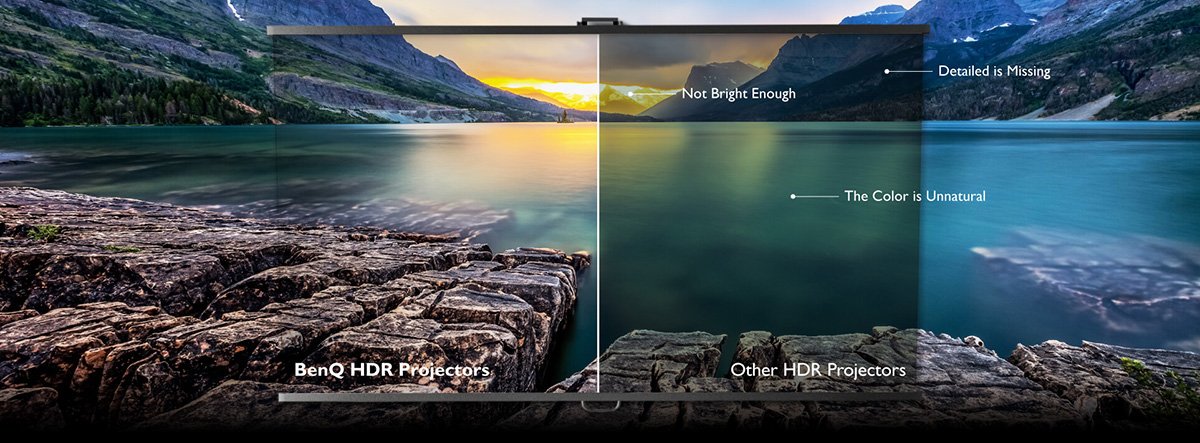
BenQ engineers are big on measurements. We measure brightness (5000 ANSI lumens) but also color using industry-standard color space measurements – just like our award-winning photography monitors. The BenQ LK projector models deliver a whopping 92% of the entire Rec.709 color space to the screen – enabling you to see subtleties that you may miss on other, less accurate projectors.
Feature #2 – Normal and short throw lens options – with lens shift
These two features make it easy to set up the projector exactly where you want it (away from your swing plane) – without having to have a Ph.D. in projector mounting. The 4K laser projector is available with a traditional lens – as well as a short-throw lens option could enable your installer to mount the projector closer to the screen. Also, both models have lens shift so you can move the image to fine-tune it to fill your screen.
Feature #3 – HDMI output port
This feature is very popular with more elaborate simulation installations. If you are looking to stack two projectors for a brighter or larger screen – or want to stream your round on the internet – the HDMI out is a lifesaver. Simply hook up an HDMI cable from the port to a second display – or streaming box - and you can share both video and audio anywhere.
BenQ has trained staffs to help you find the perfect golf simulator projector – within your room size and budget.
You may also like
-
Trends & Knowledge
Build a home golf simulator with the perfect projector
This article guides you through what you need to know when building your own golf simulator, including some tips about how to choose the right projector.
2021.04.20 -
Trends & Knowledge
How to pick the right golf simulator projector?
What to look for in a projector when choosing the perfect one for your golf simulator. Check out why we recommend BenQ Bluecore Laser Projector as the best golf simulator projector.
2021.05.17 -
Trends & Knowledge
What is the best place to mount a golf simulator projector?
A guide to help understand where and why projectors are placed in front or overhead in a Golf Simulator setup. BenQ golf simulator projectors LU710, LK953ST and LK990 offer you the impact screen that is mounted in a safe place but create an immersive experience for indoor golf.
2021.07.02 -
Trends & Knowledge
What is a Laser Projector?
2020.04.18

