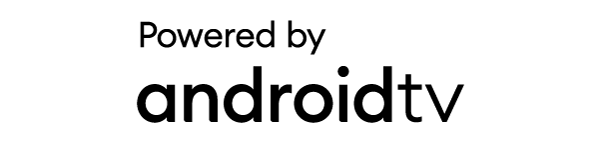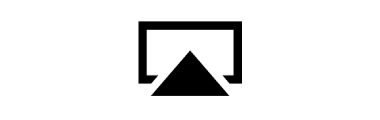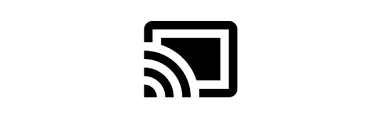BenQ Portable Projector
GV30 | Smart Portable Projector with Extra Bass Bluetooth Speakers
Integrated 2.1-channel sound system with dual 4W midrange tweeters and accurate 8W woofer offers articulate cinematic immersion. GV30’s expressive audio performance elevates movie nights to a cinematic film experience. Play music straight from the GV30 via built-in streaming apps and Bluetooth capability!

DSP IC
Fine-tuned sound modes to complement diverse genres
Woofer
Naturally, gentle bass with low distortion
Midrange Tweeter
Detailed, crisp, and pure mids and highs
Cabinet
270-degree sound output design
Powered by BenQ’s CinematicColor, GV30’s authentic colors evoke your deepest feelings and leaves a lasting impression. Experience vivid contrast and life-like scenes with 300-lumen brightness and 720p HD clarity.

Everything app you need is integrated in this all-in-one projector with a seamless interface and voice assistant, so you can serve up a sea of entertainment! *Note: Netflix only supports specific authorized devices and is not natively available on BenQ smart home projectors. Please follow these recommended viewing procedures.
Learn More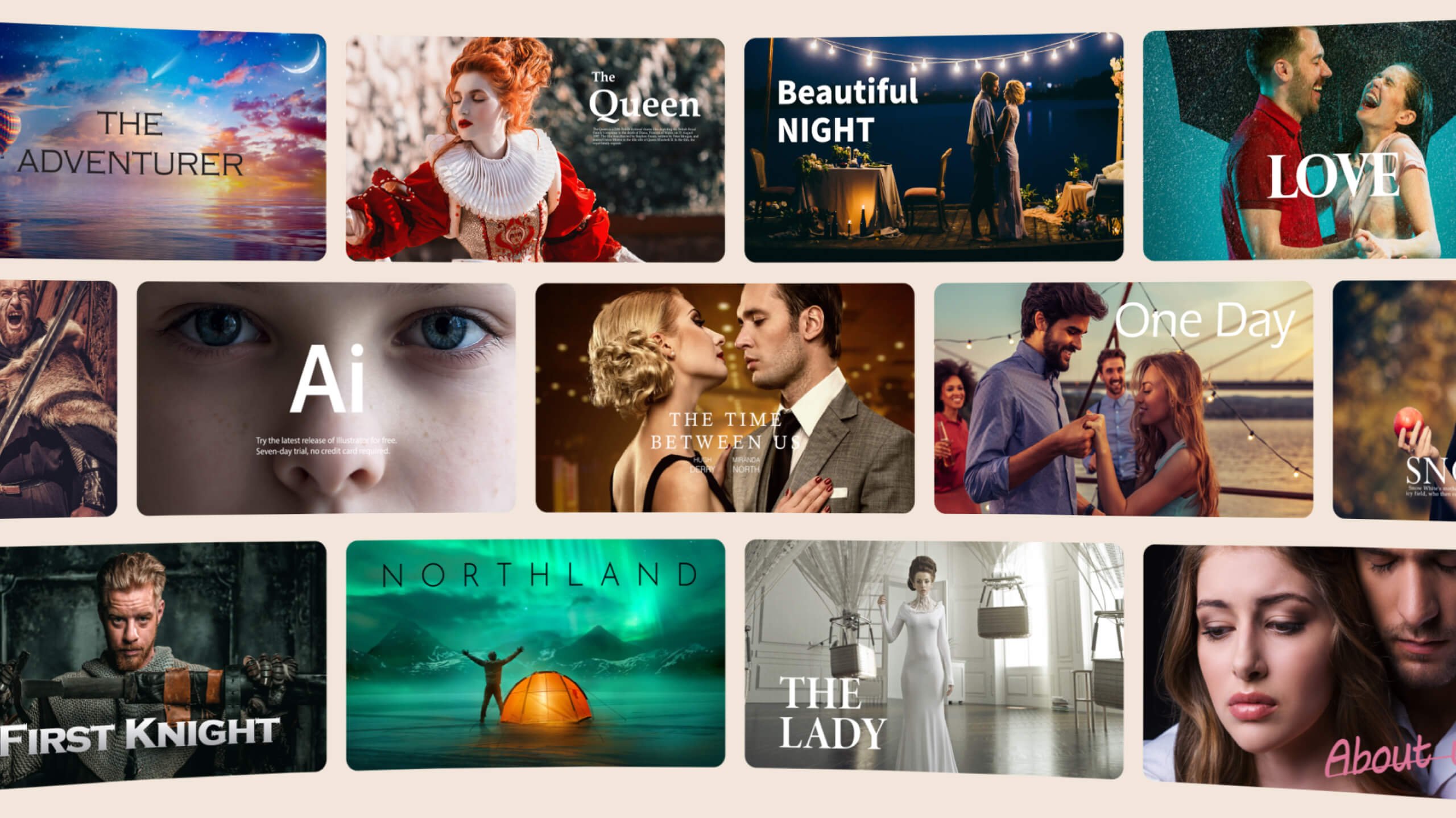
One Google Account for Seamless Streaming Fun
5,000+ of the Latest Apps from Google Play
Get inspired all hands-free
Full support for Apple Airplay and Google Chromecast makes getting stuff from your phones and tablets super easy, wired or wireless.
Learn More
AirPlay
Chromecast
The show must go on, even if you can’t find the remote. Control GV30 from your phone with the BenQ Smart Control app. Download it now from Google Play or the App Store.
Learn More
Get the party started anywhere, anytime with GV30’s carrying case! Easily take it on-the-go wherever the party is.

GV30 allows you to connect all kinds of entertainment with universal inputs such as HDMI 1.4b and USB-C (support DisplayPort Alt Mode and Power Delivery).

Rotating Angle Projection
Bluetooth Speaker with Extra Bass
Auto Focus & Vertical Keystone
Android TV & Wireless Casting
HDMI & USB-C Connectivity
HD 720p & 300 ANSI Lumens
Resolution
1080P (1920x1080)
720p (1280x720)
720p (1280x720)
WVGA (854x480)
WVGA (854x480)
Brightness (ANSI lumens)
500
500
300
200
200
Speaker
(x2), 5W
(x2), 2W
(x2), 4W
(x1), 5W Chamber
(x1), 5W Chamber
Keystone Adjustment
2D, (Auto) Vertical ± 40 degrees; Horizontal ± 40 degrees
1D, (Auto) Vertical ± 40 degrees
1D, (Auto) Vertical ± 40 degrees
1D, (Auto) Vertical ± 40 degrees
1D, (Auto) Vertical ± 40 degrees
Android TV dongle
QS01
QS01
QS01
FAQs
Browse all related FAQsCan I use the projector to watch Netflix?
Yes, it is possible to do so, please follow the instruction below.
Can I use the Android TV dongle's storage (QS01) to play videos?
Yes, you can. Please follow the instructions below.
Do I need to replace the LED lamp of the projector?
There is no need to replace it during the normal usage lifetime of the projector. Because the projector uses an LED light source instead of a lamp, it can last for about 20,000~30,000 hours so there is no need to change it during the normal usage lifetime of the projector. If you want to change the lamp, please notice that LED replacement is not user-serviceable, please contact the service center to replace it.
How do the 2.1 channel speakers work on the projector?
The ported cabinet design creates more output at low frequencies to deliver cinematic sound effects. The built-in 2.1 channel speakers by treVolo bring strong sound and a powerful bass, you can hear more details with uncompromised, immersive sound.
Can I control the projector with a smart phone?
The projector is embedded with Smart Control capabilities. Once installed on your smartphone, you can control the projector with your own mobile device and benefit from its intuitive UI.
Can I use GV30 in the daytime?
Yes, it is possible to do so. Please click and follow the instructions below, or read on to learn more about this topic.
Is the projector drop-proof?
Yes, it has a 2.3ft (70cm) drop resistant design.
Can I use voice control on the projector?
Yes, it is possible to do so. The projector is embedded with Smart Control capabilities. Once installed on your smartphone, you can control the projector with your own mobile device and benefit from its intuitive UI. Please download “BenQ Smart Control” from App Store or Google Play.
How to cast & mirror my devices to BenQ smart home projector with QS01?
Yes, you can cast & mirror your device to BenQ smart home projector, please follow the instructions below.
Can I use AirPlay / Google Cast to cast Netflix from my smartphone to the projector?
No, the paid streaming apps such as Netflix, Prime Video, Hulu, and Disney+ have copyright protection that prevents mirroring from mobile devices due to policies enacted and enforced by content owners. Please click and follow the instructions below, or read on to learn more about this topic.