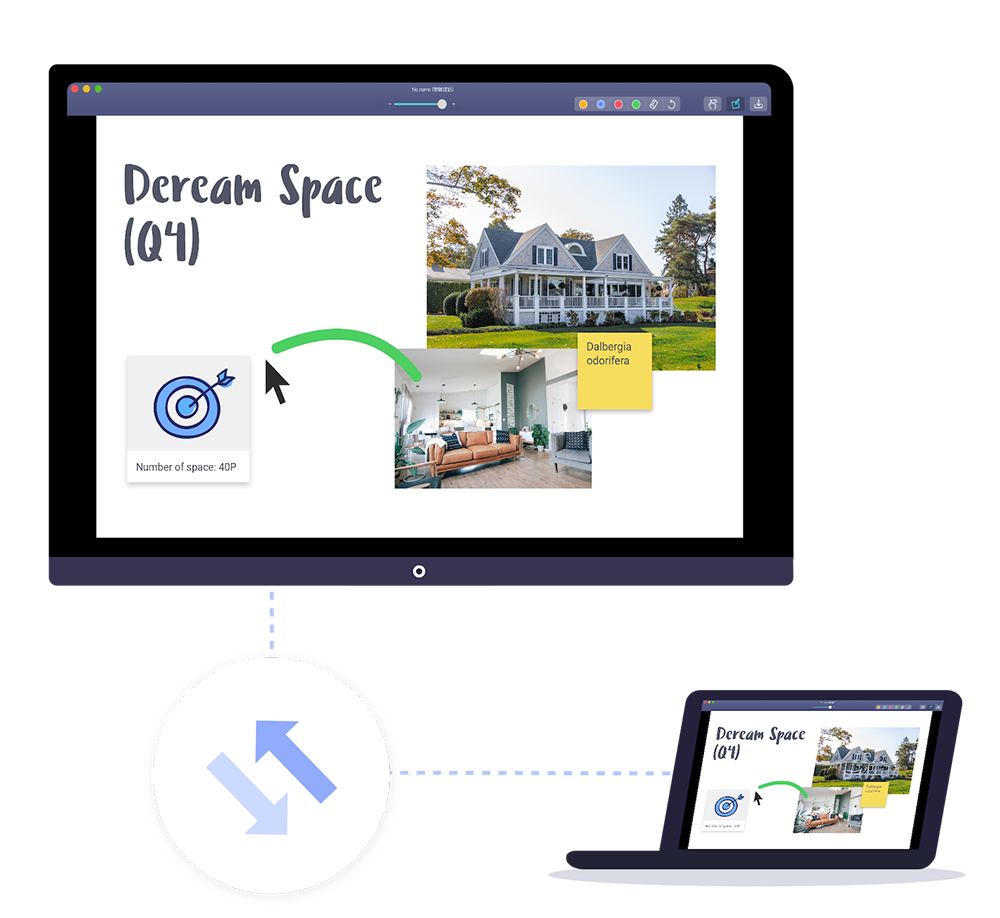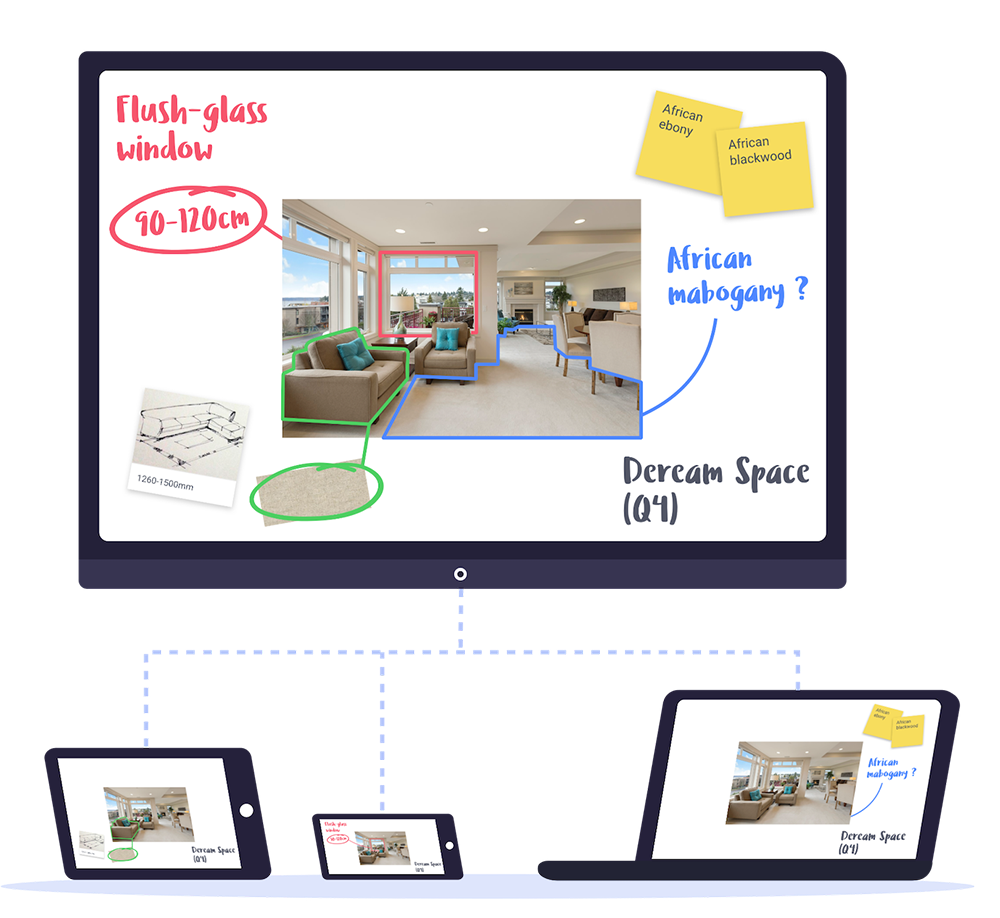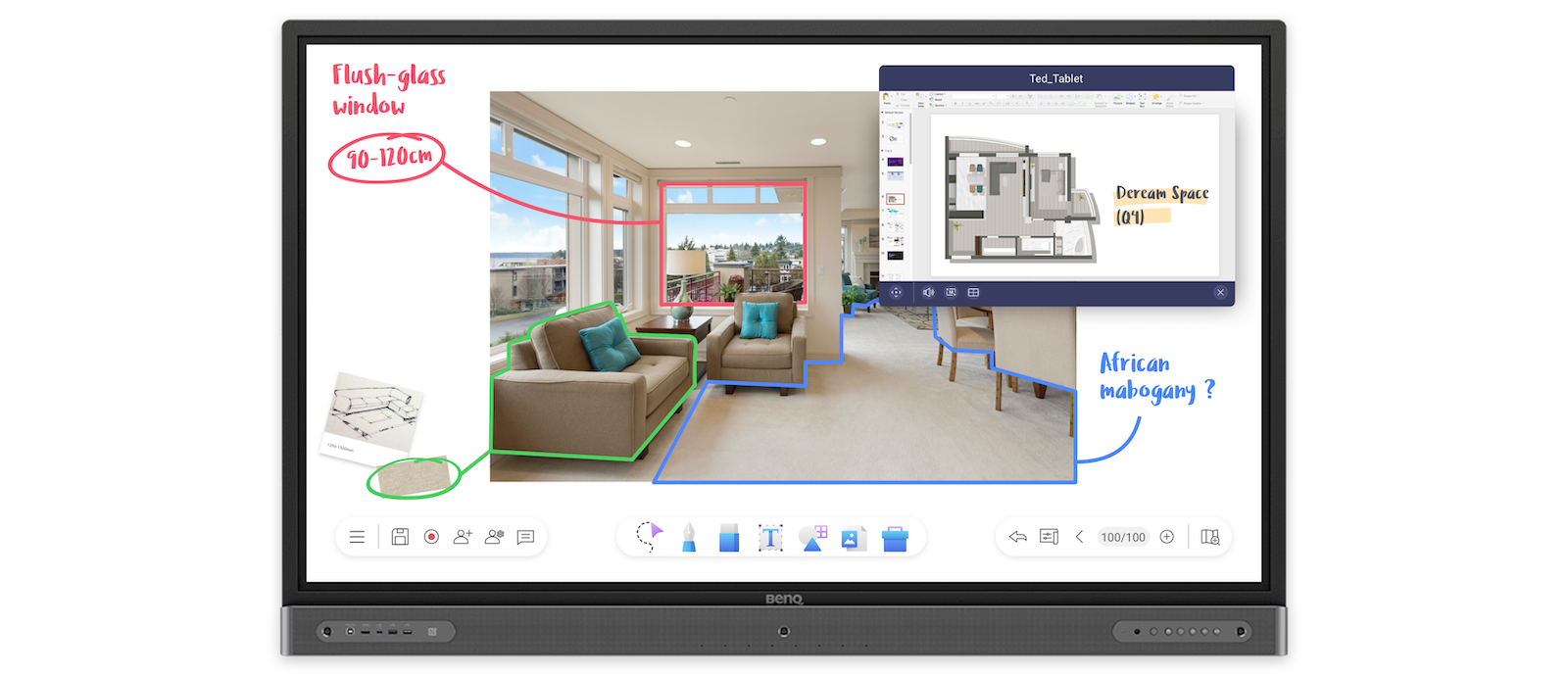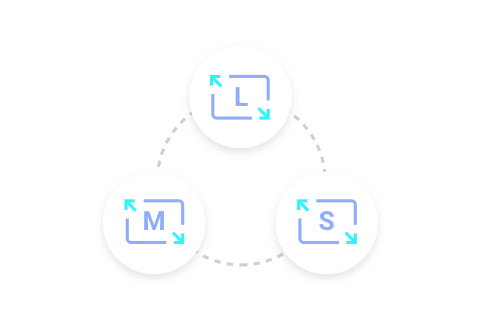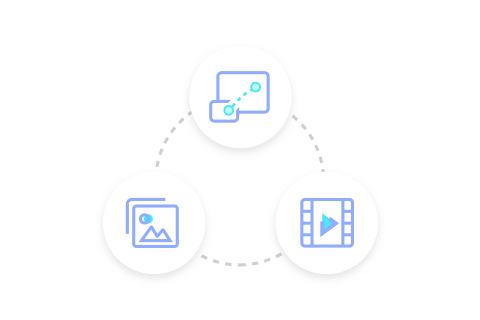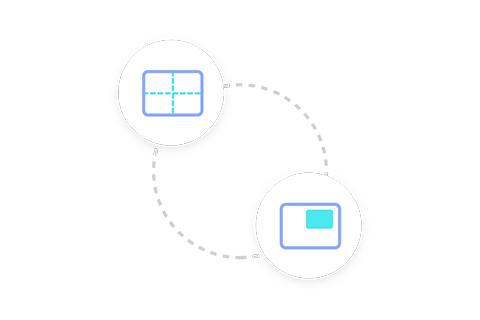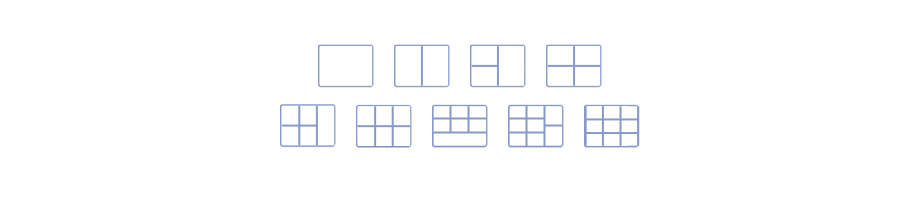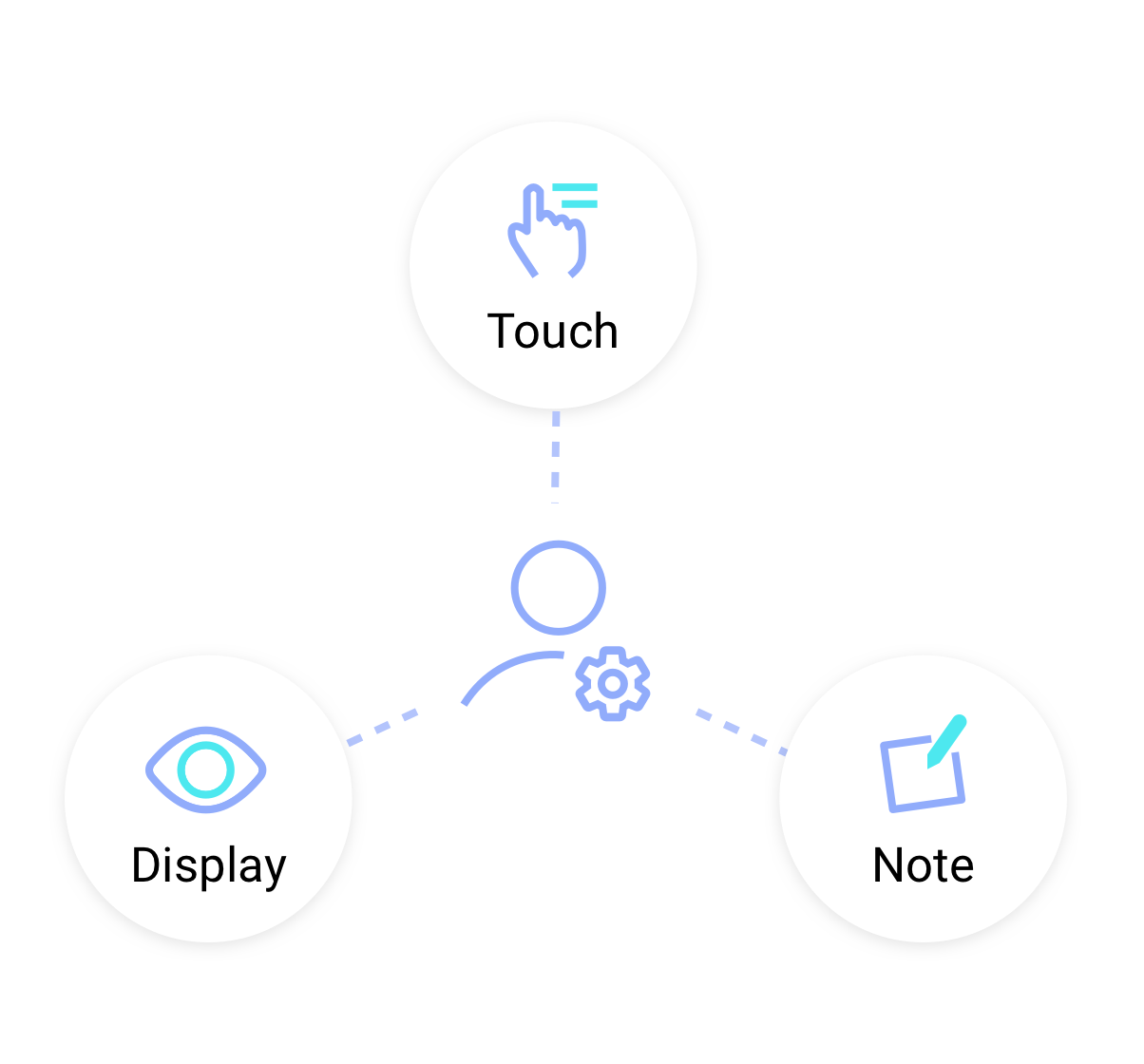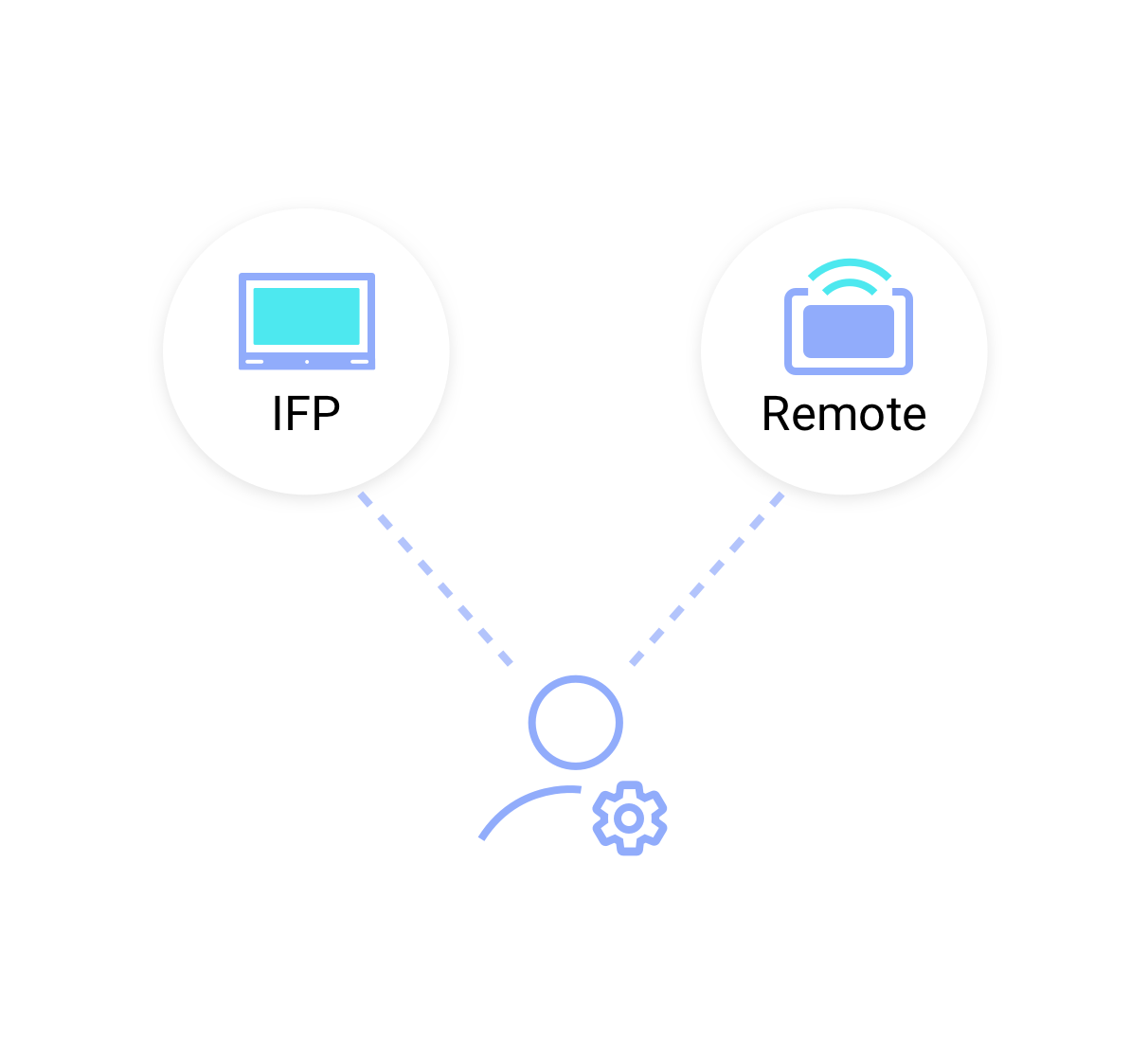How can I change my BenQ cookie settings?
Some essential features on BenQ sites just won’t work without cookies. And having other cookies switched off can seriously affect the way you’ll be able to enjoy our services.
Please check your cookie settings below and turn on any cookies you’re happy with.
“Strictly necessary” cookies can’t be turned off. But Functional and Performance cookies can be turned on or off below. You can learn more about cookies and what they do on our other pages.
If you've chosen to block third-party cookies on your browser, your cookie preferences won't carry over from benq.eu to benq.xx and vice versa. Please make sure to set your cookie preferences in both places.
-
On
Strictly necessary cookies
These cookies are essential so that you can move around the website and use its features. Without these cookies services you have asked for cannot be provided.
-
On
Off
Functional cookies
These cookies help to improve the performance of BenQ. If you want to opt-out of advertising cookies, you have to turn-off performance cookies.
-
On
Off
Performance cookies
These cookies help to improve the performance of BenQ. If you want to opt-out of advertising cookies, you have to turn-off performance cookies.
See list of performance cookies
本網站會使用cookies. 若您繼續瀏覽本網站,代表您同意我們使用cookies。

InstaShare 2 無線投影軟體
任何裝置都能享受流暢的簡報和互動式畫面協作體驗
交流想法從未如此簡單
所有的 BenQ 顯示器機型均適用
*各型號可啟用的時間因機型而異
The requested qty is not available
The requested qty exceeds the maximum qty allowed in shopping cart
Product that you are trying to add is not available.

讓學生一起探索想法,沉浸在參與式討論中。



藉由 InstaShare 2,您可以透過「AirPlay 或 Miracast」無線投影畫面,也使用 InstaShare 2 應用程式增強畫面共用體驗。

您不需要一直切換裝置。透過「雙向觸控」控制,您可以從筆記型電腦開啟課程資料,講解劃記,同步呈現。

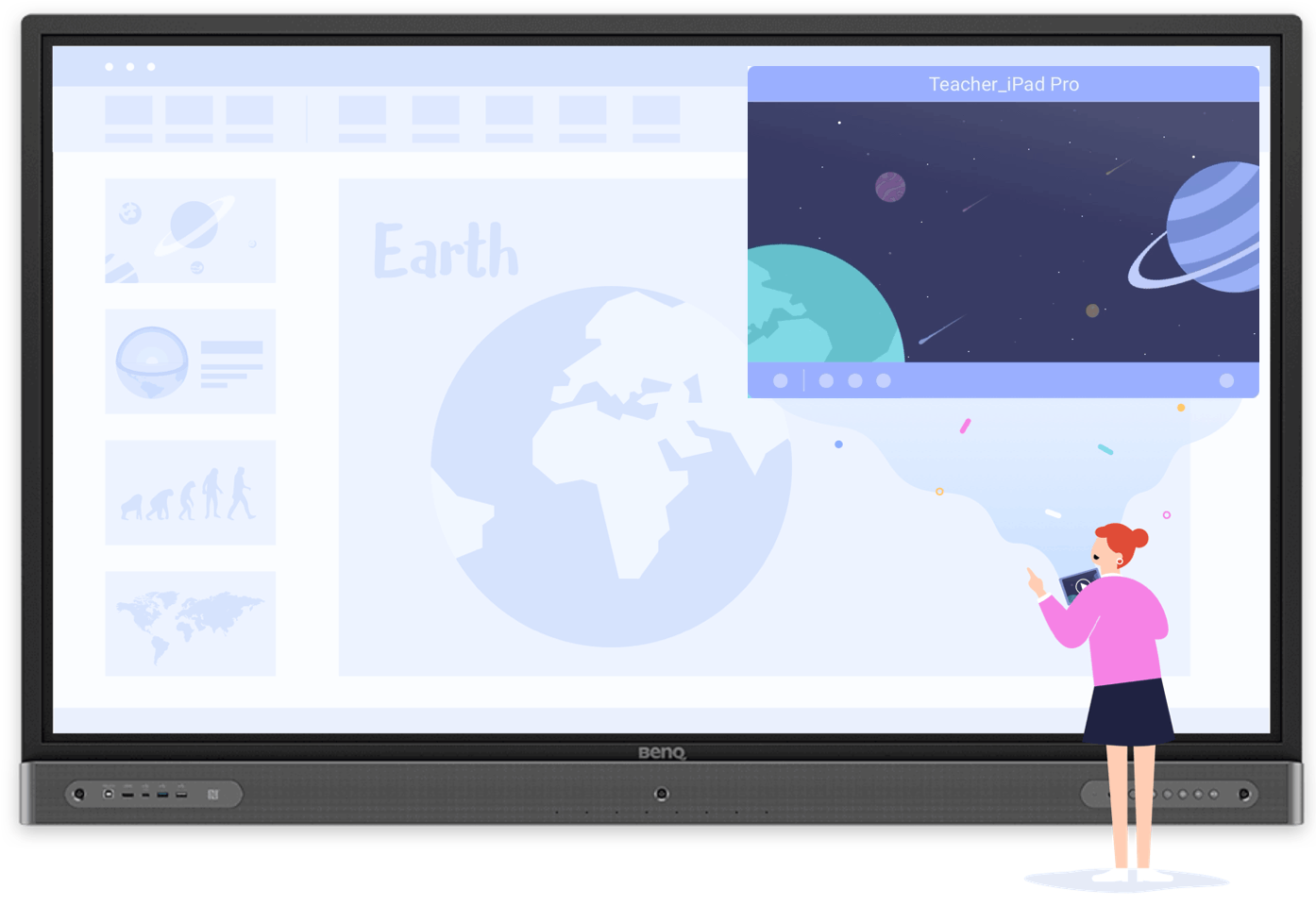
InstaShare 2 的「浮動視窗模式」支援您在共用畫面旁邊使用軟體。由於這是可移動和可縮放的視窗,因此您可以按照課程需求調整視窗。




InstaShare 2 會按照鏡像裝置的數量自動「分割畫面」,您可以讓學生自由輪流地分享自己的想法,自動分割畫面讓討論時也不會造成課程中斷。



將大螢幕畫面投影到學生的平板/筆電/手機等攜帶式設備上,以便學生可以更密切注意課程、積極參與討論並從集體學習中獲益。