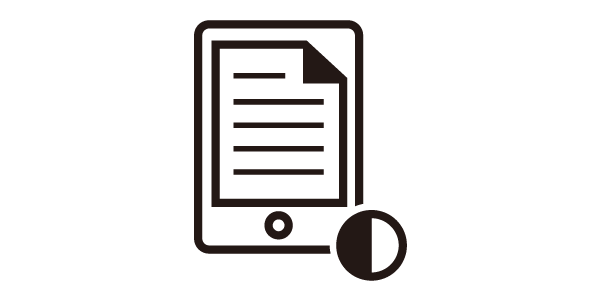27 型 Eye-Care IPS 光智慧護眼螢幕 | GW2790
全球首創智慧管家護眼螢幕
day
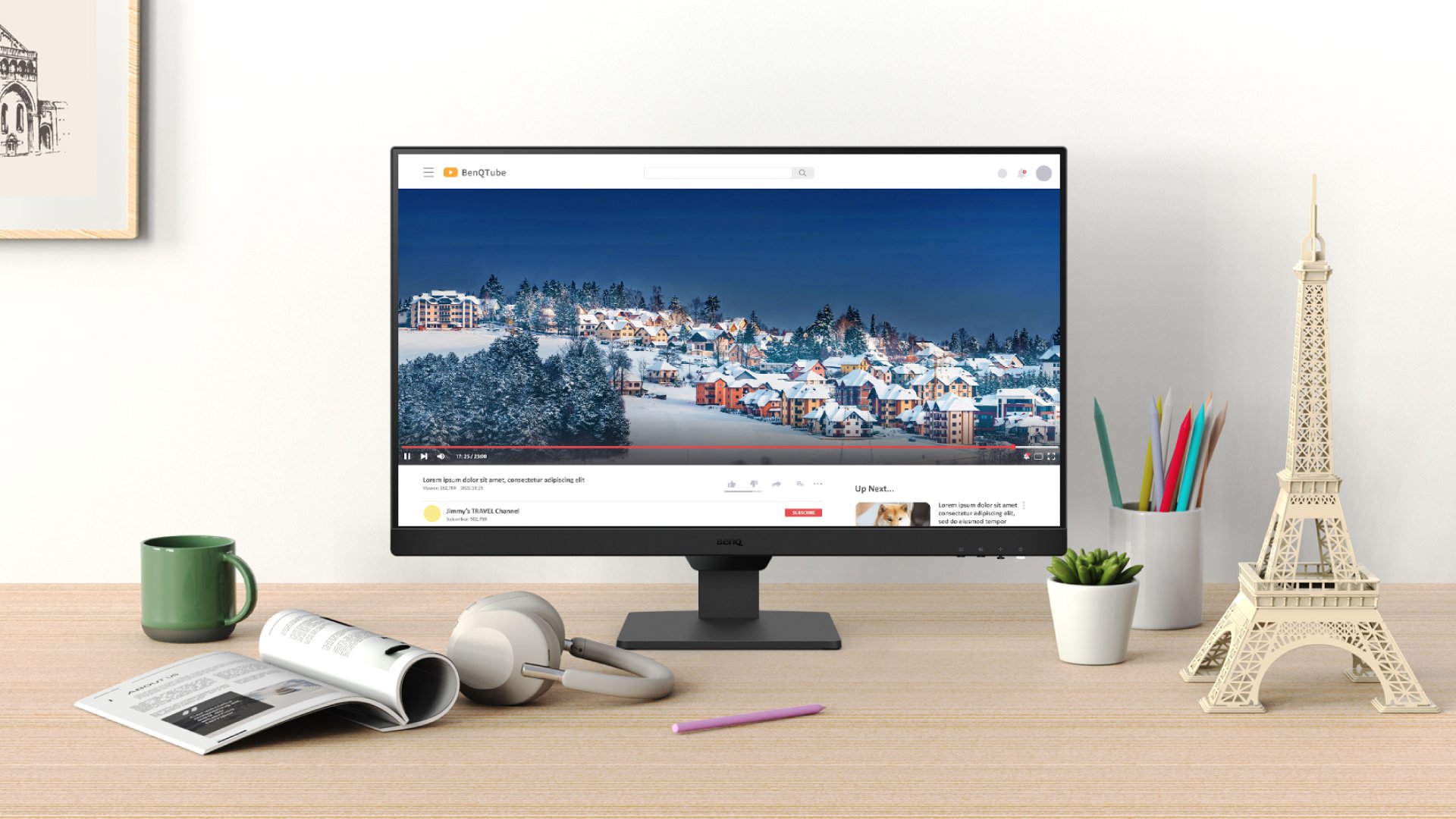
光智慧護眼技術能夠偵測環境光,並主動調整螢幕亮度,來適應從白天到夜晚的長時間使用,提供舒適的觀看體驗。此外GW2790搭載可調式光智慧,能夠通過根據您的喜好定制螢幕亮度,提供更多的螢幕設定彈性,同時呵護您的眼睛。
低藍光
此技術在保持鮮豔的色彩的同時,還能夠過濾對眼睛有害之更短、更高能量的藍紫色輻射。
不閃屏
可消除所有亮度的閃爍,藉此減少眼睛不適、疲勞、頭痛和生產力低落。
玩色模式
輔助色弱調整紅、綠的顯示比例能將原有素材帶出不同氛圍。
電子紙模式
以清晰的黑白閱讀版面模擬電子書效果,讓閱讀體驗更佳。
文字閱讀
影片串流
遊戲娛樂
輕鬆連結您日常使用的設備,多重介面極致方便。毫不費力地切換各種顯示需求,展現無縫高效的使用體驗。