
無需軟體安裝或執行
只要按一下按鈕就能運作的 InstaShow™ 能提升整體效率並顯著降低停機時間,而且因為它不需要軟體設定,所以 InstaShow™ 無需作業系統升級或 MIS 維護。

透過簡單配對隨時加入
快速又簡單地配對 InstaShow 傳輸按鈕與接收器主機。 主持人只要按住接收器主機上的配對按鍵五秒鐘,並在傳輸器上做相同動作來自動進行無線配對,便可以立即開始簡報。
支援多達 16 位簡報者,無需複雜的設定,任何人都可以對會議做出貢獻。

由簡報者控制的 InstaVideo 模式切換
和雜亂的纜線及複雜的設定說再見;InstaShow™ 能從靜態影像毫不遲疑地切換到順暢的全高畫質 1080 影片播放,只需按下 InstaVideo 模式按鍵。

提供企業級安全性的加密無線傳輸
以 AES 128 位元安全加密及 WPA2 驗證通訊協定提供的雙重防護確保企業智慧財產不受破壞或意外曝光,維持機密與安全性。 InstaShow™ 亦支援 HDCP 來確保所有具有數位權利管理的內容都能順暢播放,絕無延遲、錯誤訊息或中斷。

完全與 HDMI 來源及顯示器相容
無限制的連線能力可與任何來源相容。 以 HDMI 輸入自由地在任何裝置上做報告,包括投影螢幕及大型觸控互動顯示器,並可從各種裝置播放內容,包括媒體盒如 Apple TV 和 Chromecast、藍光與 DVD 播放器,以及搭載任何作業系統的各類筆記型電腦。
How BenQ Display turns meeting rooms into places of efficiency
- Foster interactive collaboration with BenQ Interactive Flat Panels to facilitate your meeting with Cloud Whiteboard and our unique apps.
- BenQ Smart Display makes it easy for business to mirror screen wirelessly for seamless presentation, incorporated with our exclusive InstaShare app.
- Start your wireless presentation instantly with BenQ InstaShow™, an all-hardware solution that requires no software setup. It allows multiple participants to share screen and take turns in a seamless way.
- Display high-quality images with our reliable Business Projectors. Leverage unique features such as Big Zoom, Lens Shift and Easy Calibration, providing flexible installation even in large boardrooms. Experience the effortless wireless projection from Smart Projectors for Business.
Inspirational Communication and Collaboration on the Cloud Designed for modern offices, BenQ corporate series IFPs offer best-in-class tools for interactive meetings without external PCs. With pioneering innovations including Cloud Whiteboard, Account Management System (AMS), 20-point multi-touch, 4K UHD resolution, Smart Eye-Care and Air Quality Sensor, BenQ’s corporate IFPs deliver intuitive collaboration and display interactivity with the ease of wireless presentation, open-platform software compatibility, and hassle-free maintenance.
*Product features may vary by model.
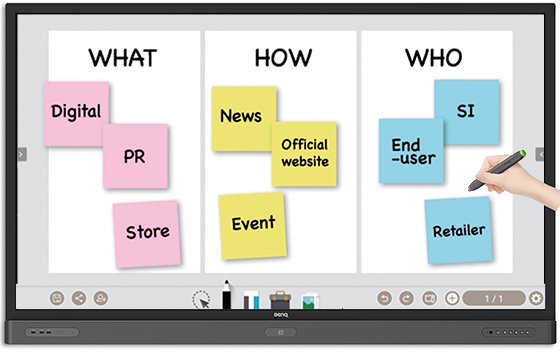
Today's workforce needs advanced tools to work together across time and distance. Designed for illustrating ideas and encouraging cooperation and participation, EZWrite 5 feature the ultimate whiteboard app, the upgraded annotation tool – Floating Tool and the powerful collaboration tool – Cloud Whiteboard, making it easy for presentation, collaboration, annotation, group discussion and interaction.
Cloud Whiteboard encourages users to collaborate remotely. EZWrite 5 allows users can enjoy enhanced interactivity by using EZWrite Cloud Whiteboard to collect, categorize, edit and share notes between the IFP and mobile devices without geographic restrictions and user limits.
Featuring Sticky Notes, you can simply ask everyone to contribute ideas. It opens up endless possibilities for collaboration with team members in real-time, anywhere.
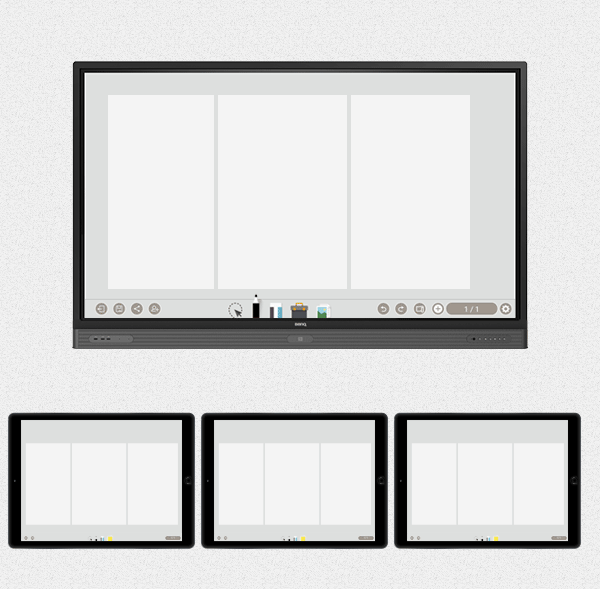
In order to facilitate the process of device and user account management for both end users and IT staff, the Account Management System (AMS) is a cloud-based software which is designed to manage multiple and unlimited user accounts and device settings of IFPs on the cloud. It enables IT staff to efficiently manage various user login, data access for different BenQ IFPs using the AMS. For end users, they only need to set up their personal preference once on AMS. Each time they log in to an IFP, it is like a personal desktop with own general settings, wallpaper, most used apps, individual files, even they can access personal cloud storage without typing the account name and password again.

As IFP are generally considered to be public devices that store data from many users, the data is often unorganized and difficult to locate. There is no solution to customize each user’s environment and filter out their data. AMS provides customized workspace environments, private local storage space, and personalized settings for user’s convenience. Users can access their personalized workspace environment and settings on any IFP that they have logged into, and the process could be further accelerated with BenQ designed NFC cards.
*Design and specification are subject to change without prior notice. The images in these pictures are simulated.

The Smart Signage ST series ideally suits meeting spaces of any size with slim and narrow bezel designs. Incorporated with the exclusive InstaShare app, the ST Series enables simple wireless presentation and collaboration by screen mirroring on Android , iOS, Mac or Windows devices.
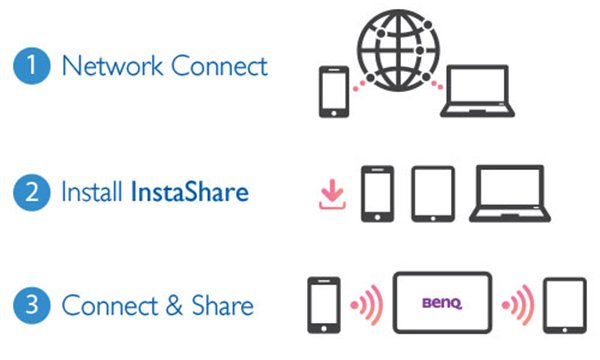
Communication goes both ways. With just one simple installation of the InstaShare app, it enables simple wireless presentation and collaboration by screen mirroring photos, presentations, and Full HD videos to BenQ ST series Smart Signage. It's easy to share to other devices, so that everyone in the meeting can also take a closer look of the content with their own devices.
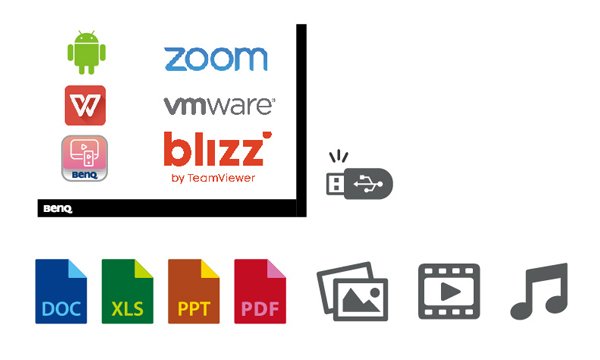
Each BenQ Smart Display comes with USB Plug-and-Play for access to various file formats like photo, music, video, PDF file and Office files. Including built-in open browser that enables user to connect to internet without additional devices like laptop or phones. The built-in Android OS are pre-loaded with powerful business apps including WPS Office, VMWare. With the pre-installed Zoom* and Blizz* video conferencing apps, the Smart Display facilitates effective communication for international corporations without external PCs, training, or complicated server setup.

Communication goes both ways, the exclusive wireless streaming and mirroring app – InstaShare provides up to 16 users/devices the ability to quickly access and collaborate files.
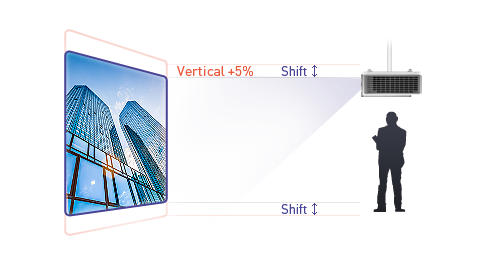
隨時進行影像調整。 鏡頭移動可補償安裝時的輕微計算錯誤及對齊錯誤。 控制器位於鏡頭旁,可讓鏡頭進行 105%-110% 的垂直移動,使操作人員完美對齊影像,不失真。

具有大範圍焦距的大變焦 1.6x 在大小房間中都能設置,故安裝時無需任何犧牲,永遠投影尺寸完美的影像。
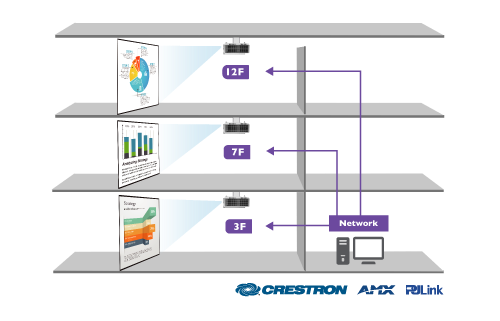
投影機可以連接在一起,透過 LAN 控制來管理,讓投影機操作員集中管理所有顯示器。 為將控制系統整合的彈性最大化,BenQ 商用投影機也和控制解決方案龍頭供應商如 Crestron、AMX 及 PJ-Link 等廣泛相容。

BenQ 的商用投影機讓您輕鬆調整影像。 當投影機必須安裝於非中央位置,業者可徹底利用 2D 梯形校正功能來抵消水平及垂直軸的梯形失真。 讓體驗升級,四角修正可將影像完美對齊每個角落,使影像佔滿所有可用的像素。
擁有比其它全高畫質面板顯示器多 4 倍像素密度的 BenQ 4K2K (3840x2160) 超高解析度大型觸控互動顯示器保證在播放相關會議資訊、視覺輔助工具或商業策略細節時提供最銳利的影像。
BenQ 的全面護眼解決方案乃結合多層面的技術來提升生產力、降低疲勞並確保員工眼睛健康獲得照顧。 TUV 認證低藍光技術與不閃爍技術可讓眼睛注視螢幕更長時間而不疲勞、也不會阻斷褪黑激素分泌或造成黃斑部病變。 防眩光顯示器讓面板能在最明亮的環境使用。

Zoom 是結合視訊會議、群組訊息及討論管理於一處的雲端服務。 具有一鍵啟動介面的 Zoom 可讓主持人安排並連接各種裝置來進行同步的高品質影音群組會議。 Zoom 的另一項強大功能讓主持人能即時進行註解並於事後發布會議記錄。

隨插即用功能省去安裝驅動程式時所需的複雜設定。 BenQ 的大型觸控互動顯示器只要顯示器及 USB 連接上就能使用。

Simple Pairing for up to 16 Presenters

Compatibility of Any Platform

Trustworthy Security Protection
BenQ Meeting Room Projectors deliver up to 5,000 lumens of high brightness, empowering presentations in brightly lit meeting rooms with uncompromised debate, collaboration, note-taking, and interaction to achieve the most productive meetings. The high luminance increases intensity and picture quality in direct proportion, providing a professional installation to satisfy the most stringent corporate standards.
*Product features may vary by model.
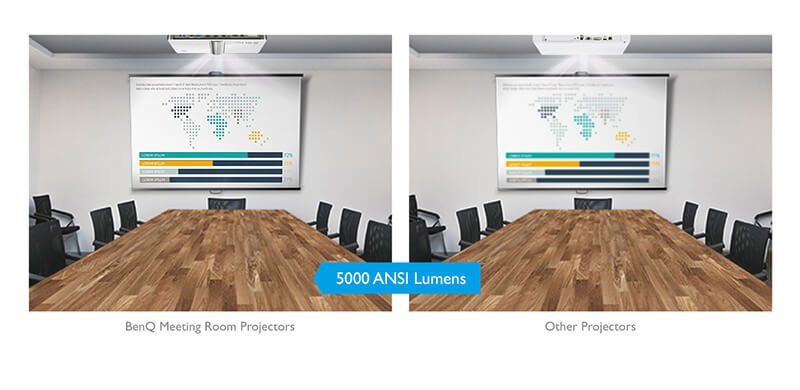

擁有 1600 萬色彩及 1280 x 800 像素顯示器的 BenQ WXGA 寬解析度投影機以動人的清晰度播放生動的影像。 透過切換畫面比率,任何簡報都能以完美的尺寸呈現。




