How can I change my BenQ cookie settings?
Page updated: May 2020
Some essential features on BenQ sites just won’t work without cookies. And having other cookies switched off can seriously affect the way you’ll be able to enjoy our services.
Please check your cookie settings below and turn on any cookies you’re happy with.
“Strictly necessary” cookies can’t be turned off. But Functional and Performance cookies can be turned on or off below. You can learn more about cookies and what they do on our other pages.
If you've chosen to block third-party cookies on your browser, your cookie preferences won't carry over from benq.eu to benq.xx and vice versa. Please make sure to set your cookie preferences in both places.
-
On
Strictly necessary cookies
These cookies are essential so that you can move around the website and use its features. Without these cookies services you have asked for cannot be provided.
-
On
Off
Functional cookies
These cookies allow the website to remember choices you make to give you better functionality and personal features.
-
On
Off
Performance cookies and advertising cookies
Performance cookies
These cookies help to improve the performance of BenQ. If you want to opt-out of advertising cookies, you have to turn-off performance cookies. We also use Google Analytics, SessionCam and Hotjar to track activity and performance on the BenQ website. You can control the information provided to Google, SessionCam and Hotjar. To opt out of certain ads provided by Google you can use any of the methods set forth here or using the Google Analytics opt out browser add-on here. To opt-out of SessionCam collecting data, you can disable tracking completely by following link:https://sessioncam.com/choose-not-to-be-recorded/. To opt-out of Hotjar collecting data, you can disable tracking completely by following link:https://www.hotjar.com/privacy/do-not-track/.
See list of performance and advertising cookies
Advertising cookies
These cookies are used to track your activity on the BenQ website and other websites across the Internet, help measure the effectiveness of our advertising campaign and deliver advertisements that are more relevant to you and your interests. We use various advertising partners, including Amazon, Facebook, and Google. These cookies and other technologies capture data like your IP address, when you viewed the page or email, what device you were using and where you were. You can find out how to avoid them below.
See list of performance and advertising cookies
We use cookies and similar technologies to process personal information for the operation of our website, statistical analysis, and providing targeted advertising. We share information about your use of the site with our advertising partners who may further share it with additional parties. You may opt out of performance cookies here, and learn more about how we use cookies here”

Phần mềm chia sẻ màn hình không dây
Thưởng thức các bài thuyết trình mượt mà và trải nghiệm chia sẻ màn hình tương tác trên bất kỳ thiết bị nào với InstaShare 2. Trao đổi ý tưởng chưa bao giờ dễ dàng hơn thế.
Có trên tất cả các màn hình BenQ.
*Lịch trình cập nhật có thể khác nhau theo từng sản phẩm.
InstaShare 2
Phần mềm chia sẻ màn hình không dây
- Trình bày và chia sẻ không dây qua nền tảng
- Đồng thời hiển thị nhiều màn hình thiết bị
- Kiểm soát tiến trình cuộc họp từ thiết bị của riêng bạn
- Trình bày và chia sẻ không dây qua nền tảng
- Đồng thời hiển thị nhiều màn hình thiết bị
- Kiểm soát tiến trình cuộc họp từ thiết bị của riêng bạn
The requested qty is not available
The requested qty exceeds the maximum qty allowed in shopping cart
Product that you are trying to add is not available.

Truyền phát qua dây cáp là cách làm không hiệu quả và có thể làm gián đoạn tiến trình của buổi học. Trình chiếu không dây qua InstaShare 2 cho phép tối đa bốn người thuyết trình chia sẻ màn hình của họ đồng thời và thể hiện ý tưởng của họ.


Chọn để phản chiếu toàn bộ màn hình của bạn hoặc tránh tiết lộ màn hình của bạn bằng cách chỉ thể hiện những tệp tin cụ thể. Chia sẻ ở cấp độ tệp tin cho phép bạn hiển thị hình ảnh và video với âm thanh.

Đồng thời chia sẻ lên đến chín khung hình trên màn hình hiển thị cho các cuộc thảo luận được đồng bộ hóa hoặc chọn một màn hình được kết nối để chia sẻ trong chế độ cửa sổ nổi “Floating Window” cùng với các ứng dụng khác.


Kiểm soát số lượng màn hình và những màn hình nào được chia sẻ. Khi bạn cần cả phòng tập trung vào một người thuyết trình, hãy bật chế độ không làm phiền “Do Not Disturb” để tạm thời vô hiệu hóa các yêu cầu thuyết trình sắp tới

- Được thiết kế cho lớp học kết hợp và từ xa
- Màn hình và bút kháng khuẩn
- Tăng cường sự tham gia của học sinh với các công cụ tích hợp
Save

- Được thiết kế cho lớp học kết hợp và từ xa
- Màn hình và bút kháng khuẩn
- Tăng cường sự tham gia của học sinh với các công cụ tích hợp
Save
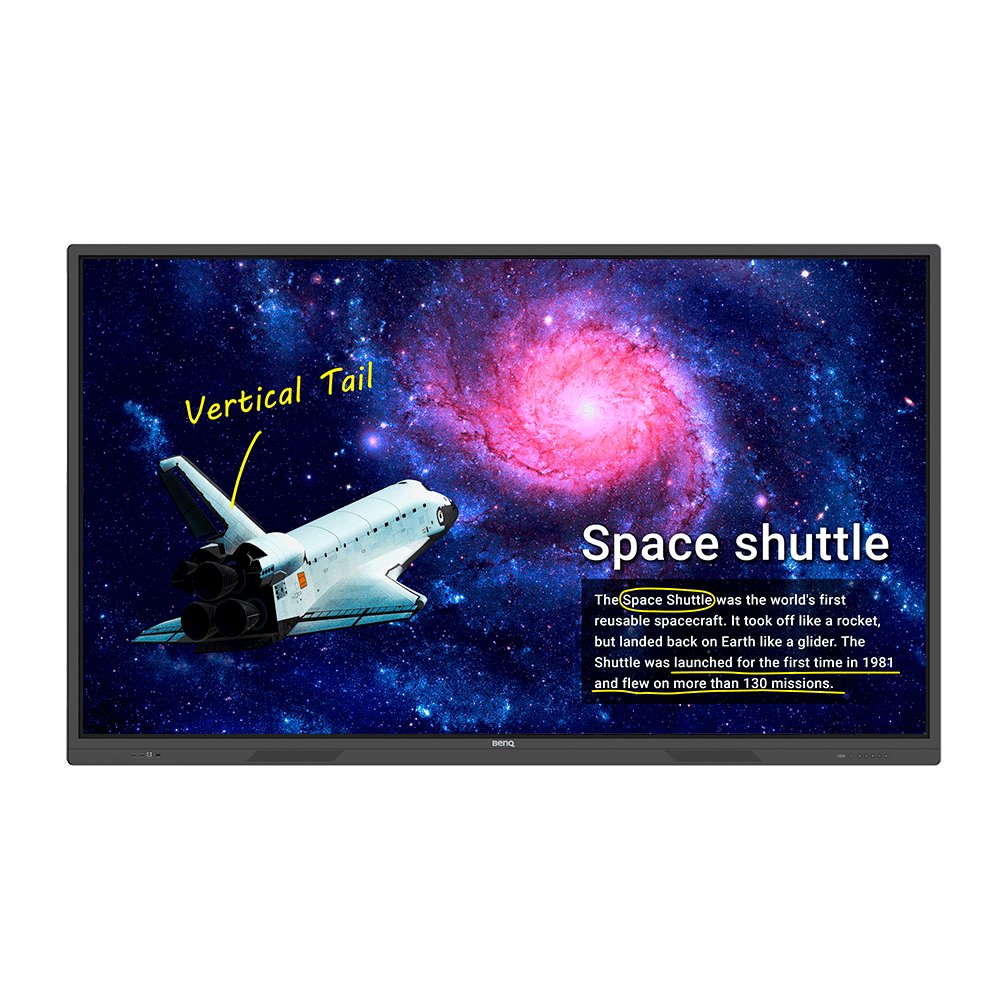
- Bảo vệ sức khỏe của học sinh bằng màn hình kháng khuẩn
- Thu hút học sinh tốt hơn thông qua nhiều công cụ tương tác
- Tận hưởng chia sẻ màn hình không dây dễ dàng với InstaShare
Save

- Màn hình tương tác thông minh kháng khuẩn 4K thúc đẩy sự cộng tác, tương tác từ xa và trong lớp học
- Tích hợp giải pháp bảng trắng kỹ thuật số tương tác EZWrite và ứng dụng bảng trắng trên nền web EZWrite Live để có được bài giảng cuốn hút và tăng cường cộng tác trong lớp học
- Hỗ trợ ứng dụng phản chiếu màn hình không dây InstaShare giúp các trường học tạo ra một không gian học tập thân thiện với các thiết bị của học sinh và giáo viên
Save
Business Vietnam
BenQ Corporation
12 Jihu Road, Neihu, Taipei 114, Taiwan
Tel: +886-2-2727-8899
Fax: +886-2-2656-2438