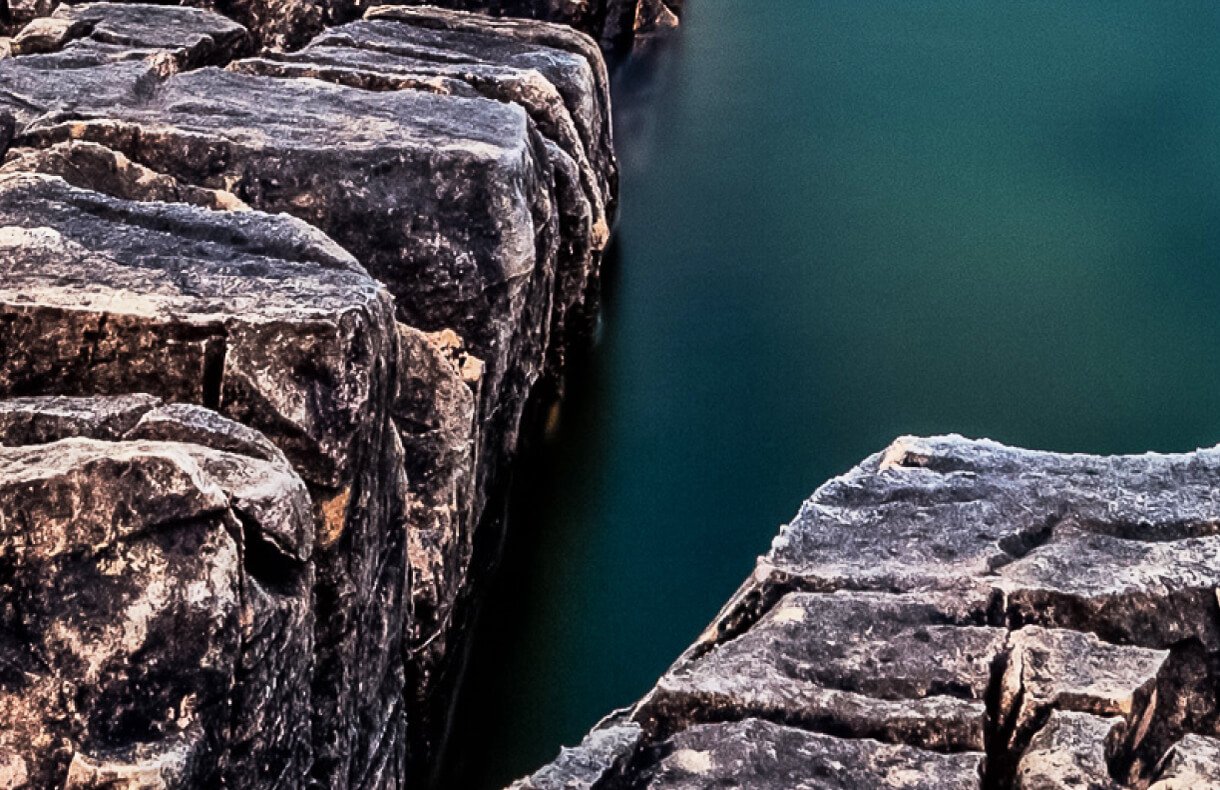BenQ TV Projektörü
V5000i | Aydınlık Odalarda Film ve Oyun için 4K HDR Ultra Kısa Mesafeli RGB Lazer TV Projektörü
BenQ'nun ISF ve THX sertifikalı mühendisleri tarafından V5000i'deki rahat yaşam alanınızda ayarlanan optimize edilmiş görüntü kalitesi ve en iyi eşleşen sinematik ve oyun görselleri için profesyonelce kurulan SNS21 ALR ekran paketiyle kendinizi kaptırmaya hazır olun.
100” Fresnel yumuşak ekran
Yukarıdan ve yanlardan ortam ışığı direnci
1.4 yüksek gain
Görüş açısı 90°
Görüntüleri 1.000'den fazla bölgeye bölmek için yerel kontrast artırıcı algoritma uygulayan Yerel Kontrast İyileştirici, her bölümün parlaklığını analiz eder ve daha fazla karanlık ve parlak ayrıntı tanımı ve zenginleştirilmiş 4K görüntü derinliği için gammayı bağımsız olarak ayarlar.
Daha fazla bilgi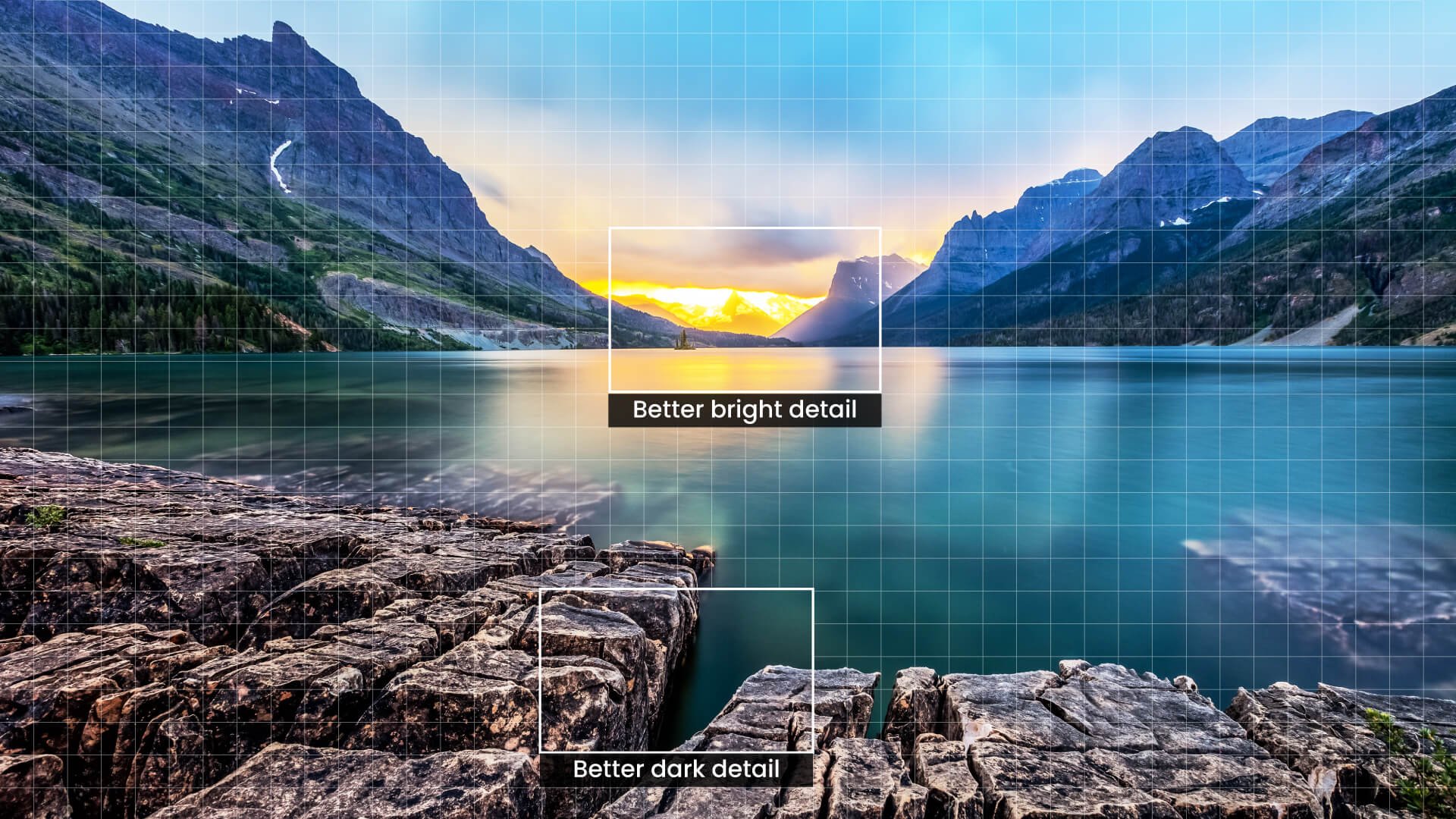
Better dark detail
Better bright detail
Dynamic BlackTM teknolojisinin kullanılmasıyla, BenQ sinema için optimize edilmiş Gelişmiş Ton Haritalama, yansıtılan görüntülerin karanlık alanlarındaki ayrıntıları korumak için doğru hesaplama ve hassas projeksiyon yoluyla kontrastı artırır.
ON

BenQ, HDR10 ve HLG'nin yanı sıra, HDR videonun her karesini ayarlamak ve optimize etmek için HDR10 kaynak dosyalarına dinamik meta veriler ekleyen ve HDR10+ içeriğinin hem parlak hem de karanlık alanlarındaki ayrıntıları artıran en yeni HDR10+ teknolojisini de destekler.
HDR+ içeriğini nerede görebilirsiniz?En üst düzeyde renk doğruluğu için, BenQ üst düzey sinema projektörleri, yüksek ila düşük parlaklık arasında 11 önde gelen beyaz dengesi kontrolü seviyesiyle gelişmiş renk sıcaklığı ayarı sağlayarak içerik fanatiklerinin en doğru orta tonlu renkleri ayarlamasına olanak tanır.
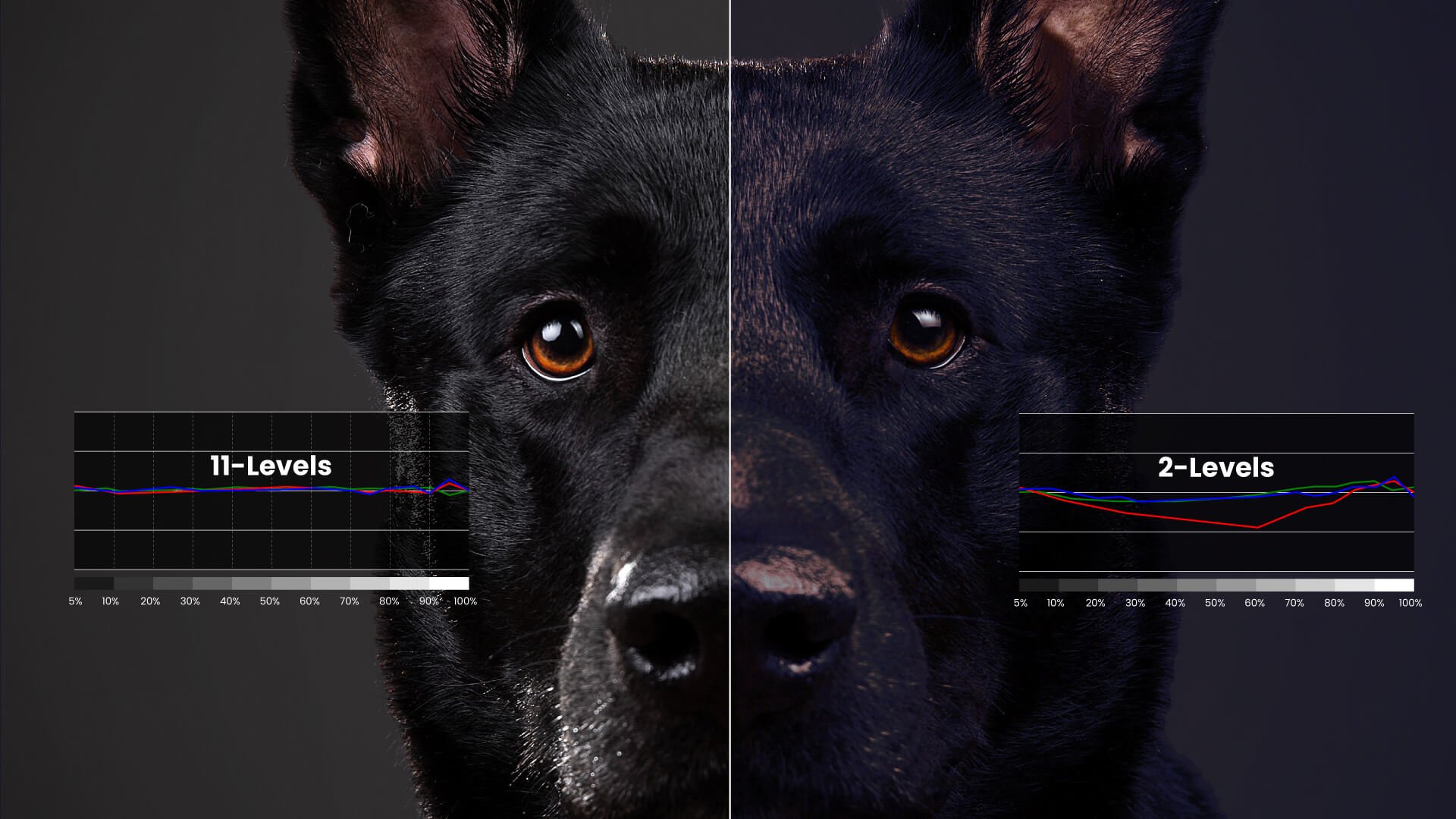
Film Yapımcısı Modu, yönetmenlerin büyük ekran için tasarladığı hareket temposunu, sinematik rengi, dinamik aralığı ve parlaklığı korur. BenQ akıllı ev projektörleri, film yapımcılarının ev izleyicilerinin görkemli sahneleri ve hassas anları, görülmesi gerektiği gibi yeniden yaşama arzusunu destekliyor.
Çoğu film saniyede 24 kare (fps) hızında çekilir. Filmleri tam olarak yönetmenlerin amaçladığı gibi görüntülemek için V5000i, orijinal görüntünün saflığını titreme olmadan korumak üzere HDR modunda 24 fps'de yüksek tanımlı kaynakları kabul eden 24p oynatmayı destekler.
On yıllık lazer ışık kaynağı ömrüne sahip RGB lazer projektörlerin sunduğu üstün renk hacminin, yüksek kontrastın, renk doygunluğunun ve kalıcı renklerin keyfini çıkarın.

Çift 5W tweeter'lara ve çift 15W woofer'lara sahip iki kanallı ses tasarımı, geniş bir ses sahnesi ve tam dinamik aralık için geniş frekans tepkisi, gelişmiş bas ve genişletilmiş orta aralık ve tiz oluşturarak nefes kesen sinematik sesi ve karmaşık ayrıntı katmanlarını hassas bir şekilde yeniden üretir. güçlü 40W ses çıkışı ve MaxSPL>90dB/1m
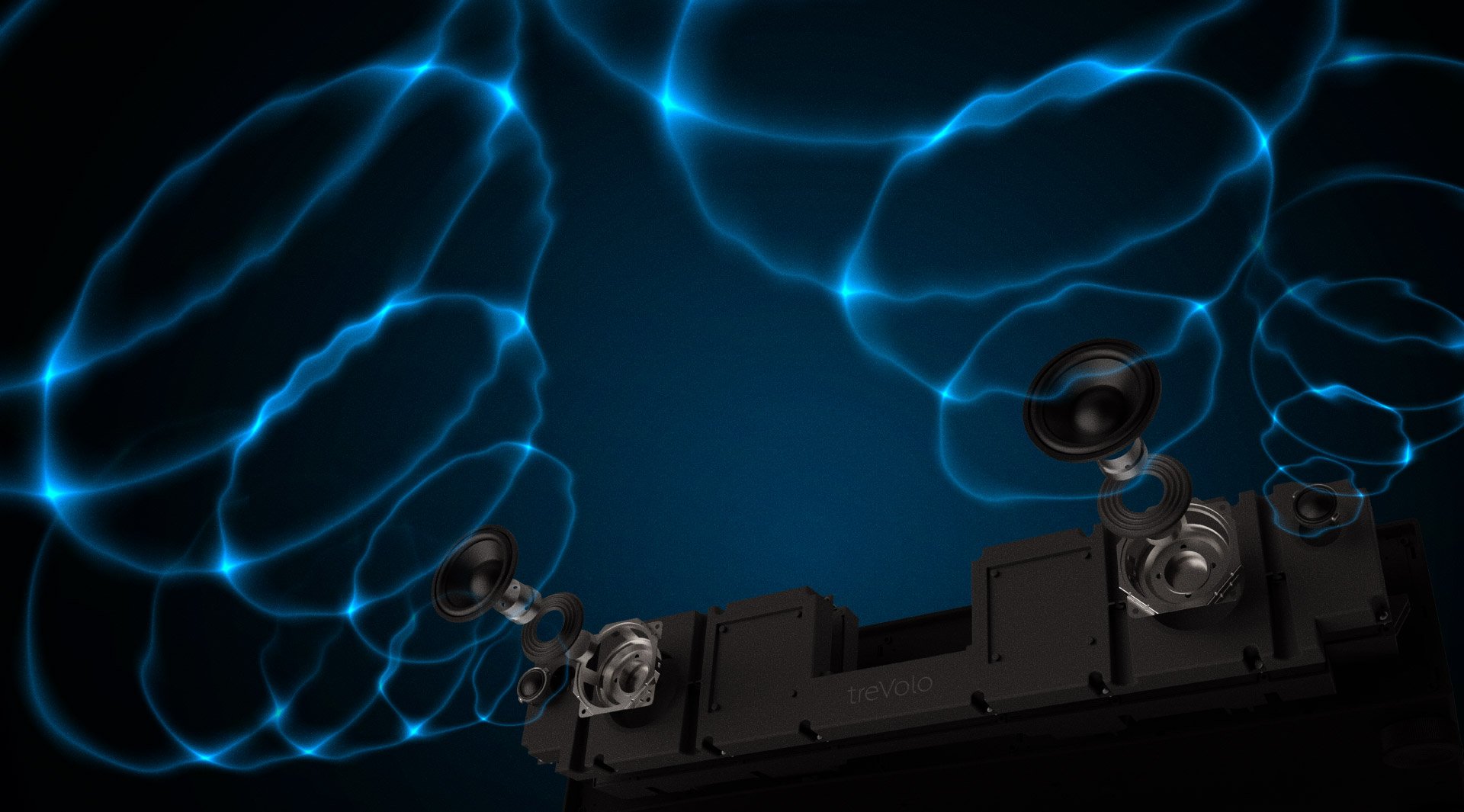
DSP IC
Bozulmamış alçaklar ve daha net yüksekler
Woofer
Doğal, yumuşak ve distorsiyonsuz bas
Orta Kademe Tweeter
Ayrıntılı, net ve saf orta ve yüksek tonlar
Kabin
Rezonansı azaltmak için yapıyı güçlendirir
V5000i, üç adet HDMI 2.0b (HDCP 2.2)*, SPDIF ve 7.1 kanal için eARC ve Dolby Atmos ses geçişi dahil olmak üzere evrensel bağlantı noktalarıyla sizi her türlü eğlenceye bağlar ve orijinal tam çözünürlüklü ses sinyalini tek bir bağlantı üzerinden ses sisteminize iletir. HDMI kablosu.
eARC hakkında daha fazla bilgi edininOyun Konsolu
El Oyun Konsolu
Akış Cihazı
Blu-ray Oynatıcı
Amplifikatör
Soundbar/Hoparlör
USB Okuyucu

Kısayol tuşuyla Netflix/ Prime Video/ Disney+/ YouTube'a erişim
HDR10+/ HDR10/ HLG desteği
Google Play'den 700.000'den fazla TV şovu ve film
Google Voice arama ve Google Asistan etkin
SSS
Browse all related FAQsDoes the V5000i project images larger than 100”?
V5000i guarantees a clear image in the size range of 70" to 100". When projecting images larger than 100", there may be slight blurring at the corners.
Why does the V5000i need to be paired with a specified projection screen? Why can't I use a separate screen which I purchase and assemble on my own? Is using another screen not as effective?
The SNS21 is a screen designated for use by BenQ, that is suitable for use in brightly-lit rooms. Due to the wide array of projection screens on the market, BenQ cannot guarantee the effectiveness of screens other than the SN21, which has been specially designed by BenQ's lab to work with the V5000i. As such, we can guarantee that in a brightly-lit room, the visuals and colors produced by the V5000i coupled with an SN21 screen are as detailed and true-to-life as can be.
Does the V5000i/ V5010i support the full functions of HDMI version 2.1?
No, the V5000i/ V5010i HDMI port only supports the 4K@120Hz input / 1080p@120Hz output and Auto Low Latency Mode (ALLM).
Can the TV projector be installed on the ceiling?
No, the TV projector can only be installed horizontally on a flat surface and supports only front projection or rear projection. It cannot be installed on a ceiling and does not support upside-down projection.
Can I turn on the Local Contrast Enhancer or MEMC while watching HDR10+ content?
When watching HDR10+ content, you cannot enable Local Contrast Enhancer (LCE) at the same time. This is because HDR10+ does not allow additional contrast enhancement functions to be enabled, as they may conflict with other contrast-enhancing algorithms. However, it is okay to enable Motion Estimation and Motion Compensation (MEMC) at the same time.
Can I watch Netflix on a projector using the Android TV dongle (QS02)?
You can directly open and enjoy Netflix via the Android TV dongle (QS02). The QS02 comes pre-installed with Netflix and streaming support for 4K content, which you can also browse through and control via the projector remote(RCI074).
What is Auto Low Latency Mode (ALLM)?
Auto Low Latency Mode is designed to minimize input lag and provide gamers with a smoother and more responsive gaming experience. By automatically detecting when a game is being played, ALLM optimizes the display's settings to reduce input lag and improve the gaming experience.
Is my home suitable for installing this projector?
To achieve the optimal installation environment and best visual quality, please click and follow the instructions below, or read on to learn more about this topic.
If I enable the keystone function in the projector, will the input lag be impacted?
Yes, since image processing is required for the keystone function, input lag will be slightly longer but not affecting the smoothness in games when the keystone is enabled. Latency will hardly be noticeable with keystone function enabled, as lag time merely increase no more than 1 frame (4ms~16ms).
Does the projector support HDMI Audio Return Channel (eARC)? How do you enable this function?
Yes, the projector supports eARC on its HDMI-2 port (marked as Audio Return+). Please follow the instructions below to enable the eARC function on the projector from the OSD menu. Audio → Audio Output → Audio Return+ → OK