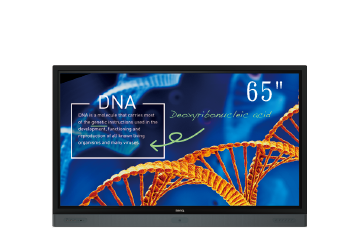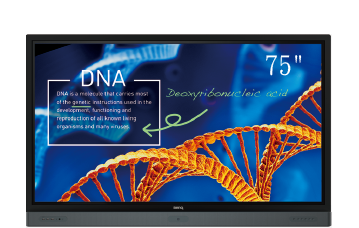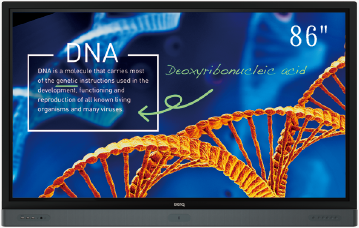RP7501K 4K UHD 75” Eğitim için Akıllı Tahta
Gelişmiş İnteraktif Öğrenme için Yardımsever Arkadaşınız
- RP7501K, sınıfın dinamik olanaklarından yararlanmak ve öğretmenlerin sağlıklı ve ilgi çekici bir öğrenme ortamı oluşturmalarına yardımcı olmak için tasarlanmıştır. RP7501K'de sadece Hava Kalite Sensörü, Mikrop Önleyici Ekran ve Göz Sağlığı teknolojisi bulunmaz, aynı zamanda gelişmiş sınıf katılımı için ve öğrencilerle işbirliğini konumların ve platformların ötesinde teşvik etmek için yetenekli bulut beyaz tahta da bulunur. RP7501K, dokunmatik destekli ve sorunsuz ve eğlenceli bir öğrenme deneyimi elde etmek için tüm sınıfı birbirine bağlayan en iyi interaktif ekranınızdır.



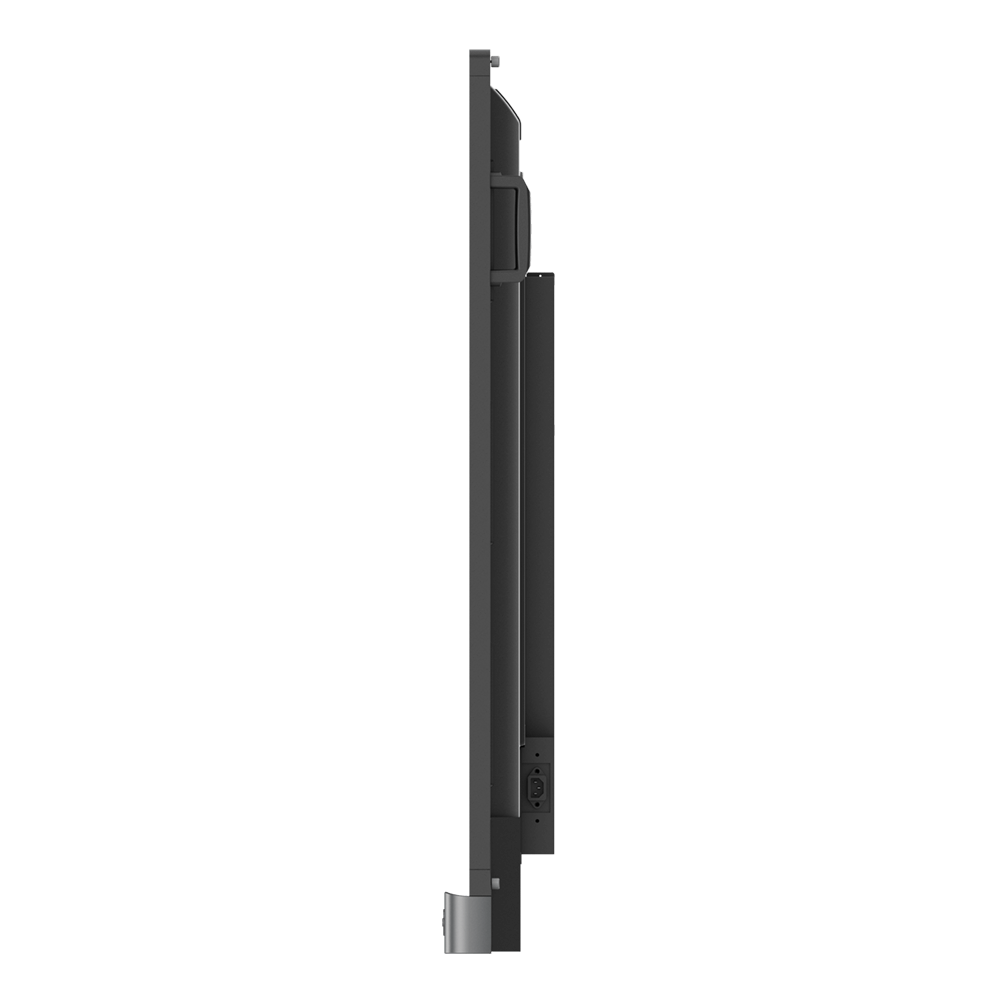




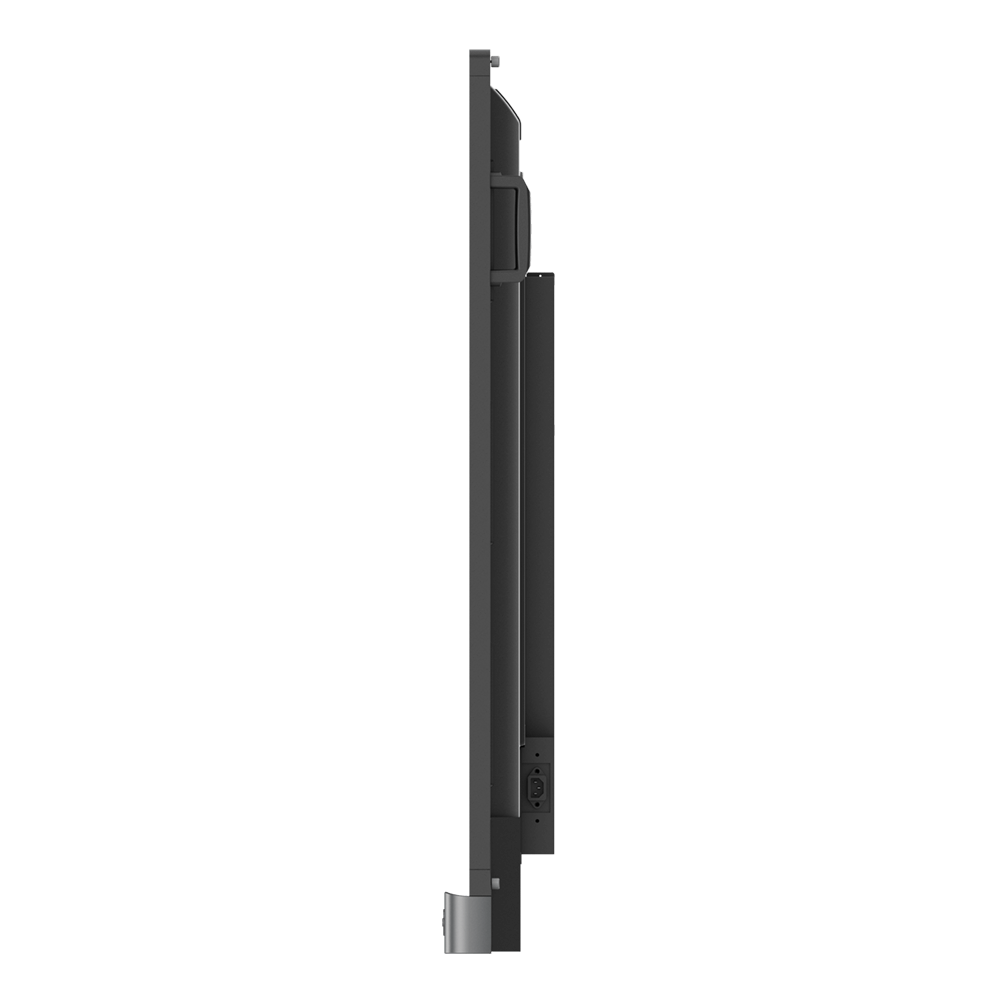




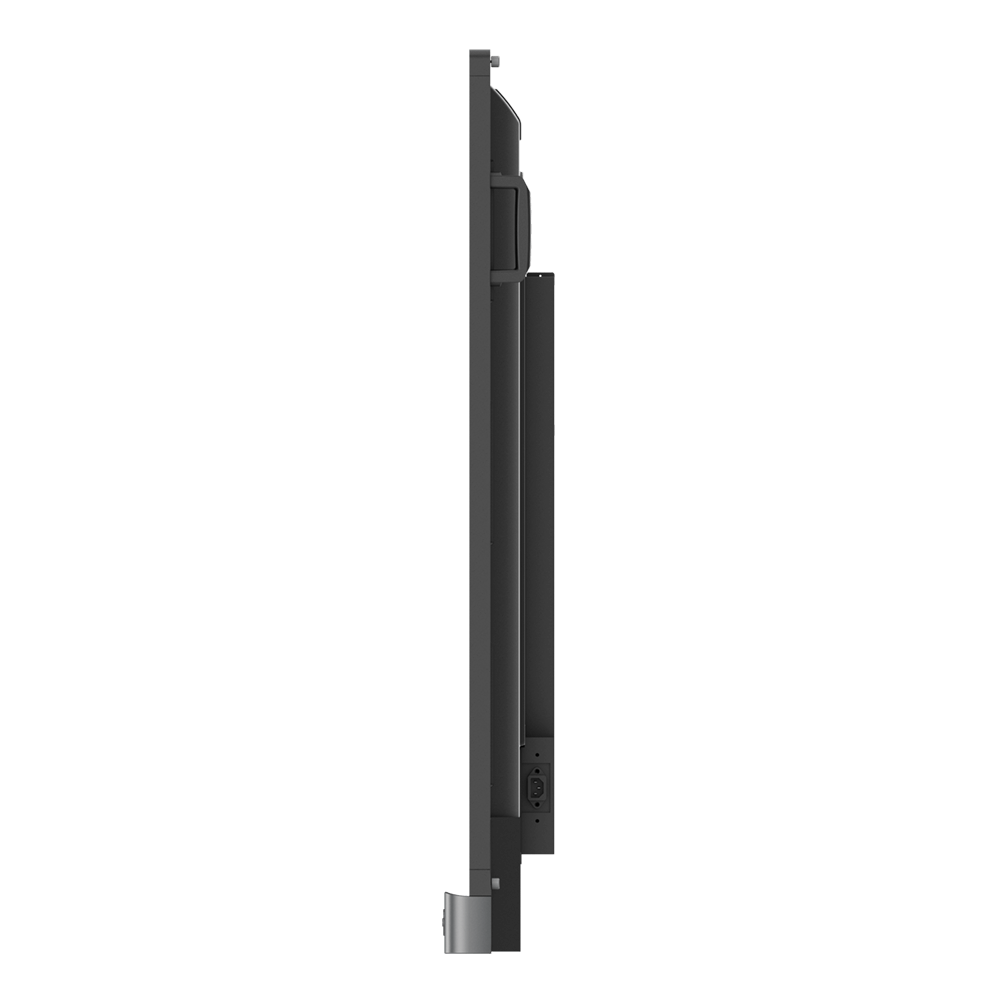

- RP7501K, sınıfın dinamik olanaklarından yararlanmak ve öğretmenlerin sağlıklı ve ilgi çekici bir öğrenme ortamı oluşturmalarına yardımcı olmak için tasarlanmıştır. RP7501K'de sadece Hava Kalite Sensörü, Mikrop Önleyici Ekran ve Göz Sağlığı teknolojisi bulunmaz, aynı zamanda gelişmiş sınıf katılımı için ve öğrencilerle işbirliğini konumların ve platformların ötesinde teşvik etmek için yetenekli bulut beyaz tahta da bulunur. RP7501K, dokunmatik destekli ve sorunsuz ve eğlenceli bir öğrenme deneyimi elde etmek için tüm sınıfı birbirine bağlayan en iyi interaktif ekranınızdır.
The requested qty is not available
The requested qty exceeds the maximum qty allowed in shopping cart
Product that you are trying to add is not available.
İnteraktif veya ters yüz edilmiş sınıflar artık dünya genelindeki okullarda giderek daha popüler bir hale geldi. Benzersiz beyaz tahta uygulaması olan EZWrite 5, Bulut üzerinden işbirliğini ve İnteraktif Ekran ile uzaktan öğrenmeyi kolaylaştırmak ve dersleri daha ilgi çekici hale getirmek için tasarlanmıştır.
Bulut Beyaz Tahta

Öğretmenlerin ve öğrencilerin IFP ve mobil cihazlar arasında, coğrafi kısıtlamalar ve kullanıcı sınırları olmadan fikirlerini paylaşmalarını, sınıflandırmalarını ve düzenlemelerini sağlayarak, uzaktan eğitimi mükemmel hale getirir.
Yapışkan Notlar

Yapışkan Notlar Bulut Beyaz Tahtada, öğretmenler ve öğrenciler Yapışkan Notlar uygulamasını kullanarak belirli bir konuyu tartışabilirler ve beyin fırtınası yapabilirler, bu sayede etkileşim ve yaratıcılık için sonsuz olanak sağlanır.

EZWrite5’in dahili Kayan Aracı kullanıcıların herhangi bir uygulamanın, videonun, web sitesinin, belgenin veya görüntünün üzerine yazı yazmasına ve yakalamasına olanak sağlar. Kullanıcılar ister Windows, Mac veya Chrome kullanıyor olsunlar, ekrandaki herhangi bir içeriğin üzerine notlar alabilir ve bunları kaydedebilir.
Multi-touch Interaction

Motivate collaboration and communication.
Handwriting Recognition

Automatically convert written text, numbers, forms, and drawings into easily legible digital text.
Cooperation Tools

Include Team Post, Timer & Stopwatch, Buzzer, Draw Lots, and Score Board which are designed to enhance the level of interaction and team building.
Data-to-Go

Download or send class notes and homework straight to personal devices using email or QR code.
Video Recording

Video recording allows teachers to record lectures for students to prepare and review lessons.
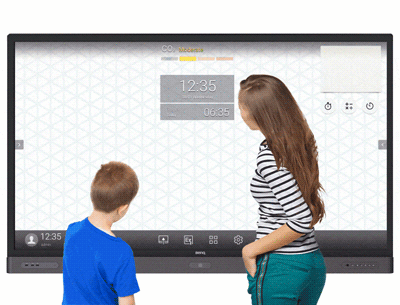
Ideal for group discussions or answering questions during class lessons, Dual Pens allow two people to write simultaneously in different colours.

With built-in Brush mode, the ClassroomCare™ IFP allows everyone to use any brush to paint and draw, inspiring creations in art classes.

EZWrite’s built-in Floating Tool empowers employees to write on top of any app, video, website, document, or image. Whether using Windows, Mac, Chrome, or Android™, users can take notes on top of any on-screen content and save them for later use. Screen capture lets users capture all of the screen or just a part that they select with their fingers. The Floating Tool also offers a smooth writing experience when used with HDMI, VGA, DP, and other signal sources, ensuring maximum flexibility.
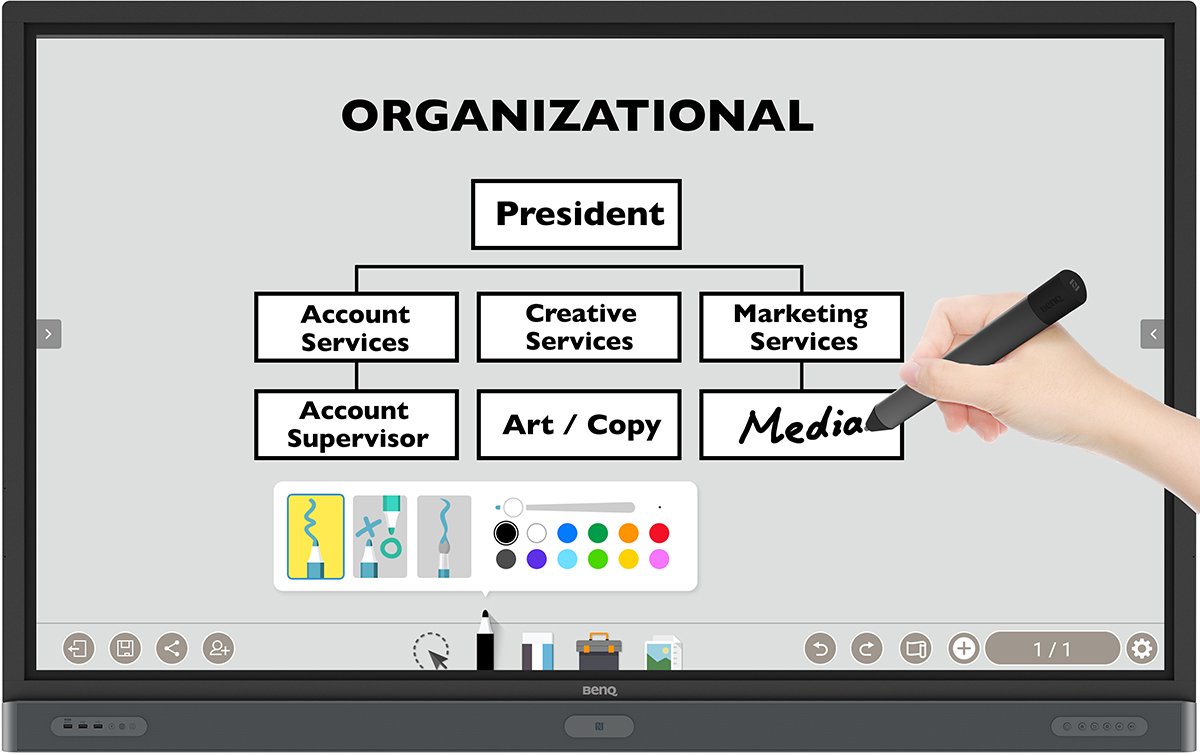
EZWrite’s handwriting recognition feature allows users to instantly convert written text, numbers, forms, and drawings into easily legible digital text without having to switch modes.
Facilitates teachers in retrieving any class materials to ClassroomCare™ IFP and posting a tutorial or training video before classes begin.

Account Management System
Import your class materials to EZWrite from pre-set cloud storage.

X-Sign Broadcast
Post tutorial videos or assignments to a dedicated IFP at a specific time for students to preview before lessons begin.
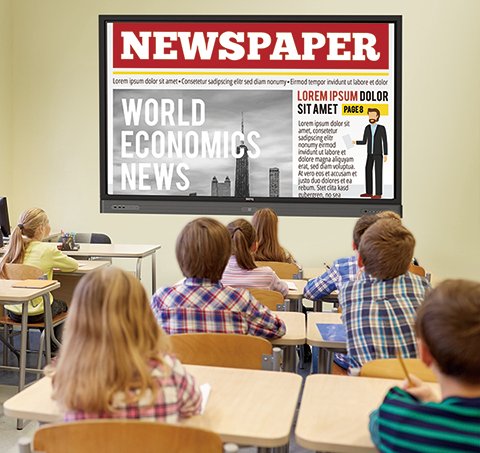
Help students build critical thinking and problem solving skills with easy-to-use annotation and collaboration tools.

Floating Tool
Annotate on any content open from Windows, Mac or Chrome computers or browsers.

Cloud Whiteboard
Teachers and students and share a online whiteboard to brainstorm and share ideas from students’ own devices.

InstaShare
Perfectly for project presentations. Your content can wirelessly mirror and cast from laptops or mobile devices to ClassroomCare™ IFP.
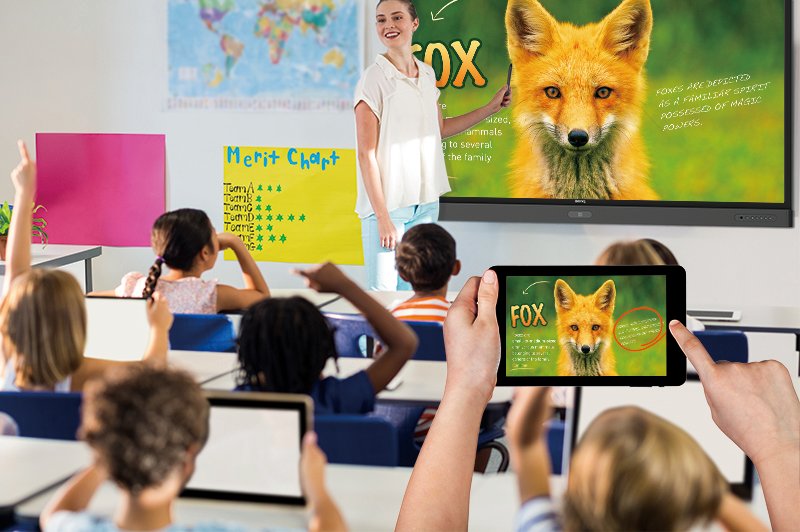
Help students build critical thinking and problem solving skills with easy-to-use annotation and collaboration tools.

Data-to-Go
Students can download class notes or homework straight to personal devices via email or QR code.

Video Recording
Allows teachers to record lectures for students to review after the lesson.


Account Management System
Teachers can upload any notes or homework from the IFP to pre-set cloud storage.


Designed to simplify the broadcasting process across different classrooms, X-Sign Broadcast can broadcast school messages, class material, video and audio files to all or dedicated ClassroomCare™ IFP using any laptop, smartphone or tablet.
Efficiently post messages :
● Interrupt Broadcasting: Messages are delivered to the class immediately
● Scheduled Broadcasting: Messages can be delivered at a specific time
● Group Message Broadcasting: Each message can be assigned to deliver to different classrooms Image, File and Video Broadcasting
● Support to broadcast files saved in Google Drive, OneDrive, school’s own Network Folder

Save account information at setup creation. So users don’t have to enter account information every time they log in in different classrooms.
For IT managers

Users can directly access personal system setting and folders, as well as bring up customized preferable IFP settings on the IFP simply by with BenQ’s NFC card.
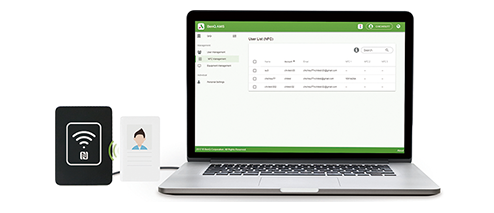
Save account information at setup creation. So users don’t have to enter account information every time they log in in different classrooms.
With cloud features, BenQ DMS combined Device Info and Management, Apps Management and OTA (Over-the-Air) Update to provide you an ultimate device management solution for your productivity.
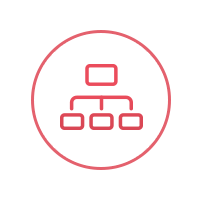
Remotely control your displays with DMS Cloud via Internet. It’s an effective way to lower TCO and energy consumption for your operation.

Install Android™ apps for a selection of displays through our cloud server. DMS Cloud is designed to save you the hassles of repetitive manual installation work.
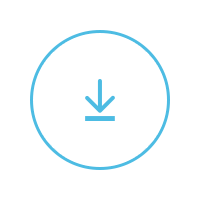
Upgrade the latest BenQ firmware for your displays through our OTA Update support and keep them running smoothly at all times.
DMS Local is a Device Info and Management software based on windows OS. For users who would like to control your displays remotely via LAN, you can download DMS Local software for your operation.
For users who would like to control your displays remotely via RS232, you can download MDA software for your operation.
*Learn more about BenQ Display Management

Incorporated with an air-quality sensor, the new RP series IFP helps monitor indoor CO2 concentration level in classrooms by showing current CO2 level in Low, Moderate, High or Very High on the homepage of IFP. It can not only improve overall health and productivity of teachers and students, but also reduce absences and transmission of infectious diseases.
The Germ-Resistant Screen is empowered by a multilayer coating of the non-toxic, enduring nano ionic silver agent that kills most germs accumulating on screen surfaces and prevent cross-infection or epidemic in classrooms. The ionic silver’s antimicrobial feature remains effective even after thorough cleaning or long periods of use.
* TUV Test Confirmed
TUV is the world’s leading inspection and verification company, providing internationally approved testing services to verify product quality and performance. Placing our trust in TUV’s best-in-class facilities and world-recognized integrity, we had their experts carefully evaluate the screen’s antimicrobial efficacy. Proved by the JIS Z 2801:2010 testing methods, the result shows that BenQ’s Germ-Resistant Screen can effectively restrain the growth of Escherichia coli, Staphylococcus aureus and Pseudomonas aeruginosa. To maintain antimicrobial efficacy, please frequently wipe your touch screen with a clean, soft, lint-free cloth moisturized with a neutral detergent.
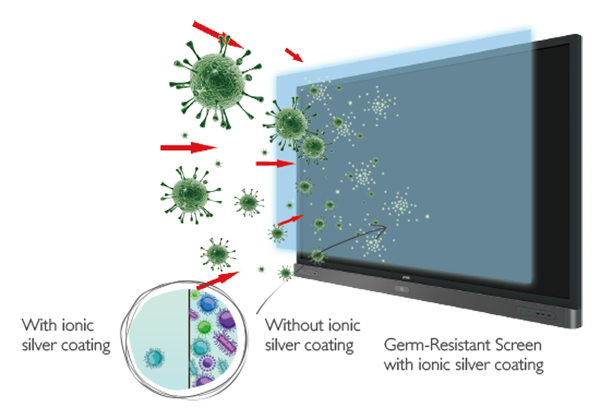
The Smart Eye-Care solution can function intuitively with the help of the embedded motion sensor. For a smooth and comfortable viewing experience, BenQ IFP will automatically activate Flicker-Free and Low Blue Light features by detecting the movement of users close to the screen.
Flicker-Free

Bring a zero flickering experience
Low Blue Lignt

Allow for healthier time spent in front of the display
Anti-Glare

Effectively reduces reflections

“This partnership [with BenQ] has really opened doors for us in terms of opportunities to enhance learning at Ipswich Girls’ Grammar School.”

“Parents could rest easy knowing that BenQ’s IFPs are germ-resistant, killing most bacteria on contact, and smart eye-care technology would be protecting their young eyes.”

“Year Three Teacher Jacinda Pickering was also impressed. “It’s so much more fun, engaging, and spontaneous,” she said. “Having access to an interactive panel has certainly changed the way that I deliver the curriculum.”
As schools move towards classroom instructing with more and more interactivity and sharing, each Android-based Interactive Flat Panel comes with pre-installed useful apps to enhance teaching and learning experience. Find out more apps on BenQ Suggests on our IFP.

BenQ’s Windows-compatible annotation software.

An interactive presentation and collaboration software designed for use with any interactive touch screen flat panel display.

Wirelessly present your content on your smart device.

A student-driven digital portfolio that inspires your students to do their best work and saves.

A HD Video Conferencing and Collaboration app for all essential meetings.

Remotely connect and troubleshoot your computers, servers, and devices at your fingertips.

Communication goes both ways, with just one simple installation of the InstaShare app, it enables simple wireless presentation and collaboration by screen mirroring photos, presentations, and Full HD videos to BenQ IFP and shared to other devices.
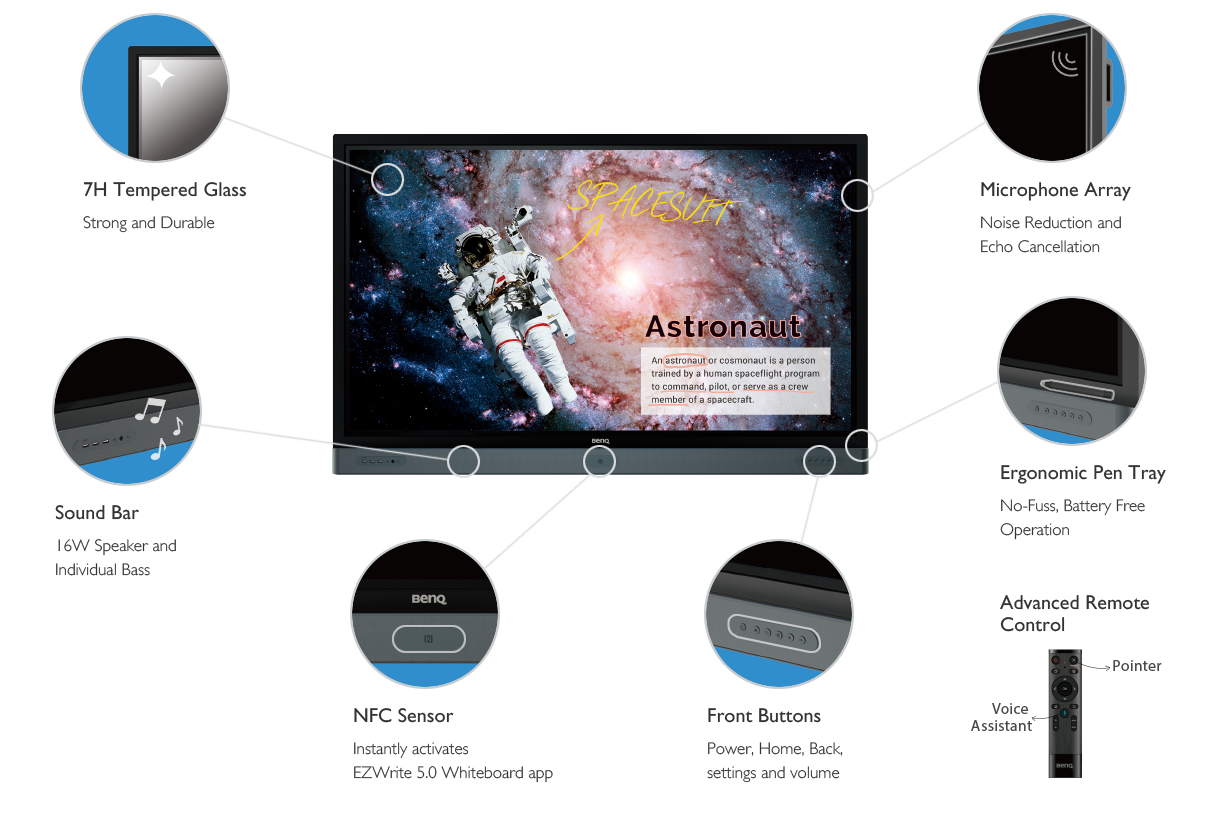

BenQ’s Interactive Flat Panels (IFP) are classroom-ready solutions to support schools by bringing a truly healthy and collaborative classrooms. Request a demo to see how BenQ’s IFP enables teachers and students to enhance learning experience and boost interaction