
創造性を解き放つ
洗練されたディスプレイ管理でMac® デバイスからの簡単な操作で明るさ調整や入力切り替えと自動ピボットに加え、シンプルなデスクトップのパーティショニングも可能。またICC Sync機能やDisplay Pilot 2ソフトウェア を使用することで、カラーモードやスペースを変更する際に、事前に調整されたICCプロファイルをモニターに適用して同期し、正確な色を実現します。

洗練されたディスプレイ管理でMac® デバイスからの簡単な操作で明るさ調整や入力切り替えと自動ピボットに加え、シンプルなデスクトップのパーティショニングも可能。またICC Sync機能やDisplay Pilot 2ソフトウェア を使用することで、カラーモードやスペースを変更する際に、事前に調整されたICCプロファイルをモニターに適用して同期し、正確な色を実現します。
ユーザーの作業効率を向上するため、既存のホットキーパックを改良し、ホットキーパック G2 を開発しました。 直感的で使いやすく、素早く簡単なモニター操作を可能にすることで、面倒なディスプレイ設定に煩わされることなく、より多くの時間を作業に費やすことができます。
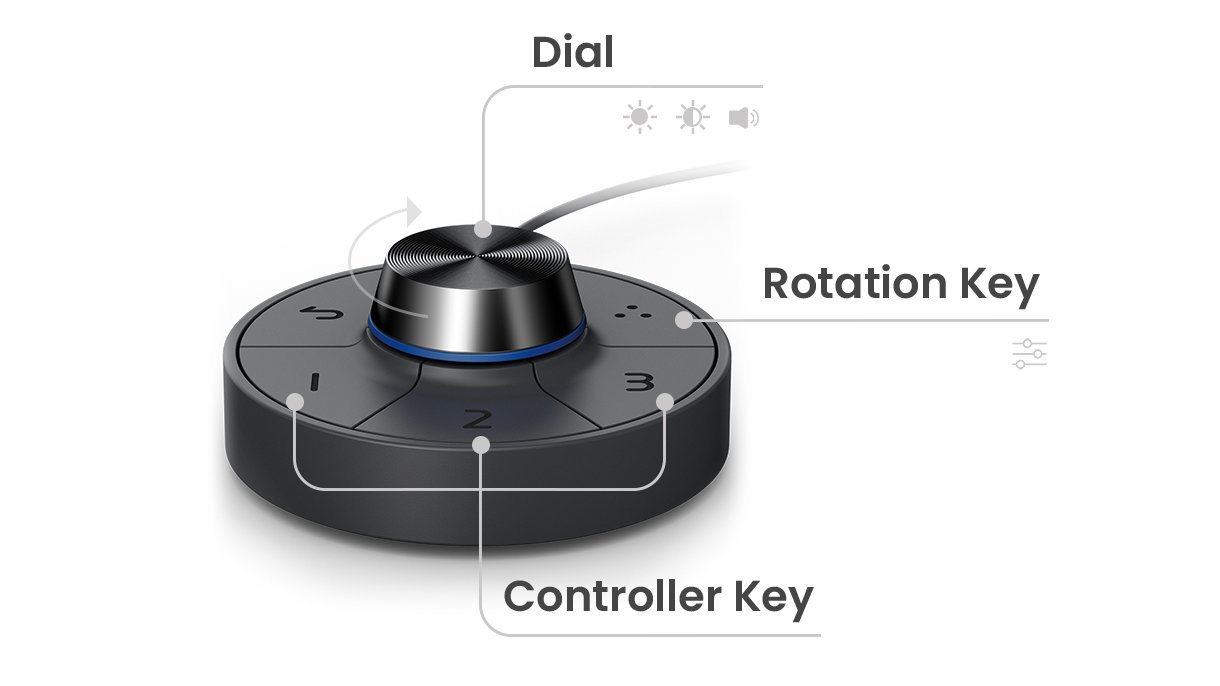
PD2725U, PD3220U, PD2705U, PD2705UA, PD2706UA, PD3205U, PD3205UA, PD2506Q, PD2705Q,
SW240, SW270C, SW271C, SW321C, SW272U, SW272Q
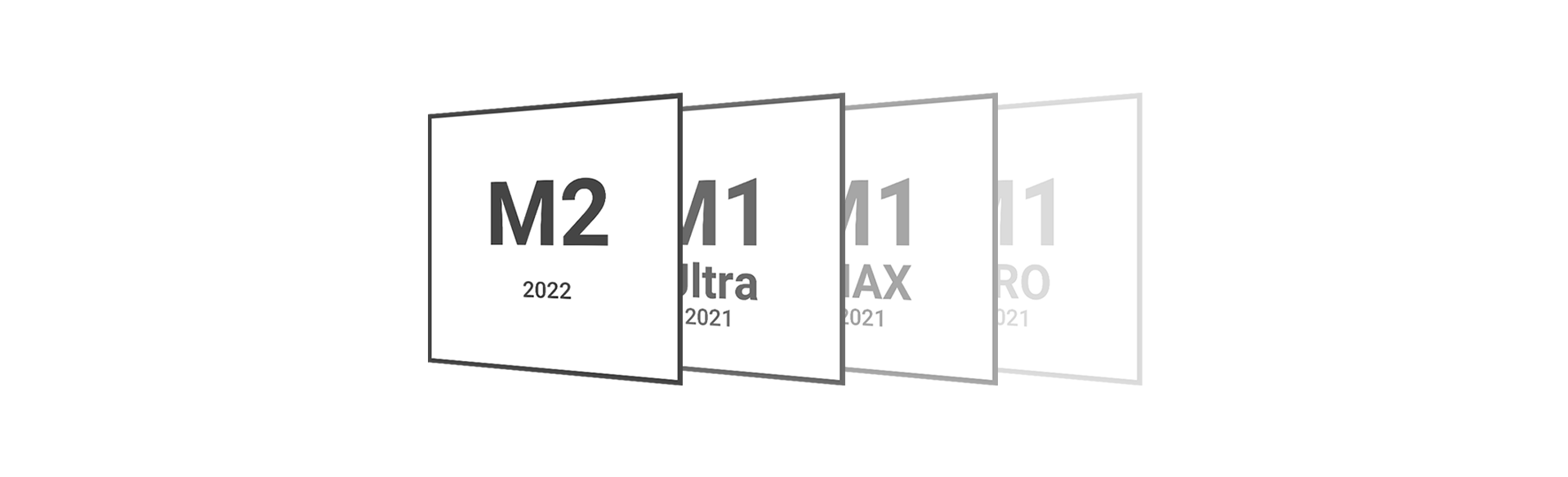
MacBook Pro 13" (M2, 2022), MacBook Air 13" (M2, 2022), MacBook Pro 14" (M1 Pro, 2021),
MacBook Pro 16" (M1 Max, 2021), MacBook Pro 13" (M1, 2020), Mac mini (M1, 2020),
Mac Studio (M1 Ultra, 2021), iPad Pro 2013
* 1. USB Type- C/HDMI/Thunderboltでの接続時に次の機能を確認してください。: ケーブルのプラグイン・プラグアウト、再起動、電源・スリープ・HDR のオン/オフ
* 2. Mac MiniはUSB Type-Cでの給電に非対応
* 3. モニターの USB ハブに接続されている場合、キーボードを使用してモニターをスリープ状態から起動できない場合があります。
*一覧表に記載のMacデバイスは、DisplayPort MSTによるデイジーチェーン非対応
PD シリーズ のデザイナー モニターは現在、Display Pilot バージョン 1.0.9.5 以降を使用している場合、Apple M1 および M2 デバイスに対応しています。

Display Pilot software integrates quick and easy access for the use of your monitor with Desktop Partition, Print Assist, Keyboard Hotkey, Application Mode, and more. Please click and follow the instructions below, or read on to learn more about this topic. Learn more
Display Pilot ソフトウェアは、デスクトップ パーティション、プリント アシスト、キーボード ホットキー、アプリケーション モードなどを備えたモニターを使用するためのアクセスを簡単にします。詳細はこちら
はい。詳細はこちら, please check here for details
HotKey Puck G2 has three function keys and a rotary key, allowing users to designate preferred color modes and features such as shortcuts to frequently used settings. Please click and follow the instructions below, or read on to learn more about this topic. Learn more
ホットキーパック G2 には 3 つのファンクション キーとダイヤルがあり、好みのカラー モードやよく使用する機能の割り当て、カスタマイズができます。詳細はこちら
Get more info to see if your BenQ monitor/software is compatible with M1/M2 silicon here. Please click and follow the instructions below, or read on to learn more about this topic. Learn more
お使いのベンキューモニターやソフトウェアがM1/M2チップ搭載のMacデバイスに対応しているか、詳細はこちら
Mac®, MacBook Pro®, MacBook Air®, Mac Studio™ , Mac mini® , Mac Studio™, and iPad Pro® are trademarks of Apple Inc.
Mac®, MacBook Pro®, MacBook Air®, Mac Studio™ , Mac mini® , Mac Studio™およびiPad Pro®はApple Inc.の商標です。