Bagaimana Cara Mudah Terhubung dan Berbagi melalui Perangkat Anda Sendiri dalam Meeting Hibrid?
- BenQ
- 2022-11-01


Nyalakan EH620 dan mulai rapat tanpa semua orang masuk. Manfaatkan berbagi konten BYOD nirkabel melalui EH620 untuk berbagi beberapa layar. Berbagi file menjadi sangat mudah dan hingga 4 penyaji dapat hadir secara bersamaan tanpa beralih satu demi satu.
Apa itu BenQ EH620?
EH620 adalah smart projector berbasis windows yang menawarkan cara lebih mudah dan lebih efisien untuk menikmati kenyamanan hybrid meeting dan kolaborasi online. Pelajari Lebih Lanjut mengenai Smart Projector EH620
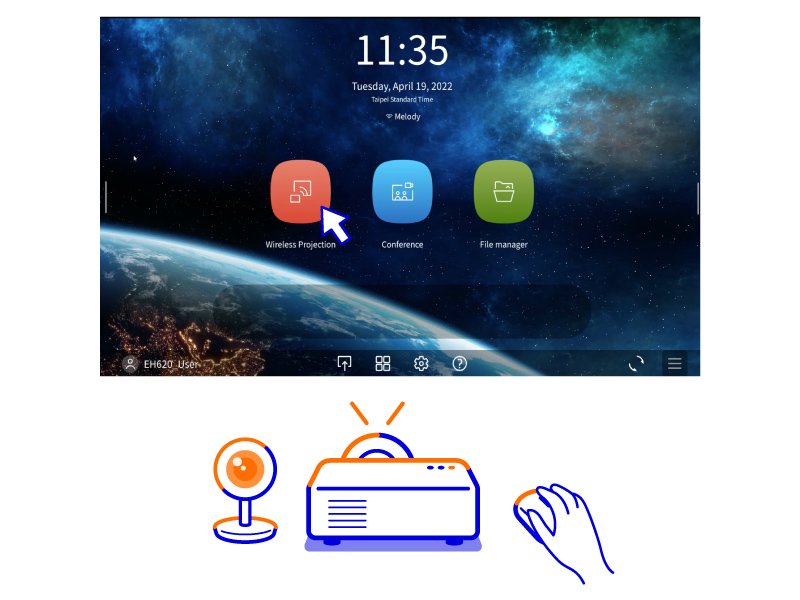
Buka BenQ Launcher dan teukan ikon wireless projections. Lalu Klik

- Klik tombol Settings dan nyalakan tombol Mirroring & Controlling dan tombol Wisdom Division.
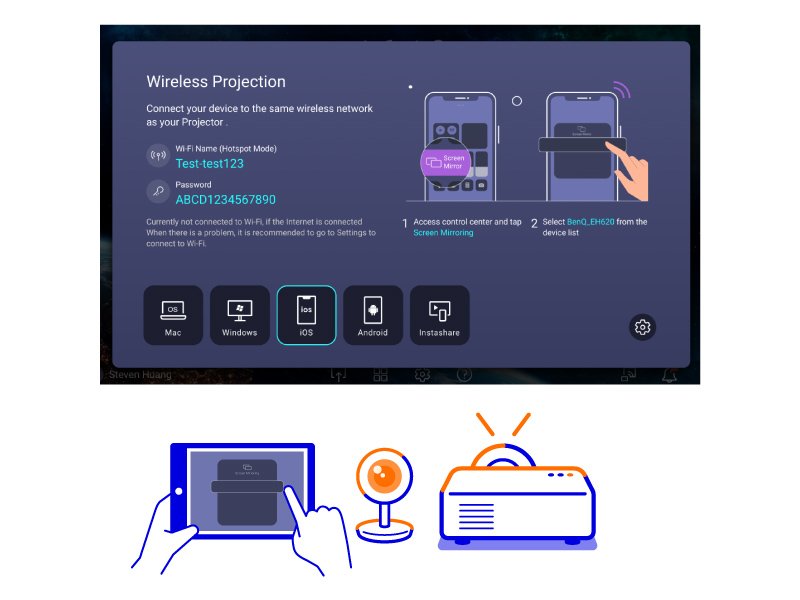
- Koneksikan jaringan Wi-Fi Smart Projector EH620 Wi-Fi dan ikuti instruksi untuk memulai screen casting.
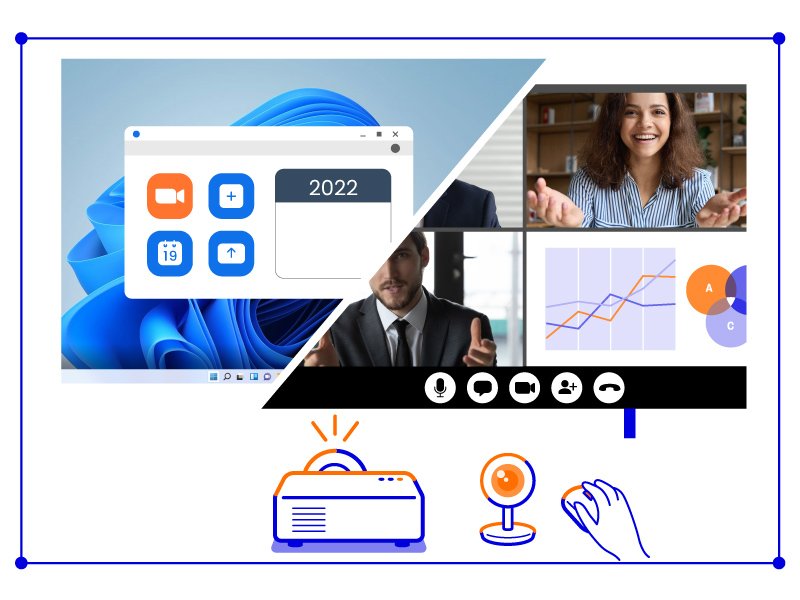
Langkah 1: Log in/ masuk ke aplikasi video conference
Host masuk/ log in ke dalam Zoom atau aplikasi konferensi video yang lain di dalam Smart Projector EH620 untuk memulai meeting.
Langkah 2: Casting secara Bersamaan
Beberapa presenter dapat membagikan ide mereka ke layar di perangkat mereka sendiri. Smart Projector EH620 otomatis menampilkan layar yang terbagi *saat mendeteksi banyak sumber.
*Hingga empat layar sekaligus

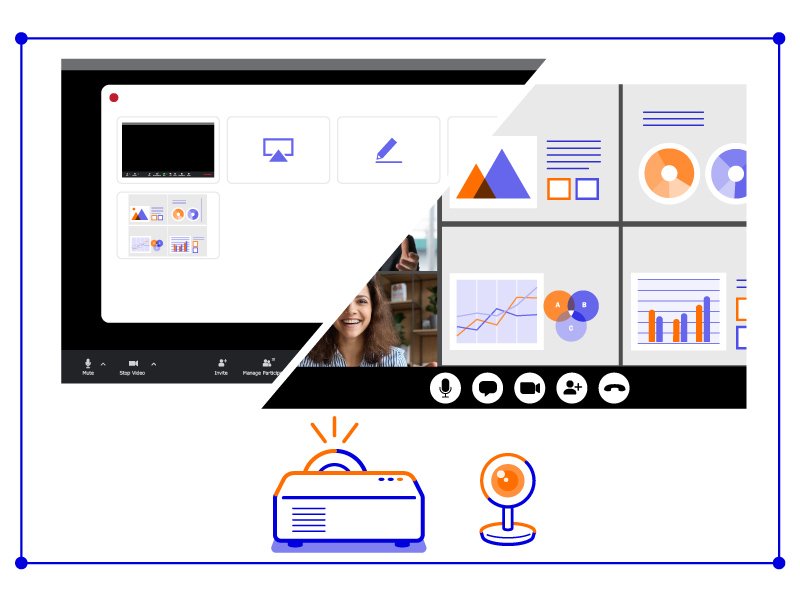
Langkah 3: Bagikan Layar secara Remote
Bagikan layar terbagi 4 secara langsung melalui Smart Projector EH620 untuk memulai kolaborasi dari jarak jauh tanpa login konferensi.
Manfaatkan Smart Projector EH620 untuk meningkatkan produktivitas tim Anda di tempat kerja hybrid.


Built-in Win 11 OS and Internet connectivity
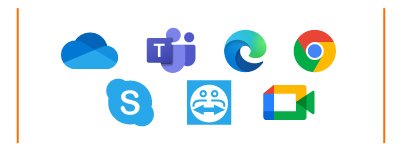
Embedded with browsers and VC apps

Supports AirPlay, Miracast and Google Cast wireless casting technologies
Rekomendasi Artikel
-
Trends & Knowledge
How a Windows Projector Gives you an All-In-One Solution
This article introduces what is this new technology of Windows projector? And what benefits does it provide the users and organizations who use it.
2022.07.06 -
Trends & Knowledge
How Windows Smart Projector Extends Your Data Security
This article points out the security concerns in the hybrid workplace and why a Windows Smart Projector is ideal for corporate users and large organizations
2022.07.06